Entrada
Las entradas permiten añadir expresiones editables o no editables, como campos de base de datos y variables a sus formularios. Las entradas pueden manejar datos basados en caracteres (texto, fechas, números...) o imágenes:
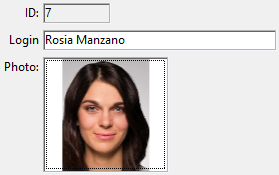
Las entradas pueden contener expresiones asignables o no asignables.
Además, las entradas pueden ser editables o no editables. Una entrada introducible acepta los datos. Puede definir los controles de entrada de datos para el objeto. Una entrada no editable sólo puede mostrar valores, pero no puede ser editada por el usuario.
Puede gestionar los datos con los métodos objeto o formulario.
Por razones de seguridad, en las áreas de entrada multiestilo, cuando se pegan fórmulas desde una aplicación 4D diferente o un entorno externo, solo se pegan los valores calculados (texto o imágenes) disponibles en el momento de la copia. Si no hay ningún valor disponible (por ejemplo, la fórmula nunca se calculó), 4D pega la fuente de la fórmula como texto sin formato.
Ejemplo JSON:
"myText": {
"type": "input", //definir el tipo de objeto
"spellcheck": true, //activar la verificación ortográfica
"left": 60, //posición izquierda en el formulario
"top": 160, //posición superior en el formulario
"width": 100, //ancho del objeto
"height": 20 //altura del objeto
}
Propiedades soportadas
Historia
| Lanzamiento | Modificaciones |
|---|---|
| 19 R7 | Soporte de la propiedad Radio de esquina |
Permitir selector de fuente/color - Formato alfa - Corrección ortográfica automática - Color de fondo - Negrita - Formato booleano - Estilo de línea de borde - Inferior - Lista de opciones - Clase - Menú contextual - Radio de esquina - Formato Fecha - Valor por defecto - Arrastrable - Soltable - Enterable - Filtro de entrada - Lista excluida - Tipo de expresión - Color de relleno - Fuente - Color de fuente - Tamaño de fuente - Alto - Hide focus rectangle - Alineación horizontal - Barra de desplazamiento horizontal - Tamaño horizontal - Cursiva - Izquierda - Multilínea - Multiestilo - Formato numérico - Nombre de objeto - Orientación - Formato de imagen - Marcador de posición - Marco de impresión - Lista obligatoria - Derecha - Selección siempre visible - Almacenar con etiquetas de estilo predeterminadas - Texto cuando False/Texto cuando True - Formato de tiempo - Arriba - Tipo - Subrayado - Variable o expresión - Barra de desplazamiento vertical - Tamaño vertical - Visibilidad - Ancho - Ajuste de palabras
Alternativas
También puede representar expresiones de campos y de variables en sus formularios utilizando objetos alternativos, más concretamente:
- Puede mostrar e introducir datos de los campos de la base directamente en las columnas de tipo List box.
- Puede representar un campo de lista o una variable directamente en un formulario utilizando los objetos Menús desplegables/Listas desplegables y Combo Box.
- Puede representar una expresión booleana como una casilla de selección o como un objeto botón radio.