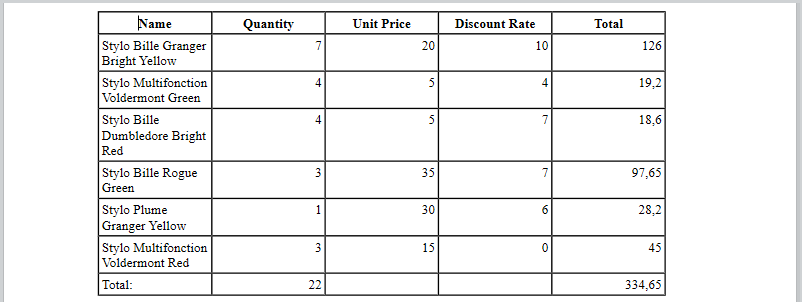WP Table append row
WP Table append row ( tableRef ; value {; value2 ; ... ; valueN} ) : Object
WP Table append row ( tableRef ; valueColl ) : Object
| Paramètres | Type | Description | |
|---|---|---|---|
| tableRef | Object | → | Référence du tableau |
| value | Text, Number, Time, Date, Picture, Object | → | Valeur(s) à définir dans la ligne |
| valueColl | Collection | → | Collection de valeurs à définir dans la ligne |
| Résultat | Object | ← | Objet plage ligne |
Description
he WP Table append row commandT appends one row to the tableRef table, fills it with value(s) or a valueColl collection, and returns the corresponding row range object.
The command supports two syntaxes:
-
Using values as parameters: Adds as many cells in the row as there are values provided in the value parameter(s). You can pass any number of values of different types.
-
Using a collection of values (valueColl): Fills the row with values from the valueColl collection. Each element of the collection corresponds to a cell in the row.
The following value types are supported in both syntaxes: Text, Number, Time, Date, Picture and Object (formulas or named formulas returning a row element).
The default cell alignment will depend on the value type:
- text: left aligned
- pictures: centered
- other types (numbers, date, and time): right aligned
- Array type values are not supported.
- Ensure the number of values or the size of the collection matches the number of cells in the table to avoid unexpected results.
The command returns the new row as a row range object.
Exemple 1
You want to create an empty table and append several rows of different sizes. Vous pouvez écrire :
var $wpTable;$wpRange;$wpRow1;$wpRow2;$wpRow3 : Object
$wpRange:=WP Text range(WParea;wk start text;wk end text)
$wpTable:=WP Insert table($wpRange;wk append)
$wpRow1:=WP Table append row($wpTable;"Paul";"Smith";25)
$wpRow2:=WP Table append row($wpTable;"John";"Richmond";40)
$wpRow3:=WP Table append row($wpTable;"Mary";"Trenton";18;"New!")
Exemple 2
You want to create an empty table and append a row using a collection :
$table:=WP Insert table(WParea; wk replace; wk include in range)
$row:=WP Table append row($table; "Reference"; "Date"; "Time"; "rnd 1"; "rdn 2")
WP SET ATTRIBUTES($row; wk background color; "lightgrey")
$colItems:=[]
$colItems.push("KX-825")
$colItems.push(Formula(Current date))
$colItems.push(Formula(String(Current time; HH MM SS)))
$colItems.push(Formula(Random))
$colItems.push({name: "RND NUMBER"; formula: Formula(Random)})
$row:=WP Table append row($table; $colItems)
Exemple 3
Dans une application de facturation, vous souhaitez créer un tableau automatiquement rempli avec les lignes de facture correspondantes :
var $wpTable;$wpRange : Object
$wpRange:=WP Text range(4DWPArea;wk start text;wk end text)
$wpTable:=WP Insert table($wpRange;wk append) //créer le tableau
// ajouter la ligne d'en-tête
$row:=WP Table append row($wpTable;"Name";"Quantity";"Unit Price";"Discount Rate";"Total")
WP SET ATTRIBUTES($row;wk font bold;wk true;wk text align;wk center)
//simplement appliquer à la sélection
APPLY TO SELECTION([INVOICE_LINES];WP Table append row($wpTable;[INVOICE_LINES]ProductName;[INVOICE_LINES]Quantity;[INVOICE_LINES]ProductUnitPrice;[INVOICE_LINES]DiscountRate;[INVOICE_LINES]Total))
//ajouter une ligne de pied de page
$row:=WP Table append row($wpTable;"Total:";Sum([INVOICE_LINES]Quantity);"";"";Sum([INVOICE_LINES]Total))
//formater le tableau
$range:=WP Table get columns($wpTable;1;5)
WP SET ATTRIBUTES($range;wk width;"80pt")
WP SET ATTRIBUTES($wpTable;wk font size;10)