Managing formulas
Vue d’ensemble
4D Write Pro documents can contain references to 4D formulas such as variables, fields, expressions, project methods, or 4D commands. Specific information such as the page number can also be referenced through formulas (see Inserting document and page expressions below).
Inserting formulas in 4D Write Pro areas is done with the WP INSERT FORMULA command and can be read using the WP Get formulas command. Ils sont également retournés par la commande WP Get text.
Les formules sont évaluées :
- lorsqu'ils sont insérés dans un objet de formulaire qui affiche des valeurs calculées
- lorsque l'objet 4D Write Pro est chargé dans un objet de formulaire qui affiche les valeurs calculées
- lorsque la commande WP COMPUTE FORMULAS est appelée
- quand ils sont "gelés" en utilisant la commande WP FREEZE FORMULAS (si ce n'est pas déjà calculé)
- avant impression (si pas déjà calculé)
- avant d'exporter vers .docx (si la formule ne peut pas être mappée avec les formules MS Word)
- lorsque les actions standards pour geler, imprimer, exporter ou calculer des formules sont appelées. Voir Actions standard
Les formules ne sont pas évaluées lorsqu'un document est chargé (en utilisant WP New, WP Insert document body, ou wpArea:=[table]field) :
- si le document est uniquement hors écran,
- si le document est affiché à l'écran, mais l'objet de formulaire n'affiche que les références.
Formulas become static values if you call the WP FREEZE FORMULAS command (except for page number and page count, see below).
Compatibility Note: Handling expressions using the ST INSERT EXPRESSION, ST Get expression, ST COMPUTE EXPRESSIONS, and ST FREEZE EXPRESSIONS commands is deprecated, however, it is still supported in 4D Write Pro for compatibility.
Exemple
Vous souhaitez remplacer la sélection d'une zone de 4D Write Pro par le contenu d'une variable :
var fullName: Text
var $sel: Object
fullName:="John Smith"
$sel:=WP Selection range(4DWPArea)
Case of
:(Form event code=On Clicked)
WP INSERT FORMULA($sel;Formula(fullName);wk replace)
End case
Formula context object
You can insert special expressions related to document attributes in any document area (body, header, footer) using the WP Insert formula command. Within a formula, a formula context object is automatically exposed. You can use the properties of this object through This:
| Propriétés | Type | Description |
|---|---|---|
| This.title | Text | Titre défini dans l'attribut wk title |
| This.author | Text | Auteur défini dans l'attribut wk author |
| This.subject | Text | Subject defined in wk subject attribute |
| This.company | Text | Company defined in wk company attribute |
| This.notes | Text | Notes defined in wk notes attribute |
| This.dateCreation | Date | Date creation defined in wk date creation attribute |
| This.dateModified | Date | Date modified defined in wk date modified attribute |
| This.pageNumber (*) | Number | Numéro de page tel qu'il est défini |
| This.pageCount (*) | Number | Nombre de pages : nombre total de pages. Cette formule est toujours dynamique ; elle n'est pas affectée par la commande WP FREEZE FORMULAS. |
| This.document | Object | Document 4D Write Pro |
| This.data | Object | Data context of the 4D Write Pro document set by WP SET DATA CONTEXT |
| This.sectionIndex | Number | The Index of the section in the 4D Write Pro document starting from 1 |
| This.pageIndex | Number | The actual page number in the 4D Write Pro document starting from 1 (regardless of the section page numbers) |
| This.sectionName | String | The name that the user gives to the section |
Additional context properties are available when you work with tables. See Handling tables for more information.
(*) Important: This.pageNumber, This.pageIndex and This.pageCount must be used only directly in a 4D Write Pro formula (they must be present in the formula.source string). They will return incorrect values if they are used by the 4D language within a method called by the formula. However, they can be passed as parameters to a method called directly by the formula:
- Cela fonctionnera : « formatNumber(This.pageNumber) »
- This will NOT work: « formatNumber » with formatNumber method processing This.pageNumber.
Par exemple, pour insérer le numéro de page dans la zone de pied de page :
$footer:=WP Get footer(4DWP;1)
WP INSERT FORMULA($footer;Formula(This.pageNumber);wk append)
//Using Formula(myMethod) with myMethod processing This.pageNumber
//would not work correctly
Insertion des formules date et time
Date
When the Current date command, a date variable, or a method returning a date is inserted in a formula, it will automatically be transformed into text using the system date short format.
Time
Lorsque la commande Current time, une variable temporelle ou une méthode retournant une heure est insérée dans une formule, elle doit être incluse dans une commande String car le type heure n'est pas pris en charge dans JSON. Examinez les exemples de formules suivants :
// This code is the best practice
$formula1:=Formula(String(Current time)) //OK
// This code will work but is usually not recommended, except after "Edit formula"
$formula2:=Formula from string("String(Current time)") //OK
// Wrong code because time values would be displayed as a longint for seconds (or milliseconds), not as a time
$formula3:=Formula from string("Current time") //NOT valid
$formula4:=Formula(Current time) //NOT valid
Support de la structure virtuelle
Table and field expressions inserted in 4D Write Pro documents support the virtual structure definition of the database. The virtual structure exposed to formulas is defined through SET FIELD TITLES(...;*) and SET TABLE TITLES(...;*) commands.
Quand une structure virtuelle est définie :
- les références aux expressions contenant des champs affichent des noms virtuels alors que le document 4D Write Pro affiche des références et non des valeurs.
- WP Get text retourne des noms de structures virtuelles si l'option
wk expressions as sourceest définie dans le paramètre d'expression. - WP Insert formula ignore la structure virtuelle et attend toujours de vrais noms de table/champs
When a document is displayed in "display expressions" mode, references to tables or fields that do not belong to the virtual structure are displayed with "?" characters, for example [VirtualTableName]? when the field is not defined in the virtual structure.
Affichage des formules
Vous pouvez contrôler comment les formules sont affichées dans vos documents :
- en tant que valeurs ou en tant que références
- when shown as references, display source text, symbol, or name.
References or Values
By default, 4D formulas are displayed as values. When you insert a 4D formula, 4D Write Pro computes and displays its current value. If you wish to know which formula is used or what is its name, you need to display it as a reference.
Pour afficher les formules en tant que références, vous pouvez:
- check the Show references option in the Property list (see Configuring View properties), or
- use the visibleReferences standard action (see Dynamic expressions), or
- use the WP SET VIEW PROPERTIES command with the
wk visible referencesselector to True.
Les références de formule peuvent être affichées en tant que :
- textes sources (par défaut)
- symbols
- names
References as source texts (default)
When formulas are displayed as references, by default the source text of the formula appear in your document, with a default gray background (can be customized using the wk formula highlight selector).
Par exemple, vous avez inséré la date courante avec un format, la date s'affiche :
Lorsque vous affichez les formules comme références, la source de la formule est affichée :
Les références comme symboles
When formula source texts are displayed in a document, the design could be confusing if you work on sophisticated templates using tables for example, and when formulas are complex:
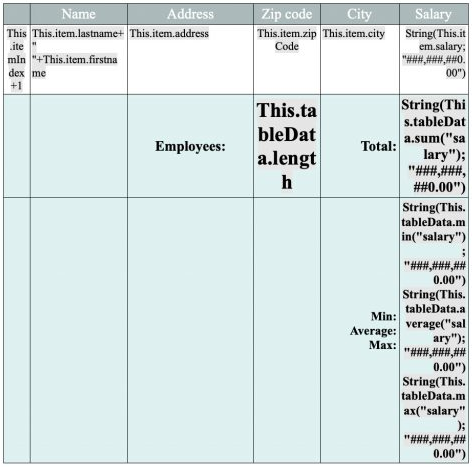
In this case, you can display formula references as symbols, so that the document is more compact:
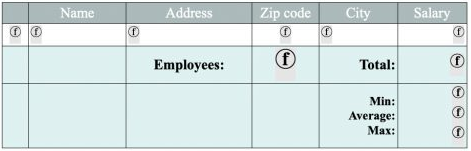
Pour afficher les références de formules en tant que symboles, vous pouvez:
- check the Display formula source as symbol option in the Property list (see Configuring View properties), or
- use the displayFormulaAsSymbol standard action (see Using 4D Write Pro standard actions), or
- use the WP SET VIEW PROPERTIES command with the
wk display formula as symbolselector to True.
References as names
You can assign names to formulas, making 4D Write Pro template documents easier to read and understand for end-users. When formulas are displayed as references (and not displayed as symbols) and you have defined a name for a formula, the formula name is displayed.
Par exemple, les références de formule suivantes sont affichées comme texte source par défaut :
Si vous attribuez des noms de formule, ils sont affichés à la place des textes :
Pour attribuer un nom à une formule, vous devez utiliser la commande WP Insert formula avec un paramètre objet. Par exemple :
//inserts the previous day in the document
$o:=New object("formula";Formula(Current date-1);"name";"Yesterday")
$range:=WP Text range(WPArea;wk start text;wk end text)
WP INSERT FORMULA($range;$o;wk append)
Only inline formulas can have a name (formulas for anchored images, break rows, and table datasource formulas cannot have names).
Formula tips
Whatever the formula display mode, you can get additional information on formulas through tips that are displayed when you hover on formulas.
-
When formulas do not have names, tips provide the source text of formulas:
-
When formulas have names but are displayed as values or as symbols, the tip provides the name of formulas:
In this context, you can display the source text of the formula by pressing Ctrl (Windows) or Cmd (macOS) while hovering on the formula.
- When formulas have names and are displayed as names, no tip is displayed by default.
You can display the source text of the formula by pressing Ctrl (Windows) or Cmd (macOS) while hovering on the formula:
[
Voir également
Download HDI database
Using commands from the Styled Text theme