Entity
Une entity (ou "entité") est une instance d'une Dataclass, tel un enregistrement de la table correspondant à la dataclass contenue dans son datastore associé. Elle contient les mêmes attributs que la dataclass ainsi que les valeurs des données et des propriétés et fonctions spécifiques.
Sommaire
| .attributeName : any stocke la valeur de l'attribut pour l'entité |
| .clone() : 4D.Entity crée en mémoire une nouvelle entité faisant référence au même enregistrement que l'entité d'origine |
| .diff( entityToCompare : 4D.Entity { ; attributesToCompare : Collection } ) : Collection compare le contenu de deux entités et renvoie leurs différences |
| .drop( {mode : Integer} ) : Object supprime les données contenues dans l'entité |
| .first(): 4D.Entity renvoie une référence vers l'entité en première position dans l'entity selection à laquelle l'entité appartient |
| .fromObject( filler : Object ) remplit une entité avec le contenu du filler |
| .getDataClass() : 4D.DataClass retourne la dataclass de l'entité |
| .getKey( { mode : Integer } ) : any renvoie la valeur de la clé primaire de l'entité |
| .getRemoteContextAttributes() : Text retourne des informations relatives au contexte d'optimisation utilisé par l'entité |
| .getSelection(): 4D.EntitySelection renvoie l'entity selection à laquelle l'entité appartient |
| .getStamp() : Integer renvoie la valeur courante du stamp de l'entité |
| .indexOf( { entitySelection : 4D.EntitySelection } ) : Integer retourne la position de l'entité dans une entity selection |
| .isNew() : Boolean renvoie Vrai si l'entité à laquelle elle est appliquée vient d'être créée et n'a pas encore été enregistrée dans le datastore |
| .last() : 4D.Entity renvoie une référence vers l'entité en dernière position dans l'entity selection à laquelle l'entité appartient |
| .lock( { mode : Integer } ) : Object pose un verrou pessimiste sur l'enregistrement référencé par l'entité |
| .next() : 4D.Entity renvoie une référence vers l'entité suivante dans l'entity selection à laquelle l'entité appartient |
| .previous() : 4D.Entity renvoie une référence vers l'entité précédente dans l'entity selection à laquelle l'entité appartient |
| .reload() : Object recharge le contenu de l'entité en mémoire |
| .save( { mode : Integer } ) : Object enregistre les modifications apportées à l'entité |
| .toObject() : Object .toObject( filterString : Text { ; options : Integer} ) : Object .toObject( filterCol : Collection { ; options : Integer } ) : Object renvoie un objet qui a été construit à partir de l'entité |
| .touched() : Boolean renvoie True si au moins un attribut de l'entité a été modifié depuis que l'entité a été chargée en mémoire ou sauvegardée |
| .touchedAttributes() : Collection renvoie les noms des attributs qui ont été modifiés depuis que l'entité a été chargée en mémoire |
| .unlock() : Object supprime le verrou pessimiste sur l'enregistrement correspondant à l'entité |
.attributeName
Historique
| Release | Modifications |
|---|---|
| 17 | Ajout |
.attributeName : any
Description
Tout attribut de dataclass est disponible en tant que propriété des entités de la dataclass, et qui stocke la valeur de l'attribut pour l'entité.
Les attributs de dataclass peuvent également être obtenus en utilisant la syntaxe alternative avec [ ].
Le type de valeur de l'attribut dépend de l'attribut kind (relation ou storage) :
- Si le type de attributeName est storage :
.attributeNameretourne une valeur du même type que attributeName. - Si le type de attributeName est relatedEntity :
.attributeNameretourne une entité reliée. Les valeurs de l'entité liée sont directement disponibles par le biais des propriétés en cascade, par exemple "myEntity.employer.employees[0].lastname". - Si le type de attributeName est relatedEntities :
.attributeNameretourne une nouvelle entity selection d'entités liées. Les doublons sont supprimés (une entity selection non ordonnée est retournée).
Exemple
var $myEntity : cs.EmployeeEntity
$myEntity:=ds.Employee.new() //Créer une nouvelle entity
$myEntity.name:="Dupont" //assigner 'Dupont' à l'attribut 'name'
$myEntity.firstname:="John" //assigner 'John' à l'attribut 'firstname'
$myEntity.save() //sauvegarder l'entity
.clone()
Historique
| Release | Modifications |
|---|---|
| 17 | Ajout |
.clone() : 4D.Entity
| Paramètres | Type | Description | |
|---|---|---|---|
| Résultat | 4D.Entity | <- | Nouvelle entité référençant l'enregistrement |
Description
La fonction .clone() crée en mémoire une nouvelle entité faisant référence au même enregistrement que l'entité d'origine.
Cette fonction vous permet de mettre à jour des entités séparément. Notez cependant que, pour des raisons de performance, la nouvelle entité partage la même référence d'attributs d'objets que l'entité clonée.
Gardez à l'esprit que toutes les modifications apportées aux entités sont enregistrées dans l'enregistrement référencé uniquement lorsque la fonction
save()est exécutée.
Cette fonction ne peut être utilisée qu'avec des entités déjà enregistrées dans la base de données. Elle ne peut pas être appelée sur une entité nouvellement créée (pour laquelle isNew() retourne True).
Exemple 1
var $emp; $empCloned : cs.EmployeeEntity
$emp:=ds.Employee.get(672)
$empCloned:=$emp.clone()
$emp.lastName:="Smith" //Les mises à jour de $emp ne sont pas effectuées sur $empCloned
Exemple 2
Si vous ne voulez pas que la nouvelle entité partage les références d'attributs de type objet, vous devez les copier.
var $emp; $empCloned : cs.EmployeeEntity
$emp:=ds.Employee.all().first()
$empCloned:=$emp.clone()
$empCloned.objectAtt:=OB Copy($emp.objectAtt)
.diff()
Historique
| Release | Modifications |
|---|---|
| 17 | Ajout |
.diff( entityToCompare : 4D.Entity { ; attributesToCompare : Collection } ) : Collection
| Paramètres | Type | Description | |
|---|---|---|---|
| entityToCompare | 4D.Entity | -> | Entité à comparer à l'entité d'origine |
| attributesToCompare | Collection | -> | Noms des attributs à comparer |
| Résultat | Collection | <- | Différences entre les entités |
Description
La fonction .diff() compare le contenu de deux entités et renvoie leurs différences.
Dans le paramètre entityToCompare, passez l'entité à comparer à l'entité d'origine.
Dans le paramètre attributesToCompare, vous pouvez désigner les attributs spécifiques à comparer. Si le paramètre est passé, la comparaison est effectuée uniquement sur les attributs spécifiés. S'il est omis, toutes les différences entre les entités sont retournées.
Les différences sont retournées sous forme de collection d'objets dont les propriétés sont :
| Nom de propriété | Type | Description |
|---|---|---|
| attributeName | Text | Nom de l'attribut |
| value | Dépend du type d'attribut | Valeur de l'attribut dans l'entité d'origine |
| otherValue | Dépend du type d'attribut | Valeur de l'attribut dans entityToCompare |
Seuls les attributs dont les valeurs diffèrent sont inclus dans la collection. Si aucune différence n'est trouvée, .diff() retourne une collection vide.
La fonction s'applique aux attributs dont le kind est storage ou relatedEntity. Dans le cas où une entité liée a été mise à jour (c'est-à-dire la clé étrangère), le nom de l'entité liée et de sa clé primaire sont retournés comme propriétés attributeName (value et otherValue sont vides pour l'entité liée).
Si l'une des entités comparées vaut Null, une erreur est retournée.
Exemple 1
var $diff1; $diff2 : Collection
employee:=ds.Employee.query("ID=1001").first()
$clone:=employee.clone()
employee.firstName:="MARIE"
employee.lastName:="SOPHIE"
employee.salary:=500
$diff1:=$clone.diff(employee) // Toutes les différences sont retournées
$diff2:=$clone.diff(employee;New collection("firstName";"lastName"))
// Seules les différences sur firstName et lastName sont retournées
$diff1:
[
{
"attributeName": "firstName",
"value": "Natasha",
"otherValue": "MARIE"
},
{
"attributeName": "lastName",
"value": "Locke",
"otherValue": "SOPHIE"
},
{
"attributeName": "salary",
"value": 66600,
"otherValue": 500
}
]
$diff2:
[
{
"attributeName": "firstName",
"value": "Natasha",
"otherValue": "MARIE"
},
{
"attributeName": "lastName",
"value": "Locke",
"otherValue": "SOPHIE"
}
]
Exemple 2
var vCompareResult1; vCompareResult2; vCompareResult3; $attributesToInspect : Collection
vCompareResult1:=New collection
vCompareResult2:=New collection
vCompareResult3:=New collection
$attributesToInspect:=New collection
$e1:=ds.Employee.get(636)
$e2:=ds.Employee.get(636)
$e1.firstName:=$e1.firstName+" update"
$e1.lastName:=$e1.lastName+" update"
$c:=ds.Company.get(117)
$e1.employer:=$c
$e2.salary:=100
$attributesToInspect.push("firstName")
$attributesToInspect.push("lastName")
vCompareResult1:=$e1.diff($e2)
vCompareResult2:=$e1.diff($e2;$attributesToInspect)
vCompareResult3:=$e1.diff($e2;$e1.touchedAttributes())
vCompareResult3 (seules les différences sur les attributs touchés de $e1 sont retournées)
[
{
"attributeName": "firstName",
"value": "Karla update",
"otherValue": "Karla"
},
{
"attributeName": "lastName",
"value": "Marrero update",
"otherValue": "Marrero"
},
{
"attributeName": "salary",
"value": 33500,
"otherValue": 100
},
{
"attributeName": "employerID",
"value": 117,
"otherValue": 118
},
{
"attributeName": "employer",
"value": "[object Entity]",// Entity 117 de Company
"otherValue": "[object Entity]"// Entity 118 de Company
}
]
vCompareResult2 (seules les différences sur $attributesToInspect sont retournées)
[
{
"attributeName": "firstName",
"value": "Karla update",
"otherValue": "Karla"
},
{
"attributeName": "lastName",
"value": "Marrero update",
"otherValue": "Marrero"
}
]
vCompareResult3 (seules les différences sur les attributs touchés de $e1 sont retournées)
[
{
"attributeName": "firstName",
"value": "Karla update",
"otherValue": "Karla"
},
{
"attributeName": "lastName",
"value": "Marrero update",
"otherValue": "Marrero"
},
{
"attributeName": "employerID",
"value": 117,
"otherValue": 118
},
{
"attributeName": "employer",
"value": "[object Entity]",// Entity 117 de Company
"otherValue": "[object Entity]"// Entity 118 de Company
}
]
.drop()
Historique
| Release | Modifications |
|---|---|
| 21 | Ajout des statuts 7 et 8 |
| 17 | Ajout |
.drop( {mode : Integer} ) : Object
| Paramètres | Type | Description | |
|---|---|---|---|
| mode | Integer | -> | dk force drop if stamp changed : Force la suppression même si le marqueur interne a changé |
| Résultat | Object | <- | Résultat de l'opération de suppression |
Description
La fonction .drop() supprime les données contenues dans l'entitéde la table liée à sa dataclass. A noter que l'entité reste en mémoire.
Dans une application multiprocess ou multi-utilisateurs, la fonction .drop() est exécutée en mode "verrouillage optimiste" dans lequel un marqueur de verrouillage interne est automatiquement incrémenté chaque fois que l'enregistrement est sauvegardé.
Par défaut, si le paramètre mode est omis, la fonction retournera systématiquement une erreur (voir ci-dessous) lorsque la même entité a été modifiée entre-temps par un autre process ou utilisateur, quel(s) que soi(en)t l(es) attribut(s) modifié(s).
Sinon, vous pouvez passer l'option dk force drop if stamp changed dans le paramètre mode : dans ce cas, l'entité est supprimée même si la valeur du marqueur interne est différente (si la clé primaire est identique).
Résultat
L'objet renvoyé par .drop() contient les propriétés suivantes :
| Propriété | Type | Description | |
|---|---|---|---|
| success | boolean | vrai si l'action de suppression a été effectuée avec succès, sinon Faux. | |
| Disponible uniquement en cas d'erreur : | |||
| status(*) | number | Code d'erreur, voir ci-dessous | |
| statusText(*) | text | Description de l'erreur, voir ci-dessous | |
| Disponible uniquement en cas d'erreur de verrouillage pessimiste : | |||
| LockKindText | text | "Locked by record" | |
| lockInfo | object | Information sur l'origine du verrouillage | |
| task_id | number | Id du process | |
| user_name | text | Nom d'utilisateur de la session sur la machine | |
| user4d_alias | text | Alias utilisateur si défini avec SET USER ALIAS, sinon le nom d'utilisateur dans le répertoire de la base 4D | |
| host_name | text | Nom de la machine | |
| task_name | text | Nom du process | |
| client_version | text | ||
| Disponible uniquement en cas d'erreur critique (clé primaire dupliquée, disque plein...) : | |||
| errors | collection d'objets | ||
| message | text | Message d'erreur | |
| component signature | text | signature du composant interne (e.g. "dmbg" pour le composant de base de données) | |
| errCode | number | Code d'erreur |
(*) Les valeurs suivantes peuvent être retournées dans les propriétés status et statusText de l'objet Résultat en cas d'erreur :
| Constante | Valeur | Commentaire |
|---|---|---|
dk status entity does not exist anymore | 5 | L'entité n'existe plus dans les données. Cette erreur peut se produire dans les cas suivants: |
dk status locked | 3 | L'entité est verrouillée par un verrou pessimiste. statusText associé : "Already locked" |
dk status validation failed | 7 | Erreur non fatale envoyée par le développeur pour un événement de validation. statusText associé: "Mild Validation Error" |
dk status serious error | 4 | Une erreur critique peut être une erreur de bas niveau de la base de données (ex. clé dupliquée), une erreur matérielle, etc. statusText associé : "Other error" |
dk status serious validation error | 8 | Erreur critique envoyée par le développeur pour un événement de validation. statusText associé: "Serious Validation Error" |
dk status stamp has changed | 2 | La valeur interne du stamp de l'entité ne correspond pas à celle de l'entité stockée dans les données (verrouillage optimiste)..save() : erreur seulement si l'option dk auto merge n'est pas utilisée.drop() : erreur seulement si l'option dk force drop if stamp changed n'est pas utilisée.lock() : erreur seulement si l'option dk reload if stamp changed n'est pas utilisée |
dk status wrong permission | 1 | Les privilèges courants ne permettent pas de supprimer l'entité. statusText associé : "Permission error" |
Exemple 1
Exemple sans option dk force drop if stamp changed :
var $employees : cs.EmployeeSelection
var $employee : cs.EmployeeEntity
var $status : Object
$employees:=ds.Employee.query("lastName=:1";"Smith")
$employee:=$employees.first()
$status:=$employee.drop()
Case of
:($status.success)
ALERT("You have dropped "+$employee.firstName+" "+$employee.lastName) //L'entité supprimée reste en mémoire
:($status.status=dk status stamp has changed)
ALERT($status.statusText)
End case
Exemple 2
Même exemple avec l'option dk force drop if stamp changed :
var $employees : cs.EmployeeSelection
var $employee : cs.EmployeeEntity
var $status : Object
$employees:=ds.Employee.query("lastName=:1";"Smith")
$employee:=$employees.first()
$status:=$employee.drop(dk force drop if stamp changed)
Case of
:($status.success)
ALERT("You have dropped "+$employee.firstName+" "+$employee.lastName) //L'entité supprimée reste en mémoire
:($status.status=dk status entity does not exist anymore)
ALERT($status.statusText)
End case
.first()
Historique
| Release | Modifications |
|---|---|
| 17 | Ajout |
.first(): 4D.Entity
| Paramètres | Type | Description | |
|---|---|---|---|
| Résultat | 4D.Entity | <- | Référence à la première entité de l'entity selection (Null si non trouvée) |
Description
La fonction .first() renvoie une référence vers l'entité en première position dans l'entity selection à laquelle l'entité appartient.
Si l'entité n'appartient à aucune entity selection (i.e. .getSelection( ) retourne Null), la fonction renvoie une valeur Null.
Exemple
var $employees : cs.EmployeeSelection
var $employee; $firstEmployee : cs.EmployeeEntity
$employees:=ds.Employee.query("lastName = :1";"H@") //Cette entity selection contient 3 entités
$employee:=$employees[2]
$firstEmployee:=$employee.first() //$firstEmployee est la première entité de l'entity selection $employees
.fromObject()
Historique
| Release | Modifications |
|---|---|
| 17 | Ajout |
.fromObject( filler : Object )
| Paramètres | Type | Description | |
|---|---|---|---|
| filler | Object | -> | Objet avec lequel remplir l'entité |
Description
La fonction .fromObject() remplit une entité avec le contenu du filler.
Cette fonction modifie l'entity d'origine.
La correspondance entre l'objet et l'entité est établie à partir des noms de propriétés/d'attributs :
- Si une propriété de l'objet n'existe pas dans la dataclass, elle est ignorée.
- Les types de données doivent être équivalents. S'il existe une différence de type entre l'objet et la dataclass, 4D essaie de convertir les données lorsque cela est possible (voir
Converting data types), sinon l'attribut est laissé intact. - La clé primaire peut être donnée telle quelle ou avec une propriété "__KEY" (remplie avec la valeur de la clé primaire). Si elle n'existe pas déjà dans la dataclass, l'entité est créée avec la valeur donnée lorsque .save() est appelée. Si la clé primaire n'est pas fournie, l'entité est créée et la valeur de la clé primaire est affectée en fonction des règles de la base de données. L'auto-incrémentation n'est calculée que si la clé primaire est nulle.
filler peut contenir une related entity dans les conditions suivantes :
- filler contient lui-même la clé étrangère, ou
- filler contient une propriété de type objet qui a le même nom que l'entité relative, contenant une seule propriété nommée "__KEY".
- si l'entité relative n'existe pas, elle est ignorée.
Exemple
Avec l'objet $o suivant :
{
"firstName": "Mary",
"lastName": "Smith",
"salary": 36500,
"birthDate": "1958-10-27T00:00:00.000Z",
"woman": true,
"managerID": 411,// relatedEntity fournie avec clé primaire
"employerID": 20 // relatedEntity fournie avec clé primaire
}
Le code suivant créera une entité avec les entités relatives manager et employer.
var $o : Object
var $entity : cs.EmpEntity
$entity:=ds.Emp.new()
$entity.fromObject($o)
$entity.save()
Vous pouvez également utiliser une entité relative fournie sous forme d'objet :
{
"firstName": "Marie",
"lastName": "Lechat",
"salary": 68400,
"birthDate": "1971-09-03T00:00:00.000Z",
"woman": false,
"employer": {// relatedEntity fournie sous forme d'objet
"__KEY": "21"
},
"manager": {// relatedEntity fournie sous forme d'objet
"__KEY": "411"
}
}
.getDataClass()
Historique
| Release | Modifications |
|---|---|
| 17 R5 | Ajout |
.getDataClass() : 4D.DataClass
| Paramètres | Type | Description | |
|---|---|---|---|
| Résultat | 4D.DataClass | <- | Dataclass à laquelle appartient l'entité |
Description
La fonction .getDataClass() retourne la dataclass de l'entité. Cette fonction est utile pour l'écriture de code générique.
Exemple
Le code générique suivant duplique toute entité :
//méthode duplicate_entity
//duplicate_entity($entity)
#DECLARE($entity : 4D.Entity)
var $entityNew : 4D.Entity
var $status : Object
$entityNew:=$entity.getDataClass().new() //crée une nouvelle entité dans la dataclass parente
$entityNew.fromObject($entity.toObject()) //lire tous les attributs
$entityNew[$entity.getDataClass().getInfo().primaryKey]:=Null //réinitialise la clé primaire
$status:=$entityNew.save() //sauvegarde l'entité dupliquée
.getKey()
Historique
| Release | Modifications |
|---|---|
| 17 | Ajout |
.getKey( { mode : Integer } ) : any
| Paramètres | Type | Description | |
|---|---|---|---|
| mode | Integer | -> | dk key as string: retourner la clé primaire en texte, quel que soit son type d'origine |
| Résultat | any | <- | Valeur de la clé primaire de l'entité (Integer ou Text) |
Description
La fonction .getKey() renvoie la valeur de la clé primaire de l'entité.
Les clés primaires peuvent être des nombres (integer) ou des textes. Vous pouvez "forcer" la méthode à retourner la valeur de clé primaire sous forme de chaîne, quel que soit son type d'origine, en passant l'option dk key as string dans le paramètre mode.
Exemple
var $employees : cs.EmployeeSelection
var $employee : cs.EmployeeEntity
$employees:=ds.Employee.query("lastName=:1";"Smith")
$employee:=$employees[0]
ALERT("The primary key is "+$employee.getKey(dk key as string))
.getRemoteContextAttributes()
Historique
| Release | Modifications |
|---|---|
| 19R5 | Ajout |
.getRemoteContextAttributes() : Text
| Paramètres | Type | Description | |
|---|---|---|---|
| Résultat | Text | <- | Attributs de contexte associés à l'entity, séparés par une virgule |
Mode avancé : Cette fonction est destinée aux développeurs qui souhaitent personnaliser les fonctionnalités par défaut de ORDA dans le cadre de configurations spécifiques. Dans la plupart des cas, vous n'aurez pas besoin de l'utiliser.
Description
La fonction .getRemoteContextAttributes()retourne des informations relatives au contexte d'optimisation utilisé par l'entité.
If there is no optimization context for the entity, the function returns an empty Text.
Exemple
var $ds : 4D.DataStoreImplementation
var $address : cs.AddressEntity
var $p : cs.PersonsEntity
var $contextA : Object
var $info : Text
var $text : Text
$ds:=Open datastore(New object("hostname"; "www.myserver.com"); "myDS")
$contextA:=New object("context"; "contextA")
$address:=$ds.Address.get(1; $contextA)
$text:=""
For each ($p; $address.persons)
$text:=$p.firstname+" "+$p.lastname
End for each
$info:=$address.getRemoteContextAttributes()
//$info = "persons,persons.lastname,persons.firstname"
Voir également
EntitySelection.getRemoteContextAttributes()
.clearAllRemoteContexts()
.getRemoteContextInfo()
.getAllRemoteContexts()
.setRemoteContextInfo()
.getSelection()
Historique
| Release | Modifications |
|---|---|
| 17 | Ajout |
.getSelection(): 4D.EntitySelection
| Paramètres | Type | Description | |
|---|---|---|---|
| Résultat | 4D.EntitySelection | <- | Entity selection à laquelle appartient l'entité (Null si non trouvée) |
Description
La fonction .getSelection() renvoie l'entity selection à laquelle l'entité appartient.
Si l'entité n'appartient pas à une entity selection, la fonction renvoie Null.
Exemple
var $emp : cs.EmployeeEntity
var $employees; $employees2 : cs.EmployeeSelection
$emp:=ds.Employee.get(672) // Cette entité n'appartient à aucune entity selection
$employees:=$emp.getSelection() // $employees contient Null
$employees2:=ds.Employee.query("lastName=:1";"Smith") //Cette entity selection contient 6 entités
$emp:=$employees2[0] // Cette entité appartient à une entity selection
ALERT("L'entity selection contient "+String($emp.getSelection().length)+" entités")
.getStamp()
Historique
| Release | Modifications |
|---|---|
| 17 | Ajout |
.getStamp() : Integer
| Paramètres | Type | Description | |
|---|---|---|---|
| Résultat | Integer | <- | Valeur du "stamp" de l'entité (0 si l'entité vient d'être créée) |
Description
La fonction .getStamp() renvoie la valeur courante du stamp de l'entité.
Le stamp (marqueur interne) d'une entité est automatiquement incrémenté par 4D à chaque fois qu'une entité est enregistrée sur disque. Il gère les accès concurrents des utilisateurs et les modifications sur les mêmes entités (voir Verrouillage d'une entité).
Pour une nouvelle entité (jamais enregistrée), la fonction retourne 0. Pour savoir si une entité vient d'être créée, il est cependant recommandé d'utiliser .isNew().
Exemple
var $entity : cs.EmployeeEntity
var $stamp : Integer
$entity:=ds.Employee.new()
$entity.lastname:="Smith"
$entity.save()
$stamp:=$entity.getStamp() //$stamp=1
$entity.lastname:="Wesson"
$entity.save()
$stamp:=$entity.getStamp() //$stamp=2
.indexOf()
Historique
| Release | Modifications |
|---|---|
| 17 | Ajout |
.indexOf( { entitySelection : 4D.EntitySelection } ) : Integer
| Paramètres | Type | Description | |
|---|---|---|---|
| entitySelection | 4D.EntitySelection | -> | Entity selection dans laquelle obtenir la position de l'entité |
| Résultat | Integer | <- | Position de l'entité dans l'entity selection |
Description
La fonction .indexOf() retourne la position de l'entité dans une entity selection.
Par défaut, si le paramètre entitySelection est omis, la fonction retourne la position de l'entité dans sa propre entity selection (si elle existe). Sinon, elle renvoie la position de l'entité dans l'entitySelection spécifiée.
La valeur résultante est comprise entre 0 et la longueur de l'entity selection -1.
- Si l'entité n'a pas d'entity selection ou n'appartient pas à entitySelection, la fonction retourne -1.
- Si entitySelection est Null ou n'appartient pas à la même dataclass que l'entité, une erreur est générée.
Exemple
var $employees : cs.EmployeeSelection
var $employee : cs.EmployeeEntity
$employees:=ds.Employee.query("lastName = :1";"H@") //Cette entity selection contient 3 entités
$employee:=$employees[1] //Cette entité appartient à l'entity selection
ALERT("La position de cette entité dans son entity selection est "+String($employee.indexOf())) //1
$employee:=ds.Employee.get(725) //Cette entité n'appartient pas à l'entity selection
ALERT("La position de cette entité est "+String($employee.indexOf())) // -1
.isNew()
Historique
| Release | Modifications |
|---|---|
| 17 | Ajout |
.isNew() : Boolean
| Paramètres | Type | Description | |
|---|---|---|---|
| Résultat | Boolean | <- | Vrai si l'entité vient juste d'être créée et n'a pas encore été enregistrée. Sinon, Faux. |
Description
La fonction .isNew() renvoie Vrai si l'entité à laquelle elle est appliquée vient d'être créée et n'a pas encore été enregistrée dans le datastore. Sinon, elle renvoie Faux.
Exemple
var $emp : cs.EmployeeEntity
$emp:=ds.Employee.new()
If($emp.isNew())
ALERT("Ceci est une nouvelle entité")
End if
.last()
Historique
| Release | Modifications |
|---|---|
| 17 | Ajout |
.last() : 4D.Entity
| Paramètres | Type | Description | |
|---|---|---|---|
| Résultat | 4D.Entity | <- | Référence à la dernière entité de l'entity selection (Null si non trouvée) |
Description
La fonction .last() renvoie une référence vers l'entité en dernière position dans l'entity selection à laquelle l'entité appartient.
Si l'entité n'appartient à aucune entity selection (i.e. .getSelection( ) retourne Null), la fonction renvoie une valeur Null.
Exemple
var $employees : cs.EmployeeSelection
var $employee; $lastEmployee : cs.EmployeeEntity
$employees:=ds.Employee.query("lastName = :1";"H@") //Cette entity selection contient 3 entités $employee:=$employees[0]
$lastEmployee:=$employee.last() //$lastEmployee est la dernière entité de l'entity selection $employees
.lock()
Historique
| Release | Modifications |
|---|---|
| 17 | Ajout |
.lock( { mode : Integer } ) : Object
| Paramètres | Type | Description | |
|---|---|---|---|
| mode | Integer | -> | dk reload if stamp changed : Recharger avant de verrouiller si le marqueur interne a changé |
| Résultat | Object | <- | Résultat de l'opération lock |
Description
La fonction .lock() pose un verrou pessimiste sur l'enregistrement référencé par l'entité. Le verrou est posé pour l'enregistrement et toutes les références de l'entité dans le process courant.
Pour les autres process, cet enregistrement apparaîtra verrouillé (la propriété result.success contiendra Faux s'ils tentent de verrouiller la même entité à l'aide de cette fonction). Seules les fonctions exécutées dans la session à l'origine du verrouillage auront la possibilité de modifier et de sauvegarder les attributs de l'entité. L'entité peut être chargée en lecture seulement dans les autres sessions, mais elles ne pourront ni saisir ni sauvegarder des valeurs.
Un enregistrement verrouillé peut être déverrouillé :
- lorsque la fonction
unlock()est appelée sur une entité correspondante dans le même process - automatiquement, lorsqu'elle n'est plus référencée par aucune entité en mémoire. Par exemple, si le verrou n'est posé que sur une référence locale d'une entité, celle-ci est déverrouillée à la fin de la fonction. Tant qu'il existe des références à l'entité en mémoire, l'enregistrement reste verrouillé.
unlock()doit être appelé autant de fois quelock()a été appelé dans le même process pour que l'entité soit effectivement déverrouillée.- Pour plus d'informations, veuillez consulter la section Verrouillage d'une entité.
Par défaut, si le paramètre mode est omis, la fonction retournera systématiquement une erreur (voir ci-dessous) lorsque la même entité a été modifiée entre-temps par un autre process ou utilisateur, quel(s) que soi(en)t l(es) attribut(s) modifié(s).
Sinon, vous pouvez passer l'option dk reload if stamp changed dans le paramètre mode : dans ce cas, aucune erreur n'est générée et l'entité est simplement rechargée si le stamp a changé (si l'entité existe toujours et si la clé primaire est toujours l
Résultat
L'objet retourné par .lock() contient les propriétés suivantes :
| Propriété | Type | Description | |
|---|---|---|---|
| success | boolean | vrai si l'action de verrouillage a été effectuée avec succès (ou si l'entité est déjà verrouillée dans le process courant), sinon faux. | |
Disponible uniquement si l'option dk reload if stamp changed a été utilisée | |||
| wasReloaded | boolean | vrai si l'entité a été correctement rechargée, sinon faux. | |
| Disponible uniquement en cas d'erreur : | |||
| status(*) | number | Code d'erreur, voir ci-dessous | |
| statusText(*) | text | Description de l'erreur, voir ci-dessous | |
| Disponible uniquement en cas d'erreur de verrouillage pessimiste : | |||
| lockKindText | text | "Locked by record" si verrouillage par un process 4D, "Locked by session" si verrouillage par une session REST | |
| lockInfo | object | Information sur l'origine du verrouillage. Les propriétés retournées dépendent de l'origine du verrouillage (process 4D ou session REST). | |
| Disponible uniquement pour un verrouillage par process 4D : | |||
| task_id | number | ID du process | |
| user_name | text | Nom d'utilisateur de la session sur la machine | |
| user4d_alias | text | Nom ou alias de l'utilisateur 4D | |
| user4d_id | number | Identifiant utilisateur dans le répertoire de la base 4D | |
| host_name | text | Nom de la machine | |
| task_name | text | Nom du process | |
| client_version | text | Version du client | |
| Disponible uniquement pour le verrouillage d'une session REST : | |||
| host | text | URL ayant verrouillé l'entité (ex : "www.myserver.com") | |
| IPAddr | text | Adresse IP d'origine du verrouillage (ex. 127.0.0.1") | |
| userAgent | text | userAgent de l'origine du verouillage (ex : "Mozilla/5.0 (Macintosh; Intel Mac OS X 10_15_3) AppleWebKit/537.36 (KHTML, like Gecko) Chrome/96.0.4664.110 Safari/537.36") | |
| Disponible uniquement en cas d'erreur critique (clé primaire dupliquée, disque plein...) : | |||
| errors | collection d'objets | ||
| message | text | Message d'erreur | |
| component signature | text | signature du composant interne (e.g. "dmbg" pour le composant de base de données) | |
| errCode | number | Code d'erreur |
(*) Les valeurs suivantes peuvent être retournées dans les propriétés status et statusText de l'objet Résultat en cas d'erreur :
| Constante | Valeur | Commentaire |
|---|---|---|
dk status entity does not exist anymore | 5 | L'entité n'existe plus dans les données. Cette erreur peut se produire dans les cas suivants:.drop(), cette erreur peut être retournée lorsque l'option dk force drop if stamp changed est utilisée. Lors de l'utilisation de .lock(), cette erreur peut être retournée lorsque l'option dk reload if stamp changed est utiliséestatusText associé : "Entity does not exist anymore" |
dk status locked | 3 | L'entité est verrouillée par un verrou pessimiste. statusText associé : "Already locked" |
dk status serious error | 4 | Une erreur critique peut être une erreur de bas niveau de la base de données (ex. clé dupliquée), une erreur matérielle, etc. statusText associé : "Other error" |
dk status stamp has changed | 2 | La valeur du stamp interne de l'entité ne correspond pas à celle de l'entité stockée dans les données (verrouillage optimiste)..save() : erreur seulement si l'option dk auto merge n'est pas utilisée.drop() : erreur seulement si l'option dk force drop if stamp changed n'est pas utilisée.lock(): erreur seulement si l'option dk reload if stamp changed n'est pas utiliséestatusText associé : "Stamp has changed" |
Exemple 1
Exemple avec erreur :
var $employee : cs.EmployeeEntity
var $status : Object
$employee:=ds.Employee.get(716)
$status:=$employee.lock()
Case of
:($status.success)
ALERT("You have locked "+$employee.firstName+" "+$employee.lastName)
:($status.status=dk status stamp has changed)
ALERT($status.statusText)
End case
Exemple 2
Exemple avec option dk reload if stamp changed :
var $employee : cs.EmployeeEntity
var $status : Object
$employee:=ds.Employee.get(717)
$status:=$employee.lock(dk reload if stamp changed)
Case of
:($status.success)
ALERT("You have locked "+$employee.firstName+" "+$employee.lastName)
:($status.status=dk status entity does not exist anymore)
ALERT($status.statusText)
End case
.next()
Historique
| Release | Modifications |
|---|---|
| 17 | Ajout |
.next() : 4D.Entity
| Paramètres | Type | Description | |
|---|---|---|---|
| Résultat | 4D.Entity | <- | Référence à l'entité suivante dans l'entity selection (Null si non trouvée) |
Description
La fonction .next() renvoie une référence vers l'entité suivante dans l'entity selection à laquelle l'entité appartient.
Si l'entité n'appartient à aucune entity selection existante (i.e. .getSelection() retourne Null), la fonction renvoie une valeur Null.
S'il n'y a pas d'entité suivante valide dans l'entity selection (i.e. vous êtes sur la dernière entité de la sélection), la fonction retourne Null. Si l'entité suivante a été supprimée, la fonction renvoie l'entité valide suivante (et finalement Null).
Exemple
var $employees : cs.EmployeeSelection
var $employee; $nextEmployee : cs.EmployeeEntity
$employees:=ds.Employee.query("lastName = :1";"H@") //Cette entity selection contient 3 entités
$employee:=$employees[0]
$nextEmployee:=$employee.next() //$nextEmployee est la deuxième entité de l'entity selection $employees
.previous()
Historique
| Release | Modifications |
|---|---|
| 17 | Ajout |
.previous() : 4D.Entity
| Paramètres | Type | Description | |
|---|---|---|---|
| Résultat | 4D.Entity | <- | Référence à l'entité précédente dans l'entity selection (Null si non trouvée) |
Description
La fonction .previous() renvoie une référence vers l'entité précédente dans l'entity selection à laquelle l'entité appartient.
Si l'entité n'appartient à aucune entity selection existante (i.e. .getSelection() retourne Null), la fonction renvoie une valeur Null.
Si l'entité n'appartient à aucune entity selection (i.e. .getSelection( ) retourne Null), la fonction renvoie une valeur Null.
Exemple
var $employees : cs.EmployeeSelection
var $employee; $previousEmployee : cs.EmployeeEntity
$employees:=ds.Employee.query("lastName = :1";"H@") //Cette entity selection contient 3 entités
$employee:=$employees[1]
$previousEmployee:=$employee.previous() //$previousEmployee est la première entité de l'entity selection $employees
.reload()
Historique
| Release | Modifications |
|---|---|
| 17 | Ajout |
.reload() : Object
| Paramètres | Type | Description | |
|---|---|---|---|
| Résultat | Object | <- | Objet statut |
Description
La fonction .reload() recharge le contenu de l'entité en mémoire, en fonction des informations stockées dans la table relative à la dataclass dans le datastore. Le rechargement est effectué uniquement si l'entité existe toujours avec la même clé primaire.
Résultat
L'objet retourné par .reload( ) contient les propriétés suivantes :
| Propriété | Type | Description |
|---|---|---|
| success | boolean | Vrai si l'action de rechargement est réussie, Faux sinon. Disponible uniquement en cas d'erreur: |
| status(*) | number | Code d'erreur, voir ci-dessous |
| statusText(*) | text | Description de l'erreur, voir ci-dessous |
(*) Les valeurs suivantes peuvent être retournées dans les propriétés status et statusText de l'objet Résultat en cas d'erreur :
| Constante | Valeur | Commentaire |
|---|---|---|
dk status entity does not exist anymore | 5 | L'entité n'existe plus dans les données. Cette erreur peut se produire dans les cas suivants:.drop(), cette erreur peut être retournée lorsque l'option dk force drop if stamp changed est utilisée. Lors de l'utilisation de .lock(), cette erreur peut être retournée lorsque l'option dk reload if stamp changed est utiliséestatusText associé: "Entity does not exist anymore" |
dk status serious error | 4 | Une erreur critique peut être une erreur de bas niveau de la base de données (ex. clé dupliquée), une erreur matérielle, etc. statusText associé : "Other error" |
Exemple
var $employee : cs.EmployeeEntity
var $employees : cs.EmployeeSelection
var $result : Object
$employees:=ds.Employee.query("lastName=:1";"Hollis")
$employee:=$employees[0]
$employee.firstName:="Mary"
$result:=$employee.reload()
Case of
:($result.success)
ALERT("Rechargement effectué")
:($result.status=dk status entity does not exist anymore)
ALERT("L'entité a été supprimée")
End case
.save()
Historique
| Release | Modifications |
|---|---|
| 21 | Ajout des statuts 7 et 8 |
| 17 | Ajout |
.save( { mode : Integer } ) : Object
| Paramètres | Type | Description | |
|---|---|---|---|
| mode | Integer | -> | dk auto merge : Active le mode "automatic merge" |
| Résultat | Object | <- | Résultat de la sauvegarde |
Description
La fonction .save() enregistre les modifications apportées à l'entité dans la table liée à sa dataClass. Vous devez appeler cette fonction après toute création ou modification d'entité si vous souhaitez sauvegarder les changements.
L'opération de sauvegarde n'est exécutée que si au moins un attribut de l'entité a été "touché" (voir les fonctions .touched() et .touchedAttributes()). Sinon, la fonction ne fait rien (le trigger n'est pas appelé).
In a multi-user or multi-process application, the .save() function is executed under an "optimistic lock" mechanism, wherein an internal locking stamp is automatically incremented each time the record is saved.
Par défaut, si le paramètre mode est omis, la fonction retournera systématiquement une erreur (voir ci-dessous) lorsque la même entité a été modifiée entre-temps par un autre process ou utilisateur, quel(s) que soi(en)t l(es) attribut(s) modifié(s).
Sinon, vous pouvez passer l'option dk auto merge dans le paramètre mode afin d'activer le mode "automatic merge". Les données effectivement stockées dans l'enregistrement résultent alors de la combinaison (le "merge") des modifications non-concurrentes (si des modifications ont été effectuées sur le même attribut, la sauvegarde échoue et une erreur est retournée, même en mode "automatic merge").
Le mode de fusion automatique n'est pas disponible pour les attributs de type Image, Objet et Texte lorsqu'ils sont stockés en dehors de l'enregistrement. Des modifications simultanées de ces attributs entraîneront une erreur "
dk status stamp has changed".
Résultat
L'objet retourné par .save() contient les propriétés suivantes :
| Propriété | Type | Description | |
|---|---|---|---|
| success | boolean | Vrai si la sauvegarde a été effectuée avec succès, sinon faux. | |
Disponible uniquement si l'option dk auto merge a été utilisée : | |||
| autoMerged | boolean | Vrai si un "auto merge" a été effectué, sinon faux. | |
| Disponible uniquement en cas d'erreur : | |||
| status | number | Code d'erreur, voir ci-dessous | |
| statusText | text | Description de l'erreur, voir ci-dessous | |
| Disponible uniquement en cas d'erreur en verrouillage pessimiste : | |||
| lockKindText | text | "Locked by record" | |
| lockInfo | object | Information sur l'origine du verrouillage | |
| task_id | number | Id du process | |
| user_name | text | Nom d'utilisateur de la session sur la machine | |
| user4d_alias | text | Alias utilisateur si défini avec SET USER ALIAS, sinon le nom d'utilisateur dans le répertoire de la base 4D | |
| host_name | text | Nom de la machine | |
| task_name | text | Nom du process | |
| client_version | text | ||
| Disponible uniquement en cas d'erreur critique (clé primaire dupliquée, disque plein...) : | |||
| errors | collection d'objets | ||
| message | text | Message d'erreur | |
| componentSignature | text | Signature du composant interne (e.g. "dmbg" pour le composant de base de données) | |
| errCode | number | Code d'erreur |
status et statusText
Les valeurs suivantes peuvent être retournées dans les propriétés status et statusText de l'objet Résultat en cas d'erreur :
| Constante | Valeur | Commentaire |
|---|---|---|
dk status automerge failed | 6 | (Seulement si l'option dk auto merge est utilisée) L'option de fusion automatique a échoué lors de la sauvegarde de l'entité. **statusText associé : "Auto merge failed" |
dk status entity does not exist anymore | 5 | L'entité n'existe plus dans les données. Cette erreur peut se produire dans les cas suivants:.drop(), cette erreur peut être retournée lorsque l'option dk force drop if stamp changed est utilisée. Lors de l'utilisation de .lock(), cette erreur peut être retournée lorsque l'option dk reload if stamp changed est utiliséestatusText associé : "Entity does not exist anymore" |
dk status locked | 3 | L'entité est verrouillée par un verrou pessimiste. statusText associé : "Already locked" |
dk status validation failed | 7 | Erreur non fatale envoyée par le développeur pour un événement de validation. statusText associé: "Mild Validation Error" |
dk status serious error | 4 | Une erreur critique peut être une erreur de bas niveau de la base de données (ex. clé dupliquée), une erreur matérielle, etc. statusText associé : "Other error" |
dk status serious validation error | 8 | Erreur critique envoyée par le développeur pour un événement de validation. statusText associé: "Serious Validation Error" |
dk status stamp has changed | 2 | La valeur du marqueur interne de l'entité ne correspond pas à celle de l'entité stockée dans les données (verrouillage optimiste)..save(): erreur uniquement si l'option dk auto merge n'est pas utilisée.drop(): erreur uniquement si l'option dk force drop if stamp changed n'est pas utilisée.lock(): erreur uniquement si l'option dk reload if stamp changed n'est pas utiliséeStatusText associé: "Stamp has changed" |
dk status wrong permission | 1 | Les privilèges courants ne permettent pas de supprimer l'entité. statusText associé : "Permission error" |
Exemple 1
Création d'une entité :
var $status : Object
var $employee : cs.EmployeeEntity
$employee:=ds.Employee.new()
$employee.firstName:="Mary"
$employee.lastName:="Smith"
$status:=$employee.save()
If($status.success)
ALERT("Employé créé")
End if
Exemple 2
Mise à jour d'une entité sans option dk auto merge :
var $status : Object
var $employee : cs.EmployeeEntity
var $employees : cs.EmployeeSelection
$employees:=ds.Employee.query("lastName=:1";"Smith")
$employee:=$employees.first()
$employee.lastName:="Mac Arthur"
$status:=$employee.save()
Case of
:($status.success)
ALERT("Employé mis à jour")
:($status.status=dk status stamp has changed)
ALERT($status.statusText)
End case
Exemple 3
Mise à jour d'une entité avec option dk auto merge :
var $status : Object
var $employee : cs.EmployeeEntity
var $employees : cs.EmployeeSelection
$employees:=ds.Employee.query("lastName=:1";"Smith")
$employee:=$employees.first()
$employee.lastName:="Mac Arthur"
$status:=$employee.save(dk auto merge)
Case of
:($status.success)
ALERT("Employé mis à jour")
:($status.status=dk status automerge failed)
ALERT($status.statusText)
End case
.toObject()
Historique
| Release | Modifications |
|---|---|
| 17 | Ajout |
.toObject() : Object
.toObject( filterString : Text { ; options : Integer} ) : Object
.toObject( filterCol : Collection { ; options : Integer } ) : Object
| Paramètres | Type | Description | |
|---|---|---|---|
| filterString | Text | -> | Attribut(s) à extraire (chaînes séparées par des virgules) |
| filterCol | Collection | -> | Collection d'attribut(s) à extraire |
| options | Integer | -> | dk with primary key: ajoute la propriété __KEY ;dk with stamp: ajoute la propriété _STAMP |
| Résultat | Object | <- | Objet généré à partir de l'entité |
Description
La fonction .toObject() renvoie un objet qui a été construit à partir de l'entité. Les noms des propriétés de l'objet correspondent aux noms des attributs de l'entité.
Si aucun filtre n'est passé ou si le paramètre filterString contient une chaîne vide ou "*", l'objet retourné contiendra :
- tous les attributs storage de l'entité
- attributs de kind
relatedEntity: vous obtenez une propriété portant le même nom que l'entité liée (nom du lien N vers 1). L'attribut est extrait sous forme simple. - attributs de kind
relatedEntities: non retournés.
Dans le premier paramètre, indiquez le ou les attribut(s) à extraire. Vous pouvez passer :
- filterString : une chaîne avec les chemins des propriétés séparés par des virgules : "propertyPath1, propertyPath2, ...", ou
- filterCol : une collection de chaînes contenant des chemins de propriétés : ["propertyPath1","propertyPath2";...]
Si un filtre est spécifié pour les attributs dont le kind est relatedEntity :
- propertyPath = "relatedEntity" -> l'attribut est extrait sous forme simple : un objet avec la propriété __KEY (clé primaire).
- propertyPath = "relatedEntity.*" -> toutes les propriétés sont extraites
- propertyPath = "relatedEntity.propertyName1; relatedEntity.propertyName2; ..." -> seules ces propriétés sont extraites
Si un filtre est spécifié pour les attributs dont le kind est relatedEntities :
- propertyPath = "relatedEntities.*" -> toutes les propriétés sont extraites
- propertyPath = "relatedEntities.propertyName1; relatedEntities.propertyName2; ..." -> seules ces propriétés sont extraites
Dans le paramètre options, vous pouvez passer les sélecteurs dk with primary key et/ou dk with stamp afin d'ajouter les clés primaires et/ou les stamps dans les objets extraits.
Si vous utilisez un autre attribut que la clé primaire comme attribut 1 dans une relation, la valeur de cet attribut sera inscrite dans la propriété "__KEY". Si vous utilisez un autre attribut que la clé primaire comme attribut 1 dans une relation, la valeur de cet attribut sera inscrite dans la propriété "__KEY".
Exemple 1
La structure suivante sera utilisée pour les exemples de cette section :
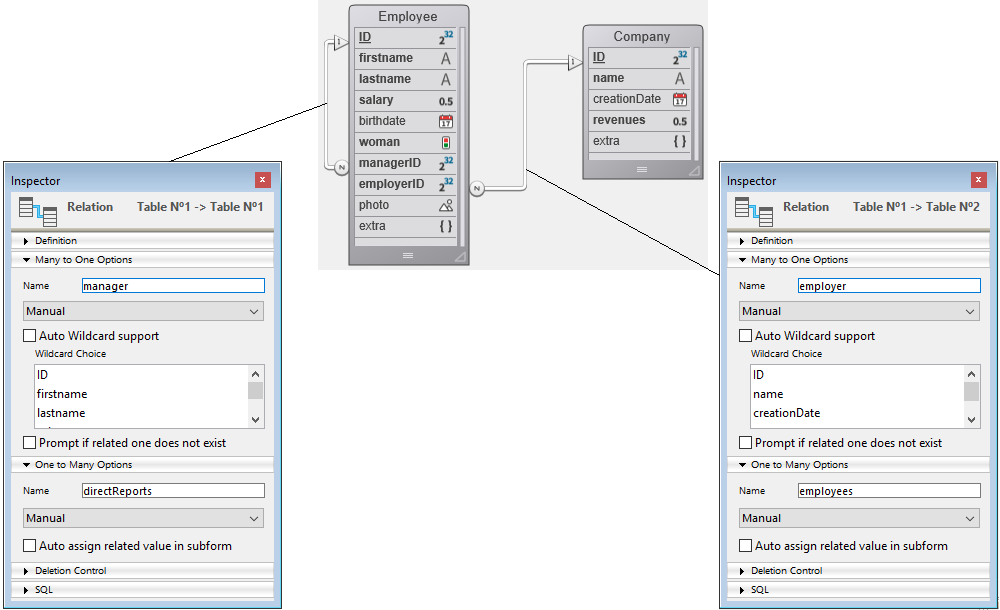
Sans paramètre filtre :
employeeObject:=employeeSelected.toObject()
Retourne :
{
"ID": 413,
"firstName": "Greg",
"lastName": "Wahl",
"salary": 0,
"birthDate": "1963-02-01T00:00:00.000Z",
"woman": false,
"managerID": 412,
"employerID": 20,
"photo": "[object Picture]",
"extra": null,
"employer": { // relatedEntity extraite sous forme simple
"__KEY": 20
},
"manager": {
"__KEY": 412
}
}
Exemple 2
Extraction de la clé primaire et du stamp :
employeeObject:=employeeSelected.toObject("";dk with primary key+dk with stamp)
Retourne :
{
"__KEY": 413,
"__STAMP": 1,
"ID": 413,
"firstName": "Greg",
"lastName": "Wahl",
"salary": 0,
"birthDate": "1963-02-01T00:00:00.000Z",
"woman": false,
"managerID": 412,
"employerID": 20,
"photo": "[object Picture]",
"extra": null,
"employer": {
"__KEY": 20
},
"manager": {
"__KEY": 412
}
}
Exemple 3
Extraction complète des attributs des relatedEntities :
employeeObject:=employeeSelected.toObject("directReports.*")
{
"directReports": [
{
"ID": 418,
"firstName": "Lorena",
"lastName": "Boothe",
"salary": 44800,
"birthDate": "1970-10-02T00:00:00.000Z",
"woman": true,
"managerID": 413,
"employerID": 20,
"photo": "[object Picture]",
"extra": null,
"employer": {
"__KEY": 20
},
"manager": {
"__KEY": 413
}
},
{
"ID": 419,
"firstName": "Drew",
"lastName": "Caudill",
"salary": 41000,
"birthDate": "2030-01-12T00:00:00.000Z",
"woman": false,
"managerID": 413,
"employerID": 20,
"photo": "[object Picture]",
"extra": null,
"employer": {
"__KEY": 20
},
"manager": {
"__KEY": 413
}
},
{
"ID": 420,
"firstName": "Nathan",
"lastName": "Gomes",
"salary": 46300,
"birthDate": "2010-05-29T00:00:00.000Z",
"woman": false,
"managerID": 413,
"employerID": 20,
"photo": "[object Picture]",
"extra": null,
"employer": {
"__KEY": 20
},
"manager": {
"__KEY": 413
}
}
]
}
Exemple 4
Extraction de quelques attributs des relatedEntities :
employeeObject:=employeeSelected.toObject("firstName, directReports.lastName")
Retourne :
{
"firstName": "Greg",
"directReports": [
{
"lastName": "Boothe"
},
{
"lastName": "Caudill"
},
{
"lastName": "Gomes"
}
]
}
Exemple 5
Extraction d'une relatedEntity sous forme simple :
$coll:=New collection("firstName";"employer")
employeeObject:=employeeSelected.toObject($coll)
Retourne :
{
"firstName": "Greg",
"employer": {
"__KEY": 20
}
}
Exemple 6
Extraction de tous les attributs d'une relatedEntity :
employeeObject:=employeeSelected.toObject("employer.*")
Retourne :
{
"employer": {
"ID": 20,
"name": "India Astral Secretary",
"creationDate": "1984-08-25T00:00:00.000Z",
"revenues": 12000000,
"extra": null
}
}
Exemple 7
Extraction de quelques attributs d'une relatedEntity :
$col:=New collection
$col.push("employer.name")
$col.push("employer.revenues")
employeeObject:=employeeSelected.toObject($col)
Retourne :
{
"employer": {
"name": "India Astral Secretary",
"revenues": 12000000
}
}
.touched()
Historique
| Release | Modifications |
|---|---|
| 17 | Ajout |
.touched() : Boolean
| Paramètres | Type | Description | |
|---|---|---|---|
| Résultat | Boolean | <- | Vrai si au moins un attribut de l'entité a été modifié et non encore sauvegardé, sinon Faux |
Description
La fonction .touched() renvoie True si au moins un attribut de l'entité a été modifié depuis que l'entité a été chargée en mémoire ou sauvegardée. Vous pouvez utiliser cette fonction pour déterminer si vous devez sauvegarder l'entité.
Ceci ne s'applique qu'aux attributs de kind "storage" ou "relatedEntity".
Pour une nouvelle entité qui vient d'être créée (avec .new()), la fonction renvoie False. Cependant, dans ce contexte, si vous accédez à un attribut dont la propriété autoFilled est True, la fonction .touched() renverra True. Par exemple, après avoir exécuté $id:=ds.Employee.ID pour une nouvelle entité (en supposant que l'attribut ID possède la propriété "Autoincrement"), .touched() renvoie True.
Exemple
Cet exemple vérifie s'il est nécessaire de sauvegarder l'entité :
var $emp : cs.EmployeeEntity
$emp:=ds.Employee.get(672)
$emp.firstName:=$emp.firstName //Même réassigné avec sa propre valeur, l'attribut est considéré "touched"
If($emp.touched()) //si au moins l'un des attributs a été modifié
$emp.save()
End if // sinon, inutile de sauvegarder l'entité
.touchedAttributes()
Historique
| Release | Modifications |
|---|---|
| 17 | Ajout |
.touchedAttributes() : Collection
| Paramètres | Type | Description | |
|---|---|---|---|
| Résultat | Collection | <- | Noms des attributs touchés ou collection vide |
Description
La fonction .touchedAttributes() renvoie les noms des attributs qui ont été modifiés depuis que l'entité a été chargée en mémoire.
Ceci ne s'applique qu'aux attributs de kind "storage" ou "relatedEntity".
Dans le cas d'un attribut relationnel ayant été "touché" (i.e., la clé étrangère), le nom de l'entité liée et celui de sa clé primaire sont retournés.
Si aucun attribut de l'entité n'a été touché, la fonction retourne une collection vide.
Exemple 1
var $touchedAttributes : Collection
var $emp : cs.EmployeeEntity
$touchedAttributes:=New collection
$emp:=ds.Employee.get(725)
$emp.firstName:=$emp.firstName //Même modifié avec la même valeur, l'attribut est considéré comme touché
$emp.lastName:="Martin"
$touchedAttributes:=$emp.touchedAttributes()
//$touchedAttributes: ["firstName","lastName"]
Exemple 2
var $touchedAttributes : Collection
var $emp : cs.EmployeeEntity
var $company : cs.CompanyEntity
$touchedAttributes:=New collection
$emp:=ds.Employee.get(672)
$emp.firstName:=$emp.firstName
$emp.lastName:="Martin"
$company:=ds.Company.get(121)
$emp.employer:=$company
$touchedAttributes:=$emp.touchedAttributes()
//collection $touchedAttributes: ["firstName","lastName","employer","employerID"]
Dans ce cas :
- firstName et lastName ont un type
storage - employer a un type
relatedEntity - employerID est la clé étrangère de l'entité reliée employer
.unlock()
Historique
| Release | Modifications |
|---|---|
| 17 | Ajout |
.unlock() : Object
| Paramètres | Type | Description | |
|---|---|---|---|
| Résultat | Object | <- | Objet statut |
Description
La fonction .unlock() supprime le verrou pessimiste sur l'enregistrement correspondant à l'entité dans le datastore et la table liés à sa dataclass.
Pour plus d'informations, veuillez consulter la section Verrouillage d'une entité.
Un enregistrement est automatiquement déverrouillé lorsqu'il n'est plus référencé par aucune entité dans le process qui l'a verrouillé (par exemple : si le verrou est posé sur uniquement sur une référence locale d'une entité, l'entité et donc l'enregistrement sont déverrouillés lorsque le process se termine).
Lorsqu'un enregistrement est verrouillé, il doit être déverrouillé depuis le process qui l'a verrouillé et via la référence d'entité sur laquelle le verrou a été posé. Par exemple :
$e1:=ds.Emp.all()[0]
$e2:=ds.Emp.all()[0]
$res:=$e1.lock() //$res.success=true
$res:=$e2.unlock() //$res.success=false
$res:=$e1.unlock() //$res.success=true
unlock() doit être appelé autant de fois que lock() a été appelé dans le même process pour que l'entité soit effectivement déverrouillée.
Résultat
L'objet retourné par .unlock() contient la propriété suivante :
| Propriété | Type | Description |
|---|---|---|
| success | Boolean | Vrai si l'action unlock a été exécutée avec succès, Faux sinon. Si le déverrouillage est effectué sur une entité qui a été supprimée, sur un enregistrement non verrouillé ou sur un enregistrement verrouillé par un autre process ou une autre entité, success vaut Faux. |
| wasNotLocked | Boolean | (uniquement si "success" est False) True si l'entité n'était pas verrouillée dans le process. |
Exemple
var $employee : cs.EmployeeEntity
var $status : Object
$employee:=ds.Employee.get(725)
$status:=$employee.lock()
... //processing
$status:=$employee.unlock()
If($status.success)
ALERT("L'entité est déverrouillée")
End if