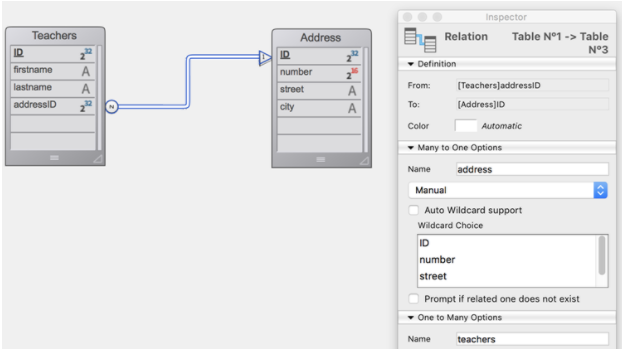EntitySelection
Une entity selection est un objet contenant une ou plusieurs référence(s) à des entités appartenant à la même Dataclass. Une entity selection peut contenir 0, 1 ou X entités de la dataclass - où X peut représenter le nombre total d'entités contenues dans la dataclass.
Les entity selections peuvent être créées à partir de sélections existantes en utilisant diverses fonctions de la classe DataClass telles que .all() ou .query(), ou des fonctions de la classe EntityClass elle-même, telles que .and() ou orderBy(). Vous pouvez également créer des entity selections vierges à l'aide de la fonction dataClass.newSelection() ou de la commande Create entity selection.
Sommaire
| [index] : 4D.Entity vous permet d'accéder aux entités de l'entity selection en utilisant la syntaxe standard des collections |
| .attributeName : Collection .attributeName : 4D.EntitySelection une "projection" des valeurs de l'attribut dans l'entity selection |
| .add( entity : 4D.Entity ) : 4D.EntitySelection .add( entitySelection : 4D.EntitySelection ) : 4D.EntitySelection ajoute l'entity ou l'entitySelection spécifiée à l'entity selection originale et renvoie l'entity selection modifiée |
| .and( entity : 4D.Entity ) : 4D.EntitySelection .and( entitySelection : 4D.EntitySelection ) : 4D.EntitySelection combine l'entity selection avec un paramètre entity ou entitySelection en utilisant l'opérateur logique AND |
| .at( index : Integer ) : 4D.Entity retourne l'entité à la position index, acceptant un entier positif ou négatif |
| .average( attributePath : Text ) : Real renvoie la moyenne arithmétique de toutes les valeurs non nulles de attributePath dans l'entity selection |
| .clean() : 4D.EntitySelection renvoie une nouvelle entity selection basée sur l'entity selection originale mais sans les entités supprimées, le cas échéant |
| .contains( entity : 4D.Entity ) : Boolean renvoie true si la référence de l'entité appartient à l'entity selection |
| .copy( { option : Integer } ) : 4D.EntitySelection renvoie une copie de l'entity selection originale |
| .count( attributePath : Text ) : Real renvoie le nombre d'entités de l'entity selection ayant une valeur non nulle pour attributePath |
| .distinct( attributePath : Text { ; options : Integer } ) : Collection renvoie une collection contenant uniquement des valeurs distinctes (différentes) de attributePath dans l'entity selection |
| .distinctPaths( attribute : Text ) : Collection renvoie une collection de chemins distincts trouvés dans l'attribut objet indexé attribute de l'entity selection |
| .drop( { mode : Integer } ) : 4D.EntitySelection supprime les entités appartenant à l'entity selection dans la table liée à sa dataclass |
| .extract( attributePath : Text { ; option : Integer } ) : Collection .extract( ...attributePath : Text ; ...targetPath : Text ) : Collection renvoie une collection contenant les valeurs de attributePath extraites de l'entity selection |
| .first() : 4D.Entity renvoie une référence à l'entité en première position de l'entity selection |
| .getDataClass() : 4D.DataClass renvoie la dataclass de l'entity selection |
| .getRemoteContextAttributes() : Text retourne des informations relatives au contexte d'optimisation utilisé par l'entité |
| .isAlterable() : Boolean retourne Vrai si l'entity selection est modifiable |
| .isOrdered() : Boolean retourne Vrai si l'entity selection est ordonnée |
| .last() : 4D.Entity renvoie une référence à l'entité en dernière position de l'entity selection |
| .length : Integer contient le nombre d'entités dans l'entity selection |
| .max( attributePath : Text ) : any retourne la valeur la plus élevée (ou maximale) parmi toutes les valeurs de attributePath dans l'entity selection |
| .min( attributePath : Text ) : any retourne la plus faible valeur (ou valeur minimale) parmi toutes les valeurs de attributePath dans l'entity selection |
| .minus( entity : 4D.Entity { ; keepOrder : Integer } ) : 4D.EntitySelection .minus( entitySelection : 4D.EntitySelection { ; keepOrder : Integer } ) : 4D.EntitySelection exclut de l'entity selection à laquelle elle est appliquée l'entity ou les entités de entitySelection et renvoie l'entity selection résultante |
| .or( entity : 4D.Entity ) : 4D.EntitySelection .or( entitySelection : 4D.EntitySelection ) : 4D.EntitySelection combine l'entity selection avec le paramètre entity ou entitySelection en utilisant l'opérateur logique OR (non exclusif) |
| .orderBy( pathString : Text ) : 4D.EntitySelection .orderBy( pathObjects : Collection ) : 4D.EntitySelection renvoie une nouvelle entity selection triée contenant toutes les entités de l'entity selection dans l'ordre spécifié par les critères pathString ou pathObjects |
| .orderByFormula( formulaString : Text { ; sortOrder : Integer } { ; settings : Object} ) : 4D.EntitySelection .orderByFormula( formulaObj : Object { ; sortOrder : Integer } { ; settings : Object} ) : 4D.EntitySelection renvoie une nouvelle entity selection triée |
| .query( queryString : Text { ; ...value : any } { ; querySettings : Object } ) : 4D.EntitySelection .query( formula : Object { ; querySettings : Object } ) : 4D.EntitySelection recherche les entités qui répondent aux critères de recherche spécifiés dans queryString ou formula et (optionnellement) value(s) parmi toutes les entités de l'entity selection |
| .queryPath : Text contient une description détaillée de la requête telle qu'elle a été réellement exécutée par 4D |
| .queryPlan : Text contient une description détaillée de la requête juste avant son exécution (c'est-à-dire la requête planifiée) |
| .refresh() "invalide" immédiatement les données de l'entity selection dans le cache local ORDA |
| .selected( selectedEntities : 4D.EntitySelection ) : Object renvoie un objet décrivant la ou les position(s) des selectedEntities dans l'entity selection d'origine |
| .slice( startFrom : Integer { ; end : Integer } ) : 4D.EntitySelection retourne une partie d'une entity selection dans une nouvelle entity selection |
| .sum( attributePath : Text ) : Real retourne la somme de toutes les valeurs de attributePath dans l'entity selection |
| .toCollection( { options : Integer { ; begin : Integer { ; howMany : Integer } } } ) : Collection .toCollection( filterString : Text {; options : Integer { ; begin : Integer { ; howMany : Integer }}} ) : Collection .toCollection( filterCol : Collection {; options : Integer { ; begin : Integer { ; howMany : Integer }}} ) : Collection crée et renvoie une collection où chaque élément est un objet contenant un ensemble de propriétés et de valeurs |
Voir également
[index]
Historique
| Release | Modifications |
|---|---|
| 17 | Ajout |
[index] : 4D.Entity
Description
La notation EntitySelection[index] vous permet d'accéder aux entités de l'entity selection en utilisant la syntaxe standard des collections : passez la position de l'entité que vous souhaitez obtenir dans le paramètre index.
A noter que l'entité correspondante est rechargée depuis le datastore.
index peut être tout nombre compris entre 0 et .length-1.
- Si index est en-dehors de ces limites, une erreur est retournée.
- Si index correspond à une entité supprimée, une valeur Null est retournée.
EntitySelection[index] est une expression non assignable, ce qui signifie qu'elle ne peut pas être utilisée comme référence d'entité modifiable avec des fonctions telles que .lock() ou .save(). Pour travailler avec l'entité correspondante, vous devez assigner l'expression retournée à une expression assignable, comme une variable. Exemples :
$sel:=ds.Employee.all() //creation de l'entity selection
//code invalide:
$result:=$sel[0].lock() //ne fonctionnera PAS
$sel[0].lastName:="Smith" //ne fonctionnera PAS
$result:=$sel[0].save() //ne fonctionnera PAS
//code valide :
$entity:=$sel[0] //OK
$entity.lastName:="Smith" //OK
$entity.save() //OK
Exemple
var $employees : cs.EmployeeSelection
var $employee : cs.EmployeeEntity
$employees:=ds.Employee.query("lastName = :1";"H@")
$employee:=$employees[2] // La 3e entité de l'entity selection $employees est rechargée depuis le datastore
.attributeName
Historique
| Release | Modifications |
|---|---|
| 17 | Ajout |
.attributeName : Collection
.attributeName : 4D.EntitySelection
Description
Tout attribut de dataclass peut être utilisé en tant que propriété d'une entity selection afin de retourner une "projection" des valeurs de l'attribut dans l'entity selection. Les valeurs projetées peuvent être une collection ou une nouvelle entity selection, en fonction du kind (storage ou relation) de l'attribut.
- Si le "kind" de attributeName est
storage:.attributeNameretourne une collection de valeurs du même type que attributeName. - Si le "kind" de attributeName est
relatedEntity:.attributeNameretourne une nouvelle entity selection de valeurs liées du même type que attributeName. Les doublons sont supprimés (une entity selection non ordonnée est retournée). - Si le "kind" de attributeName est
relatedEntities:.attributeNameretourne une nouvelle entity selection de valeurs liées du même type que attributeName. Les doublons sont supprimés (une entity selection non ordonnée est retournée).
Lorsqu'un attribut relationnel est utilisé comme propriété d'une entity selection, le résultat est toujours une autre entity selection, même si une seule entité est retournée. Dans ce cas, si aucune entité n'est renvoyée, le résultat est une sélection d'entités vide.
Si l'attribut n'existe pas dans l'entity selection, une erreur est retournée.
Exemple 1
Projection de valeurs de stockage :
var $firstNames : Collection
$entitySelection:=ds.Employee.all()
$firstNames:=$entitySelection.firstName // firstName est un texte
Le résultat est une collection de chaînes, par exemple :
[
"Joanna",
"Alexandra",
"Rick"
]
Exemple 2
Projection d'entité liée :
var $es; $entitySelection : cs.EmployeeSelection
$entitySelection:=ds.Employee.all()
$es:=$entitySelection.employer // employer est lié à la dataclass Company
L'objet résultant est une entity selection de la dataclass Company sans doublons (s'il y en a).
Exemple 3
Projection d'entités liées :
var $es : cs.EmployeeSelection
$es:=ds.Employee.all().directReports // directReports est récursif et lié à la dataclass Employee
L'objet résultant est une entity selection de la dataclass Employee sans doublons (s'il y en a).
.add()
Historique
| Release | Modifications |
|---|---|
| 19 R7 | Prise en charge du paramètre entitySelection |
| 18 R5 | Supporte uniquement les entity selections altérables |
| 17 | Ajout |
.add( entity : 4D.Entity ) : 4D.EntitySelection
.add( entitySelection : 4D.EntitySelection ) : 4D.EntitySelection
| Paramètres | Type | Description | |
|---|---|---|---|
| entity | 4D.Entity | -> | Entité à ajouter à l'entity selection |
| entitySelection | 4D.EntitySelection | -> | Entity selection à ajouter à l'entity selection d'origine |
| Résultat | 4D.EntitySelection | <- | Entity selection incluant l'entity ou entitySelectionajoutée |
Description
La fonction .add() ajoute l'entity ou l'entitySelection spécifiée à l'entity selection originale et renvoie l'entity selection modifiée.
Cette fonction modifie l'entity selection d'origine.
L'entity selection doit être modifiable, c'est-à-dire qu'elle a été créée par exemple par .newSelection() ou Create entity selection, sinon .add() renverra une erreur. Les entity selections partageables n'acceptent pas l'ajout d'entités. Les entity selections partageables n'acceptent pas l'ajout d'entités.
Ajouter une entité
- Si l'entity selection est ordonnée, le paramètre entity est ajouté à la fin de la sélection. Si une référence à la même entité appartient déjà à l'entity selection, elle est dupliquée et une nouvelle référence est ajoutée.
- Si l'entity selection est non ordonnée, le paramètre entity est ajouté n'importe où dans la sélection, sans ordre spécifique.
Ajouter une entity selection
- Si l'entity selection est ordonnée, son ordre est conservé et entitySelection est ajoutée à la fin de la sélection. Si des références aux mêmes entités de entitySelection appartiennent déjà à l'entity selection, elles sont dupliquées et de nouvelles références sont ajoutées.
- Si l'entity selection n'est pas ordonnée, elle devient ordonnée.
Pour plus d'informations, reportez-vous au paragraphe Entity selections triées ou non triées.
L'entity selection modifiée est retournée par la fonction, afin que les appels vers la fonction puissent être chaînés.
Une erreur est générée si entity et l'entity selection ne sont pas liées à la même dataclass. Si entity est Null, aucune erreur n'est générée.
Exemple 1
var $employees : cs.EmployeeSelection
var $employee : cs.EmployeeEntity
$employees:=ds.Employee.newSelection()
$employee:=ds.Employee.new()
$employee.lastName:="Smith"
$employee.save()
$employees.add($employee) //L'entité $employee est ajoutée à l'entity selection $employees
Exemple 2
Les appels vers la fonction peuvent être chaînés :
var $sel : cs.ProductSelection
var $p1;$p2;$p3 : cs.ProductEntity
$p1:=ds.Product.get(10)
$p2:=ds.Product.get(11)
$p3:=ds.Product.get(12)
$sel:=ds.Product.newSelection()
$sel:=$sel.add($p1).add($p2).add($p3)
Exemple 3
Dans une interface utilisateur, nous avons deux listes. L'utilisateur sélectionne des éléments de list1 pour les ajouter dans list2.
$sellist2:=$sellist2.add($sellist1)
.and()
Historique
| Release | Modifications |
|---|---|
| 17 | Ajout |
.and( entity : 4D.Entity ) : 4D.EntitySelection
.and( entitySelection : 4D.EntitySelection ) : 4D.EntitySelection
| Paramètres | Type | Description | |
|---|---|---|---|
| entity | 4D.Entity | -> | Entité à intersecter |
| entitySelection | 4D.EntitySelection | -> | Entity selection à intersecter |
| Résultat | 4D.EntitySelection | <- | Entity selection résultante de l'intersection à l'aide de l'opérateur logique ET |
Description
La fonction .and() combine l'entity selection avec un paramètre entity ou entitySelection en utilisant l'opérateur logique AND ; elle renvoie une nouvelle entity selection non ordonnée qui ne contient que les entités référencées à la fois dans l'entity selection et dans le paramètre.
- Si vous passez entity comme paramètre, vous combinez cette entité avec l'entity selection. Si l'entité appartient à l'entity selection, une nouvelle entity selection contenant uniquement l'entité est retournée. Sinon, une entity selection vide est retournée.
- Si vous passez entitySelection comme paramètre, vous combinez les deux entity selections. Une nouvelle entity selection contenant uniquement les entités référencées dans les deux sélections est retournée. S'il n'y a pas d'intersection d'entité, une entity selection vide est retournée.
Vous pouvez comparer des entity selections ordonnées et/ou non ordonnées. La sélection résultante est toujours non ordonnée.
Si l'entity selection initiale ou celle du paramètre entitySelection est vide, ou si entity est Null, une entity selection vide est retournée.
Si l'entity selection initiale et le paramètre ne sont pas liés à la même dataclass, une erreur est retournée.
Exemple 1
var $employees; $result : cs.EmployeeSelection
var $employee : cs.EmployeeEntity
$employees:=ds.Employee.query("lastName = :1" ; "H@")
//L'entity selection $employees contient l'entité
//avec la clé primaire 710 et d'autres entités
//par ex. "Colin Hetrick" / "Grady Harness" / "Sherlock Holmes" (clé primaire 710)
$employee:=ds.Employee.get(710) // Retourne "Sherlock Holmes"
$result:=$employees.and($employee) //$result est une entity selection contenant
//uniquement l'entité avec la clé primaire 710 ("Sherlock Holmes")
Exemple 2
Nous voulons obtenir une sélection d'employés nommés "Jones" qui vivent à New York :
var $sel1; $sel2; $sel3 : cs.EmployeeSelection
$sel1:=ds.Employee.query("name =:1";"Jones")
$sel2:=ds.Employee.query("city=:1";"New York")
$sel3:=$sel1.and($sel2)
.at()
Historique
| Release | Modifications |
|---|---|
| 20 | Ajout |
.at( index : Integer ) : 4D.Entity
| Paramètres | Type | Description | |
|---|---|---|---|
| index | Integer | -> | Index de l'entité à renvoyer |
| Résultat | 4D.Entity | <- | L'entité à cet index |
Description
La fonction .at() retourne l'entité à la position index, acceptant un entier positif ou négatif.
Si index est négatif (de -1 à -n avec n : taille de l'entity selection), l'entité retournée sera basée sur l'ordre inverse de l'entity selection.
La fonction renvoie la valeur Null si index est au-delà des limites de l'entity selection.
Exemple
var $employees : cs.EmployeeSelection
var $emp1; $emp2 : cs.EmployeeEntity
$employees:=ds.Employee.query("lastName = :1" ; "H@")
$emp1:=$employees.at(2) //3e entité de l'entity selection $employees
$emp2:=$employees.at(-3) //en partant de la fin, 3e entité
//de l'entity selection $employees
.average()
Historique
| Release | Modifications |
|---|---|
| 18 R6 | Retourne undefined si l'entity selection est vide |
| 17 | Ajout |
.average( attributePath : Text ) : Real
| Paramètres | Type | Description | |
|---|---|---|---|
| attributePath | Text | -> | Chemin de l'attribut à utiliser pour le calcul |
| Résultat | Real | <- | Moyenne arithmétique des valeurs des entités pour l'attribut (Undefined pour une entity selection vide) |
Description
La fonction .average() renvoie la moyenne arithmétique de toutes les valeurs non nulles de attributePath dans l'entity selection.
Passez dans le paramètre attributePath le chemin de l'attribut à utiliser pour le calcul.
Seules les valeurs numériques sont utilisées pour le calcul. Notez cependant que, lorsque le attributePath de l'entity selection contient des valeurs de types variés, .average() tient compte de tous les éléments contenant des valeurs scalaires pour calculer la moyenne.
Les valeurs de type Date sont converties en valeurs numériques (secondes) et utilisées pour calculer la moyenne.
.average() retourne undefined si l'entity selection est vide ou si attributePath ne contient pas de valeurs numériques.
Une erreur est retournée si :
- attributePath est un attribut relatif,
- attributePath désigne un attribut qui n'existe pas dans la dataclass de l'entity selection.
Exemple
Nous voulons obtenir la liste des employés dont le salaire est supérieur au salaire moyen :
var $averageSalary : Real
var $moreThanAv : cs.EmployeeSelection
$averageSalary:=ds.Employee.all().average("salary")
$moreThanAv:=ds.Employee.query("salary > :1";$averageSalary)
.clean()
Historique
| Release | Modifications |
|---|---|
| 20 R6 | Ajout |
.clean() : 4D.EntitySelection
| Paramètres | Type | Description | |
|---|---|---|---|
| Résultat | 4D.EntitySelection | <- | Nouvelle entity selection sans entités supprimées |
Description
La fonction .clean() renvoie une nouvelle entity selection basée sur l'entity selection originale mais sans les entités supprimées, le cas échéant.
Par défaut, lorsqu'une entité est [supprimée] (EntitySelectionClass.md#drop), sa ou ses référence(s) dans les entity selection existantes deviennent undefined mais ne sont pas supprimées des objets entity selection. Les entités supprimées sont toujours comptabilisées dans la propriété .length et sont affichées sous forme de lignes vides si l'entity selection est liée à un objet d'interface tel qu'une liste. Dans ce cas, appeler la fonction .clean() sur l'entity selection vous permet d'obtenir une nouvelle entity selection à jour, ne contenant pas de références d'entités undefined.
La sélection d'entités résultante conserve la même propriété triable et la même propriété alterable/shareable que l'entity selection d'origine.
Exemple
var $sel; $sel2 : cs.SpecialitySelection
var $status : Object
$sel:=ds.Speciality.query("ID <= 4")
$status:=ds.Speciality.get(2).drop() //supprime l'entité de la dataclass
//$sel.length = 4
$sel2:=$sel.clean()
//$sel2.length = 3
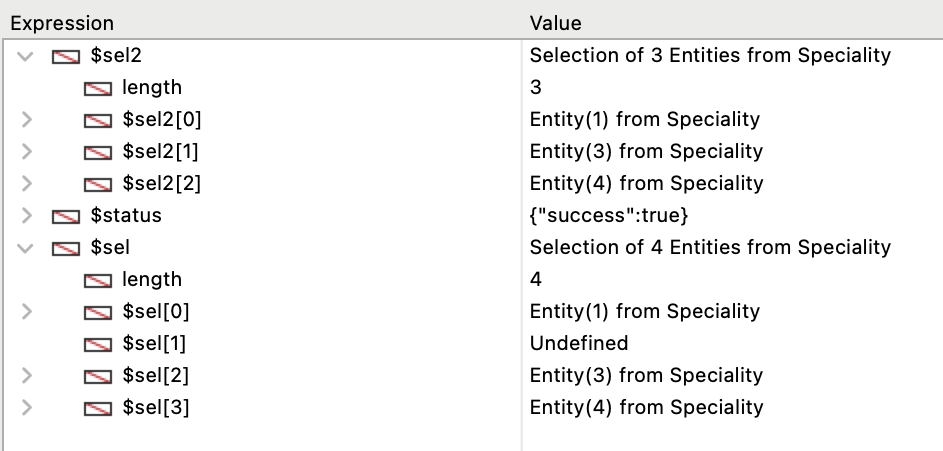
Voir également
.contains()
Historique
| Release | Modifications |
|---|---|
| 17 | Ajout |
.contains( entity : 4D.Entity ) : Boolean
| Paramètres | Type | Description | |
|---|---|---|---|
| entity | 4D.Entity | -> | Entité à évaluer |
| Résultat | Boolean | <- | Vrai si l'entité appartient à l'entity selection, sinon Faux |
Description
La fonction .contains() renvoie true si la référence de l'entité appartient à l'entity selection, et sinon false.
Dans entity, spécifiez l'entité à rechercher dans l'entity selection. Si l'entité est Null, la fonction retournera faux.
Si entity et l'entity selection n'appartiennent pas à la même dataclass, une erreur est générée.
Exemple
var $employees : cs.EmployeeSelection
var $employee : cs.EmployeeEntity
$employees:=ds.Employee.query("lastName=:1";"H@")
$employee:=ds.Employee.get(610)
If($employees.contains($employee))
ALERT("L'entité ayant la clé primaire 610 a un nom commençant par H")
Else
ALERT("L'entité ayant la clé primaire 610 n'a pas un nom commençant par H")
End if
.count()
Historique
| Release | Modifications |
|---|---|
| 17 | Ajout |
.count( attributePath : Text ) : Real
| Paramètres | Type | Description | |
|---|---|---|---|
| attributePath | Text | -> | Chemin de l'attribut à utiliser pour le calcul |
| Résultat | Real | <- | Nombre de valeurs de attributePath non null dans l'entity selection |
Description
La fonction .count() renvoie le nombre d'entités de l'entity selection ayant une valeur non nulle pour attributePath.
Seules les valeurs scalaires sont prises en compte. Les valeurs de type objet ou collection sont considérées comme des valeurs null.
Une erreur est retournée si :
- attributePath est un attribut relatif,
- attributePath n'est pas trouvé dans la dataclass de l'entity selection.
Exemple
Nous voulons trouver le nombre total d'employés d'une entreprise sans compter ceux dont l'intitulé du poste n'a pas été défini :
var $sel : cs.EmployeeSelection
var $count : Real
$sel:=ds.Employee.query("employer = :1";"Acme, Inc")
$count:=$sel.count("jobtitle")
.copy()
Historique
| Release | Modifications |
|---|---|
| 18 R5 | Ajout |
.copy( { option : Integer } ) : 4D.EntitySelection
| Paramètres | Type | Description | |
|---|---|---|---|
| option | Integer | -> | ck shared : retourne une entity selection partageable |
| Résultat | 4D.EntitySelection | <- | Copie de l'entity selection |
Description
La fonction .copy() renvoie une copie de l'entity selection originale.
Cette fonction ne modifie pas l'entity selection d'origine.
Par défaut, si le paramètre option est omis, la fonction retourne une nouvelle entity selection non partageable (même si la fonction est appliquée à une entity selection partageable). Passez la constante ck shared dans le paramètre option si vous souhaitez créer une entity selection partageable.
Pour plus d'informations, reportez-vous au paragraphe Entity selections partageables ou modifiables.
Exemple
Vous créez une nouvelle entity selection de produits, vide lorsque le formulaire est chargé :
Case of
:(Form event code=On Load)
Form.products:=ds.Products.newSelection()
End case
Cette entity selection est ensuite mise à jour avec les produits et vous souhaitez partager les produits entre plusieurs process. Copiez l'entity selection Form.products comme sélection partageable:
// L'entity selection Form.products est mise à jour
Form.products.add(Form.selectedProduct)
Use(Storage)
If(Storage.products=Null)
Storage.products:=New shared object()
End if
Use(Storage.products)
Storage.products:=Form.products.copy(ck shared)
End use
End use
.distinct()
Historique
| Release | Modifications |
|---|---|
| 20 | Prise en charge de dk count values |
| 17 | Ajout |
.distinct( attributePath : Text { ; options : Integer } ) : Collection
| Paramètres | Type | Description | |
|---|---|---|---|
| attributePath | Text | -> | Chemin de l'attribut dont vous souhaitez obtenir les valeurs distinctes |
| options | Integer | -> | dk diacritical, dk count values |
| Résultat | Collection | <- | Collection avec seulement les valeurs distinctes |
Description
La fonction .distinct() renvoie une collection contenant uniquement des valeurs distinctes (différentes) de attributePath dans l'entity selection.
La collection retournée est automatiquement triée. Vous souhaitez créer une collection pré-remplie :
Dans le paramètre attributePath passez l'attribut d'entité dont vous voulez obtenir les valeurs distinctes. Seules les valeurs scalaires (texte, nombre, booléen ou date) peuvent être gérées. Seules les valeurs scalaires (texte, nombre, booléen ou date) peuvent être gérées. Les types sont renvoyés dans l'ordre suivant :
- booléens
- chaînes
- nombres
- dates
Vous pouvez utiliser la notation [] pour désigner une collection lorsque attributePath est un chemin dans un objet (cf. exemples).
Exemple 2
| Constante | Valeur | Commentaire |
|---|---|---|
dk diacritical | 8 | L'évaluation est sensible à la casse et différencie les caractères accentués. Par défaut si omis, une évaluation non diacritique est effectuée |
dk count values | 32 | Renvoie le nombre d'entités pour chaque valeur distincte. Lorsque cette option est activée, .distinct() renvoie une collection d'objets contenant une paire de propriétés {"value":*value* ; "count":*count*} . |
L'option dk count values n'est disponible qu'avec les attributs storage de type booléen, chaîne, nombre et date.
Une erreur est retournée si :
- attributePath est un attribut relatif,
- attributePath n'est pas trouvé dans la dataclass de l'entity selection.
Exemples
Vous souhaitez obtenir une collection contenant un seul élément par nom de pays :
var $countries : Collection
$countries:=ds.Employee.all().distinct("address.country")
//$countries[0]={"Argentina"}
//$countries[1]={"Australia"}
//$countries[2]={"Belgium"}
///...
nicknames est une collection et extra est un attribut d'objet :
$values:=ds.Employee.all().distinct("extra.nicknames[].first")
Vous souhaitez connaître le nombre de noms de postes différents dans l'entreprise :
var $jobs : Collection
$jobs:=ds.Employee.all().distinct("jobName";dk count values)
//$jobs[0]={"value":"Developer";"count":17}
//$jobs[1]={"value":"Office manager";"count":5}
//$jobs[2]={"value":"Accountant";"count":2}
//...
.distinctPaths()
Historique
| Release | Modifications |
|---|---|
| 20 | Ajout |
.distinctPaths( attribute : Text ) : Collection
| Paramètres | Type | Description | |
|---|---|---|---|
| attribut | Text | -> | Nom de l'attribut objet dont vous souhaitez obtenir les chemins d'accès |
| Résultat | Collection | <- | Nouvelle collection avec chemins distincts |
Description
La fonction .distinctPaths() renvoie une collection de chemins distincts trouvés dans l'attribut objet indexé attribute de l'entity selection.
Si attribute n'est pas un attribut objet indexé, une erreur est générée.
Après l'appel, la taille de la collection renvoyée est égale au nombre de chemins distincts trouvés dans attribute pour l'entity selection. Les chemins sont renvoyés sous forme de chaînes, y compris les attributs imbriqués et les collections, par exemple "info.address.number" ou "children[].birthdate". Les entités ayant une valeur d'attribut nulle ne sont pas prises en compte.
Exemple
Vous souhaitez obtenir tous les chemins d'accès stockés dans l'attribut objet fullData :
var $paths : Collection
$paths:=ds.Employee.all().distinctPaths("fullData")
//$paths[0]="age"
//$paths[1]="Children"
//$paths[2]="Children[].age"
//$paths[3]="Children[].name"
//$paths[4]="Children.length"
///...
length est automatiquement ajouté comme chemin d'accès pour les collections imbriquées.
.drop()
Historique
| Release | Modifications |
|---|---|
| 17 | Ajout |
.drop( { mode : Integer } ) : 4D.EntitySelection
| Paramètres | Type | Description | |
|---|---|---|---|
| mode | Integer | -> | dk stop dropping on first error : stoppe l'exécution de la fonction au niveau de la première entité non-supprimable |
| Résultat | 4D.EntitySelection | <- | Entity selection vide si exécutée avec succès, sinon entity selection contenant la ou les entité(s) non supprimée(s) |
Description
La fonction .drop() supprime les entités appartenant à l'entity selection dans la table liée à sa dataclass. L'entity selection reste en mémoire.
La suppression d'entités est permanente et ne peut pas être annulée. Il est recommandé d'appeler cette action dans une transaction afin d'avoir une possibilité de récupération.
Si une entité verrouillée est rencontrée lors de l'exécution de .drop(), elle n'est pas supprimée. Par défaut, la fonction traite toutes les entités de l'entity selection et renvoie des entités non supprimables dans l'entity selection. Si vous souhaitez que la fonction arrête l'exécution au niveau de la première entité non supprimable rencontrée, passez la constante dk stop dropping on first error dans le paramètre mode.
Exemple
Exemple sans l'option dk stop dropping on first error :
var $employees; $notDropped : cs.EmployeeSelection
$employees:=ds.Employee.query("firstName=:1";"S@")
$notDropped:=$employees.drop() // $notDropped est une entity selection contenant toutes les entités non supprimées
If($notDropped.length=0) ///La suppression est un succès, toutes les entités ont été supprimées
ALERT("Vous avez supprimé "+String($employees.length)+" employés") //L'entity selection supprimée reste en mémoire
Else
ALERT("Problème durant la suppression, réessayez plus tard")
End if
Exemple avec l'option dk stop dropping on first error :
var $employees; $notDropped : cs.EmployeeSelection
$employees:=ds.Employee.query("firstName=:1";"S@")
$notDropped:=$employees.drop(dk stop dropping on first error) //$notDropped est une entity selection contenant la première entité non supprimée
If($notDropped.length=0) //La suppression est un succès, toutes les entités ont été supprimées
ALERT("Vous avez supprimé "+String($employees.length)+" employés") //L'entity selection supprimée reste en mémoire
Else
ALERT("Problème durant la suppression, réessayez plus tard")
End if
.extract()
Historique
| Release | Modifications |
|---|---|
| 18 R3 | Ajout |
.extract( attributePath : Text { ; option : Integer } ) : Collection
.extract( ...attributePath : Text ; ...targetPath : Text ) : Collection
| Paramètres | Type | Description | |
|---|---|---|---|
| attributePath | Text | -> | Chemin d'attribut dont les valeurs doivent être extraites dans la nouvelle collection |
| targetPath | Text | -> | Chemin ou nom d'attribut cible |
| option | Integer | -> | ck keep null : inclure les attributs null dans la collection retournée (ignorés par défaut). |
| Résultat | Collection | <- | Collection contenant les valeurs extraites |
Description
La fonction .extract() renvoie une collection contenant les valeurs de attributePath extraites de l'entity selection.
attributePath peut désigner :
- un attribut scalaire de dataclass,
- une entité liée,
- des entités liées.
Si attributePath est invalide, une collection vide est retournée.
Cette fonction accepte deux syntaxes.
.extract( attributePath : Text { ; option : Integer } ) : Collection
Avec cette syntaxe, .extract() remplit la collection retournée avec des valeurs de attributePath de l'entity selection.
Par défaut, les entités pour lesquelles attributePath est null ou indéfini sont ignorées dans la collection résultante. Vous pouvez passer la constante ck keep null dans le paramètre option pour intégrer ces valeurs comme des éléments null dans la collection retournée.
- Les attributs dataclass avec .kind = "relatedEntity" sont extraits sous forme de collection d'entités (les duplications sont conservées).
- Les attributs dataclass avec .kind = "relatedEntities" sont extraits sous forme de collection d'entity selections.
.extract ( attributePath ; targetPath { ; ...attributePathN ; ... targetPathN}) : Collection
Avec cette syntaxe, .extract() remplit la collection retournée avec les valeurs de attributePath. Chaque élément de la collection retournée est un objet avec les propriétés targetPath complétées par les propriétés attributePath correspondantes. Par exemple, vous pouvez organiser une recherche de la manière suivante :
Si plusieurs attributePath sont renseignés, un targetPath doit être fourni pour chacun. Seules les paires [attributePath, targetPath] valides sont extraites.
- Les attributs dataclass avec .kind = "relatedEntity" sont extraits sous forme d'entity.
- Les attributs dataclass avec .kind = "relatedEntities" sont extraits sous forme d'entity selection.
Les entités d'une collection d'entités auxquelles on accède par [ ] ne sont pas rechargées depuis la base de données.
Exemple
Considérons les tables et relations suivantes :
var $firstnames; $addresses; $mailing; $teachers : Collection
//
//
//$firstnames est une collection de Chaînes
$firstnames:=ds.Teachers.all().extract("firstname")
//
//$addresses est une collection d'entités liées à la dataclass Address
//Les valeurs null d'Address sont extraites
$addresses:=ds.Teachers.all().extract("address";ck keep null)
//
//
//$mailing est une collection d'objets avec les propriétés "who" et "to"
//Le contenu de la propriété "who" est de type Chaîne
//Le contenu de la propriété "to" est de type entity (dataclass Address)
$mailing:=ds.Teachers.all().extract("lastname";"who";"address";"to")
//
//
//$mailing est une collection d'objets avec les propriétés "who" et "city"
//Le contenu de la propriété "who" est de type Chaîne
//Le contenu de la propriété "city" est de type Chaîne
$mailing:=ds.Teachers.all().extract("lastname";"who";"address.city";"city")
//
//$teachers est une collection d'objets avec les propriétés "where" et "who"
//Le contenu de la propriété "where" est de type Chaîne
//Le contenu de la propriété "who" est une entity selection (dataclass Teachers)
$teachers:=ds.Address.all().extract("city";"where";"teachers";"who")
//
//$teachers est une collection d'entity selections
$teachers:=ds.Address.all().extract("teachers")
.first()
Historique
| Release | Modifications |
|---|---|
| 17 | Ajout |
.first() : 4D.Entity
| Paramètres | Type | Description | |
|---|---|---|---|
| Résultat | 4D.Entity | <- | Référence vers la première entité de l'entity selection (Null si la selection est vide) |
Description
La fonction .first() renvoie une référence à l'entité en première position de l'entity selection.
Le résultat de cette fonction est similaire à :
$entity:=$entitySel[0]
Il existe cependant une différence entre les deux instructions lorsque la sélection est vide :
var $entitySel : cs.EmpSelection
var $entity : cs.EmpEntity
$entitySel:=ds.Emp.query("lastName = :1";"Nonexistentname") //aucune entité correspondante
//l'entity selection est alors vide
$entity:=$entitySel.first() //renvoie Null
$entity:=$entitySel[0] //génère une erreur
Exemple
var $entitySelection : cs.EmpSelection
var $entity : cs.EmpEntity
$entitySelection:=ds.Emp.query("salary :1";100000)
If($entitySelection.length#0)
$entity:=$entitySelection.first()
End if
.getDataClass()
Historique
| Release | Modifications |
|---|---|
| 17 R5 | Ajout |
.getDataClass() : 4D.DataClass
| Paramètres | Type | Description | |
|---|---|---|---|
| Résultat | 4D.DataClass | <- | Dataclass à laquelle appartient l'entity selection |
Description
La fonction .getDataClass() renvoie la dataclass de l'entity selection.
Cette fonction est utile principalement dans le contexte de code générique.
Exemple
Le code générique suivant duplique toutes les entités de l'entity selection :
//méthode duplicate_entities
//duplicate_entities($entity_selection)
#DECLARE ( $entitySelection : 4D.EntitySelection )
var $dataClass : 4D.DataClass
var $entity; $duplicate : 4D.Entity
var $status : Object
$dataClass:=$entitySelection.getDataClass()
For each($entity;$entitySelection)
$duplicate:=$dataClass.new()
$duplicate.fromObject($entity.toObject())
$duplicate[$dataClass.getInfo().primaryKey]:=Null //réinitialise la clé primaire
$status:=$duplicate.save()
End for each
.getRemoteContextAttributes()
Historique
| Release | Modifications |
|---|---|
| 19R5 | Ajout |
.getRemoteContextAttributes() : Text
| Paramètres | Type | Description | |
|---|---|---|---|
| Résultat | Text | <- | Attributs de contexte associés à l'entity selection, séparés par une virgule |
Mode avancé : Cette fonction est destinée aux développeurs qui souhaitent personnaliser les fonctionnalités par défaut de ORDA dans le cadre de configurations spécifiques. Dans la plupart des cas, vous n'aurez pas besoin de l'utiliser.
Description
La fonction .getRemoteContextAttributes()retourne des informations sur le contexte d'optimisation utilisé par l'entity selection.
If there is no optimization context for the entity selection, the function returns an empty Text.
Exemple
var $ds : 4D.DataStoreImplementation
var $persons : cs.PersonsSelection
var $p : cs.PersonsEntity
var $info : Text
var $text : Text
$ds:=Open datastore(New object("hostname"; "www.myserver.com"); "myDS")
$persons:=$ds.Persons.all()
$text:=""
For each ($p; $persons)
$text:=$p.firstname+" lives in "+$p.address.city+" / "
End for each
$info:=$persons.getRemoteContextAttributes()
//$info = "firstname,address,address.city"
Voir également
Entity.getRemoteContextAttributes()
.clearAllRemoteContexts()
.getRemoteContextInfo()
.getAllRemoteContexts()
.setRemoteContextInfo()
.isAlterable()
Historique
| Release | Modifications |
|---|---|
| 18 R5 | Ajout |
.isAlterable() : Boolean
| Paramètres | Type | Description | |
|---|---|---|---|
| Résultat | Boolean | <- | Vrai si l'entity selection est modifiable, sinon Faux |
Description
La fonction .isAlterable() retourne Vrai si l'entity selection est modifiable, et Faux si l'entity selection n'est pas modifiable.
Pour plus d'informations, voir Entity selections partageables ou modifiables.
Exemple
Vous êtes sur le point d'afficher l'entity selection Form.products dans une list box pour permettre à l'utilisateur d'ajouter de nouveaux produits. Vous voulez vous assurer qu'elle est modifiable afin que l'utilisateur puisse ajouter de nouveaux produits sans erreur :
If (Not(Form.products.isAlterable()))
Form.products:=Form.products.copy()
End if
...
Form.products.add(Form.product)
.isOrdered()
Historique
| Release | Modifications |
|---|---|
| 17 | Ajout |
.isOrdered() : Boolean
| Paramètres | Type | Description | |
|---|---|---|---|
| Résultat | Boolean | <- | Vrai si l'entity selection est triée, sinon Faux |
Description
La fonction .isOrdered() retourne Vrai si l'entity selection est ordonnée, et Faux si elle n'est pas ordonnée.
Cette fonction renvoie toujours Vrai lorsque l'entity selection provient d'un datastore distant.
Pour plus d'informations, voir Entity selections triées vs Entity selections non-triées.
Exemple
var $employees : cs.EmployeeSelection
var $employee : cs.EmployeeEntity
var $isOrdered : Boolean
$employees:=ds.Employee.newSelection(dk keep ordered)
$employee:=ds.Employee.get(714) // renvoie l'entité avec clé primaire 714
//Dans une entity selection triée, vous pouvez ajouter la même entité plusieurs fois (les duplications sont conservées)
$employees.add($employee)
$employees.add($employee)
$employees.add($employee)
$isOrdered:=$employees.isOrdered()
If($isOrdered)
ALERT("L'entity selection est triée et contient "+String($employees.length)+" employés")
End if
.last()
Historique
| Release | Modifications |
|---|---|
| 17 | Ajout |
.last() : 4D.Entity
| Paramètres | Type | Description | |
|---|---|---|---|
| Résultat | 4D.Entity | <- | Référence vers la dernière entité de l'entity selection (Null si l'entity selection est vide) |
Description
La fonction .last() renvoie une référence à l'entité en dernière position de l'entity selection.
Le résultat de cette fonction est similaire à :
$entity:=$entitySel[length-1]
Si l'entity selection est vide, la fonction renvoie Null.
Exemple
var $entitySelection : cs.EmpSelection
var $entity : cs.EmpEntity
$entitySelection:=ds.Emp.query("salary < :1";50000)
If($entitySelection.length#0)
$entity:=$entitySelection.last()
End if
.length
Historique
| Release | Modifications |
|---|---|
| 17 | Ajout |
.length : Integer
Description
La propriété .length contient le nombre d'entités dans l'entity selection. Si l'entity selection est vide, elle contient 0.
Les entity selections ont toujours une propriété .length.
Pour connaître le nombre total d'entités dans une dataclass, il est recommandé d'utiliser la fonction
getCount()qui est plus optimisée que l'expressionds.myClass.all().length.
Exemple
var $vSize : Integer
$vSize:=ds.Employee.query("gender = :1";"male").length
ALERT(String(vSize)+" employés masculins trouvés.")
.max()
Historique
| Release | Modifications |
|---|---|
| 17 | Ajout |
| 18 R6 | Retourne undefined si l'entity selection est vide |
.max( attributePath : Text ) : any
| Paramètres | Type | Description | |
|---|---|---|---|
| attributePath | Text | -> | Chemin de l'attribut à utiliser pour le calcul |
| Résultat | any | <- | Valeur la plus haute de l'attribut |
Description
La fonction .max() retourne la valeur la plus élevée (ou maximale) parmi toutes les valeurs de attributePath dans l'entity selection. En fait, elle retourne la valeur de la dernière entité de l'entity selection si elle était triée par ordre croissant en utilisant la fonction .orderBy().
Si vous passez dans attributePath un chemin vers une propriété objet contenant différents types de valeurs, la fonction .max() retournera la valeur maximale du premier type scalaire dans l'ordre par défaut de la liste des types 4D (voir la description de .sort()).
.max() retourne undefined si l'entity selection est vide ou si attributePath n'est pas trouvé dans l'attribut objet.
Une erreur est retournée si :
- attributePath est un attribut relatif,
- attributePath désigne un attribut qui n'existe pas dans la dataclass de l'entity selection.
Exemple
Nous souhaitons connaître le salaire le plus élevé parmi les employées :
var $sel : cs.EmpSelection
var $maxSalary : Real
$sel:=ds.Employee.query("gender = :1";"female")
$maxSalary:=$sel.max("salary")
.min()
Historique
| Release | Modifications |
|---|---|
| 17 | Ajout |
| 18 R6 | Retourne undefined si l'entity selection est vide |
.min( attributePath : Text ) : any
| Paramètres | Type | Description | |
|---|---|---|---|
| attributePath | Text | -> | Chemin de l'attribut à utiliser pour le calcul |
| Résultat | any | <- | Valeur la plus basse de l'attribut |
Description
La fonction .min() retourne la plus faible valeur (ou valeur minimale) parmi toutes les valeurs de attributePath dans l'entity selection. En fait, elle retourne la première entité de l'entity selection si elle était triée par ordre croissant en utilisant la fonction .orderBy() (en excluant les valeurs null).
Si vous passez dans attributePath un chemin vers une propriété objet contenant différents types de valeurs, la fonction .min() retournera la valeur minimale du premier type de valeur scalaire dans l'ordre de la liste des types (voir la description de .sort()).
.min() retourne undefined si l'entity selection est vide ou si attributePath n'est pas trouvé dans l'attribut objet.
Une erreur est retournée si :
- attributePath est un attribut relatif,
- attributePath désigne un attribut qui n'existe pas dans la dataclass de l'entity selection.
Exemple
Nous souhaitons connaître le salaire le plus bas parmi les employées :
var $sel : cs.EmpSelection
var $minSalary : Real
$sel:=ds.Employee.query("gender = :1";"female")
$minSalary:=$sel.min("salary")
.minus()
Historique
| Release | Modifications |
|---|---|
| 19 R7 | Prise en charge du paramètre keepOrder |
| 17 | Ajout |
.minus( entity : 4D.Entity { ; keepOrder : Integer } ) : 4D.EntitySelection
.minus( entitySelection : 4D.EntitySelection { ; keepOrder : Integer } ) : 4D.EntitySelection
| Paramètres | Type | Description | |
|---|---|---|---|
| entity | 4D.Entity | -> | Entité à soustraire |
| entitySelection | 4D.EntitySelection | -> | Entity selection à soustraire |
| keepOrder | Integer | -> | dk keep ordered (integer) pour conserver l'ordre initial dans l'entity selection résultante |
| Résultat | 4D.EntitySelection | <- | Nouvelle entity selection ou une nouvelle référence sur l'entity selection existante |
Description
La fonction .minus() exclut de l'entity selection à laquelle elle est appliquée l'entity ou les entités de entitySelection et renvoie l'entity selection résultante.
- Si vous passez entity en paramètre, la fonction crée une nouvelle entity selection sans entity (si entity appartient à l'entity selection). Si entity n'était pas incluse dans l'entity selection d'origine, une nouvelle référence à l'entity selection est renvoyée.
- Si vous passez entitySelection en paramètre, la fonction retourne une entity selection contenant les entités appartenant à l"entity selection d'origine, sans les entités appartenant à entitySelection. Vous pouvez comparer des entity selections ordonnées et/ou non ordonnées.
Par défaut, si vous omettez le paramètre keepOrder, l'entity selection résultante n'est pas triée. Si vous souhaitez conserver l'ordre de l'entity selection originale (par exemple si vous voulez réutiliser l'entity selection dans une interface utilisateur), passez la constante dk keep ordered dans keepOrder. Dans ce cas, le résultat est une entity selection ordonnée et l'ordre de l'entity selection initiale est conservé.
Si vous passez dk keep ordered dans keepOrder et que l'entitySelection supprimée contient des entités dupliquées dans l'entity selection originale, toutes les occurrences des doublons sont supprimées.
Si l'entity selection initiale ou l'entity selection initiale et celle du paramètre entitySelection sont vides, une entity selection vide est retournée.
Si entitySelection est vide ou si entity est Null, une nouvelle référence à l'entity selection d'origine est renvoyée.
Si l'entity selection initiale et le paramètre ne sont pas liés à la même dataclass, une erreur est retournée.
Exemple 1
var $employees; $result : cs.EmployeeSelection
var $employee : cs.EmployeeEntity
$employees:=ds.Employee.query("lastName = :1";"H@")
// L'entity selection $employees contient l'entité avec la clé primaire 710 et d'autres entités
// par exemple "Colin Hetrick", "Grady Harness", "Sherlock Holmes" (clé primaire 710)
$employee:=ds.Employee.get(710) // Renvoie "Sherlock Holmes"
$result:=$employees.minus($employee) //$result contient "Colin Hetrick", "Grady Harness"
Exemple 2
Vous voulez avoir une sélection d'employées nommées "Jones" qui vivent à New York :
var $sel1; $sel2; $sel3 : cs.EmployeeSelection
$sel1:=ds.Employee.query("name =:1";"Jones")
$sel2:=ds.Employee.query("city=:1";"New York")
$sel3:=$sel1.and($sel2).minus(ds.Employee.query("gender='male'"))
Exemple 3
Dans une interface utilisateur, nous avons une liste qui affiche des éléments dans un ordre spécifique. Si l'utilisateur sélectionne des éléments dans la liste pour les supprimer, l'ordre doit être conservé lors du rafraîchissement de la liste :
$listsel:=$listsel.minus($selectedItems; dk keep ordered)
.or()
Historique
| Release | Modifications |
|---|---|
| 17 | Ajout |
.or( entity : 4D.Entity ) : 4D.EntitySelection
.or( entitySelection : 4D.EntitySelection ) : 4D.EntitySelection
| Paramètres | Type | Description | |
|---|---|---|---|
| entity | 4D.Entity | -> | Entité à intersecter |
| entitySelection | 4D.EntitySelection | -> | Entity selection à intersecter |
| Résultat | 4D.EntitySelection | <- | Nouvelle entity selection ou nouvelle référence à l'entity selection d'origine |
Description
La fonction .or() combine l'entity selection avec le paramètre entity ou entitySelection en utilisant l'opérateur logique OR (non exclusif) ; elle renvoie une nouvelle entity selection non ordonnée qui contient toutes les entités de l'entity selection et du paramètre.
- Si vous passez entity comme paramètre, vous combinez cette entité avec l'entity selection. Si l'entité appartient à l'entity selection, une nouvelle référence à l'entity selection est retournée. Sinon, une nouvelle entity selection contenant l'entity selection d'origine et l'entité est retournée.
- Si vous passez entitySelection comme paramètre, vous comparez les deux entity selections. Une nouvelle entity selection contenant les entités appartenant à la sélection d'entités d'origine ou à entitySelection est renvoyée (ou n'est pas exclusif, les entités référencées dans les deux sélections ne sont pas dupliquées dans la sélection résult
Vous pouvez comparer des entity selections ordonnées et/ou non ordonnées. La sélection résultante est toujours non ordonnée.
Si l'entity selection d'origine et celle du paramètre entitySelection sont vides, une entity selection vide est retournée. Si l'entity selection d'origine est vide, une référence à entitySelection ou une entity selection contenant uniquement entity est retournée.
Si entitySelection est vide ou si entity est Null, une nouvelle référence à l'entity selection d'origine est renvoyée.
Si l'entity selection initiale et le paramètre ne sont pas liés à la même dataclass, une erreur est retournée.
Exemple 1
var $employees1; $employees2; $result : cs.EmployeeSelection
$employees1:=ds.Employee.query("lastName = :1";"H@") //"Colin Hetrick","Grady Harness"
$employees2:=ds.Employee.query("firstName = :1";"C@") //"Colin Hetrick", "Cath Kidston"
$result:=$employees1.or($employees2) //$result contient "Colin Hetrick", "Grady Harness","Cath Kidston"
Exemple 2
var $employees; $result : cs.EmployeeSelection
var $employee : cs.EmployeeEntity
$employees:=ds.Employee.query("lastName = :1";"H@") // "Colin Hetrick","Grady Harness", "Sherlock Holmes"
$employee:=ds.Employee.get(686) //l'entité avec clé primaire 686 n'appartient pas à l'entity selection $employees
//elle correspond à l'employée "Mary Smith"
$result:=$employees.or($employee) //$result contient "Colin Hetrick", "Grady Harness", "Sherlock Holmes", "Mary Smith"
.orderBy()
Historique
| Release | Modifications |
|---|---|
| 17 | Ajout |
.orderBy( pathString : Text ) : 4D.EntitySelection
.orderBy( pathObjects : Collection ) : 4D.EntitySelection
| Paramètres | Type | Description | |
|---|---|---|---|
| pathString | Text | -> | Chemin(s) d'attribut(s) et mode(s) de tri pour l'entity selection |
| pathObjects | Collection | -> | Collection d'objets critère |
| Résultat | 4D.EntitySelection | <- | Nouvelle entity selection dans l'ordre spécifié |
Description
La fonction .orderBy() renvoie une nouvelle entity selection triée contenant toutes les entités de l'entity selection dans l'ordre spécifié par les critères pathString ou pathObjects.
- Cette fonction ne modifie pas l'entity selection d'origine.
- Pour plus d'informations sur les sélections triées ou non, voir Entity selections triées vs Entity selections non-triées.
Vous devez utiliser un paramètre de critère pour définir la manière dont les entités doivent être triées. Deux paramètres différents sont pris en charge :
- pathString (Texte) : Ce paramètre contient une formule composée de chemins d'attribut de 1 à n et (optionnellement) de tri, séparés par des virgules. La syntaxe est :
"attributePath1 {desc or asc}, attributePath2 {desc or asc},..."
L'ordre dans lequel les attributs sont passés détermine la priorité de tri des entités. Par défaut, les attributs sont triés par ordre croissant. Vous pouvez définir l'ordre de tri de chaque propriété dans la formule de critère, séparée du chemin de propriété par un simple espace : passez "asc" pour trier par ordre croissant ou "desc" pour un ordre décroissant.
- pathObjects (collection) : chaque élément de la collection contient un objet structuré de la façon suivante :
{
"propertyPath": string,
"descending": boolean
}
Par défaut, les attributs sont triés par ordre croissant ("descending" est false).
Vous pouvez ajouter autant d'objets que nécessaire dans la collection de critères.
Les valeurs nulles sont évaluées comme étant inférieures aux autres valeurs.
Si vous passez un chemin d'attribut non valide dans pathString ou pathObject, la fonction renvoie une entity selection vide.
Exemple
// order by formula
$sortedEntitySelection:=$entitySelection.orderBy("firstName asc, salary desc")
$sortedEntitySelection:=$entitySelection.orderBy("firstName")
// order by collection avec ou sans tri
$orderColl:=New collection
$orderColl.push(New object("propertyPath";"firstName";"descending";False))
$orderColl.push(New object("propertyPath";"salary";"descending";True))
$sortedEntitySelection:=$entitySelection.orderBy($orderColl)
$orderColl:=New collection
$orderColl.push(New object("propertyPath";"manager.lastName"))
$orderColl.push(New object("propertyPath";"salary"))
$sortedEntitySelection:=$entitySelection.orderBy($orderColl)
.orderByFormula()
Historique
| Release | Modifications |
|---|---|
| 17 R6 | Ajout |
.orderByFormula( formulaString : Text { ; sortOrder : Integer } { ; settings : Object} ) : 4D.EntitySelection
.orderByFormula( formulaObj : Object { ; sortOrder : Integer } { ; settings : Object} ) : 4D.EntitySelection
| Paramètres | Type | Description | |
|---|---|---|---|
| formulaString | Text | -> | Chaîne formule |
| formulaObj | Object | -> | Objet formule |
| sortOrder | Integer | -> | dk ascending (par défaut) oudk descending |
| settings | Object | -> | Paramètre(s) de la formule |
| Résultat | 4D.EntitySelection | <- | Nouvelle entity selection triée |
Description
La fonction .orderByFormula() renvoie une nouvelle entity selection triée contenant toutes les entités de l'entity selection dans l'ordre défini grâce aux paramètres formulaString ou formulaObj et, éventuellement, sortOrder et settings.
Cette fonction ne modifie pas l'entity selection d'origine.
Vous pouvez utiliser soit le paramètre formulaString, soit le paramètre formulaObj :
- formulaString : passez une expression 4D telle que "Year of(this.birthDate)".
- formulaObj : passez un objet formule valide créé à l'aide de la commande
FormulaouFormula from string.
La formule de formulaString ou formulaObj est exécutée pour chaque entité de l'entity selection et son résultat sert à définir la position de l'entité dans l'entity selection retournée. Le résultat doit être de type triable (booléen, date, numérique, texte, heure, null).
Un résultat null est toujours la plus petite valeur.
Par défaut, si vous omettez le paramètre sortOrder, l'entity selection résultante est triée par ordre croissant. Vous pouvez optionnellement passer l'une des valeurs suivantes dans le paramètre sortOrder :
| Constante | Valeur | Commentaire |
|---|---|---|
| dk ascending | 0 | Ordre de tri croissant (défaut) |
| dk descending | 1 | Ordre de tri décroissant |
Dans formulaString et formulaObj, l'entité qui est traitée ainsi que ses attributs sont disponibles via la commande This (par exemple, This.lastName).
Vous pouvez passer un ou plusieurs paramètre(s) à la formule à l'aide de la propriété args (objet) du paramètre settings : la formule reçoit l'objet settings.args dans $1.
Exemple 1
Pour effectuer un tri d'étudiants à l'aide d'une formule texte :
var $es1; $es2 : cs.StudentsSelection
$es1:=ds.Students.query("nationality=:1";"French")
$es2:=$es1.orderByFormula("length(this.lastname)") //croissant par défaut
$es2:=$es1.orderByFormula("length(this.lastname)";dk descending)
Pour effectuer le même tri dans le même ordre, mais à l'aide d'un objet formule :
var $es1; $es2 : cs.StudentsSelection
var $formula : Object
$es1:=ds.Students.query("nationality=:1";"French")
$formula:=Formula(Length(This.lastname))
$es2:=$es1.orderByFormula($formula) // croissant par défaut
$es2:=$es1.orderByFormula($formula;dk descending)
Exemple 2
Une formule est donnée sous forme d'objet formule avec des paramètres; l'objet settings.args est reçu dans $1 dans la méthode computeAverage.
Dans cet exemple, le champ objet "marks" de la dataclass Students contient les notes des étudiants dans chaque matière. Un seul objet formule est utilisé pour calculer la note moyenne des étudiants à l'aide de différents coefficients pour schoolA et schoolB.
var $es1; $es2 : cs.StudentsSelection
var $formula; $schoolA; $schoolB : Object
$es1:=ds.Students.query("nationality=:1";"French")
$formula:=Formula(computeAverage($1))
$schoolA:=New object() //objet settings
$schoolA.args:=New object("english";1;"math";1;"history";1) // Coefficients permettant de calculer la moyenne
//Trier les étudiants en fonction du critère schoolA
$es2:=$es1.entitySelection.orderByFormula($formula;$schoolA)
$schoolB:=New object() //objet settings
$schoolB.args:=New object("english";1;"math";2;"history";3) // Coefficients permettant de calculer une moyenne
//Trier les étudiants en fonction du critère schoolB
$es2:=$es1.entitySelection.orderByFormula($formula;dk descending;$schoolB)
//
// méthode computeAverage
// -----------------------------
#DECLARE ($coefList : Object) -> $result : Integer
var $subject : Text
var $average; $sum : Integer
$average:=0
$sum:=0
For each($subject;$coefList)
$sum:=$sum+$coefList[$subject]
End for each
For each($subject;This.marks)
$average:=$average+(This.marks[$subject]*$coefList[$subject])
End for each
$result:=$average/$sum
.query()
Historique
| Release | Modifications |
|---|---|
| 21 R2 | Prise en charge du tri dans les recherches avec 4D.Vector |
| 21 | Prise en charge des objets 4D.Vector |
| 17 R6 | Prise en charge des paramètres Formula |
| 17 R5 | Prise en charge des placeholders pour les valeurs |
| 17 | Ajout |
.query( queryString : Text { ; ...value : any } { ; querySettings : Object } ) : 4D.EntitySelection
.query( formula : Object { ; querySettings : Object } ) : 4D.EntitySelection
| Paramètres | Type | Description | |
|---|---|---|---|
| queryString | Text | -> | Critères de recherche en texte |
| formula | Object | -> | Critères de recherche en objet formule |
| value | any | -> | Valeur(s) à utiliser comme placeholder(s) |
| querySettings | Object | -> | Options de recherche : parameters, attributes, args, allowFormulas, context, queryPath, queryPlan |
| Résultat | 4D.EntitySelection | <- | Nouvelle entity selection composée d'entités issues de l'entity selection répondant aux critères de recherche spécifiés dans queryString ou formula |
Description
La fonction .query() recherche les entités qui répondent aux critères de recherche spécifiés dans queryString ou formula et (optionnellement) value(s) parmi toutes les entités de l'entity selection, et renvoie un nouvel objet de type EntitySelection contenant toutes les entités trouvées. Le mode lazy loading est appliqué.
Cette fonction ne modifie pas l'entity selection d'origine.
Si aucune entité correspondante n'est trouvée, une EntitySelection vide est retournée.
Pour plus d'informations sur la génération d'une requête à l'aide des paramètres queryString, value et querySettings, reportez-vous à la description de la fonction de DataClass query().
Par défaut, si vous omettez la déclaration order by dans queryString, l'entity selection retournée n'est pas triée. A noter cependant qu'en client/server, elle se comporte comme une entity selection triée (les entités sont ajoutées à la fin de la sélection).
Exemple 1
var $entitySelectionTemp : cs.EmployeeSelection
$entitySelectionTemp:=ds.Employee.query("lastName = :1";"M@")
Form.emps:=$entitySelectionTemp.query("manager.lastName = :1";"S@")
Exemple 2
La page DataClass .query() contient de nombreux autres exemples de recherches.
Voir également
.query() pour dataclass
.queryPath
Historique
| Release | Modifications |
|---|---|
| 17 | Ajout |
.queryPath : Text
Description
La propriété .queryPath contient une description détaillée de la requête telle qu'elle a été réellement exécutée par 4D. Cette propriété est disponible pour les objets de type EntitySelection générés via des recherches si la propriété "queryPath":true a été passée dans le paramètre querySettings de la fonction .query().
Pour plus d'informations, veuillez vous reporter au paragraphe querySettings parameter dans la page de la fonction Dataclass.query().
.queryPlan
Historique
| Release | Modifications |
|---|---|
| 17 | Ajout |
.queryPlan : Text
Description
La propriété .queryPlan contient une description détaillée de la requête juste avant son exécution (c'est-à-dire la requête planifiée). Cette propriété est disponible pour les objets de type EntitySelection générés via des recherches si la propriété "queryPlan":true a été passée dans le paramètre querySettings de la fonction .query().
Pour plus d'informations, veuillez vous reporter au paragraphe querySettings parameter dans la page de la fonction Dataclass.query().
.refresh()
Historique
| Release | Modifications |
|---|---|
| 18 R3 | Ajout |
.refresh()
| Paramètres | Type | Description | |
|---|---|---|---|
| Ne requiert aucun paramètre |
Description
Cette fonction est utilisable uniquement avec un datastore distant (client/serveur ou connexion
Open datastore).
La fonction .refresh() "invalide" immédiatement les données de l'entity selection dans le cache local ORDA de sorte que, la prochaine fois que 4D accède à l'entity selection, elle soit rechargée à partir de la base.
Par défaut, le cache local d'ORDA est invalidé après 30 secondes. Dans le contexte des applications client/serveur à l'aide d'ORDA et du langage classique, cette fonction vous permet d'être certain que l'application distante fonctionne toujours avec les données les plus récentes.
Exemple 1
Dans cet exemple, les langages classiques et ORDA modifient simultanément les mêmes données :
//Sur un 4D distant
var $selection : cs.StudentsSelection
var $student : cs.StudentsEntity
$selection:=ds.Students.query("lastname=:1";"Collins")
//La première entité est chargée dans le cache d'ORDA
$student:=$selection.first()
//Mise à jour avec un 4D classique, le cache ORDA cache n'en est pas informé
QUERY([Students];[Students]lastname="Collins")
[Students]lastname:="Colin"
SAVE RECORD([Students])
//pour obtenir la dernière version, le cache d'ORDA doit être invalidé
$selection.refresh()
// Même si le cache n'a pas expiré, la première entité est rechargée à partir du disque
$student:=$selection.first()
//$student.lastname contient "Colin"
Exemple 2
Une list box affiche l'entity selection Form.students, sur laquelle plusieurs clients travaillent.
// Methode formulaire:
Case of
:(Form event code=On Load)
Form.students:=ds.Students.all()
End case
//
//
// Sur client #1, l'utilisateur charge, met à jour et sauvegarde la première entité
// Sur client #2, l'utilisateur charge, met à jour et sauvegarde la même entité
//
//
// Sur client #1:
Form.students.refresh() // Invalide le cache ORDA pour l'entity selection Form.students
// Le contenu de la list box est rafraîchi à partir de la base avec les mises à jour effectuées par le client #2
Voir également
.clean()
dataClass.clearRemoteCache()
.selected()
Historique
| Release | Modifications |
|---|---|
| 19 R3 | Ajout |
.selected( selectedEntities : 4D.EntitySelection ) : Object
| Paramètres | Type | Description | |
|---|---|---|---|
| selectedEntities | 4D.EntitySelection | -> | Entity selection avec des entités dont il faut connaître le rang dans l'entity selection |
| Résultat | Object | <- | Plage(s) d'entités sélectionnées dans l'entity selection |
Description
La fonction .selected() renvoie un objet décrivant la ou les position(s) des selectedEntities dans l'entity selection d'origine.
Cette fonction ne modifie pas l'entity selection d'origine.
Passez, dans le paramètre selectedEntities une entity selection contenant des entités dont vous souhaitez connaître la position dans l'entity selection d'origine. selectedEntities doit être une entity selection appartenant à la même dataclass que l'entity selection d'origine, sinon une erreur 1587 - "La sélection d'entités provient d'une dataclass incompatible" est générée.
Résultat
L'objet retourné contient les propriétés suivantes :
| Propriété | Type | Description |
|---|---|---|
| ranges | Collection | Collection d'objets plage |
| ranges[].start | Integer | Indice de la première entité de la plage |
| ranges[].end | Integer | Indice de la dernière entité de la plage |
Si une propriété ranges contient une seule entité, start = end. L'indice démarre à 0.
La fonction retourne une collection vide dans la propriété ranges si l'entity selection d'origine ou l'entity selection selectedEntities est vide.
Exemple
var $invoices; $cashSel; $creditSel : cs.Invoices
var $result1; $result2 : Object
$invoices:=ds.Invoices.all()
$cashSelection:=ds.Invoices.query("payment = :1"; "Cash")
$creditSel:=ds.Invoices.query("payment IN :1"; New collection("Cash"; "Credit Card"))
$result1:=$invoices.selected($cashSelection)
$result2:=$invoices.selected($creditSel)
//$result1 = {ranges:[{start:0;end:0},{start:3;end:3},{start:6;end:6}]}
//$result2 = {ranges:[{start:0;end:1},{start:3;end:4},{start:6;end:7}]}
.slice()
Historique
| Release | Modifications |
|---|---|
| 17 | Ajout |
.slice( startFrom : Integer { ; end : Integer } ) : 4D.EntitySelection
| Paramètres | Type | Description | |
|---|---|---|---|
| startFrom | Integer | -> | Indice auquel démarrer l'opération (inclus) |
| end | Integer | -> | Indice de fin (non inclus) |
| Résultat | 4D.EntitySelection | <- | Nouvelle entity selection contenant les entités copiées (shallow copy) |
Description
La fonction .slice() retourne une partie d'une entity selection dans une nouvelle entity selection, sélectionnée de l'indice startFrom à l'indice end (end n'est pas inclus) ou jusqu'à la dernière entité de l'entity selection. Cette fonction effectue une shallow copy (copie superficielle) de l'entity selection (les mêmes références d'entités sont utilisées).
Cette fonction ne modifie pas l'entity selection d'origine.
L'entity selection retournée contient les entités comprises entre l'entité désignée par startFrom et, sans la contenir, celle désignée par end. Si seul le paramètre startFrom est spécifié, la sélection d'entités renvoyée contient toutes les entités à partir de startFrom jusqu'à la dernière entité de la sélection d'entités originale.
- Si startFrom < 0, il est recalculé comme startFrom:=startFrom+length (il est considéré comme partant de la fin de l'entity selection). Si la valeur calculée < 0, startFrom est mis à 0.
- Si startFrom >= length, la fonction retourne une entity selection vide.
- Si end < 0, le paramètre est recalculé comme end:=end+length.
- Si end < startFrom (valeurs passées ou calculées), la méthode ne fait rien.
Si l'entity selection contient des entités qui ont été supprimées entre-temps, elles sont également retournées.
Exemple 1
Vous souhaitez obtenir une sous-sélection des 9 premières entités de l'entity selection :
var $sel; $sliced : cs.EmployeeSelection
$sel:=ds.Employee.query("salary > :1";50000)
$sliced:=$sel.slice(0;9)
Exemple 2
En supposant que ds.Employee.all().length = 10
var $slice : cs.EmployeeSelection
$slice:=ds.Employee.all().slice(-1;-2) //essaie de retourner les entités de l'indice 9 à 8, mais comme 9 > 8, retourne une entity selection vide
.sum()
Historique
| Release | Modifications |
|---|---|
| 17 | Ajout |
.sum( attributePath : Text ) : Real
| Paramètres | Type | Description | |
|---|---|---|---|
| attributePath | Text | -> | Chemin de l'attribut à utiliser pour le calcul |
| Résultat | Real | <- | Somme des valeurs de l'entity selection |
Description
La fonction .sum() retourne la somme de toutes les valeurs de attributePath dans l'entity selection.
.sum() retourne 0 si l'entity selection est vide.
La somme peut uniquement être effectuée sur des valeurs numériques. Si attributePath est de type objet, seules les valeurs numériques qu'il contient seront prises en compte (les autres types de valeurs sont ignorés). Dans ce cas, si attributePath désigne une propriété qui n'existe pas dans l'objet ou qui ne contient pas de valeurs numériques, .sum() retourne 0.
Une erreur est retournée si :
- attributePath est un attribut qui n'est ni de type numérique ni de type objet,
- attributePath est un attribut relatif,
- attributePath n'est pas trouvé dans la dataclass de l'entity selection.
Exemple
var $sel : cs.EmployeeSelection
var $sum : Real
$sel:=ds.Employee.query("salary < :1";20000)
$sum:=$sel.sum("salary")
.toCollection()
Historique
| Release | Modifications |
|---|---|
| 17 | Ajout |
.toCollection( { options : Integer { ; begin : Integer { ; howMany : Integer } } } ) : Collection
.toCollection( filterString : Text {; options : Integer { ; begin : Integer { ; howMany : Integer }}} ) : Collection
.toCollection( filterCol : Collection {; options : Integer { ; begin : Integer { ; howMany : Integer }}} ) : Collection
| Paramètres | Type | Description | |
|---|---|---|---|
| filterString | Text | -> | Chemin(s) d'attribut(s) à extraire |
| filterCol | Collection | -> | Collection d'attribut(s) à extraire |
| options | Integer | -> | dk with primary key : ajoute la clé primairedk with stamp : ajoute le marqueur |
| begin | Integer | -> | Désigne la position de début |
| howMany | Integer | -> | Nombre d'entités à extraire |
| Résultat | Collection | <- | Collection d'objets contenant les attributs et valeurs de l'entity selection |
Description
La fonction .toCollection() crée et renvoie une collection où chaque élément est un objet contenant un ensemble de propriétés et de valeurs correspondant aux noms et aux valeurs des attributs de l'entity selection.
Si aucun paramètre de filtre n'est passé ou si le paramètre contient une chaîne vide ou "*", tous les attributs sont extraits. Les attributs dont la propriété kind est "relatedEntity" sont extraits avec la forme simple : un objet avec la propriété __KEY (clé primaire). Les attributs dont la propriété "kind" est "relatedEntities" ne sont pas extraits.
Vous pouvez également indiquer les attributs à extraire à l'aide d'un paramètre de filtre. Deux types de filtres sont utilisables :
- filterString --une chaîne avec les chemins des propriétés séparés par des virgules : "propertyPath1, propertyPath2, ...".
- filterCol --une collection de chaînes contenant des chemins de propriétés : ["propertyPath1","propertyPath2",...]
Si un filtre est spécifié pour un attribut de type relatedEntity :
- propertyPath = "relatedEntity" -> l'extraction se fait dans une forme simple
- propertyPath = "relatedEntity.*" -> toutes les propriétés sont extraites
- propertyPath = "relatedEntity.propertyName1, relatedEntity.propertyName2, ..." -> seules ces propriétés sont extraites
Si un filtre est spécifié pour un attribut de type relatedEntity :
- propertyPath = "relatedEntities.*" -> toutes les propriétés sont extraites
- propertyPath = "relatedEntities.propertyName1, relatedEntities.propertyName2, ..." -> seules ces propriétés sont extraites
Dans le paramètre options , vous pouvez passer le(s) sélecteur(s) dk with primary key et/ou dk with stamp pour ajouter les clés primaires et/ou les marqueurs de l'entité dans les objets extraits.
Si vous utilisez un autre attribut que la clé primaire comme attribut 1 dans une relation, la valeur de cet attribut sera inscrite dans la propriété "__KEY". N'oubliez pas qu'il est recommandé d'utiliser la clé primaire comme attribut 1 dans vos relations, en particulier lorsque vous utilisez les fonctions .toCollection() et .fromCollection() .
Le paramètre begin vous permet d'indiquer la position de départ des entités à extraire. Vous pouvez passer toute valeur comprise entre 0 et la longueur de l'entity selection -1.
Le paramètre howMany vous permet de spécifier le nombre d'entités à extraire, à partir de celle désignée par begin. Les entités supprimées ne sont pas retournées mais sont prises en compte dans howMany. Par exemple, si howMany= 3 et s'il y a une entité supprimée, seulement 2 entités sont extraites.
Si howMany > length de l'entity selection, la fonction retourne (length - begin) objets.
Une collection vide est retournée si :
- l'entity selection est vide, ou
- begin est supérieur à la longueur de l'entity selection.
Exemple 1
La structure suivante sera utilisée pour les exemples de cette section :
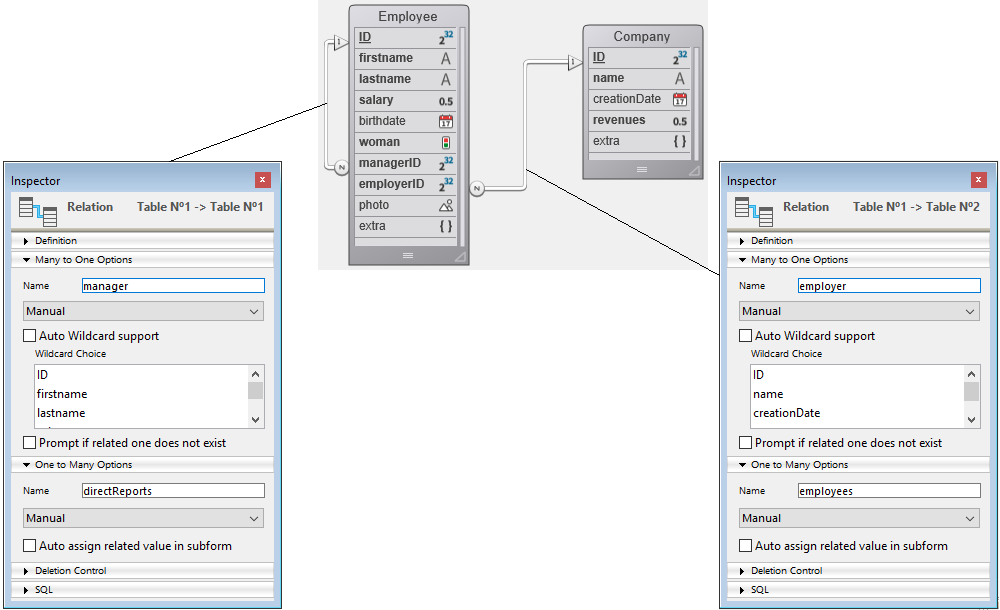
Exemple sans paramètres de filtre ni d'options :
var $employeesCollection : Collection
var $employees : cs.EmployeeSelection
$employeesCollection:=New collection
$employees:=ds.Employee.all()
$employeesCollection:=$employees.toCollection()
Retourne :
[
{
"ID": 416,
"firstName": "Gregg",
"lastName": "Wahl",
"salary": 79100,
"birthDate": "1963-02-01T00:00:00.000Z",
"woman": false,
"managerID": 412,
"employerID": 20,
"photo": "[object Picture]",
"extra": null,
"employer": {
"__KEY": 20
},
"manager": {
"__KEY": 412
}
},
{
"ID": 417,
"firstName": "Irma",
"lastName": "Durham",
"salary": 47000,
"birthDate": "1992-06-16T00:00:00.000Z",
"woman": true,
"managerID": 412,
"employerID": 20,
"photo": "[object Picture]",
"extra": null,
"employer": {
"__KEY": 20
},
"manager": {
"__KEY": 412
}
}
]
Exemple 2
Retourne :
var $employeesCollection : Collection
var $employees : cs.EmployeeSelection
$employeesCollection:=New collection
$employees:=ds.Employee.all()
$employeesCollection:=$employees.toCollection("";dk with primary key+dk with stamp)
Retourne :
[
{
"__KEY": 416,
"__STAMP": 1,
"ID": 416,
"firstName": "Gregg",
"lastName": "Wahl",
"salary": 79100,
"birthDate": "1963-02-01T00:00:00.000Z",
"woman": false,
"managerID": 412,
"employerID": 20,
"photo": "[object Picture]",
"extra": null,
"employer": {
"__KEY": 20
},
"manager": {
"__KEY": 412
}
},
{
"__KEY": 417,
"__STAMP": 1,
"ID": 417,
"firstName": "Irma",
"lastName": "Durham",
"salary": 47000,
"birthDate": "1992-06-16T00:00:00.000Z",
"woman": true,
"managerID": 412,
"employerID": 20,
"photo": "[object Picture]",
"extra": null,
"employer": {
"__KEY": 20
},
"manager": {
"__KEY": 412
}
}]
Exemple 3
Retourne :
var $employeesCollection; $filter : Collection
var $employees : cs.EmployeeSelection
$employeesCollection:=New collection
$filter:=New collection
$filter.push("firstName")
$filter.push("lastName")
$employees:=ds.Employee.all()
$employeesCollection:=$employees.toCollection($filter;0;0;2)
Retourne :
[
{
"firstName": "Gregg",
"lastName": "Wahl"
},
{
"firstName": "Irma",
"lastName": "Durham"
}
]
Exemple 4
Exemple avec le type relatedEntity avec une forme simple :
var $employeesCollection : Collection
$employeesCollection:=New collection
$employeesCollection:=$employees.toCollection("firstName,lastName,employer")
Retourne :
[
{
"firstName": "Gregg",
"lastName": "Wahl",
"employer": {
"__KEY": 20
}
},
{
"firstName": "Irma",
"lastName": "Durham",
"employer": {
"__KEY": 20
}
},
{
"firstName": "Lorena",
"lastName": "Boothe",
"employer": {
"__KEY": 20
}
}
]
Exemple 5
Exemple avec le paramètre filterCol :
var $employeesCollection; $coll : Collection
$employeesCollection:=New collection
$coll:=New collection("firstName";"lastName")
$employeesCollection:=$employees.toCollection($coll)
Retourne :
[
{
"firstName": "Joanna",
"lastName": "Cabrera"
},
{
"firstName": "Alexandra",
"lastName": "Coleman"
}
]
Exemple 6
Dans cet exemple, les langages classiques et ORDA modifient simultanément les mêmes données :
var $employeesCollection; $coll : Collection
$employeesCollection:=New collection
$coll:=New collection
$coll.push("firstName")
$coll.push("lastName")
$coll.push("employer.*")
$employeesCollection:=$employees.toCollection($coll)
Retourne :
[
{
"firstName": "Gregg",
"lastName": "Wahl",
"employer": {
"ID": 20,
"name": "India Astral Secretary",
"creationDate": "1984-08-25T00:00:00.000Z",
"revenues": 12000000,
"extra": null
}
},
{
"firstName": "Irma",
"lastName": "Durham",
"employer": {
"ID": 20,
"name": "India Astral Secretary",
"creationDate": "1984-08-25T00:00:00.000Z",
"revenues": 12000000,
"extra": null
}
},
{
"firstName": "Lorena",
"lastName": "Boothe",
"employer": {
"ID": 20,
"name": "India Astral Secretary",
"creationDate": "1984-08-25T00:00:00.000Z",
"revenues": 12000000,
"extra": null
}
}
]
Exemple 7
Exemple avec extraction de quelques propriétés de relatedEntity :
var $employeesCollection : Collection
$employeesCollection:=New collection
$employeesCollection:=$employees.toCollection("firstName, lastName, employer.name")
[
{
"firstName": "Gregg",
"lastName": "Wahl",
"employer": {
"name": "India Astral Secretary"
}
},
{
"firstName": "Irma",
"lastName": "Durham",
"employer": {
"name": "India Astral Secretary"
}
},
{
"firstName": "Lorena",
"lastName": "Boothe",
"employer": {
"name": "India Astral Secretary"
}
}]
Exemple 8
Exemple avec extraction de certaines propriétés de relatedEntities:
var $employeesCollection : Collection
$employeesCollection:=New collection
$employeesCollection:=$employees.toCollection("firstName, lastName, directReports.firstName")
Retourne :
[
{
"firstName": "Gregg",
"lastName": "Wahl",
"directReports": []
},
{
"firstName": "Mike",
"lastName": "Phan",
"directReports": [
{
"firstName": "Gary"
},
{
"firstName": "Sadie"
},
{
"firstName": "Christie"
}
]
},
{
"firstName": "Gary",
"lastName": "Reichert",
"directReports": [
{
"firstName": "Rex"
},
{
"firstName": "Jenny"
},
{
"firstName": "Lowell"
}
]
}]
Exemple 9
Exemple avec extraction de toutes les propriétés de relatedEntities :
var $employeesCollection : Collection
$employeesCollection:=New collection
$employeesCollection:=$employees.toCollection("firstName, lastName, directReports.*")
[
{
"firstName": "Gregg",
"lastName": "Wahl",
"directReports": []
},
{
"firstName": "Mike",
"lastName": "Phan",
"directReports": [
{
"ID": 425,
"firstName": "Gary",
"lastName": "Reichert",
"salary": 65800,
"birthDate": "1957-12-23T00:00:00.000Z",
"woman": false,
"managerID": 424,
"employerID": 21,
"photo": "[object Picture]",
"extra": null,
"employer": {
"__KEY": 21
},
"manager": {
"__KEY": 424
}
},
{
"ID": 426,
"firstName": "Sadie",
"lastName": "Gallant",
"salary": 35200,
"birthDate": "2022-01-03T00:00:00.000Z",
"woman": true,
"managerID": 424,
"employerID": 21,
"photo": "[object Picture]",
"extra": null,
"employer": {
"__KEY": 21
},
"manager": {
"__KEY": 424
}
}
]
},
{
"firstName": "Gary",
"lastName": "Reichert",
"directReports": [
{
"ID": 428,
"firstName": "Rex",
"lastName": "Chance",
"salary": 71600,
"birthDate": "1968-08-09T00:00:00.000Z",
"woman": false,
"managerID": 425,
"employerID": 21,
"photo": "[object Picture]",
"extra": null,
"employer": {
"__KEY": 21
},
"manager": {
"__KEY": 425
}
},
{
"ID": 429,
"firstName": "Jenny",
"lastName": "Parks",
"salary": 51300,
"birthDate": "1984-05-25T00:00:00.000Z",
"woman": true,
"managerID": 425,
"employerID": 21,
"photo": "[object Picture]",
"extra": null,
"employer": {
"__KEY": 21
},
"manager": {
"__KEY": 425
}
}
]
}
]