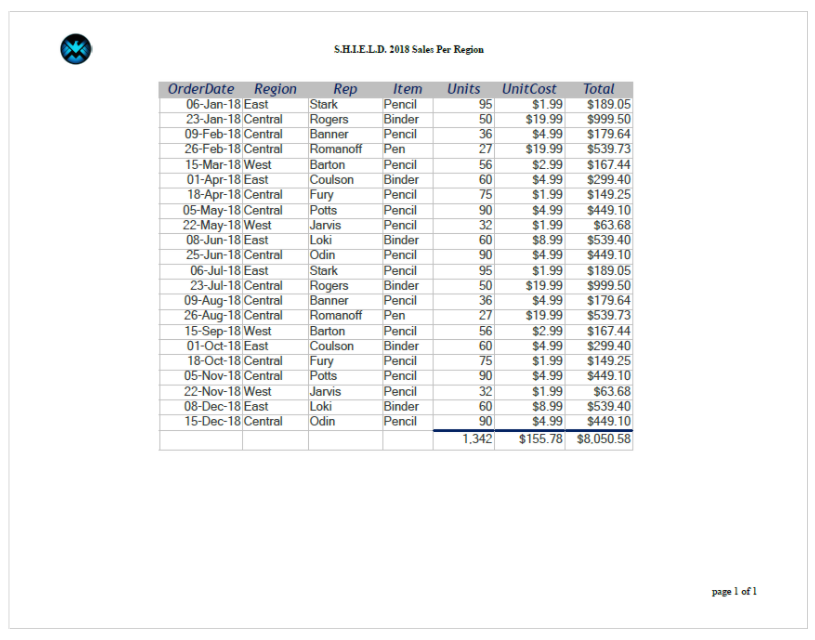VP SET PRINT INFO
VP SET PRINT INFO ( vpAreaName : Text ; printInfo : Object { ; sheet : Integer } )
| Paramètres | Type | Description | |
|---|---|---|---|
| vpAreaName | Text | -> | Nom de la zone 4D View Pro |
| printInfo | Object | -> | Objet contenant les attributs d'impression |
| sheet | Integer | -> | Numéro d'indice de la feuille (feuille courante si omis) |
Description
La commande VP SET PRINT INFO définit les attributs à utiliser lors de l'impression du vpAreaName.
Passez le nom de la zone 4D View Pro pour l'imprimer dans vpAreaName. Si vous passez un nom inexistant, une erreur est retournée.
Vous pouvez passer un objet contenant des définitions pour divers attributs d'impression dans le paramètre printInfo. Pour afficher la liste complète des attributs disponibles, voir Attributs d'impression.
Dans le paramètre optionnel sheet, vous pouvez définir une feuille (sheet) spécifique à imprimer (la numérotation démarre à zéro). Si le paramètre est omis, la feuille courante est utilisée par défaut. Vous pouvez sélectionner explicitement la feuille courante à l'aide de la constante suivante :
vk current sheet
Exemple
Le code suivant imprimera une nouvelle zone 4D View Pro dans un document PDF :
var $printInfo : Object
//Déclarer l'objet attributs d'impression
$printInfo:=New object
//Définir attributs d'impression
$printInfo.headerCenter:="&BS.H.I.E.L.D. &A Sales Per Region"
$printInfo.firstPageNumber:=1
$printInfo.footerRight:="page &P of &N"
$printInfo.orientation:=vk print page orientation landscape
$printInfo.centering:=vk print centering horizontal
$printInfo.columnStart:=0
$printInfo.columnEnd:=8
$printInfo.rowStart:=0
$printInfo.rowEnd:=24
$printInfo.showGridLine:=True
//Ajouter le logo de l'entreprise
$printInfo.headerLeftImage:=logo.png
$printInfo.headerLeft:="&G"
$printInfo.showRowHeader:=vk print visibility hide
$printInfo.showColumnHeader:=vk print visibility hide
$printInfo.fitPagesWide:=1
$printInfo.fitPagesTall:=1
//Imprimer le document PDF
VP SET PRINT INFO ("ViewProArea";$printInfo)
//Exporter le PDF
VP EXPORT DOCUMENT("ViewProArea";"Sales2018.pdf";New object("formula";Formula(ALERT("PDF ready!"))))
Le PDF :
Voir également
4D View Pro print attributes
VP Convert to picture
VP Get print info
VP PRINT