ログ解析ページ
ログ解析ページを使用して、カレントログファイルに記録された内容を見ることができます。 この機能はアプリケーション利用状況の解析、エラーや不具合の原因となった処理を探すなどの場合に役立ちます。 クライアント/サーバーモードの場合、各クライアントマシンごとの操作を検証することもできます。
データベースのデータに対しておこなわれた操作をロールバックさせることもできます。 詳細は ロールバック ページを参照してください。
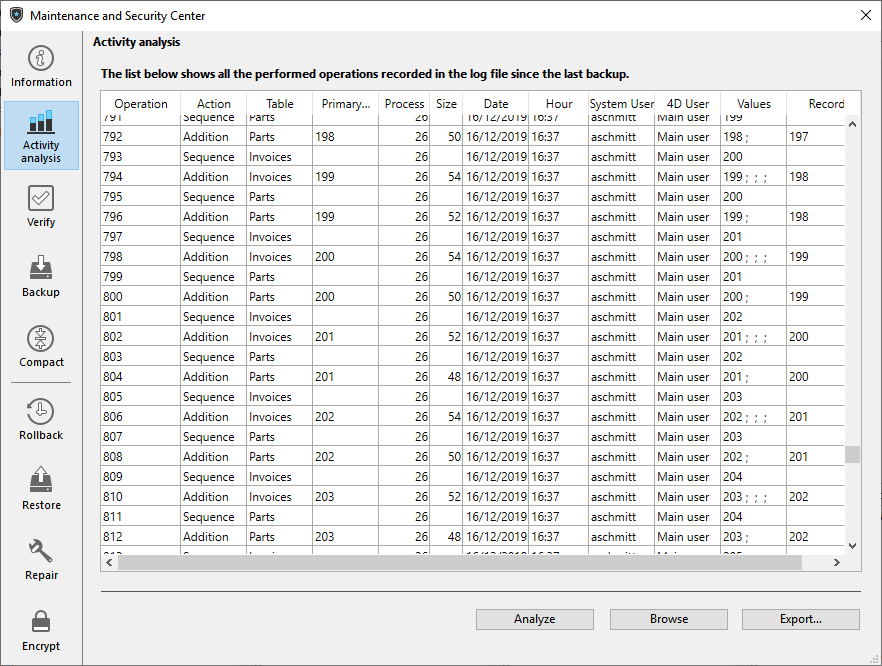
ログファイルに記録された操作は行として表示されます。 各操作の様々な情報が列に表示されます。 ヘッダーをドラッグすることによって列の並び順を変えることもできます。
この情報を使用して各操作のソースとコンテキストを識別できます:
-
操作: ログファイル中での一連の操作番号
-
アクション: データに対しておこなわれた操作のタイプ。 この列には以下の操作のいずれかが記録されます:
- データファイルを開く: データファイルを開いた
- データファイルを閉じる: 開いたデータファイルを閉じた
- コンテキストの作成する: 実行コンテキストを指定するプロセスを作成した
- コンテキストを閉じる: プロセスを閉じた
- 追加: レコードを作成、格納した
- BLOB を追加: BLOBフィールドに BLOB を格納した
- 削除: レコードを削除した
- 更新: レコードを更新した
- トランザクションの開始: トランザクションを開始した
- トランザクションの受け入れ: トランザクションを受け入れた
- トランザクションのキャンセル: トランザクションをキャンセルした
- コンテキストの更新: 追加データを変更した (例:
CHANGE CURRENT USERあるいはSET USER ALIASの呼び出し)
-
テーブル: 追加/削除/更新されたレコードまたは BLOB の所属テーブル
-
プライマリーキー/BLOB: 各レコードのプライマリーキーのコンテンツ (プライマリーキーが複数のフィールドから構成されているときには、値はセミコロンで区切られています)、またはオペレーションに関連した BLOB のシーケンス番号
-
プロセス: 処理が実行された内部プロセス番号。 この内部番号は処理のコンテキストに対応します。
-
サイズ: 操作により処理されたデータのサイズ (バイト単位)
-
日付と時刻: 処理が実行された日付と時刻
-
システムユーザー: 操作を実行したユーザーのシステム名。 クライアント/サーバーモードでは、クライアントマシン名が表示されます。シングルユーザーモードでは、ユーザーのセッション名が表示されます。
-
4Dユーザー: 操作を実行したユーザーの 4Dユーザー名。 ユーザーに対してエイリアスが設定されていた場合、4Dユーザー名の代わりのそのエイリアスが表示されます。
-
値: レコードの追加や更新の場合、フィールドの値。 値はセミコロン “;” で区切られます。 文字形式に表現できる値のみを表示します。
注: データベースが暗号化されており、開かれたログファイルに対応する有効なデータキーが提供されていない場合、暗号化された値はこのカラムには表示されません。 -
レコード: レコード番号
選択したアプリケーションのカレントログファイル (デフォルトで "データファイル名.journal" というファイル名) の内容を更新するには 解析 をクリックします。 ブラウズボタンをクリックすると、アプリケーションの他のログファイルを選択できます。 書き出し... ボタンを使用してファイルの内容をテキストとして書き出せます。