クラス関数の呼び出し
REST リクエストを使って、ORDA データモデルに定義されている データモデルクラス関数 またはシングルトンクラス関数 を呼び出すことで、ターゲット 4D アプリケーションの公開 API を活用できます。
関数は以下の2つの方法で呼び出すことができます:
- POST リクエスト を使用する。この場合、データ引数はリクエストの本文内で渡します。
- GET リクエスト を使用する。この場合、引数はURL 内に直接渡します。
POST リクエストは、リンクをクリックするだけのようなシンプルなアクションでセンシティブなコードを実行するのを避けられるため、より優れたセキュリティレベルを提供します。 一方で、GET リクエストは、URL をブラウザに入れるだけで関数を呼び出すことができるため、 よりユーザーエクスペリエンスに沿っていると言えます(注意: 開発者は、このような機能でセンシティブなアクションが実行されないようにしなければなりません)。
関数の呼び出し
以下のORDA 関数およびシングルトン関数は、REST 経由で呼び出すことが可能です:
| クラス関数 | シンタックス |
|---|---|
| DataStore クラス | /rest/$catalog/DataStoreClassFunction |
| DataClass クラス | /rest/{dataClass}/DataClassClassFunction |
| EntitySelection クラス | /rest/{dataClass}/EntitySelectionClassFunction |
/rest/{dataClass}/EntitySelectionClassFunction/$entityset/entitySetNumber | |
/rest/{dataClass}/EntitySelectionClassFunction/$filter | |
/rest/{dataClass}/EntitySelectionClassFunction/$orderby | |
| Entity クラス | /rest/{dataClass}(key)/EntityClassFunction/ |
| シングルトンクラス | /rest/$singleton/SingletonClass/SingletonClassFunction ($singleton ページ 参照) |
/rest/{dataClass}/Function は DataClassクラスまたは EntitySelectionクラスの関数を呼び出すのに使えます (/rest/{dataClass} はデータクラスの全エンティティをエンティティセレクションに返します)。 EntitySelection クラスの関数が先に探されます。 見つからない場合に、DataClassクラスを探します。 つまり、同じ名称の関数が DataClassクラスと EntitySelectionクラスの両方に定義されている場合、DataClassクラスの関数が実行されることはありません。
関数は、適切なORDA インターフェース上、もしくはシングルトンクラス上において単に () 抜きで呼び出されます。 引数は POST リクエストの本文内(POST 呼び出しの場合)か、URL の params コレクション内(GET 呼び出しの場合)に渡します。
たとえば、City DataClassクラスに getCity() 関数を定義した場合、次のリクエストで呼び出すことができます:
POST リクエスト
/rest/City/getCity
POST リクエストのボディに関数に渡す引数を含めます: ["Aguada"]
GET リクエスト
/rest/City/getCity?$params='["Aguada"]'
The getCity() function must have been declared with the onHTTPGet keyword (see Function configuration below).
この呼び出しは、4Dランゲージでは次のステートメントに相当します:
$city:=ds.City.getCity("Aguada")
関数の設定
exposed
HTTP REST リクエスト(POST または GET) から直接呼び出し可能にしたい関数は、全て exposed キーワードを使用して宣言されている必要があります。 例:
exposed Function getSomeInfo() : 4D.OutgoingMessage
詳細については公開vs非公開関数 の章を参照して下さい。
onHTTPGet
Functions allowed to be called from HTTP GET requests must also be specifically declared with the onHTTPGet keyword. 例:
//allowing GET requests
exposed onHTTPGet Function getSomeInfo() : 4D.OutgoingMessage
スレッドセーフ
プロジェクトがコンパイルモードで実行されている場合、REST リクエストから呼び出される4D コードは全てスレッドセーフでなければなりません。この場合、REST サーバーは常にプリエンプティブプロセスを使用するからです(プリエンプティブプロセスを使用 の設定値 はREST サーバーは無視します)。
roles.json ファイル内に適切な権限を設定することで、特定のORDA 関数への呼び出しを制限することができます。
引数
ORDA ユーザークラスやシングルトン内で定義されている関数には、引数を渡すことができます。 サーバーサイドでこれらの引数は、クラス関数の 宣言されたパラメーター に受け渡されます。
次のルールが適用されます:
- POST リクエストを通して呼び出された関数内では、引数は POST リクエストの本文内 に渡さなければなりません。
- GET リクエストを通して呼び出された関数内では、引数は URL 内に"?$params=" シンタックスで 渡さなければなりません。
- 引数はコレクション (JSON形式) の中に格納する必要があります。
- JSON コレクションがサポートしているスカラーなデータ型はすべて引数として渡せます。
- エンティティやエンティティセレクションも引数として受け渡せます。 この際、対応する ORDA オブジェクトにデータを割り当てるために REST サーバーが使用する専用の属性 (
__DATACLASS,__ENTITY,__ENTITIES,__DATASET) を 引数のリストに含めなくてはなりません。
エンティティを引数として受け取る例題 と エンティティセレクションを引数として受け取る例題 を参照ください。
スカラー値の引数
スカラー値の引数はコレクション内に単純に格納されていなければなりません。 引数としてサポートされるのは、JSONポインターを含むすべての JSON のデータ型です。 日付は ISO 8601形式の文字列として渡せます (例: "2020-08-22T22:00:000Z")。
たとえば、dataclass クラス関数 getCities() がテキスト引数を受け取る場合:
POST リクエスト
/rest/City/getCities
ボディの引数: ["Aguada","Paris"]
GET リクエスト
/rest/City/getCities?$params='["Aguada","Paris"]'
エンティティ引数
引数として渡されたエンティティは、キー (__KEY プロパティ) によってサーバー上で参照されます。 リクエストにおいてキーが省略されていれば、サーバー上のメモリに新規エンティティが読み込まれます。 エンティティが持つ属性について、値を受け渡すことも可能です。 サーバー上でこれらの値は自動的に当該エンティティ用に使用されます。
サーバー上の既存エンティティについて変更された属性値をリクエストが送信した場合、呼び出した ORDAデータモデル関数は自動的に変更後の値で実行されます。 この機能によって、たとえばエンティティに対する処理の、すべてのビジネスルールを適用した後の結果をクライアントアプリケーションから確認することが可能です。 その結果をもとにエンティティをサーバー上で保存するかどうかを判断できます。
| プロパティ | 型 | 説明 |
|---|---|---|
| エンティティの属性 | mixed | 任意 - 変更する値 |
| __DATACLASS | Text | 必須 - エンティティのデータクラスを指定します |
| __ENTITY | Boolean | 必須 - true は引数がエンティティであることをサーバーに通知します |
| __KEY | 混合 (プライマリーキーと同じ型) | 任意 - エンティティのプライマリーキー |
__KEYが省略された場合、指定した属性を持つ新規エンティティがサーバー上で作成されます。__KEYが提供された場合、__KEYが合致するエンティティが指定した属性とともにサーバー上に読み込まれます。
POST リクエストでエンティティを作成または更新する方法については以下の例題を参照して下さい。 GET リクエストとエンティティを使用してコンテンツをダウンロードする方法については以下の例題を参照して下さい。
リレートエンティティ引数
エンティティ引数 と同じプロパティを持ちます。 異なる点は、リレートエンティティは存在していなければならないため、プライマリーキーを格納する __KEY を省略できません。
リレートエンティティを持つエンティティを 作成 または 更新 する例題を参照ください。
エンティティセレクション引数
引数として渡すエンティティセレクションはあらかじめ $method=entityset によって定義されている必要があります。
変更されたエンティティセレクションをリクエストがサーバーに送信した場合、呼び出した ORDAデータモデル関数は自動的に変更後のエンティティセレクションで実行されます。
| プロパティ | 型 | 説明 |
|---|---|---|
| エンティティの属性 | mixed | 任意 - 変更する値 |
| __DATASET | Text | 必須 - エンティティセレクションのエンティティセットID (UUID) |
| __ENTITIES | Boolean | 必須 - true は引数がエンティティセレクションであることをサーバーに通知します |
POST リクエストを使用して エンティティセレクションを受け取る 例題を参照して下さい。 GET リクエストを使用して エンティティセレクションに基づいてビルドされたリストを取得する 例題を参照して下さい。
POST リクエストの例題
このデータベースは、localhost (ポート8111) 上でリモートデータストアーとして公開されています。
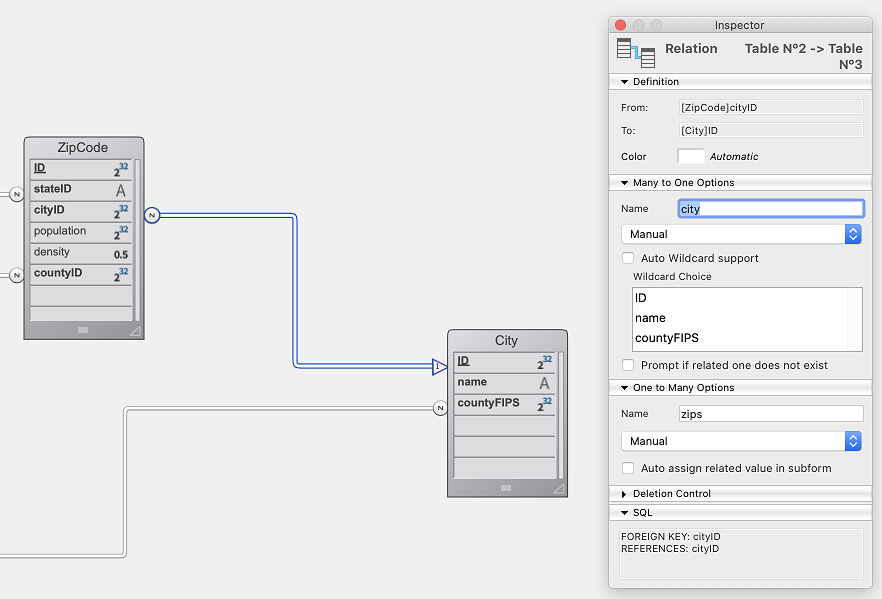
データストアークラス関数を使用する
US_Cities DataStoreクラスは API を提供しています:
// DataStore クラス
Class extends DataStoreImplementation
exposed Function getName() : Text
return "US cities and zip codes manager"
次のリクエストを実行します:
POST 127.0.0.1:8111/rest/$catalog/getName
戻り値
{
"result": "US cities and zip codes manager"
}
DataClassクラス関数を使用する
City の DataClassクラスは、引数として受け取った名前をもとに City エンティティを返す API を提供しています:
// Cityクラス
Class extends DataClass
exposed Function getCity($city : Text ) : cs.CityEntity
return This.query("name = :1";$city).first()
次のリクエストを実行します:
POST 127.0.0.1:8111/rest/City/getCity
リクエストのボディ: ["Aguada"]
戻り値
結果は、次のエンティティです:
{
"__entityModel": "City",
"__DATACLASS": "City",
"__KEY": "1",
"__TIMESTAMP": "2020-03-09T08:03:19.923Z",
"__STAMP": 1,
"ID": 1,
"name": "Aguada",
"countyFIPS": 72003,
"county": {
"__deferred": {
"uri": "/rest/County(72003)",
"__KEY": "72003"
}
},
"zips": {
"__deferred": {
"uri": "/rest/City(1)/zips?$expand=zips"
}
}
}
Entityクラス関数を使用する
CityEntity の Entityクラスは API を提供しています:
// CityEntityクラス
Class extends Entity
exposed Function getPopulation()
return This.zips.sum("population")
次のリクエストを実行します:
POST 127.0.0.1:8111/rest/City(2)/getPopulation
戻り値
{
"result": 48814
}
EntitySelectionクラス関数を使用する
CitySelection の EntitySelectionクラスは API を提供しています:
// CitySelection クラス
Class extends EntitySelection
exposed Function getPopulation()
return This.zips.sum("population")
次のリクエストを実行します:
POST 127.0.0.1:8111/rest/City/getPopulation/?$filter="ID<3"
戻り値
{
"result": 87256
}
EntitySelectionクラス関数とエンティティセットを使用する
StudentsSelection クラスは getAgeAverage 関数を持ちます:
// StudentsSelection クラス
Class extends EntitySelection
exposed Function getAgeAverage : Integer
var $sum : Integer
var $s : Object
$sum:=0
For each ($s;This)
$sum:=$sum+$s.age()
End for each
return $sum/This.length
あらかじめ作成した既存のエンティティセットを使い、次のリクエストを実行します:
POST 127.0.0.1:8044/rest/Students/getAgeAverage/$entityset/17E83633FFB54ECDBF947E5C620BB532
戻り値
{
"result": 34
}
EntitySelectionクラス関数と orderBy を使用する
StudentsSelection クラスは getLastSummary 関数を持ちます:
// StudentsSelection クラス
Class extends EntitySelection
exposed Function getLastSummary : Text
var $last : Object
$last:=This.last()
return =$last.firstname+" - "+$last.lastname+" is ... "+String($last.age())
次のリクエストを実行します:
POST 127.0.0.1:8044/rest/Students/getLastSummary/$entityset/?$filter="lastname=b@"&$orderby="lastname"
戻り値
{
"result": "Wilbert - Bull is ... 21"
}
サーバー上に作成されるエンティティを使用する
Students DataClassクラスは、データを含むエンティティをクライアントから受け取る pushData() 関数を持ちます。 checkData() メソッドはいくつかの検証を実行します。 問題がなければ、エンティティは保存されて返されます。
// Students クラス
Class extends DataClass
exposed Function pushData($entity : Object) : Object
var $status : Object
$status:=checkData($entity) // $status is an object with a success boolean property
If ($status.success)
$status:=$entity.save()
If ($status.success)
return $entity
End if
End if
return $status
次のリクエストを実行します:
POST http://127.0.0.1:8044/rest/Students/pushData
リクエストのボディ:
[{
"__DATACLASS":"Students",
"__ENTITY":true,
"firstname":"Ann",
"lastname":"Brown"
}]
__KEY が提供されていないため、サーバー上では クライアントから受け取った属性を持つ 新規の Studentsエンティティが読み込まれます。 pushData() 関数が save() を実行するため、この新規エンティティは保存されます。
戻り値
{
"__entityModel": "Students",
"__DATACLASS": "Students",
"__KEY": "55",
"__TIMESTAMP": "2020-06-16T10:54:41.805Z",
"__STAMP": 1,
"ID": 55,
"firstname": "Ann",
"lastname": "BROWN",
"schoolID": null,
"school": null
}
エンティティを更新する
__KEY 属性を使って、上の例題と同じことをおこなうと、エンティティを更新します。
次のリクエストを実行します:
POST:http://127.0.0.1:8044/rest/Students/pushData
リクエストのボディ:
[{
"__DATACLASS":"Students",
"__ENTITY":true,
"lastname":"Brownie",
"__KEY":55
}]
__KEY が提供されているため、クライアントから受け取った lastname属性値を持つ プライマリーキーが 55 の Studentsエンティティが読み込まれます。 pushData() 関数が save() を実行するため、このエンティティは更新されます。
戻り値
{
"__entityModel": "Students",
"__DATACLASS": "Students",
"__KEY": "55",
"__TIMESTAMP": "2020-06-16T11:10:21.679Z",
"__STAMP": 3,
"ID": 55,
"firstname": "Ann",
"lastname": "BROWNIE",
"schoolID": null,
"school": null
}
リレートエンティティを持つエンティティを作成する
プライマリーキー 2 を持つ Schoolsエンティティをリレートエンティティとして、新規 Studentsエンティティを作成します。
次のリクエストを実行します:
POST:http://127.0.0.1:8044/rest/Students/pushData
リクエストのボディ:
[{
"__DATACLASS":"Students",
"__ENTITY":true,
"firstname":"John",
"lastname":"Smith",
"school":{"__KEY":2}
}]
戻り値
{
"__entityModel": "Students",
"__DATACLASS": "Students",
"__KEY": "56",
"__TIMESTAMP": "2020-06-16T11:16:47.601Z",
"__STAMP": 1,
"ID": 56,
"firstname": "John",
"lastname": "SMITH",
"schoolID": 2,
"school": {
"__deferred": {
"uri": "/rest/Schools(2)",
"__KEY": "2"
}
}
}
リレートエンティティを持つエンティティを更新する
既存の Schools エンティティを既存の Studentsエンティティに紐付けます。 StudentsEntity クラスは次の API を提供しています:
// StudentsEntity class
Class extends Entity
exposed Function putToSchool($school : Object) -> $status : Object
//$school is a Schools entity
//Associate the related entity school to the current Students entity
This.school:=$school
$status:=This.save()
You run this request, called on a Students entity : POST http://127.0.0.1:8044/rest/Students(1)/putToSchool Body of the request:
[{
"__DATACLASS":"Schools",
"__ENTITY":true,
"__KEY":2
}]
戻り値
{
"result": {
"success": true
}
}
エンティティセレクションを引数として受け取る
Students DataClassクラスは、受け取ったエンティティセレクション ($1) を更新する setFinalExam() 関数を持ちます。 実際には、エンティティセレクション内の各エンティティの finalExam 属性値を、2つ目に渡した引数 ($2) に更新します。 最後に、更新されたエンティティのプライマリーキーを返します。
// Students class
Class extends DataClass
exposed Function setFinalExam($es : Object ; $examResult : Text) -> $keys : Collection
var $student, $status : Object
//$es is an Entity selection
$keys:=New collection()
//Loop on the entity selection
For each ($student;$es)
$student.finalExam:=$examResult
$status:=$student.save()
If ($status.success)
$keys.push($student.ID)
End if
End for each
次のようなリクエストでエンティティセットをあらかじめ作成します:
http://127.0.0.1:8044/rest/Students/?$filter="ID<3"&$method=entityset
次のリクエストを実行します:
POST http://127.0.0.1:8044/rest/Students/setFinalExam
リクエストのボディ:
[
{
"__ENTITIES":true,
"__DATASET":"9B9C053A111E4A288E9C1E48965FE671"
},
"Passed"
]
戻り値
プライマリーキー 1と2 のエンティティが更新されました:
{
"result": [
1,
2
]
}
クライアント側で更新されたエンティティセレクションを使用する
前述 の getAgeAverage() 関数を使います。
var $remoteDS, $newStudent, $students : Object
var $ageAverage : Integer
$remoteDS:=Open datastore(New object("hostname";"127.0.0.1:8044");"students")
// $newStudent は処理する Studentsエンティティです
$newStudent:=...
$students:=$remoteDS.Students.query("school.name = :1";"Math school")
// We add an entity to the $students entity selection on the client
$students.add($newStudent)
// We call a function on the StudentsSelection class returning the age average of the students in the entity selection
// The function is executed on the server on the updated $students entity selection which included the student added from the client
$ageAverage:=$students.getAgeAverage()
GET リクエストの例題
ドキュメントを返す
選択した製品に対して、複数のフォーマットが利用可能なユーザーマニュアルをダウンロードするリンクを提示したい場合を考えます。 この場合、Products データクラスに対して getUserManual() 関数を書きます。 この関数は OutgoingMessage クラス 型のオブジェクトを返します。
// Product データクラス
exposed onHTTPGet Function getUserManual($productId : Integer; $type : Text) : 4D.OutgoingMessage
var $file : 4D.File
var $response:=4D.OutgoingMessage.new()
var $doc:="/RESOURCES/User manuals/product_"+String($productId)
Case of
: ($type="pdf")
$file:=File($doc+".pdf")
$response.setBody($file.getContent()) // これはバイナリーのコンテンツ
$response.setHeader("Content-Type"; "application/pdf")
: ($type="jpeg")
$file:=File($doc+".jpeg")
$response.setBody($file.getContent()) // これはバイナリーのコンテンツ
$response.setHeader("Content-Type"; "image/jpeg")
End case
return $response
この関数は以下のようなリクエストを使用して呼び出すことができます:
GET http://127.0.0.1:8044/rest/Products/getUserManual?$params='[1,"pdf"]'
エンティティを使用してPDF ドキュメントをダウンロードする
上記と同じ例ですが、ここではデータストア関数にエンティティを引数として渡したい場合を考えます。
// Product データクラス
exposed onHTTPGet Function getUserManual($product : cs.ProductEntity) : 4D.OutgoingMessage
var $file : 4D.File
var $response := 4D.OutgoingMessage.new()
$file:=File("/RESOURCES/User manuals/"+$product.name+".pdf")
$response.setBody($file.getContent())
$response.setHeader("Content-Type"; "application/pdf")
return $response
この関数は、以下のリクエストを使用して呼び出すことができます:
GET http://127.0.0.1:8044/rest/Product/getUserManual?$params='[{"__DATACLASS":"Product","__ENTITY":true,"__KEY":41}]'
エンティティセレクションを使用してリストを取得する
REST GET リクエストを使用してシングルトン関数にエンティティセレクションを引数として渡し、 OutgoingMessage クラス 型のオブジェクトを使用してリストを返したいような場合を考えます。
shared singleton Class constructor()
exposed onHTTPGet Function buildShoppingList($products : cs.ProductSelection) : 4D.OutgoingMessage
var $p : cs.ProductsEntity
var $content : Text
var $response := 4D.OutgoingMessage.new()
$content:=""
For each ($p; $products)
$content:=$content+" "+$p.manufacturer+" - "+$p.name
$content:=$content+Char(Carriage return)
End for each
$response.setBody($content)
$response.setHeader("Content-Type"; "text/plain")
return $response
この関数は、以下のリクエストを使用して呼び出すことができます:
GET http://127.0.0.1:8044/rest/$singleton/Shopping/buildShoppingList?$params='[{"__DATASET":"8DB0556854HDK52FR5974F","__ENTITIES":true}]'