アプリケーションサーバーページ
アプリケーションサーバーページには、4D Server が公開しているデスクトップアプリケーションについての情報がまとめられていて、公開を管理できます。

ページの上部には、4D Server アプリケーションサーバーの現在の状況が表示されます。
- 状況: 開始または停止
- 開始時刻: アプリケーションサーバーの起動日と時刻。 これは、4D Server によってプロジェクトが開かれた日付です。
- 動作時間: プロジェクトがサーバーによって最後に開かれてからの経過時間。
新規接続を許可/拒否
このボタンは切り替え表示され、アプリケーションサーバーへの新しいデスクトップクライアントの接続を管理します。
プロジェクトが公開された時、デフォルトでは:
- ボタンのラベルは "新規接続を拒否" です。
- ライセンスが許可する限り、新規クライアントは自由に接続が可能です。
- プロジェクト名は接続ダイアログに公開されます ("起動時にデータベースを公開する" オプションがストラクチャー設定で有効になっている場合)。
新規接続を拒否 ボタンをクリックすると:
- ボタンのラベルは "新規接続を許可" に変わります。
- 新規クライアントは接続不可になります。 接続しようとしたクライアントには以下のメッセージが表示されます:
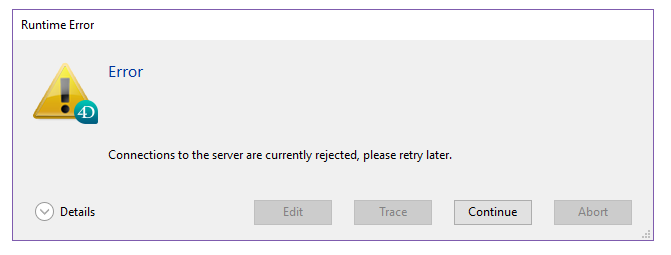
- 接続ダイアログにプロジェクト名が表示されなくなります。
- すでに接続済みのクライアントは接続解除されず、通常通りに操作が可能です。
You can perform the same action with the
REJECT NEW REMOTE CONNECTIONScommand.
- 新規接続を許可 ボタンをクリックすると、アプリケーションサーバーはデフォルトに戻ります。
この機能はたとえば、サーバー開始直後に管理者が様々なメンテナンス操作 (検証や圧縮など) をおこなうことを可能にします。 管理者がクライアント接続を使用する場合、この機能により一つのクライアントだけがデータを更新できることを確実にできます。 また、クライアントマシンが接続されていない状態でおこなわなければならないメンテナンス操作の準備のために、この機能を使用することができます。
情報
設定
このエリアには、サーバーが公開する 4Dプロジェクトについての情報 (データやストラクチャーファイルの名称と場所、データベースログファイルの名称) が表示されます。 ストラクチャーやデータファイル名をクリックすると、完全なパス名を表示させることができます。
モード 欄はアプリケーションの現在の実行モード 、コンパイル済みかインタープリターかが表示されます。
エリアの下部には、サーバー設定パラメーター (サービスとして起動、ポート、IP アドレス) や、クライアント/サーバー接続用の TSL の状態 (SQL や HTTP接続は別設定) が表示されます。
メモリ
このエリアには、総キャッシュメモリ (ストラクチャー設定で設定されたパラメーター) と 使用キャッシュメモリ (必要に応じて 4D Server が動的に割り当て) が表示されます。
アプリケーションサーバー接続数
- 最高: アプリケーションサーバーに許可された最大のクライアント同時接続数を表します。 この値は、サーバーマシンにインストールされているライセンスによります。
- 使用中: 現在使用中の実際の接続数を表します。