HTTPサーバーページ
HTTPサーバー ページには、4D Server の Webサーバーや SOAPサーバーに関する情報が集められています。 Webサーバーは、HTMLページやピクチャーなどの Webコンテンツの公開を可能にします。 SOAPサーバーは Webサービスの公開を管理します。 これら 2つのサーバーは、4D Server の内部的な HTTPサーバーに依存しています。
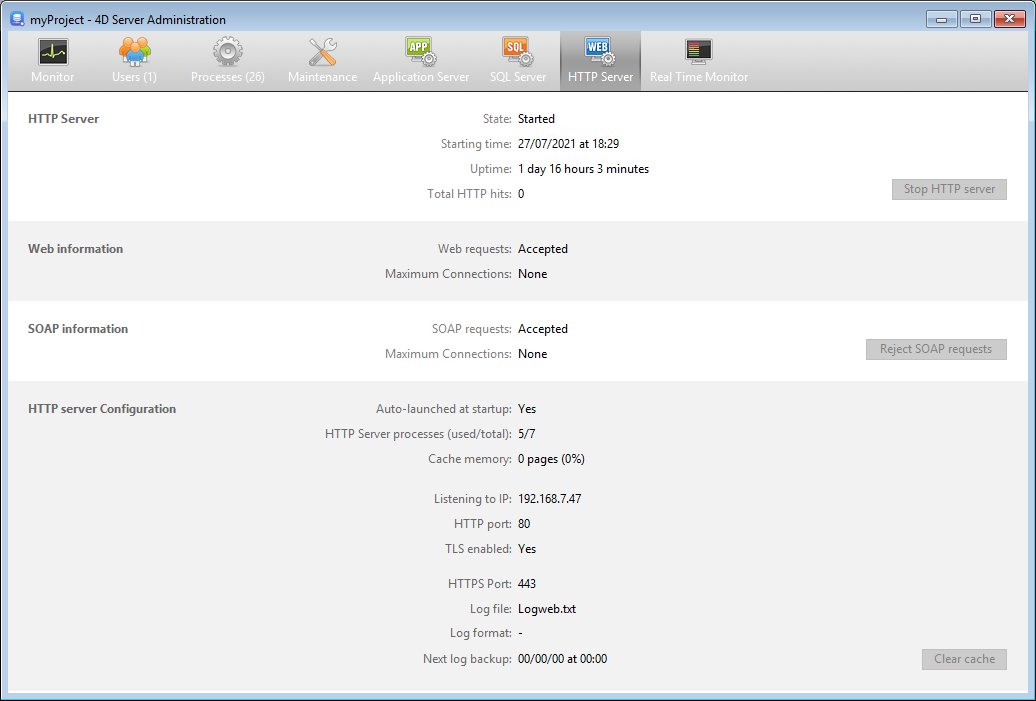
ページの上部には、4D Server の HTTPサーバーの現在の状況が表示されます。
- 状況: 開始または停止
- 開始時刻: HTTPサーバーの起動日と時刻。
- 動作時間: HTTPサーバーが最後に開始されてからの経過時間。
- 総HTTPヒット数: HTTPサーバーが開始されてから、サーバーが受信したローレベルの HTTPヒット数。
HTTPサーバー開始/停止
このボタンは切り替え表示され、4D Server HTTPサーバーをコントロールするために使用します。
- HTTPサーバーの状態が "開始" の場合、ボタンのタイトルは HTTPサーバー停止 になります。 このボタンをクリックすると、4D Server HTTPサーバーは即座に停止し、Webサーバー、RESTサーバー、および SOAPサーバーはリクエストを受け付けなくなります。
- HTTPサーバーの状態が "停止" の場合、ボタンのタイトルは HTTPサーバー開始 になります。 このボタンをクリックすると、4D Server HTTPサーバーは即座に開始し、Web、REST、および SOAPリクエストを受け付けます。
HTTPサーバーを開始するには適切なライセンスが必要です。
ストラクチャー設定で設定してアプリケーション起動と同時に、またはプログラムを使用して必要な時に、HTTPサーバーを自動で開始することができます。
Web情報
このエリアには、4D Server の Webサーバーに関する情報が表示されます。
- Web リクエスト: 受け入れ、または拒否。 この情報は Webサーバーが有効かどうかを示します。 Webサーバーは直接 HTTPサーバーにリンクしているため、HTTPサーバーが開始されていれば Webリクエストは受信され、停止されていれば拒否されます。
- 最大接続数: 許可される Web接続の最大数。 この値は、サーバーマシンにインストールされているライセンスによります。
SOAP情報
このエリアには、4D Server の SOAPサーバーに関する情報が表示され、コントロールボタンも一つ含まれます。
- SOAP リクエスト: 受け入れ、または拒否。 この情報は SOAPサーバーが有効かどうかを示します。 SOAPリクエストを受け入れるためには、HTTPサーバーが開始され、かつ SOAPサーバーが明示的にリクエストを受け入れなければなりません (ボタンの説明参照)。
- 最大接続数: 許可される SOAP接続の最大数。 この値は、サーバーマシンにインストールされているライセンスによります。
- SOAPリクエストを受け入れる/受け入れない ボタン: このボタンは切り替え表示され、4D Server SOAPサーバーのコントロールに使用します。 このボタンをクリックすると、ストラクチャー設定の "Webサービス" ページの Webサービスリクエストを許可する オプションが変更されます。 また、
SOAP REJECT NEW REQUESTSコマンドを使って新規の SOAPリクエストを拒否することもできますが、このコマンドは Webサービスリクエストを許可する オプションの値を変更しません。
HTTPサーバー停止中に SOAPリクエスト受け入れる ボタンをクリックすると、4D は自動で HTTPサーバーを開始します。
HTTPサーバー設定
このエリアには、HTTPサーバーの設定パラメーターや動作に関する情報が表示されます。
- 開始時に自動起動: ストラクチャー設定で設定されたパラメーター。
- HTTP サーバープロセス (使用/総計): サーバー上で作成されたHTTPプロセス数 (現在のプロセス数 / 作成されたプロセスの総数)。
- キャッシュメモリ: HTTPサーバーキャッシュメモリのサイズ ( キャッシュが実際に使用しているサイズ / ストラクチャー設定で理論的にキャッシュに割り当てられた最大サイズ)。 キャッシュクリア ボタンをクリックすると、現在のキャッシュを空にすることができます。
- 待受IP、HTTPポート (デフォルトは 80)、HTTP接続用の TSL有効 (4D と SQL接続は別設定)、および HTTPSポート: これらは、ストラクチャー設定またはプログラミングにより設定された、HTTPサーバーの現在の 設定パラメーター を表示します。
- ログファイル情報: 名称、フォーマット、および HTTPサーバーの次回の自動ログバックアップの日付 (logweb.txt ファイル)。