HTTPリクエストの処理
4D Webサーバーは、HTTPリクエストを処理するためのビルトイン機能を複数備えています:
- Webアプリケーションのルーターとなる
On Web Connectionデータベースメソッド。 - サーバーサイドコードを呼び出すための
/4DACTIONURL。 - サーバーに送信された HTMLオブジェクトから値を取得する
WEB GET VARIABLES。 WEB GET HTTP BODY、WEB GET HTTP HEADER、WEB GET BODY PARTなどのコマンドによって、リクエスト処理をカスタマイズすることができます (cookie 含む)。- 変数を宣言するための COMPILER_WEB プロジェクトメソッド。
また受信リクエストと送信リクエストに対してカスタマイズされた管理をするために、独自のHTTP リクエストハンドラーを実装することもできます。 カスタムHTTP リクエストハンドラがトリガーされた場合、データベースメソッドは呼び出されません。 詳細については、HTTP Request Handler の章を参照して下さい。
On Web Connection
On Web Connection データベースメソッドは、4D Webサーバーのエントリーポイントとして使用できます。
データベースメソッドの呼び出し
On Web Connection データベースメソッドは、サーバー上の既存のページへの有効なパスではないURL (かつカスタムのHTTP リクエストハンドラーをトリガーするパターンを持ったURL ではない)をサーバーが受信した時に自動的に呼び出されます。
データベースメソッドは、URL とともに呼び出されます。
たとえば、"a/b/c" という URL はデータベースメソッドを呼び出しますが、WebFolder の "a/b" サブフォルダーに "c.html" というページが存在する場合、"a/b/c.html" はデータベースメソッドを呼び出しません。
このリクエストは、事前に
On Web Authenticationデータベースメソッド (あれば) に受け入れられているべきで、Webサーバーも起動している必要があります。
シンタックス
On Web Connection( $url : Text; $header : Text; $BrowserIP : Text; $ServerIP : Text; $user : Text; $password : Text )
| 引数 | 型 | 説明 | |
|---|---|---|---|
| $url | Text | <- | URL |
| $header | Text | <- | HTTPヘッダー + HTTPボディ (32 KBまで) |
| $BrowserIP | Text | <- | Webクライアント (ブラウザー) の IPアドレス |
| $ServerIP | Text | <- | サーバーの IPアドレス |
| $user | Text | <- | ユーザー名 |
| $password | Text | <- | パスワード |
これらの引数は宣言する必要があります:
// On Web Connection データベースメソッド
#DECLARE ($url : Text; $header : Text; \
$BrowserIP : Text; $ServerIP : Text; \
$user : Text; $password : Text)
インターフェース要素 を表示する 4Dコマンド (
DIALOG、ALERTなど) の呼び出しは許可されず、メソッドの処理を終了します。
$url - URL 追加データ
最初の引数($url) は、ユーザーが Webブラウザーのアドレスエリアに入力した URL からホストのアドレスを取り除いたものです。
イントラネット接続の場合を見てみましょう。 4D Webサーバーマシンの IPアドレスを 123.4.567.89 とします。 以下の表は Webブラウザーに入力された URL に対して、$url が受け取る値を示しています:
| Webブラウザーに入力された値 | $url 引数の値 |
|---|---|
| 123.4.567.89 | / |
| http://123.45.67.89 | / |
| 123.4.567.89/Customers | /Customers |
| http://123.45.67.89/Customers/Add | /Customers/Add |
| 123.4.567.89/Do_This/If_OK/Do_That | /Do_This/If_OK/Do_That |
この引数は必要に応じて自由に利用できます。 4D は単に URL のホスト部より後の部分を無視し、$1 に渡します。 たとえば、値 "/Customers/Add" が "[Customers] テーブルに新規レコードを直接追加する" ということを意味するような、オリジナルのルールを作成できます。 利用可能な値やデフォルトブックマークを Webユーザーに提供することで、アプリケーションの異なる部分へのショートカットを提供できます。 このようにして、Webユーザーは新しく接続するたびにナビゲーションを通過することなく、素早く Webサイトのリソースにアクセスできます。
$header - HTTP リクエストのヘッダーと本文
二番目の引数($header) はWeb ブラウザから送信されたHTTP リクエストのヘッダーと本文部分です。 この情報は On Web Connection データベースメソッドに "そのまま" 渡されることに留意してください。 その内容は、接続を試みた Webブラウザーの仕様により異なります。
アプリケーションでこの情報を使用するには、開発者がヘッダーとボディを解析しなければなりません。 WEB GET HTTP HEADER や WEB GET HTTP BODY コマンドを使うことができます。
パフォーマンス上の理由により、$header を介して渡されるデータのサイズは 32KB 以下でなくてはなりません。 これを超過する分は、4D HTTPサーバーにより切り取られます。
$BrowserIP - Web クライアントIP アドレス
$BrowserIP 引数はブラウザマシンの IPアドレスを受け取ります。 この情報を使用して、イントラネットアクセスとインターネットアクセスを区別できます。
4D は IPv4 アドレスを、96-bit の接頭辞付きのハイブリッド型 IPv6/IPv4 フォーマットで返します。たとえば、::ffff:192.168.2.34 は、192.168.2.34 という IPv4 アドレスを意味します。 詳細については、IPv6 のサポートについて の章を参照ください。
$ServerIP - サーバーIP アドレス
$ServerIP 引数は 4D Webサーバーによってリクエストされた IPアドレスを受け取ります。 4D はマルチホーミングをサポートしており、複数の IPアドレスを持つマシンを使用できます。 詳細は 設定ページ を参照ください。
$user と $password - ユーザー名とパスワード
$user と $password 引数は、ブラウザーが表示する標準の認証ダイアログにユーザーが入力したユーザー名とパスワードを受け取ります (入力されていれば; 認証ページ 参照)。
ブラウザーから送信されたユーザー名が 4D に存在する場合、$password 引数 (ユーザーパスワード) はセキュリティのため渡されません。
/4DACTION
**/4DACTION/**MethodName
**/4DACTION/**MethodName/Param
| 引数 | 型 | 説明 | |
|---|---|---|---|
| MethodName | Text | -> | 実行する 4Dプロジェクトメソッド名 |
| Param | Text | -> | プロジェクトメソッドに渡されるテキスト引数 |
利用法: URL またはフォームアクション
この URL を使用して、任意の Param テキスト引数とともに MethodName に指定した 4Dプロジェクトメソッドを呼び出すことができます。 メソッドはこの引数を受け取ります。
- 4Dプロジェクトメソッドは、Webリクエスト用に許可されていなければなりません。メソッドのプロパティで "公開オプション: 4DタグとURL(4DACTION...)" 属性がチェックされていない場合、Webリクエストは拒否されます。
/4DACTION/MyMethod/Paramリクエストを受け取ると、4D はOn Web Authenticationデータベースメソッド (あれば) を呼び出します。
4DACTION/ は、スタティックな Webページの URL に割り当てることもできます:
<A HREF="/4DACTION/MyMethod/hello">Do Something</A>
MyMethod プロジェクトメソッドは通常レスポンスを返すべきです (WEB SEND FILE や WEB SEND BLOB で HTMLページを送信するなど)。 ブラウザーをブロックしないように、処理は可能な限り短時間でおこなわれるようにします。
4DACTION/から呼び出されるメソッドは、インタフェース要素 (DIALOG,ALERTなど) を呼び出してはいけません。
例題
この例題は、HTMLピクチャーオブジェクトに /4DACTION/ URL を割り当て、ページ上でピクチャーを動的に表示する方法を説明しています。 スタティック HTMLページに以下のコードを記述します:
<IMG SRC="/4DACTION/getPhoto/smith">
getPhoto メソッドは以下のとおりです:
#DECLARE ($url : Text) // この引数は必ず宣言する必要があります
var $path : Text
var $PictVar : Picture
var $BlobVar : Blob
// Resources フォルダ内のImages フォルダからピクチャーを検索します
$path:=Get 4D folder(Current resources folder)+"Images"+Folder separator+$url+".psd"
READ PICTURE FILE($path;$PictVar) // ピクチャーをピクチャー変数に渡します
PICTURE TO BLOB($PictVar;$BLOB;".png") //ピクチャーを".png" フォーマットへと変換します
WEB SEND BLOB($BLOB;"image/png")
4DACTION を使用してフォームをポスト
4D Webサーバーでは、ポストされたフォームを使用することもできます。 これはスタティックなページから Webサーバーにデータを送信し、すべての値を簡単に取得するというものです。 POSTタイプを使用し、フォームのアクションは /4DACTION/MethodName で始まっていなければなりません。
フォームは 2つのメソッドを使用してサブミットできます (4D では両方のタイプを使用できます):
- POST は通常 Webサーバーにデータを送信するのに使用します。
- GET は通常 Webサーバーからデータをリクエストするのに使用します。
この場合、Webサーバーがポストされたフォームを受信すると、
On Web Authenticationデータベースメソッドが (あれば) 呼び出されます。
サーバーに投稿された HTMLページに含まれるすべてのフィールドの 名前と値を取得 するには、このメソッド内で WEB GET VARIABLES コマンドを呼び出す必要があります。
フォームのアクションを定義する例:
<FORM ACTION="/4DACTION/MethodName" METHOD=POST>
例題
Webアプリケーションにおいて、スタティックなHTMLページを使い、ブラウザーからレコードを検索できるようにしたいとします。 このページを "search.htm" とします。 アプリケーションには、検索結果を表示するためのスタティックページ ("results.htm") もあるとします。 POSTメソッドと /4DACTION/PROCESSFORM アクションがページに割り当てられています。
以下はこのページの HTMLコードです:
<form action="/4daction/processForm" method=POST>
<input type=text name=vName value=""><br/>
<input type=checkbox name=vExact value="Word">Whole word<br/>
<input type=submit name=OK value="Search">
</FORM>
データ入力エリアに "ABCD" とタイプし、"Whole word (句として検索)" オプションをチェックして Search (検索) ボタンをクリックします。 Webサーバーに送信されるリクエスト内部は以下の通りです: Webサーバーに送信されるリクエスト内部は以下の通りです:
vName="ABCD"
vExact="Word"
OK="Search"
4D は On Web Authentication データベースメソッドを (あれば) 呼び出し、そして以下のprocessForm プロジェクトメソッドを呼び出します:
#DECLARE ($url : Text) // コンパイルモードでは必須
var $vName : Integer
var vName;vLIST : Text
ARRAY TEXT($arrNames;0)
ARRAY TEXT($arrVals;0)
WEB GET VARIABLES($arrNames;$arrVals) // フォーム上の全ての変数を全て取得
$vName:=Find in array($arrNames;"vName")
vName:=$arrVals{$vName}
If(Find in array($arrNames;"vExact")=-1) // オプションがチェックされていなければ
vName:=vName+"@"
End if
QUERY([Jockeys];[Jockeys]Name=vName)
FIRST RECORD([Jockeys])
While(Not(End selection([Jockeys])))
vLIST:=vLIST+[Jockeys]Name+" "+[Jockeys]Tel+"<br/>"
NEXT RECORD([Jockeys])
End while
WEB SEND FILE("results.htm") // リストをresults.htm フォームに送信する
// このフォームにはvLIST という変数への参照が格納されている
// 一例 <!--4DHTML vLIST-->
//...
End if
HTTPリクエストから値を取得する
4D Web サーバーでは、Webフォームや URL を介して POST や GET リクエストで送信されたデータを復元することができます。
ヘッダーや URL にデータが含まれたリクエストを Webサーバーが受信すると、4D はそれに含まれる HTMLオブジェクトの値を受け取ることができます。 たとえば WEB SEND FILE コマンドまたはWEB SEND BLOB コマンドで送信され、ユーザーが値を入力・修正して確定ボタンをクリックするような Webフォームにおいてもこの原理は使用可能です。
この場合 4D はWEB GET VARIABLES コマンドを使って、リクエスト内の HTMLオブジェクトの値を取得することができます。 WEB GET VARIABLES コマンドは、値をテキストとして受け取ります。
以下の HTMLページのソースコードがあるとき:
<html>
<head>
<title>Welcome</title>
<script language="JavaScript"><!--
function GetBrowserInformation(formObj){
formObj.vtNav_appName.value = navigator.appName
formObj.vtNav_appVersion.value = navigator.appVersion
formObj.vtNav_appCodeName.value = navigator.appCodeName
formObj.vtNav_userAgent.value = navigator.userAgent
return true
}
function LogOn(formObj){
if(formObj.vtUserName.value!=""){
return true
} else {
alert("Enter your name, then try again.")
return false
}
}
//--></script>
</head>
<body>
<form action="/4DACTION/WWW_STD_FORM_POST" method="post"
name="frmWelcome"
onsubmit="return GetBrowserInformation(frmWelcome)">
<h1>Welcome to Spiders United</h1>
<p><b>Please enter your name:</b>
<input name="vtUserName" value="" size="30" type="text"></p>
<p>
<input name="vsbLogOn" value="Log On" onclick="return LogOn(frmWelcome)" type="submit">
<input name="vsbRegister" value="Register" type="submit">
<input name="vsbInformation" value="Information" type="submit"></p>
<p>
<input name="vtNav_appName" value="" type="hidden">
<input name="vtNav_appVersion" value="" type="hidden">
<input name="vtNav_appCodeName" value="" type="hidden">
<input name="vtNav_userAgent" value="" type="hidden"></p>
</form>
</body>
</html>
4D が Webブラウザーにページを送信すると、以下のように表示されます:

このページの主な特徴は:
- 送信のための Submit ボタンが 3つあります:
vsbLogOn,vsbRegisterそしてvsbInformation。 - Log On をクリックすると、フォームからの送信はまず初めに JavaScript関数
LogOnによって処理されます。 名前が入力されていない場合、フォームは 4Dに送信すらされず、JavaScript による警告が表示されます。 - フォームは POST 4Dメソッドに加えて、ブラウザープロパティを vtNav_App から始まる名称の 4つの隠しオブジェクトへとコピーする投稿スクリプト (GetBrowserInformation) を持っています。
また、このページには
vtUserNameオブジェクトも含まれます。
ユーザーが HTMLフォーム上のボタンのどれかをクリックした際に呼び出される WWW_STD_FORM_POST という 4Dメソッドを検証してみましょう。
// 変数の値を取得する
ARRAY TEXT($arrNames;0)
ARRAY TEXT($arrValues;0)
WEB GET VARIABLES($arrNames;$arrValues)
var $user : Integer
Case of
// Log On ボタンがクリックされた
:(Find in array($arrNames;"vsbLogOn")#-1)
$user :=Find in array($arrNames;"vtUserName")
QUERY([WWW Users];[WWW Users]UserName=$arrValues{$user})
$0:=(Records in selection([WWW Users])>0)
If($0)
WWW POST EVENT("Log On";WWW Log information)
// WWW POST EVENT メソッドは情報をデータベースてぶる内に保存する
Else
$0:=WWW Register
// WWW Register メソッドは新しいWeb ユーザーの登録を行う
End if
// Register ボタンがクリックされた
:(Find in array($arrNames;"vsbRegister")#-1)
$0:=WWW Register
// Information ボタンがクリックされた
:(Find in array($arrNames;"vsbInformation")#-1)
WEB SEND FILE("userinfos.html")
End case
このメソッドの機能は:
- 変数 vtNav_appName, vtNav_appVersion, vtNav_appCodeName, そして vtNav_userAgent の値 (同じ名前を持つ HTMLオブジェクトにそれぞれバインドされています) は 、
WEB GET VARIABLESコマンドを使用することによって JavaScript のスクリプト GetBrowserInformation で作成された HTMLオブジェクトから取得することができます。 - 3つの投稿ボタンにバインドされている変数 vsbLogOn, vsbRegister と vsbInformation のうち、クリックされたボタンに対応するもののみが
WEB GET VARIABLESコマンドによって取得されます。 この 3つのうちいずれかのボタンによって投稿がおこなわれたとき、ブラウザーはクリックされたボタンの値を 4D に返します。 これにより、どのボタンがクリックされたのかが分かります。
HTMLではすべてのオブジェクトがテキストオブジェクトであることに留意が必要です。 SELECT要素を使用した場合、 WEB GET VARIABLES コマンドで返されるのはオブジェクト内でハイライトされている要素の値であり、4D のように配列内の要素の位置を返すわけではありません。 WEB GET VARIABLES コマンドは必ずテキスト型の値を返します。
その他の Webサーバーコマンド
4D Webサーバーには、リクエストの処理をカスタマイズするための、低レベル Webコマンドがいくつか用意されています。
WEB GET HTTP BODYコマンドは本文を標準テキストとして返すため、必要な解析を行うことができます。WEB GET HTTP HEADERコマンドはリクエストのヘッダーを返します。 カスタムcookie などを処理するのに便利です (WEB SET HTTP HEADERコマンドも使用できます)。WEB GET BODY PARTとWEB Get body part countコマンドは、マルチパートリクエストのボディパートを解析して、テキスト値を取得するだけでなく、ポストされたファイルもBLOBに取得します。
これらのコマンドは次の図にまとめられています:
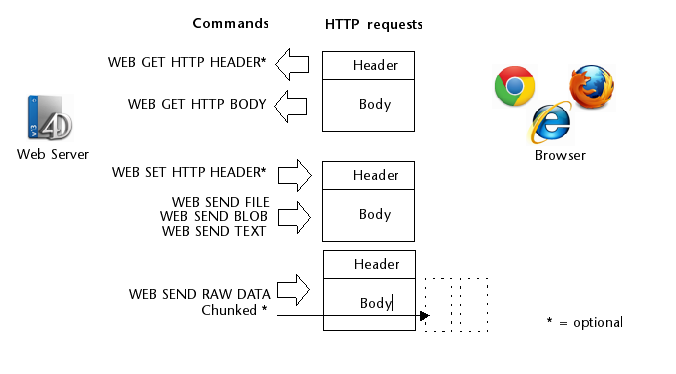
4D Webサーバーは、どの Webクライアントからでもチャンクド・エンコーディングでアップロードされたファイルをサポートするようになりました。 チャンクド・エンコーディングは HTTP/1.1 にて定義されているデータ転送方式です。 これを使用することにより、最終的なデータサイズを知る事なく、データを複数の "チャンク" (部分) に分けて転送することができます。 4D Webサーバーでは、サーバーから Webクライアントへのチャンクド・エンコーディングもサポートしています (WEB SEND RAW DATA を使用します)。
COMPILER_WEB プロジェクトメソッド
COMPILER_WEB メソッドが存在する場合、それは HTTPサーバーが動的なリクエストを受け取り、4Dエンジンを呼び出した場合に、システムを通して呼び出されます。 これはたとえば 4D Webサーバーが、ポストされたフォーム、または処理すべき URL を On Web Connection に受け取る場合が該当します。 このメソッドは Web通信時に使用される型指定または変数初期化指示子を含めることを目的としています。 これはデータベースのコンパイル時にコンパイラーによって使用されます。 COMPILER_WEB メソッドはすべての Webフォームで共通です。 デフォルトでは、COMPILER_WEB メソッドは存在しません。 明示的に作成する必要があります。
COMPILER_WEB プロジェクトメソッドは (存在すれば)、SOAPリクエストが受け入れられるごとに実行されます。