Components
A 4D component is a set of 4D code and forms representing one or more functionalities that you can install and use in your projects. For example, the 4D SVG component adds advanced commands and an integrated rendering engine that can be used to display SVG files.
Installing components
Installation and loading of components in your 4D projects are handled through the 4D Dependency manager.
Several components are developed by 4D, but a lot of 4D components from the 4D community can be found on GitHub. Additionnally, you can develop your own 4D components.
Using components
Exposed component code (methods and functions) as well as forms can be used as standard elements in your 4D development.
When an installed component contains methods, classes, and functions, they appear in the Component Methods theme of the Explorer's Methods page:
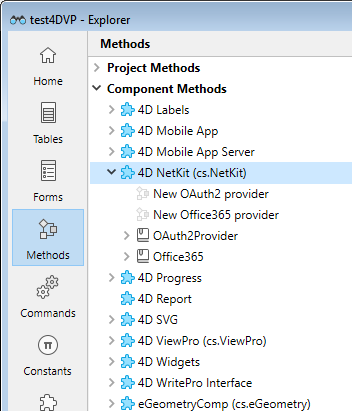
If the component is compiled, its namespace is written between parentheses after its name. Use this namespace to access the component's functions.
You can select a component project method or class and click on the Documentation button of the Explorer to get information about it, if any.
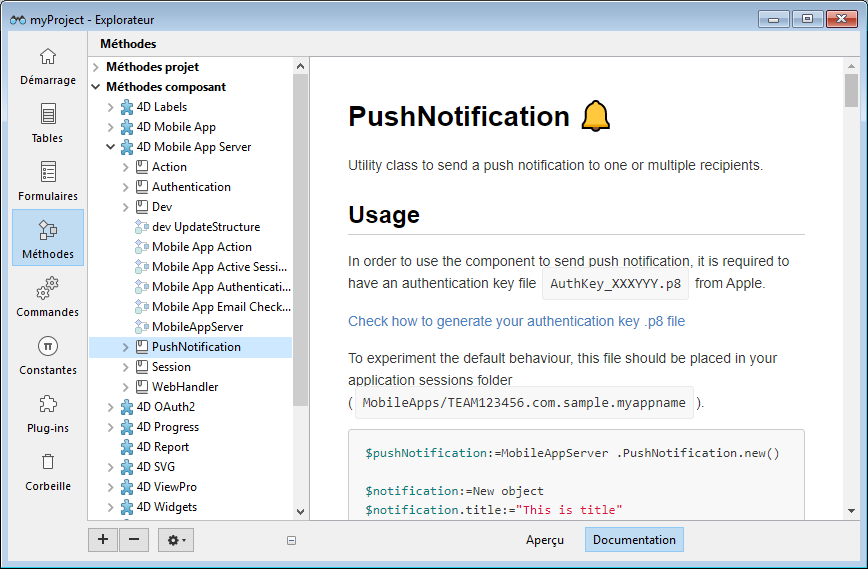
Interpreted component code can be edited directly from the host project if the context is supported.