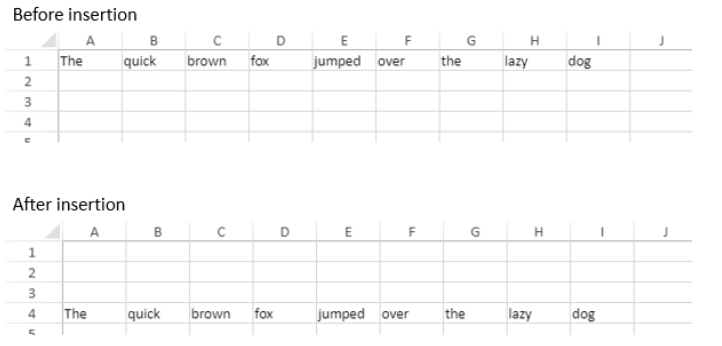VP INSERT ROWS
VP INSERT ROWS ( rangeObj : Object )
| Parameter | Type | Description | |
|---|---|---|---|
| rangeObj | Object | -> | Range object |
Description
The VP INSERT ROWS command inserts rows defined by the rangeObj.
In rangeObj, pass an object containing a range of the starting row (the row which designates where the new row will be inserted) and the number of rows to insert. If the number of rows to insert is omitted (not defined), a single row is inserted.
New rows are inserted directly before the first row in the rangeObj.
Example
To insert 3 rows before the first row:
VP INSERT ROWS(VP Row("ViewProArea";0;3))
The results is: