MESSAGE
MESSAGE ( message : Text )
| Parameter | Type | Description | |
|---|---|---|---|
| message | Text | → | Message to display |
Description
The MESSAGE command is usually used to inform the user of some activity. It displays message on the screen in a special message window that opens and closes each time you call MESSAGE, unless you work with a window you previously opened using Open window (see the following details). The message is temporary and is erased as soon as a form is displayed or the method stops executing. If another MESSAGE is executed, the old message is erased.
If a window is opened with Open window, all subsequent calls to MESSAGE display the messages in that window. The window behaves like a terminal:
- Successive messages do not erase previous messages when displayed in the window. Instead, they are concatenated onto existing messages.
- If a message is wider than the window, 4D automatically performs text wrap.
- If a message has more lines than the window, 4D automatically scrolls the message window.
- To control line breaks, include carriage returns — Char(13) — into your message.
- To display the text at a particular place in the window, call GOTO XY.
- To erase the contents of the window, call ERASE WINDOW.
- The window is only an output window and does not redraw when other windows overlap it.
- You can modify the font and size of characters displayed in the window by means of the "Interface" page in the Database Settings.
Note: MESSAGE is compatible with the Open form window command; however, in this context the second * parameter of Open form window, which saves the window's size and position, is not supported.
Example 1
The following example processes a selection of records and calls MESSAGE to inform the user about the progress of the operation:
For($vlRecord;1;Records in selection([anyTable]))
MESSAGE("Processing record #"+String($vlRecord))
// Do Something with the record
NEXT RECORD([anyTable])
End for
The following window appears and disappears at each MESSAGE call:
Example 2
In order to avoid this "blinking" window, you can display the messages in a window opened using Open window, as in this example:
Open window(50;50;500;250;5;"Operation in Progress")
For($vlRecord;1;Records in selection([anyTable]))
MESSAGE("Processing record #"+String($vlRecord))
// Do Something with the record
NEXT RECORD([anyTable])
End for
CLOSE WINDOW
This provides the following result (shown here on Windows):
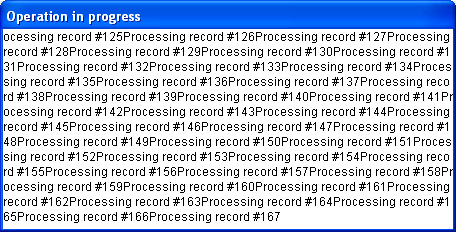
Example 3
Adding a carriage return makes a better presentation:
Open window(50;50;500;250;5;"Operation in Progress")
For($vlRecord;1;Records in selection([anyTable]))
MESSAGE("Processing record #"+String($vlRecord)+Char(Carriage return))
// Do Something with the record
NEXT RECORD([anyTable])
End for
CLOSE WINDOW
This provides the following result (shown here on Windows):
Example 4
Using GOTO XY and writing some additional lines:
Open window(50;50;500;250;5;"Operation in Progress")
$vlNbRecords:=Records in selection([anyTable])
$vhStartTime:=Current time
For($vlRecord;1;$vlNbRecords)
GOTO XY(5;2)
MESSAGE("Processing record #"+String($vlRecord)+Char(Carriage return))
// Do Something with the record
NEXT RECORD([anyTable])
GOTO XY(5;5)
$vlRemaining:=(($vlNbRecords/$vlRecord)-1)*(Current time-$vhStartTime)
MESSAGE("Estimated remaining time: "+Time string($vlRemaining))
End for
CLOSE WINDOW
This provides the following result (shown here on Windows):
See also
CLOSE WINDOW
ERASE WINDOW
GOTO XY
Open window
Properties
| Command number | 88 |
| Thread safe | no |