Open form window
Open form window ( {aTable : Table ;} formName : Text, Object {; type : Integer {; hPos : Integer {; vPos : Integer}}}{; *} ) : Integer
| Parameter | Type | Description | |
|---|---|---|---|
| aTable | Table | → | Table of the form or Default table, if omitted |
| formName | Text, Object | → | Name (string) of table or project form, or a POSIX path (string) to a .json file describing the form, oran object describing the form |
| type | Integer | → | Window type |
| hPos | Integer | → | Horizontal position of the window |
| vPos | Integer | → | Vertical position of the window |
| * | Operator | → | Save current position and size of the window |
| Function result | Integer | ← | Window reference number |
Description
The Open form window command opens a new window using the size and resizing properties of the form formName.
Note: To know the main properties of a form, use the FORM GET PROPERTIES` command.
In the formName parameter, you can pass:
- the name of a form (project form or table form) to use;
- the path (in POSIX syntax) to a valid .json file containing a description of the form to use. See Form file path;
- an object containing a description of the form to use.
The formName is not displayed in the window. If you want to display the form, you have to call a command which loads a form (ADD RECORD for example).
The optional type parameter allows you to specify a type for the window. You must pass one of the following predefined constants (integer, placed in the Open Form Window theme):
| Constant | Value |
|---|---|
| Controller form window | 133056 |
| Form has full screen mode Mac | 65536 |
| Form has no menu bar | 2048 |
| Modal form dialog box | 1 |
| Movable form dialog box | 5 |
| Movable form dialog box no title | 524293 |
| Palette form window | 1984 |
| Plain form window | 8 |
| Plain form window no title | 524296 |
| Pop up form window | 32 |
| Sheet form window | 33 |
| Toolbar form window | 35 |
For a description of window types, see Window types below.
The Form has full screen mode Mac and Form has no menu bar constants must be added to one of the other type constants.
By default, if the type parameter is not passed, a window of the Plain form window type is opened.
The optional parameter hPos allows you to define the horizontal position of the window. You can pass a defined position in pixels or one of the following constants:
| Constant | Type | Value |
|---|---|---|
| Horizontally centered | Integer | 65536 |
| On the left | Integer | 131072 |
| On the right | Integer | 196608 |
The optional parameter vPos allows you to define the vertical position of the window. You can pass a defined position in pixels or one of the following constants:
| Constant | Type | Value |
|---|---|---|
| At the bottom | Integer | 393216 |
| At the top | Integer | 327680 |
| Vertically centered | Integer | 262144 |
These parameters are expressed relative to the top left corner of the contents area of the application window (Windows MDI mode) or to the main screen (macOS and Windows SDI mode). They take into account the presence of the tool bar and menu bar.
If you pass the optional parameter *, the current position and size of the window are memorized when closed. When the window is reopened again, its previous position and size are respected. In this case, the vPos and hPos parameters are only used the first time the window is opened.
Window types
Controller form window
This type of window is similar to the Palette form window with the following specificity: on Windows, the floating window will be referenced by an icon in the task bar (on Windows, regular floating palettes are not displayed in the task bar). This type of window is useful when the project is running in SDI mode on Windows. In this mode, floating palettes are hidden when their parent application is moved to the background. Thus, if your database interface is based upon a single floating window (for example to display a monitor view), you need to use a Controller form window to reference the application in the task bar and make sure it will remain reachable even if it has been moved to the background.
For example:
var $win:=Open form window("myMonitor";Controller form window;On the left;Vertically centered)
Under macOS, this window type behaves like a regular Palette form window.
Form has full screen mode Mac
The "full screen" option is available under macOS for document type windows. When this option is used, a "Full screen" button is displayed in the window. When the user clicks on this icon, the window switches to full screen and 4D automatically hides the main tool bar. To use this option, you just add the Form has full screen mode Mac constant to the type parameter. For example, this code creates a form window with a full-screen button under macOS:
var $win:=Open form window([Interface];"User_Choice";Plain form window+Form has full screen mode Mac)
DIALOG([Interface];"User_Choice")
Under Windows, this option has no effect.
Form has no menu bar
This option is intended for use when the project is running in SDI mode on Windows. In this context, all windows of your application display by default the current process menu bar. If you want to open a window without menu bar, you need to add the Form has no menu bar constant to the type parameter. For example, this code creates a plain form window without menu bar in a SDI application on Windows:
var $win:=Open form window("myPanel";Plain form window+Form has no menu bar;Horizontally centered;At the top)
This option has no effect:
- in a macOS application,
- in a Windows application in MDI mode.
Modal form dialog box, Movable form dialog box, Movable form dialog box no title
These types open modal windows. A modal window places the user in a state (or "mode") where they can only act within this window. As long as the modal window is displayed, the menu commands and other application windows are inaccessible. To close a modal window, the user must either validate it, cancel it, or choose one of the options it offers. Warning dialog boxes are a typical example of modal windows.
A modal window always stays in the foreground. As a consequence, when a modal window calls a non-modal window, this latter window is displayed in the background, even though it was called subsequent to the modal window. You should thus avoid this type of operation. On the other hand, when a modal window calls another modal window, this latter window will be displayed in the foreground.
These window types have the following properties:
| Property | Modal form dialog box | Movable form dialog box | Movable form dialog box no title |
|---|---|---|---|
| Can have a title | No | Yes | No |
| Can have a close box or equivalent | No | Yes | Yes |
| Can be resized | No | Yes | Yes |
| Can be minimized/maximized or zoomed | No | Yes | Yes |
| Suitable for scroll bars | No | No | No |
| Modal | Yes | Yes, but can be moved | Yes, but can be moved |
Usage: DIALOG, ADD RECORD(...;...*) or equivalent.
Palette form window
This type of window allows you to generate floating windows. The main characteristic of floating windows is that they remain in the foreground even if the user clicks on another window of the process. Floating windows are generally used to display permanent information or tool bars.
Plain form window, Plain form window no title
These window types have the following properties:
| Property | Plain form window | Plain form window no title |
|---|---|---|
| Can have a title | Yes | No |
| Can have a close box or equivalent | Yes | Yes |
| Can be resized | Yes | Yes |
| Can be minimized/maximized or zoomed | Yes | Yes |
| Suitable for scroll bars | Yes | Yes |
| Modal | No | No |
Usage: Data entry with scrollbars, DISPLAY SELECTION, MODIFY SELECTION, etc.
Pop up form window
This type of window features the following advanced specifics:
- The window cannot have a close box but is automatically closed and the "cancel" event is passed to the window when:
- a click occurs outside the window;
- the background window or the MDI (Multiple Document Interface) window is moved;
- the user hits the Escape key.
- This window is displayed in front of its "parent" window (it must not be used as the main window of the process). The background window is not disabled. However, it no longer receives events.
- You cannot resize or move the window using the mouse; however, when performing these actions programmatically, the redraw of background items is optimized.
- Limitations:
- It is not possible to display pop-up menu objects inside this type of window.
- This type of window does not permit the display of help tips under macOS.
Usage: This type of window is primarily used to generate pop-up menus related to buttons such as toolbar buttons.
Sheet form window
Sheet windows are specific to macOS. These windows are displayed above the main window. They are automatically centered in the main window. Their properties are comparable to those of the modal dialog boxes. They are generally used to perform an action directly relating to the action occurring in the primary window.
- You can only create a sheet window under macOS if the last open window is visible and a document type (form).
- The command opens a type
Modal form dialog boxwindow instead:- if the last opened window is not visible or is not a document type,
- under Windows.
- Since a sheet window must be drawn above a form, its display is pushed back in the
On Loadevent of the first form loaded in the window (see example 3).
Usage: DIALOG, ADD RECORD(...;...*) or equivalent, under macOS (not standard under Windows).
Toolbar form window
A toolbar form window is created with the location, size and graphical properties of a toolbar, i.e.:
- The window will always be displayed just under the menu bar.
- The window's horizontal size will be automatically adjusted to fill all available horizontal space on the desktop (on macOS) or inside 4D's application window (on Windows in MDI mode). The window's vertical size is based on the form properties like all other form window types.
- The window has no border, cannot be moved and cannot be resized manually.
- It is not possible to create two different toolbar windows at the same time in the same process (otherwise error -10613, "Cannot create two form windows of type toolbar" is generated).
If your application displays both a toolbar window and standard windows that support Form has full screen mode Mac option, interface rules require that you hide the toolbar when a standard window enters full screen mode. To know if a window has switched to full screen mode, just test whether its vertical size is exactly the same as the screen's height (see the HIDE TOOL BAR command).
Close box
Windows of the Movable form dialog box, Plain form window, and Palette form window types have a close box. No method is associated to the window's close box. Clicking on this close box cancels and closes the window, except if the On Close Box form event has been activated for the form. In this case, the code associated with this event will be executed.
Size control
If "Window Size" properties of the formName are not set to "fixed", the opened window can be resized by the user. A zoom box can be available,depending on the window type. If the Fixed Width and/or Fixed Height property is checked in the form properties, the window will not be resizable.
Note: Some attributes (grow box, close box...) of the window created depend on the interface specifications of the operating system for the chosen type. It is therefore possible to obtain different results depending on the platform used.
Example 1
The following statement opens a standard window with a close box and automatically adjusts it to be the same size as the "Input" form. The form window size is not set to "fixed", then the window also has a grow and a zoom box:
var $winRef:=Open form window([Table1];"Enter")
Example 2
The following statement opens a floating palette in the upper left portion of the screen based on a project form named "Tools". This palette uses the last position it was in when the user closed it each time it is reopened:
var $winRef:=Open form window("Tools";Palette form window;On the left;At the top;*)
Example 3
This code must be called on macOS while a document window is displayed, for example from a form button, to display a sheet window:
var $myWin:=Open form window("sheet form";Sheet form window)
// For the moment, the window is created but remains hidden
DIALOG([aTable];"dialForm")
//The On Load event is generated then the sheet window is displayed;
//it "drops down" from the bottom of the title bar
Example 4
The following example uses the path to a .json form to display the records in an employee list:
var $myWin : Integer
$myWin :=Open form window("/RESOURCES/OutputPersonnel.json";Plain form window)
ALL RECORDS([Personnel])
DIALOG("/RESOURCES/OutputPersonnel.json";*)
which displays:
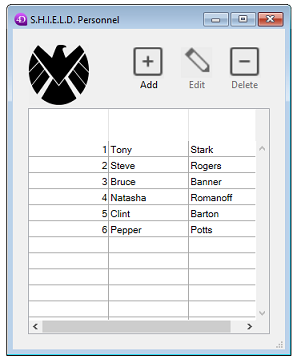
See also
FORM GET PROPERTIES
Open window
Properties
| Command number | 675 |
| Thread safe | no |