SHOW ON DISK
SHOW ON DISK ( pathname : Text {; *} )
| Parameter | Type | Description | |
|---|---|---|---|
| pathname | Text | → | Pathname of item to show |
| * | Operator | → | If the item is a folder, show its contents |
History
| Release | Changes |
|---|---|
| 2004.1 | Created |
Description
The SHOW ON DISK command displays the file or folder whose pathname was passed in the pathname parameter in a standard window of the operating system.
In a user interface, this command lets you designate the location of a specific file or folder.
By default, if pathname designates a folder, the command displays the level of the folder itself. If you pass the optional * parameter, the command opens the folder and displays its contents in the window. If pathname designates a file, the * parameter is ignored.
Example
The following examples illustrate the operation of this command:
SHOW ON DISK("c:\\MyFolder\\MyFile.txt") // Displays the designated file
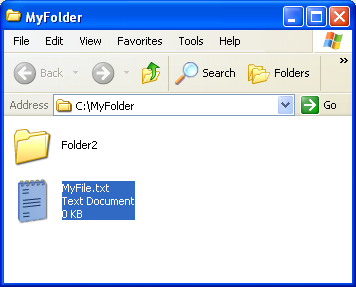
SHOW ON DISK("c:\\MyFolder\\Folder2") // Displays the designated folder
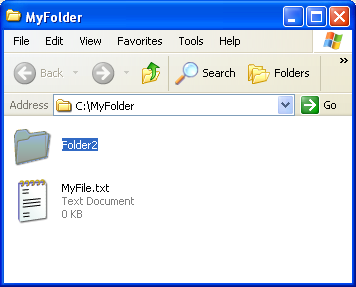
SHOW ON DISK("c:\\MyFolder\\Folder2";*) // Displays the contents of the designated folder
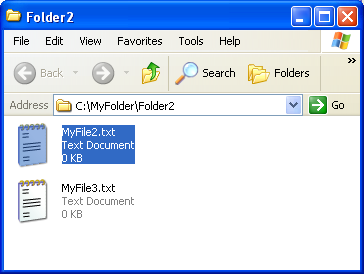
System variables and sets
The system variable OK is set to 1 if the command is executed correctly.
Properties
| Command number | 922 |
| Thread safe | yes |
| Modifies variables | OK, error |