CSM
The Maintenance and Security Center (MSC) window contains all the tools needed for verification, analysis, maintenance, backup, compacting, and encrypting of data files. The MSC window is available in all 4D applications: 4D single user, 4D Server or 4D Desktop.
Nota: la ventana del CSM no está disponible desde una conexión remota 4D.
Existem várias maneiras de abrir a janela do CSM. The way it is accessed also determines the way the application project is opened: in “maintenance” mode or “standard” mode. In maintenance mode, the project is not opened by 4D, only its reference is provided to the MSC. No modo padrão, o projeto é aberto por 4D.
Acesso no modo de manutenção
In maintenance mode, only the MSC window is displayed (the project is not opened by the 4D application). This means that projects that are too damaged to be opened in standard mode by 4D can nevertheless be accessed. Además, algunas operaciones (compactación, reparación, etc.) requieren que el proyecto se abra en modo mantenimiento (ver Disponibilidad de las funcionalidades).
É possível abrir o CSM em modo de manutenção a partir de dois locais:
- From the standard project opening dialog box
The standard Open dialog includes the Maintenance Security Center option from the menu associated with the Open button:
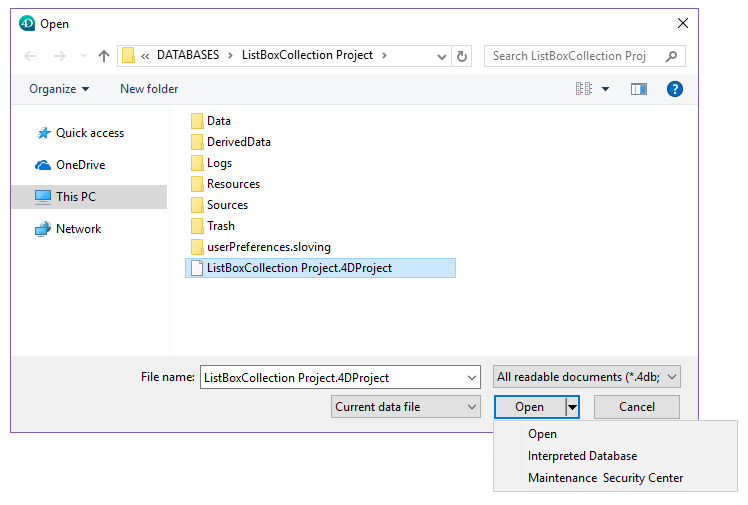
- Help/Maintenance Security Center menu or MSC button in the tool bar (project not open)
When you call this function, a standard Open file dialog appears so that you can select the .4DProject or .4dz file of the to be examined. O projeto não será aberto por 4D.
Acesso ao modo padrão
No modo standard, está aberto um projeto. Neste modo, algumas funções de manutenção não estão disponíveis. Existem várias possibilidades de acesso à janela do CSM:
- Use o menu **Centro de segurança e manutenção ** ou o botão MSC na barra de ferramentas 4D:
- Use the “msc” standard action that it is possible to associate with a menu command or a form object.
- Utilice el comando
OPEN SECURITY CENTER.
Disponibilidade de funcionalidades
Certas funções do CSM não estão disponíveis dependendo do modo de abertura do CSM:
- Backup function is only available when the project is open (the MSC must have been opened in standard mode).
- Data compacting, rollback, restore, repair, and encryption functions can only be used with data files that are not open (the MSC must have been opened in maintenance mode). If these functions are tried while the project is open in standard mode, a dialog warns you that it implies that the application be closed and restarted in maintenance mode.
- En las bases encriptadas, el acceso a los datos encriptados o al archivo .journal requiere que se proporcione una clave de datos de encriptación válida (ver Página cifrado). Caso contrário, os dados encriptados não são visíveis.