Página do monitor em tempo real
A página do Monitor em Tempo Real monitora o progresso de operações "longas" realizadas pela aplicação em tempo real. Estas operações são, por exemplo, consultas sequenciais, execução de fórmulas, etc.

Esta página está disponível na janela de administração da máquina do servidor e também de uma máquina 4D remota. No caso de uma máquina remota, esta página exibe dados de operações realizadas na máquina do servidor.
É acrescentada uma linha para cada operação longa efetuada nos dados. Esta linha desaparece automaticamente quando a operação está concluída (você pode verificar as operações pelo menos 5 segundos opção para manter operações rápidas na tela por 5 segundos, veja abaixo).
As informações seguintes são fornecidas para cada linha:
- Horário de início: hora de início da operação no formato: "dd/mm/yyyy - hh:mm:ss"
- Duração (ms): duração em milissegundos da operação em curso
- Informações: título da operação.
- Detalhes: esta área exibe informações detalhadas, que variarão de acordo com o tipo de operação selecionada. Mais especificamente:
- Criado em: indica se a operação resulta de uma ação do cliente (Criado no cliente) ou se foi iniciado explicitamente no servidor por meio de um procedimento armazenado ou a opção "Executar no servidor" (Criado no servidor).
- Detalhes da operação: tipo de operação e plano de consulta (para operações de consulta)
- Sub-operações (se houver): Operações dependentes da operação selecionada (ex. excluir registros relacionados antes de um registro pai).
- Detalhes do processo: Informações adicionais sobre a tabela, campo, processo ou cliente, dependendo do tipo de operação
A página de monitoramento em tempo real usa o comando
GET ATIVIDADE SNAPSHOTinternamente. Para mais informações, consultar a descrição deste comando.
A página está ativa e é atualizada permanentemente assim que é exibida. Note-se que o seu funcionamento pode atrasar significativamente a execução da aplicação. É possível suspender a atualização desta página de uma das seguintes maneiras:
- clicando no botão Pause,
- clicando na lista,
- premindo a barra de espaços.
Quando você pausa a página, uma mensagem "PAUSADA" aparece e o rótulo do botão será exibido para Retume. Você pode retomar o monitoramento das operações realizando a mesma ação que realizar a pausa.
Modo avançado
A página RTM pode exibir informações adicionais, se necessário, para cada operação listada.
Para acessar o modo avançado para uma operação, pressione Shift e selecione a operação desejada. Todas as informações disponíveis são então exibidas na área "Detalhes do Processo" sem qualquer filtro (conforme retornado pelo comando ATIVAR SNAPSHOT). A informação disponível depende da operação selecionada.
Eis um exemplo de informações apresentadas no modo padrão:
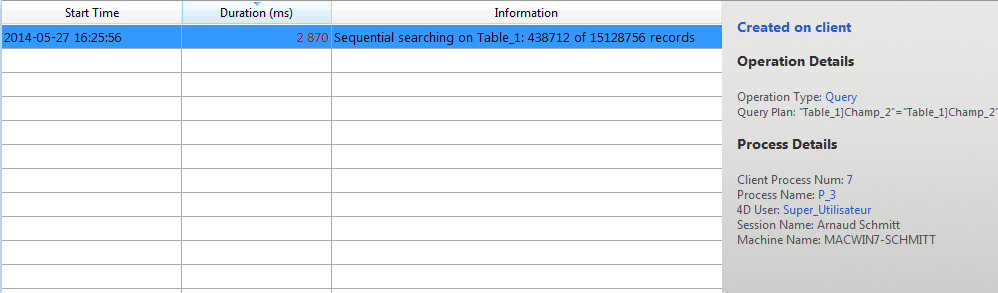
Modo avançado (Shift+Clique na operação), informações adicionais são exibidas:
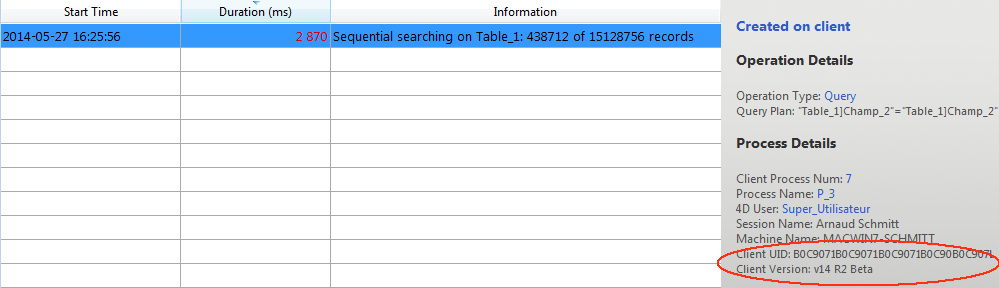
Botão instantânea
O botão Snapshot permite que você copie para a área de transferência todas as operações exibidas no painel RTM, assim como seus detalhes relacionados (informações de processo e suboperação):
Mostrar operações durante pelo menos 5 segundos
Se você marcar a opção Exibir operações pelo menos 5 segundos , qualquer operação listada será exibida na página por pelo menos cinco segundos, mesmo após a conclusão da execução. As operações retidas aparecem esbatidas na lista de operações. Esta funcionalidade é útil para obter informações sobre operações que são executadas muito rapidamente.