Web Administration Server
An embedded web server component, named WebAdmin, is used by 4D and 4D Server to provide a secured web access to specific features:
- REST accesses to the project
- the Data Explorer
- the Qodly Studio preview rendering
Pode conectar localmente ou remotamente ao servidor web de um navegador ou uma aplicação web e acessar a aplicação 4D associada.
The Web Administration Server handles the authentication of users with WebAdmin privileges, so that they can open administration sessions and access dedicated interfaces.
Essa funcionalidade pode ser usada em aplicações 4D rodando headless (sem monitor e periféricos) assim como aplicações 4D rodando sem interfaces.
Starting the Web Administration Server
By default, the Web Administration Server web server is not launched. Precisa configurar o lançamento ao início ou (em versões com interface) lançar manualmente usando um item de menu.
Lançar ao início
You can configure the Web Administration Server to be launched at 4D or 4D Server application startup (before any project is loaded).
- Se utilizar uma aplicação 4D con interface, selecione a opção de menu Arquivo > Administração web > Propriedades....
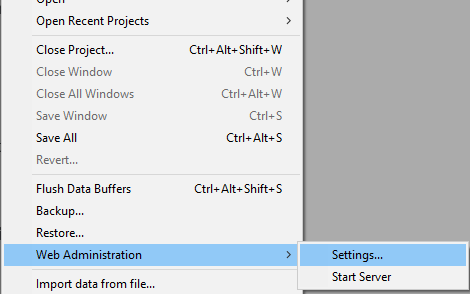
Selecione a opção Iniciar WebAdmin ao iniciar na caixa de diálogo de parâmetros:
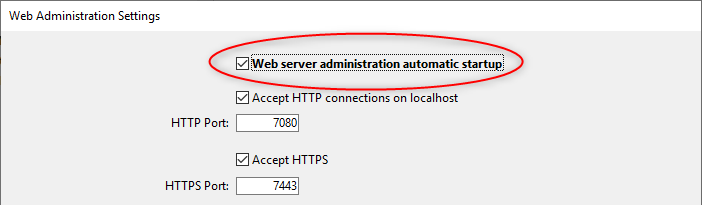
- Se usar uma aplicação 4D que tenha ou não interface, pode habilitar o modo de inicio automático utilizando o argumento abaixo Interface de linha de comandos:
open ~/Desktop/4D.app --webadmin-auto-start true
If the TCP port used by the Web Administration Server (HTTPS or HTTP, depending on the settings) is not free at startup, 4D will try successively the 20 following ports, and use the first one that is available. Se nenhum porto estiver disponível, o servidor web não é lançado e um erro é exibido (ou em aplicação headless, aparece no console)
Iniciar e parar
If you use a 4D application with interface, you can start or stop the Web Administration Server for your project at any moment:
Selecione a opção de menu Arquivo > Administração web > Iniciar o servidor.
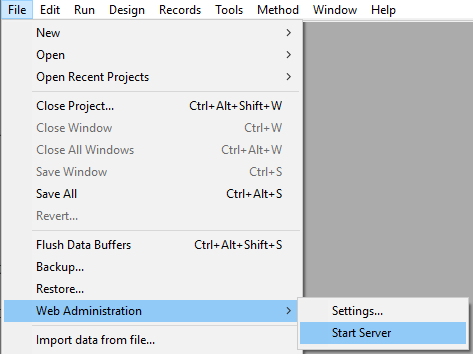
The menu item becomes Stop Server when the server is launched; select Stop Server to stop the Web Administration Server.
Settings
Configuring the Web Administration Server is mandatory in particular to define the access key. Como padrão, quando a chave de acesso não for estabelecida, o acesso via uma url não é permitido.
You can configure the Web Administration Server using the Web Administration settings dialog box (see below).
Se você usar uma aplicação 4D headless, você pode usar os argumentos da Interface de Linha de Comando para definir as configurações básicas. Se quiser personalizar o arquivo de configurações para definir os parâmetros avançados.
Caixa de diálogos de configurações
Para abrir a caixa de diálogo de configurações de administração web, selecione o item de menu File > Web Administration > Configurações....
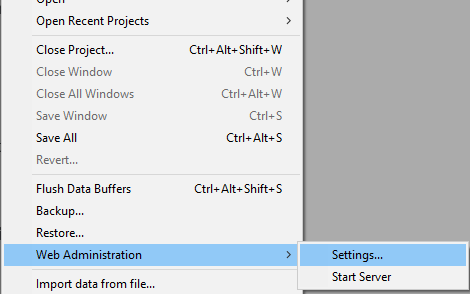
A caixa de diálogo abaixo é mostrada:
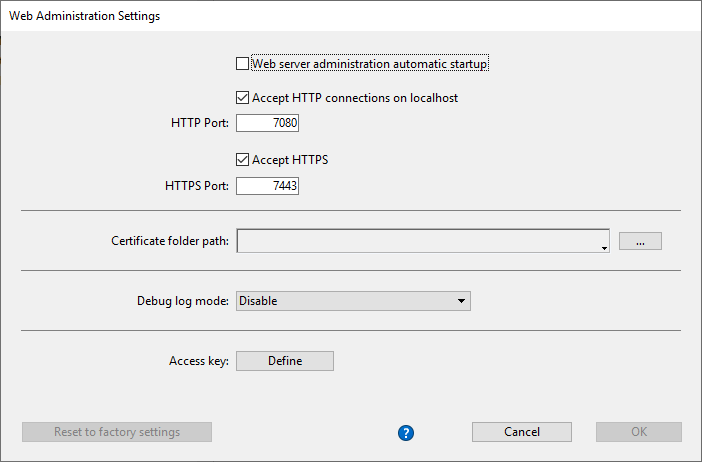
Iniciar o servidor WebAdmin na inicialização
Check this option if you want the Web Administration Server to be automatically launched when the 4D or 4D Server application starts (see above). Como padrão essa opção não é marcada.
Conexões HTTP em localhost aceitas
When this option is checked, you will be able to connect to the Web Administration Server through HTTP on the same machine as the 4D application. Como padrão, essa opção é marcada.
- Conexões com HTTP outras que localhost nunca são aceitas.
- Mesmo se esta opção for marcada, quando Accept HTTPS for marcado e a configuração TLS for válida, as conexões localhost vão usar HTTPS.
Porta HTTP
Port number to use for connections through HTTP to the Web Administration Server when the Accept HTTP connections on localhost option is checked. Valor normal padrão é 7080
Aceitar HTTPS
When this option is checked, you will be able to connect to the Web Administration Server through HTTPS. Como padrão, essa opção é marcada.
Porta HTTPS
Port number to use for connections through HTTPS to the Web Administration Server when the Accept HTTPS option is checked. Valor normal padrão é 7443
Rota da pasta de certificados
Rota da pasta onde o certificado TLS está localizado. Como padrão, a rota da pasta de certificados está vazia e 4D ou Servidor 4D usa os arquivos de certificados contidos na apicação 4D (certificados personalizados devem ser armazenados do lado da pasta projeto).
Modo de registro de depuração
O estado ou formato do arquivo de registro da petição HTTP (HTTPDebugLog_nn.txt, armazenada na pasta "Logs" da aplicação -- nn é o número do arquivo). As opções abaixo estão disponíveis:
- Desactivado (por defecto)
- Com todas as partes do corpo - habilitado com partes do cuerpo das petições e respostas
- Sem as partes do corpo - ativado sem partes do corpo (se indica o tamanho do corpo)
- Com os corpos das petições - ativado com as partes do corpo unicamente nas petições
- Com a resposta corpos - ativado com as partes do corpo unicamente nas respostas
Chave de acesso
Defining an access key is mandatory to unlock access to the Web Administration Server through a URL (access via a 4D menu command does not require an access key). Quando nenhuma chave de acesso for definida, não é permitido que nenhum cliente web se conecte através de uma URL a uma interfaz de administração web como a página Explorador de dados. Uma página de erro é retornada no caso uma solicitação de conexão:

Uma chave de acesso é parecida a uma senha, mas não está associada com um login.
- Para definir uma nova chave de acesso: clique no botão Definir, introduza a string da chave de acesso na caixa de diálogo e clique em OK. La etiqueta del botón se convierte en Modificar.
- Para modificar a chave de acesso: clique no botão Modificar, introduza a nova string da chave de acesso na caixa de diálogo e clique em OK.
- Para eliminar a chave de acesso: clique no botãoModificar, deixe vazia a área daa chave de acesso e clique em OK.
Ativar o acesso a Qodly Studio
Essa opção só aparece se a licença do Qodly Studio estiver ativada.
Essa opção permite o acesso do usuário a Qodly Studio no nível da aplicação 4D. Observe que você também precisa habilitar o acesso em cada nível de projeto.
This option is automatically checked if you used the One-click configuration dialog box.
Headless Configuration
All Web Administration Server settings are stored in the WebAdmin.4DSettings file. Ha un arquivo WebAdmin.4DSettings por padrão para cada aplicação 4D e 4D Server, pelo qual é possível lançar várias aplicações na mesma máquina local.
Quando rodar uma aplicação sem interface 4D ou 4D Servidor, pode estabelecer e usar o arquivo padrão WebAdmin.4DSettings , ou determinar um arquivo personalizado .4DSettings.
Para estabelecer o conteúdo do arquivo, pode utilizar a janela de parâmetros WebAdmin da aplicação 4D com uma interface e ejecutá-la depois sem interface. Se utiliza então o arquivo padrão WebAdmin.4DSettings.
Ou, pode estabelecer um arquivo personalizado .4DSettings (formato xml) e usar ao invés do arquivo padrão. Na Interfaz de linha de comandos há vários argumentos dedicados para compatibilidade com esta funcionalidade.
A chave de acesso não é armazenada de forma transparente no arquivo
.4DSettings.
Exemplo:
"%HOMEPATH%\Desktop\4D Server.exe" MyApp.4DLink --webadmin-access-key
"my Fabulous AccessKey" --webadmin-auto-start true
--webadmin-store-settings
Autenticação
When a web page controlled by the Web Administration Server is accessed by entering a URL and without prior identification, an authentication is required. O usuário deve introduzir a chave-de-acesso em uma janela de autenticação:
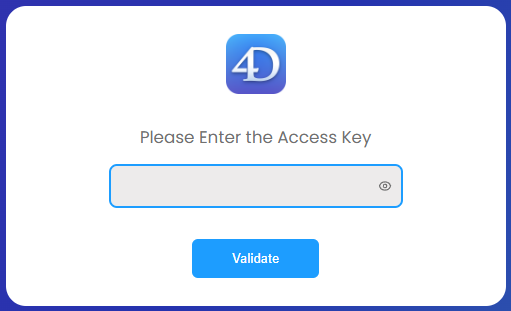
If the access key was not defined in the Web Administration Server settings, no access via URL is possible (a specific message is displayed).
When a web page controlled by the Web Administration Server page is accessed directly from a 4D or 4D Server menu item (such as Records > Data Explorer or Window > Data Explorer (4D Server)), access is granted without authentication, the user is automatically authenticated.
Once the access is granted, a web session with a specific "WebAdmin" privilege is created by the Web Administration Server. This privilege provides an open access to all data through web processes, as soon as no specific permissions are applied to resources.