Gestão de erros
O manejo de erros é o processo de antecipar e responder aos erros que possam ocorrer em sua aplicação. 4D oferece assistência completa à detecção e notificação de erros no tempo de execução, assim como a análise de suas condições.
Manejo de erros responde à duas necessidades principais:
- descobrir e consertar erros potenciais e bugs no código durante a fase de desenvolvimento,
- capturando e recuperando de erros inesperados em aplicativos implementados; em particular, você pode substituir caixas de diálogo de erro do sistema (disco cheio, arquivo em falta, etc.) com sua própria interface.
Basicamente, há duas maneiras de lidar com erros em 4D. Pode:
- instalar un método de gestión de errores, o
- use uma palavra-chave
Try()ou uma estruturaTry/Catchantes de pedaços de código que chamem uma função, método ou expressão que possam lançar um erro.
> > É recomendado instalar um método de gerenciamento de erros em 4D Server, para todos os códigos rodando no servidor. Quando o servidor 4D não estiver executando headless (ou seja, inicializado com sua [janela de administração](.. ServerWindow/overview.md)), este método evitaria caixas de diálogo inesperadas a serem exibidas na máquina do servidor. No modo headless, erros são registrados no arquivo 4DDebugLog para análise posterior.
Predictable vs unpredictable errors
Many 4D class functions, such as entity.save() or transporter.send(), return a object containing status information. This object is used to store predictable errors in the runtime context, e.g. invalid password, locked entity, etc., that do not require to stop program execution. This category of errors, also named silent errors errors, can be handled by regular code. When such errors occur in an error handling context, i.e. a Try, Try/Catch or an error-handling method, they do not interrupt the execution and do not trigger the error handling (e.g. the Catch part of the Try/Catch is not executed). They are not listed in the Last errors collection. The error is only returned in the status and statusText properties of the returned object. It can be processed according to your business logic.
The other category of errors are unpredictable errors, also named serious errors. They include disk write error, network failure, or in general any unexpected interruption. This category of errors generates exceptions defined by a code, a message and a signature. They interrupt the execution and trigger the error processing of the Try, Try/Catch or error-handling method features. They are listed in the Last errors collection. Note that serious errors can also return values in the status and statusText properties, e.g. dk status serious error - "Other error".
Instalação de um método de gestão de erros
Em 4D, todos os erros podem ser capturados e tratados por métodos específicos do projeto, denominados métodos de tratamento de erros (ou captura de erros).
Uma vez instalados, os manipuladores de erros são automaticamente chamados em modo interpretado ou compilado em caso de erro na aplicação 4D ou num dos seus componentes. Um manipulador de erros diferente pode ser chamado em função do contexto de execução (ver abaixo).
Para instalar um método de projeto de tratamento de erros, você só precisa chamar o comando ON ERR CALL com o nome do método do projeto e (opcionalmente) o escopo como parâmetros. Por exemplo:
ON ERR CALL("IO_ERRORS") //Instala o método de gestão de erros
Para deixar de detectar erros para um contexto de execução e devolver o controle, chame ON ERR CALL com uma string vazia:
ON ERR CALL("";ek local) // dá o controle para o processo local
O comando Método chamado erro permite que você saiba o nome do método instalado por ON ERR CALL para o processo atual. É particularmente útil no contexto dos componentes porque permite mudar temporariamente e depois restaurar o método de captura de erros do banco de dados local:
$methCurrent:=Método chamado em caso de erro(ek local)
ON ERR CALL("NewMethod";ek local)
//Se o documento não pode ser aberto, um erro é gerado
$ref:=Abrir documento("MyDocument")
//Reinstalação do método anterior
ON ERR CALL($methCurrent;ek local)
Alcance e componentes
Um método de tratamento de erros pode ser definido para diferentes contextos de execução:
- para o processo atual- um manipulador de erros local será chamado apenas para erros que ocorreram no processo atual do projeto atual,
- para o aplicativo inteiro - um manipulador de erros global será chamado para todos os erros que ocorreram no contexto de execução do aplicativo do projeto atual,
- dos componentes - esse manipulador de erros é definido em um projeto host e será chamado para todos os erros que ocorreram nos componentes quando eles ainda não foram capturados por um manipulador de componentes.
Exemplos:
ON ERR CALL("IO_Errors";ek local) //Instala um método local de tratamento de erros ON ERR CALL("globalHandler";ek global) //Instala um método global de tratamento de erros ON ERR CALL("componentHandler";ek erros de componentes) //Instala um método de tratamento de erros de componentes
Pode instalar um gerenciador de erros global que servirá como "fallback" e métodos de erros locais específicos para certos processos. Um manipulador de erros global é também útil no servidor para evitar diálogos de erro no servidor quando executado com interface.
Pode definir um único método de captura de erros para toda a aplicação ou diferentes métodos por módulo de aplicação. Entretanto, apenas um método pode ser instalado por processo.
Quando ocorre um erro, apenas um método é chamado, como descrito no diagrama seguinte:
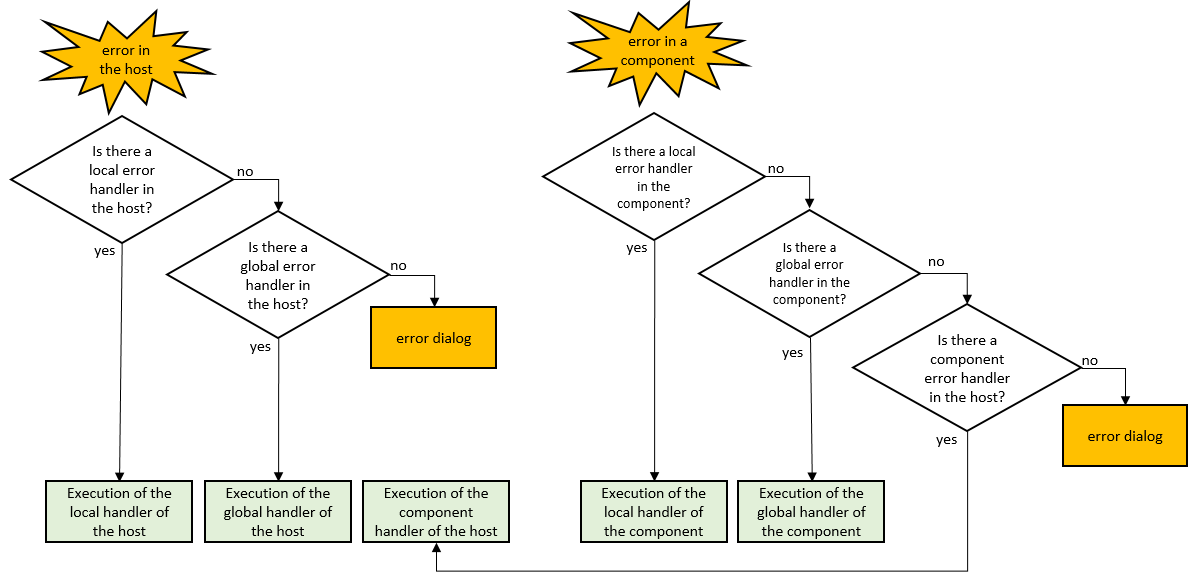
Manejo de erros dentro do método
Within the custom error method, you have access to several pieces of information that will help you identifying the error:
-
variáveis sistema (*):
Erro(inteiro longo): código de erroError line(entero largo): número de línea del método que ha provocado el errorLinha de erro(longin): número de linha no método que desencadeou o erroFórmula de erro(texto): fórmula do código 4D (texto bruto) que está na origem do erro.
4D automatically maintains a number of variables called system variables, meeting different needs.
- o comando
Last errorsque retorna uma coleção da pilha de erros atual que ocorreu na aplicação 4D. - the
Call chaincommand that returns a collection of objects describing each step of the method call chain within the current process.
Exemplo
Aqui está um sistema de gestão de erros simples:
//instalar o método de gestão de erros
ON ERR CALL("errorMethod")
//... executar o código
ON ERR CALL("") //retorna o controle para 4D
// Método do projeto errorMethod
If(Error#1006) //isso não é uma interrupção do usuário
ALERT("The error "+String(Error)+" occurred". O código em questão é: \""+Error formula+"\"")
End if
Utilizar um método de gestão de erro vazio
Se quiser que a caixa de diálogo fique escondida, pode instalar um método de gestão de erros vazio. A variável Error do sistema pode ser testada em qualquer método, ou seja, fora do método de gestão de erros:
ERR CALL("emptyMethod") //vazityMethod existe mas está vazio
$doc:=Open document( "myFile. xt")
Se (Error=-43)
├ALERT("Arquivo não encontrado.")
Finalize se
NO ERR CALL("")
Try(expression)
A instrução Try(expression) permite que você teste uma expressão de linha única no contexto de execução atual (incluindo, em particular, valores variáveis locais) e para interceptar erros que ele lança para que a caixa de diálogo de erro 4D não seja exibida. O uso de Try(expression) oferece uma maneira fácil de tratar casos de erro simples com um número muito baixo de linhas de código e sem exigir um método de tratamento de erros.
Se você quiser tentar um código mais complexo do que uma expressão de uma única linha, você pode considerar usar uma estrutura Try/Catch.
A sintaxe formal da instrução Try(expression) é:
Try (expression) : any | Undefined
expressão pode ser qualquer expressão válida.
Se ocorrer um erro durante sua execução, ele será interceptado e nenhuma caixa de diálogo de erro será exibida, independentemente de um [método de tratamento de erros] (#installing-an-error-handling-method) ter sido instalado ou não antes da chamada para Try(). Se expressão retorna um valor, Try() retorna o último valor avaliado, caso contrário, ele retorna Undefined.
Você pode lidar com o(s) erro(s) usando o comando Últimos erros. Se a expressão lançar um erro em uma pilha de chamadas Try(), o fluxo de execução será interrompido e retornará ao último Try() executado (o primeiro encontrado na pilha de chamadas).
Se um método de tratamento de erros for instalado por expressão, ele é chamado em caso de erro.
Exemplos
- You want to display the contents of a file if the file can be open without error, and if its contents can be read. Você pode escrever:
var $text : Text
var $file : 4D.File := File("/RESOURCES/myFile.txt")
var $fileHandle : 4D.FileHandle := Try($file.open())
If ($fileHandle # Null)
$text:=Try($fileHandle.readText()) || "Erro ao ler o arquivo"
End if
- Você deseja tratar o erro de divisão por zero. Nesse caso, você deseja retornar 0 e lançar um erro:
function divide( $p1: real; $p2: real)-> $result: real
if ($p2=0)
$result:=0 //apenas por claridade (0 se o padrão for reais)
throw(-12345; "Division by zero")
else
$result:=$p1/$p2
end if
function test()
$result:=Try(divide($p1;$p2))
If (Last errors # null)
ALERT("Error")
End if
- You want to handle both [predictable and non-predictable]{#predictable-vs-unpredictable-errors} errors:
var $e:=ds.Employee.new()
$e.name:="Smith"
$status:=Try($e.save()) // Captura de erros previsíveis e não previsíveis
If ($status.success)
ALERT( "Success")
Else
ALERT( "Error: "+JSON Stringify($status.errors))
End if
Try...Catch...End try
A estrutura Try...Catch...End try permite que você teste um bloco de código em seu contexto de execução atual (incluindo, em particular, os valores de variáveis locais) e intercepte os erros que ele lança, para que a caixa de diálogo de erro do 4D não seja exibida.
Ao contrário da palavra-chave Try(expressão) que avalia uma expressão de linha única, a Experimente...Catch... a estrutura nd try permite que você avalie qualquer bloco de código, do mais simples para o mais complexo, sem exigir um método de manipulação de erro. Além disso, o bloco Catch pode ser usado para tratar o erro de qualquer forma personalizada.
A sintaxe formal da estrutura Try...Catch...End try é:
Try
statement(s) // Código a ser avaliado
Catch
statement(s) // Código a ser executado em caso de erro
End try
O código colocado entre as palavras-chave Try e Catch é executado primeiro e, em seguida, o fluxo depende do(s) erro(s) encontrado(s) durante essa execução.
- Se nenhum erro for lançado, a execução do código continuará após a palavra-chave
End trycorrespondente. O código colocado entre as palavras-chaveCatcheEnd trynão é executado. - Se a execução do bloco de código lançar um erro não diferido, o fluxo de execução é interrompido e o bloco de código
Catchcorrespondente é executado. - If the code block calls a method that throws a deferred error, the execution flow jumps directly to the corresponding
Catchcode block. - If a deferred error is directly thrown from the
Tryblock, the execution flow continues until the end of theTryblock and does not execute the correspondingCatchblock.
Se um erro deferred for lançado fora do bloco Try, a execução do código continua até o final do método ou função.
Para obter mais informações sobre erros deferidos e não diferidos, consulte a descrição do comando throw.
No bloco de código Catch, você pode lidar com o(s) erro(s) usando comandos padrão de tratamento de erros. A função Últimos Erros contém a última coleção de erros. Você pode declarar um método de tratamento de erros neste bloco de código, caso em que ele é chamado em caso de erro (caso contrário, a caixa de diálogo de erro do 4D é exibida).
Se um método de tratamento de erros for instalado no código colocado entre as palavras-chave Try e Catch, ele é chamado em caso de erro.
Exemplo
A combinação de transações e estruturas Try...Catch...End try permite escrever código seguro para recursos críticos.
Function createInvoice($customer : cs.customerEntity; $items : Collection; $invoiceRef : Text) : cs.invoiceEntity
var $newInvoice : cs.invoiceEntity
var $newInvoiceLine : cs.invoiceLineEntity
var $item : Object
ds.startTransaction()
Try
$newInvoice:=This.new()
$newInvoice.customer:=$customer
$newInvoice.invoiceRef:=$invoiceRef
For each ($item; $items)
$newInvoiceLine:=ds.invoiceLine.new()
$newInvoiceLine.item:=$item.item
$newInvoiceLine.amount:=$item.amount
$newInvoiceLine.invoice:=$newInvoice
//chamar outras funções específicas para validar a linha de fatura
$newInvoiceLine.save()
End for each
$newInvoice.save()
ds.validateTransaction()
Catch
ds.cancelTransaction()
ds.logErrors(Last errors)
$newInvoice:=Null
End try
return $newInvoice
Códigos de erro
Exceções que interrompem a execução de código são retornadas pela 4D, mas podem ter origens diferentes como o SO, um dispositivo, o kernel 4D, um throw no seu código, etc. An error is therefore defined by three elements:
- um assinatura do componente, sendo a origem do erro (veja
Last errorspara ter uma lista de assinaturas) - uma mensagem, que explica porque o erro ocorreu
- um código, que é um número arbitrário retornado pelo componente
A caixa de diálogo de erro 4D mostra o código e a mensagem para o usuário.
Para ter uma descrição completa de um erro e especialmente de sua origem, você precisa chamar o comando Last errors. Ao interceptar e tratar erros usando um método de tratamento de erros em seus aplicativos finais, use Last errors e certifique-se de registrar todas as propriedades do objeto error, pois os códigos de erro dependem dos componentes.