Criar ou abrir um projeto
Criar arquivos de projeto
Se pueden crear nuevos proyectos de aplicaciones 4D desde 4D o 4D Server. Em qualquer caso, os ficheiros de projeto são armazenados na máquina local.
Para criar um novo projeto de banco de dados:
-
Inicie 4D ou 4D Server.
-
Faça uma das seguintes opções:
- Selecione Novo > Projeto... no menu Arquivo:
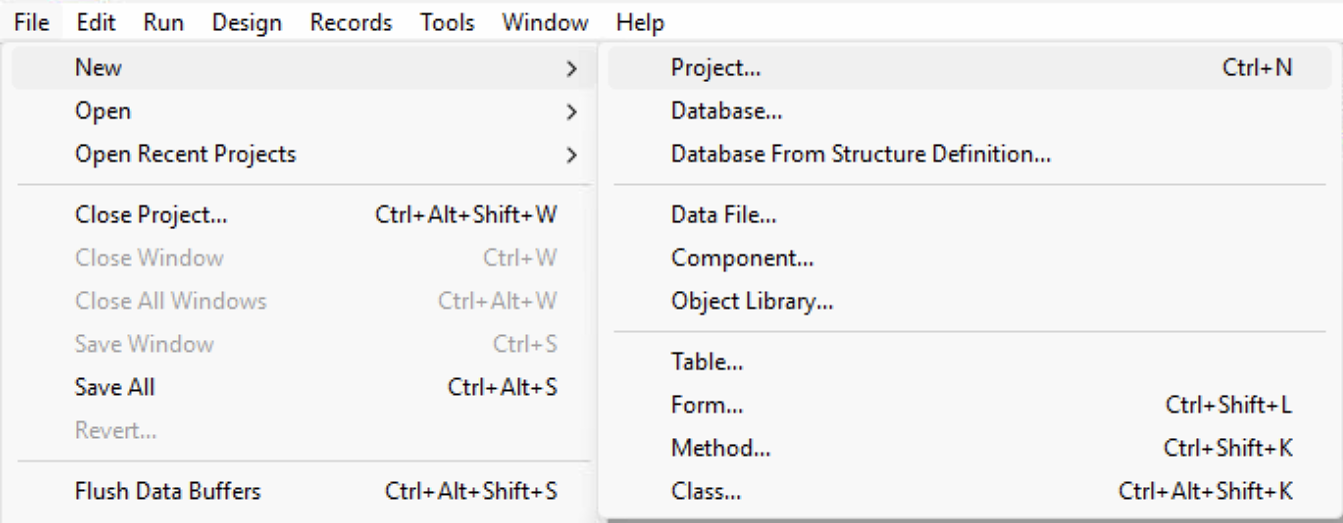
- (4D only) Select Project... from the New toolbar button:
A standard Save dialog appears so you can choose the name and location of the 4D project's main folder.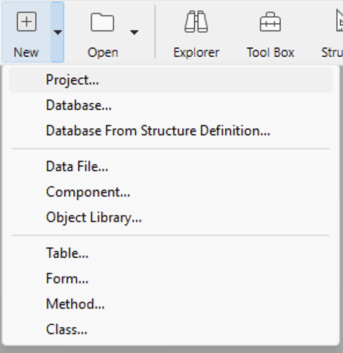
- Selecione Novo > Projeto... no menu Arquivo:
-
Introduzca el nombre de su carpeta de proyecto y haga clic en Guardar. Este nome será utilizado:
- como nome de toda a pasta do projeto,
- como nombre del archivo .4DProject en el primer nivel de la carpeta "Project".
Pode escolher qualquer nome permitido pelo seu sistema operacional. Atenção: se seu banco projeto estiver destinado a funcionar em outros sistemas ou a ser guardada através de uma ferramenta de controle de código fonte, deve levar em consideração suas recomendações específicas de denominação.
Al validar el diálogo Guardar, 4D cierra el proyecto actual (si lo hay), crea una carpeta de proyecto en la ubicación indicada y coloca en ella todos los archivos necesarios para el proyecto. Para más información, consulte Arquitectura de un proyecto 4D.
Pode então começar a desenvolver o seu projeto.
Abrir projeto
Lance uma aplicação 4D Developer.
-
Faça uma das seguintes opções:
- Seleccione Abrir/Proyecto local... desde el menú Archivo o del botónAbrir de la barra de herramientas.
- Seleccione Abrir un proyecto de aplicación local en el diálogo del Asistente de Bienvenida
Aparece a caixa de diálogo padrão Abrir.
-
Seleccione el archivo
.4dprojectdel proyecto (situado dentro de la carpeta "Project" del proyecto) y haga clic en Abrir.Por padrão, o projeto é aberto com seu arquivo de dados atual. Outros tipos de arquivo são sugeridos:
- Archivos de proyectos empaquetados: extensión
.4dz- proyectos de despliegue - Archivos de acceso directo: extensión
.4DLink- almacenan los parámetros adicionales necesarios para abrir proyectos o aplicaciones (direcciones, identificadores, etc.) - Archivos binarios: extensión
.4dbo.4dc- formatos de base de datos 4D heredados
- Archivos de proyectos empaquetados: extensión
Opções
Además de las opciones sistema estándar, la caja de diálogo Abrir de 4D ofrece dos menús con opciones específicas disponibles utilizando el botón Abrir y el menú Archivo de datos.
-
Abrir - modo de apertura del proyecto:
- Interpretado o Compilado: estas opciones están disponibles cuando el proyecto seleccionado contiene código interpretado y compilado.
- Centro de seguridad y de mantenimiento: apertura en modo seguro que permite el acceso a los proyectos dañados para realizar las reparaciones necesarias.
-
Archivo de datos - especifica el archivo de datos a utilizar con el proyecto. Por defecto, está seleccionada la opción Archivo de datos actual.
Atalhos de abertura de projectos
4D oferece várias maneiras de abrir projetos diretamente e ignorar o diálogo Aberto:
-
através de opções de menu:
- Barra de menús - Archivo > Abrir proyectos recientes / {project name}
- Barra de herramientas 4D - Seleccione el proyecto en el menú asociado al botón Abrir
-
através das preferências:
- Fije la preferencia general Al inicio en Abrir el último proyecto utilizado.
-
utilizando un archivo
.4DLink.
Abrir um projeto com um ficheiro 4DLink
Você pode usar um arquivo .4DLink para iniciar a aplicação 4D e abrir o projeto alvo 4D. Há duas formas de o fazer:
- haga doble clic o arrastre y suelte el archivo
.4DLinken la aplicación 4D - vaya a Archivo > Abrir los proyectos recientes y seleccione un proyecto
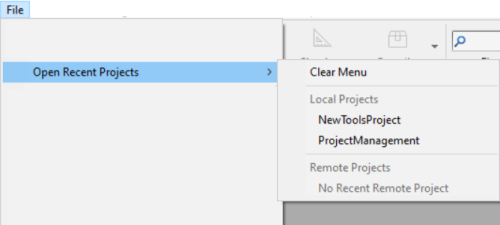
Um arquivo .4DLink do tipo "projeto remoto" pode ser copiado e usado em várias máquinas.
Também é possível selecionar um arquivo 4DLink na caixa de diálogo 4D e 4D Server de abertura (abrindo apenas projeto local).
Sobre 4DLink Files
Los archivos con la extensión .4DLink son archivos XML que contienen parámetros destinados a automatizar y a simplificar la apertura de proyectos 4D locales o remotos.
Los archivos .4DLink pueden guardar la dirección de un proyecto 4D, así como sus identificadores de conexión y el modo de apertura, lo que permite ahorrar tiempo al abrir los proyectos.
4D genera automáticamente un archivo .4DLink cuando se abre un proyecto local por primera vez o cuando se conecta a un servidor por primera vez. O arquivo é armazenado na pasta de preferências locais no seguinte local:
- Windows: C:\Users\UserName\AppData\Roaming\4D\Favorites vXX\
- macOS: Users/UserName/Library/Application Support/4D/Favorites vXX/
XX representa o número da versão da aplicação. Por exemplo, "Favorites v19" para 4D v19.
Esta pasta está dividida em duas subpastas:
- la carpeta Local contiene los archivos
.4DLinkque pueden utilizarse para abrir proyectos locales - la carpeta Remote contiene los archivos
.4DLinkde proyectos remotos recientes
Los archivos .4DLink también pueden crearse con un editor XML.
4D ofrece un DTD que describe las llaves XML que pueden utilizarse para crear un archivo .4DLink. This DTD is named database_link.dtd and is found in the \Resources\DTD\ subfolder of the 4D application.