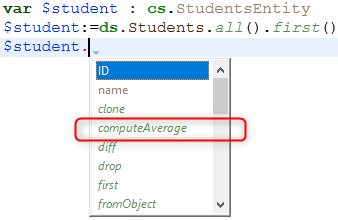Classes de modelo de dados
ORDA allows you to create high-level class functions above the data model. Isto permite-lhe escrever código orientado para o negócio e "publicá-lo" tal como uma API. Datastore, classes de dados, seleções de entidades e entidades estão todos disponíveis como objetos de classe que podem conter funções.
Por exemplo, você poderia criar uma função getNextWithHigherSalary() na classe EmployeeEntity para retornar os funcionários com um salário maior do que o selecionado. Seria tão simples como chamar:
$nextHigh:=ds. Employee.get(1).getNextWithHigherSalary()
Os desenvolvedores podem não só utilizar estas funções em datastores locais, mas também em arquiteturas cliente/servidor e remotas:
//$cityManager é a referência de um datastore remoto
Form.comp.city:=$cityManager.City.getCityName(Form.comp.zipcode)
Graças a esta caraterística, toda a lógica comercial da sua aplicação 4D pode ser armazenada como uma camada independente para que possa ser facilmente mantida e reutilizada com um alto nível de segurança:
-
É possível "esconder" a complexidade global da estrutura física subjacente e expor apenas funções compreensíveis e prontas a utilizar.
-
Se a estrutura física evoluir, pode simplesmente adaptar o código da função e as aplicações cliente continuarão a chamá-las de forma transparente.
-
Por predefinição, todas as funções de classe do modelo de dados (incluindo funções de atributo computadas) e atributos de alias não são expostas a aplicações remotas e não podem ser chamadas a partir de pedidos REST. Você deve declarar explicitamente cada função pública e alias com a palavra
exposed.
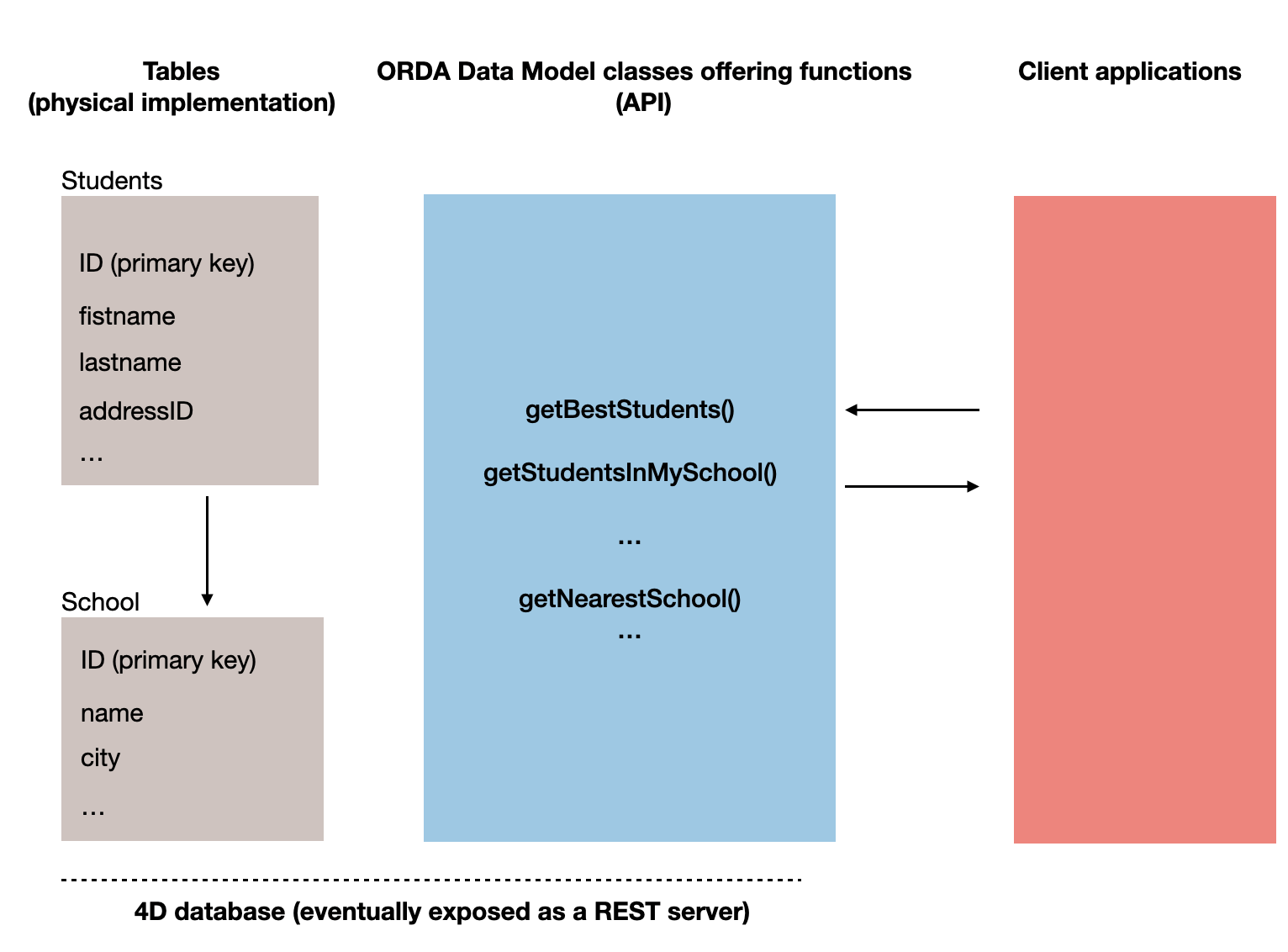
Além disso, 4D pré-criações automaticamente as classes para cada objeto do modelo de dados disponível.
Arquitetura
A ORDA fornece classes genéricas expostas através da loja de classes 4D (Concepts/classes.md#class-stores), assim como classes de utilizador (que estendem as classes genéricas) expostas na loja de classes cs (Concepts/classes.md#class-stores):
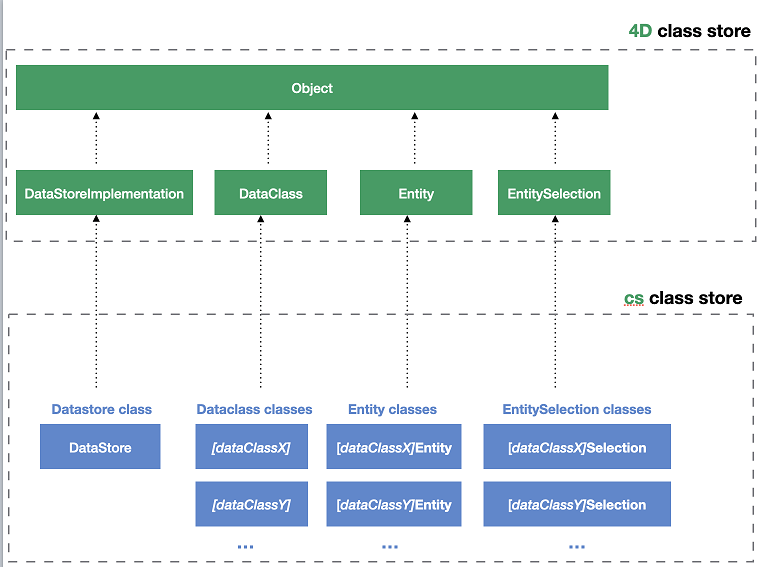
Todas as classes do modelo de dados ORDA são expostas como propriedades do cs armazenamento de classes. Estão disponíveis as seguintes classes ORDA:
| Class | Nome do exemplo | Instanciado por |
|---|---|---|
| cs. DataStore | cs. DataStore | ds command |
| cs.DataClassName | cs. Employee | dataStore.DataClassName, dataStore["DataClassName"] |
| cs._DataClassName_Entity | cs. EmployeeEntity | dataClass.get(), dataClass.new(), entitySelection.first(), entitySelection.last(), entity.previous(), entity.next(), entity.first(), entity.last(), entity.clone() |
| cs._DataClassName_Selection | cs. EmployeeSelection | dataClass.query(), entitySelection.query(), dataClass.all(), dataClass.fromCollection(), dataClass.newSelection(), entitySelection.drop(), entity.getSelection(), entitySelection.and(), entitySelection.minus(), entitySelection.or(), entitySelection.orderBy(), entitySelection.orderByFormula(), entitySelection.slice(), Create entity selection |
As classes de utilizador ORDA são armazenadas como arquivos de classe normais (.4dm) na subpasta Classes do projeto (ver abaixo).
Além disso, as instâncias de objetos das classes de usuárioes do modelo de dados ORDA beneficiam das propriedades e funções dos seus pais:
- um objeto de classe Datastore pode chamar funções da classe genérica ORDA Datastore.
- un objeto de clase Dataclass puede llamar las funciones de la clase genérica ORDA Dataclass.
- um objeto de classe de seleção de Entidade pode chamar funções da classe genérica de seleção de Entidade ORDA.
- um objeto de classe Entity pode chamar funções da classe genérica ORDA Entity.
Descrição da classe
História
| Release | Mudanças |
|---|---|
| 19 R4 | Atributos alias na Entity Class |
| 19 R3 | Atributos calculados en la Entity Class |
| 18 R5 | As funções de classe do modelo de dados não são expostas ao REST por defeito. Nuevas palabras clave exposed y local. |
Classe DataStore
Uma base de dados 4D expõe a sua própria classe DataStore na loja de classes cs.
- Extends: 4D.DataStoreImplementation
- Nombre de clase: cs.DataStore
Você pode criar funções na classe DataStore que estarão disponíveis através do objeto ds.
Exemplo
// cs. DataStore class Class extends DataStoreImplementation Function getDesc
$0:="Database exposing employees and their companies"
Esta função pode então ser chamada:
$desc:=ds.getDesc() //"Database exposing..."
Classe DataClass
Cada tabela exposta com ORDA oferece uma classe DataClass no armazenamento de classes cs.
- Extends: 4D. DataClass
- Nome da classe: cs.DataClassName (em que DataClassName é o nome da tabela)
- Nome de exemplo: cs. Employee
Exemplo
// cs. Classe company
Class extends DataClass
// Retorna empresas cuja receita é acima da média
// Retorna uma seleção de entidade relacionada com a dataClass Company
Function GetBestOnes()
$sel:=This.query("revenues >= :1";This.all().average("revenues"));
$0:=$sel
Em seguida, pode obter uma seleção de entidades das "melhores" empresas através da execução:
var $best : cs.CompanySelection
$best:=ds.Company.GetBestOnes()
Os atributos calculados são definidos na Classe de Entidade.
Exemplo com um datastore remoto
O seguinte catálogo City está exposto em um datastore remoto (vista parcial):
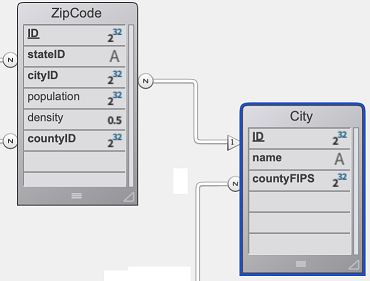
A classe City fornece uma API:
// cs.City class
Class extends DataClass
Function getCityName($zipcode : Integer) -> $cityName : Text
var $zip : 4D.Entity
$zip:=ds.ZipCode.get($zipcode)
$cityName:=""
If ($zip#Null)
$cityName:=$zip.city.name
End if
A aplicação cliente abre uma sessão no datastore remoto:
$cityManager:=Open datastore(New object("hostname";"127.0.0.1:8111");"CityManager")
Em seguida, uma aplicação cliente pode utilizar a API para obter a cidade correspondente a um código postal (por exemplo) a partir de um formulário:
Form.comp.city:=$cityManager.City.getCityName(Form.comp.zipcode)
Classe EntitySelection
Cada tabela exposta com ORDA oferece uma classe EntitySelection no repositório de classes cs.
- Extends: 4D. EntitySelection
- Nome da classe: cs.DataClassName (em que DataClassName é o nome da tabela)
- Nome de exemplo: cs.ColaboradorSelection
Exemplo
// cs.EmployeeSelection class
Class extends EntitySelection
//Extract the employees with a salary greater than the average from this entity selection
Function withSalaryGreaterThanAverage() : cs.EmployeeSelection
return This.query("salary > :1";This.average("salary")).orderBy("salary")
Em seguida, é possível obter empregados com um salário superior à média em qualquer seleção de entidade através da execução:
$moreThanAvg:=ds. Company.all().employees.withSalaryGreaterThanAverage()
Filtros de seleção de entidades restritas são definidos na Classe de Dataclass.
Entity Class
Cada tabela exposta com ORDA oferece uma classe de Entidade no armazenamento de classes cs.
- Extends: 4D.Entity
- Nome da classe: _DataClassName_Entity (em que DataClassName é o nome da tabela)
- Nome do exemplo: cs.CityEntity
Class constructor
You can define a class constructor for an Entity class. The class constructor is called whenever an entity is created in memory and can be used to initialize some values.
For information, please refer to the Class constructor section.
Atributos calculados
As classes de entidades permitem-lhe definir atributos computados utilizando palavras-chave específicas:
Función getattributeNameFunción setattributeNameFunction queryattributeNameFunción orderByattributeName
Para más información, consulte la sección Atributos calculados.
Atributos de Alias
Classes de entidade permitem que você defina **atributos de alias **, geralmente sobre atributos relacionados, usando a palavra-chave Alias:
Alias attributeName targetPath
Para mais informações, por favor consulte a seção de Atributos de alias.
Exemplo
// cs.CityEntity class
Class extends Entity
Function getPopulation() : Integer
return This.zips.sum("population")
Function isBigCity(): Boolean
// A função getPopulation() pode ser usada dentro da classe
return This.getPopulation()>50000
Em seguida, pode chamar este código:
var $cityManager; $city : Object
$cityManager:=Open datastore(New object("hostname";"127.0.0.1:8111");"CityManager")
$city:=$cityManager.City.getCity("Caguas")
If ($city.isBigCity())
ALERT($city.name + " is a big city")
End if
Regras específicas
Ao criar ou editar classes de modelo de dados, é necessário preste atenção às seguintes regras:
-
Como eles são usados para definir nomes automáticos de classe de DataClass nos cs loja de classe, tabelas 4D devem ser nomeadas para evitar qualquer conflito no namespace cs. Em particular:
- Não dê o mesmo nome a uma tabela 4D e a um nome de classe de usuário. Se isso acontecer, o construtor da classe de utilizador torna-se inutilizável (o compilador emite um aviso).
- Não use um nome reservado para uma tabela 4D (por exemplo, "DataClass").
-
Ao definir uma classe, verifique se a instrução
class extendscorresponde exatamente ao nome da classe pai (lembre-se de que são sensíveis a maiúsculas e minúsculas). Por exemplo, 'Classe amplia EntitySelection' para uma classe de seleção de entidade. -
Você não pode instanciar um objeto de classe de modelo de dados com a palavra-chave
new()(um erro é retornado). You must use a regular function as listed in theInstantiated bycolumn of the ORDA class table. -
Não é possível substituir uma função de classe ORDA nativa da loja de classes
4Dpor uma função de classe de utilizador do modelo de dados.
Execução preventiva
Quando compiladas, as funções da classe do modelo de dados são executadas:
- em processos preventivos ou cooperativos (dependendo do processo de chamada) em aplicativos de usuário único,
- em processos preemptivos em aplicações cliente/servidor (exceto se for utilizada a palavra-chave
local, caso em que depende do processo de chamada, como no utilizador único).
Se o seu projeto foi concebido para ser executado em cliente/servidor, certifique-se de que o código da função da classe do modelo de dados é thread-safe. Se o código thread-unsafe for chamado, será lançado um erro em tempo de execução (nenhum erro será lançado em tempo de compilação, uma vez que a execução cooperativa é suportada em aplicações de utilizador único).
Class constructor
História
| Release | Mudanças |
|---|---|
| 20 R10 | Adicionado |
Sintaxe
// Entity class
Class constructor()
// code
Não existe uma palavra-chave final para o código de função do construtor de classe. A linguagem 4D detecta automaticamente o fim do código de uma função pela próxima palavra-chave Function ou pelo fim do arquivo de classe.
An ORDA class constructor function is triggered just after a new entity is created in memory, whatever the way it is created. It is useful to set initial values for entity instantiation, for example a custom ID.
This function can only be set at the entity level. There can only be one constructor function in an entity class (otherwise an error is returned).
This ORDA class constructor function does not receive or return parameters. However, you can use it to initialize attribute values using This. Note that values initialized by the constructor are overriden if corresponding attributes are filled by the code.
An ORDA class constructor function is similar to a user class constructor function, with the following differences:
- you cannot pass parameters to the constructor,
- you cannot use
shared,session, orsingletonkeywords, - you cannot call the
Superkeyword within the function, - the class constructor cannot be called using the
new()function on an entity (entities can only be created by specific functions, see below).
Commands that trigger the Class constructor functions
The Class constructor function is triggered by the following commands and features:
dataClass.new()dataClass.fromCollection()- REST API $method=update in a POST without the
__KEYand__STAMPparameters - the Data Explorer.
- The
entity.clone()function does not trigger the entity Class constructor. - Records created at the 4D database level using 4D classic language commands or standard actions do not trigger the entity Class constructor.
Remote configurations
When using a remote configurations, you need to pay attention to the following principles:
- In client/server the function can be called on the client or on the server, depending on the location of the calling code. When it is called on the client, it is not triggered again when the client attempts to save the new entity and sends an update request to the server to create in memory on the server.
Since functions such as dataClass.fromCollection() can create a large number of entities and thus trigger the entity Class constructor consequently, you need to make sure the constructor code does not execute excessive time-consuming processings, for performance reasons. In remote configurations (see below), the code should not trigger multiple requests to the server.
Exemplo 1
//cs.BookingEntity class
Class constructor()
This.departureDate:=Current date
This.arrivalDate:=Add to date(Current date; 0; 0; 2)
Example 2 (diagram): Client/server
Example 3 (diagram): Qodly - Standard action
Example 4 (diagram): Qodly - Standard action and update value on the newly created entity
Example 5 (diagram): Qodly - Entity instanciated in a function
Atributos calculados
Visão Geral
Um atributo computado é um atributo de classe de dados com um tipo de dados que oculta um cálculo. Classes padrão 4D implementa o conceito de propriedades computadas com get (getter) e set (setter) funções de acessório. Los atributos de las clases de datos ORDA se benefician de esta funcionalidad y la extienden con dos funcionalidades adicionales: query y orderBy.
Como mínimo, un atributo calculado requiere una función get que describa cómo se calculará su valor. Quando uma função getter é fornecida para um atributo, 4D não cria o espaço de armazenamento subjacente no datastore, mas substitui o código da função cada vez que o atributo é acessado. Se o atributo não for acessado, o código nunca é executado.
Um atributo calculado também pode implementar uma função set, que é executada sempre que um valor é atribuído ao atributo. A função setter descreve o que fazer com o valor atribuído, normalmente redirecionando-o para um ou mais atributos de armazenamento ou, em alguns casos, outras entidades.
Assim como os atributos de armazenamento, atributos calculados podem ser incluídos em consultas. Como padrão, quando um atributo calculado for utilizado numa consulta ORDA, o atributo é calculado uma vez por entidade examinada. Em alguns casos, isto é suficiente. No entanto, para um melhor desempenho, especialmente em cliente/servidor, os atributos computados podem implementar uma função query que se baseia nos atributos reais da classe de dados e beneficia dos seus índices.
Da mesma forma, atributos calculados podem ser incluídos em ordenações. Quando um atributo calculado é utilizado numa ordenação ORDA, o atributo é calculado uma vez por entidade examinada. Quando um atributo calculado é utilizado numa ordenação ORDA, o atributo é calculado uma vez por entidade examinada.
Como definir atributos computados
Você cria um atributo computado definindo um acessor get na classe de entidade dos dataclas. O atributo computado estará automaticamente disponível nos atributos da classe de dados e nos atributos da entidade.
Outras funções de atributos computados (set, query e orderBy) também podem ser definidas na classe de entidade. São facultativos.
Dentro das funções de atributo computadas, Isso designa a entidade. Os atributos calculados podem ser utilizados e tratados como qualquer atributo de classe de dados, ou seja, serão processados pelas funções entity class ou entity selection class .
Atributos computados da ORDA não são expostos por padrão. Você expõe um atributo calculado adicionando a palavra-chave
exposedà definição da função get.
funções get e set podem ter a propriedade local para otimizar o processamento cliente/servidor.
Function get <attributeName>
Sintaxe
{local} {exposed} Function get <attributeName>({$event : Object}) -> $result : type
// code
A função getter é obrigatória para declarar o atributo computado attributeName. Sempre que o attributeName é acessado, o 4D avalia o código Function get e retorna o valor $result.
Um atributo calculado pode utilizar o valor de outro(s) atributo(s) calculado(s). As chamadas recursivas geram erros.
A função getter define o tipo de dados do atributo calculado graças ao parâmetro $result. São permitidos os seguintes tipos de resultados:
- Scalar (text, boolean, date, time, number)
- Object
- Imagem
- BLOB
- Entity (i.e. cs. EmployeeEntity)
- Entity selection (i.e. cs. EmployeeSelection)
El parámetro $event contiene las siguientes propiedades:
| Propriedade | Tipo | Descrição |
|---|---|---|
| attributeName | Text | Nome do atributo computado |
| dataClassName | Text | Nome do dataclass |
| kind | Text | "get" |
| resultado | Diferente de | Opcional. Adicione esta propriedade com o valor Null se pretender que um atributo escalar devolva Null |
Exemplos
- Atributo fullName calculado:
Function get fullName($event : Object)-> $fullName : Text
Case of
: (This.firstName=Null) & (This.lastName=Null)
$event.result:=Null //use result to return Null
: (This.firstName=Null)
$fullName:=This.lastName
: (This.lastName=Null)
$fullName:=This.firstName
Else
$fullName:=This.firstName+" "+This.lastName
End case
- Um atributo calculado pode ser baseado num atributo relacionado com uma entidade:
Function get bigBoss($event : Object)-> $result: cs.EmployeeEntity
$result:=This.manager.manager
- Um atributo calculado pode ser baseado num atributo relacionado com a seleção de uma entidade:
Function get coWorkers($event : Object)-> $result: cs.EmployeeSelection
If (This.manager.manager=Null)
$result:=ds.Employee.newSelection()
Else
$result:=This.manager.directReports.minus(this)
End if
Function set <attributeName>
Sintaxe
{local} Function set <attributeName>($value : type {; $event : Object})
// code
A função setter é executada sempre que um valor é atribuído ao atributo. Esta função processa normalmente o(s) valor(es) de entrada e o resultado é enviado entre um ou mais atributos.
O parâmetro $value recebe o valor atribuído ao atributo.
El parámetro $event contiene las siguientes propiedades:
| Propriedade | Tipo | Descrição |
|---|---|---|
| attributeName | Text | Nome do atributo computado |
| dataClassName | Text | Nome do dataclass |
| kind | Text | "set" |
| value | Diferente de | Valor a tratar pelo atributo calculado |
Exemplo
Function set fullName($value : Text; $event : Object)
var $p : Integer
$p:=Position(" "; $value)
This.firstname:=Substring($value; 1; $p-1) // "" if $p<0
This.lastname:=Substring($value; $p+1)
Função query <attributeName>
Sintaxe
Function query <attributeName>($event : Object)
Function query <attributeName>($event : Object) -> $result : Text
Function query <attributeName>($event : Object) -> $result : Object
// code
Esta função suporta três sintaxes:
-
Com a primeira sintaxe, você manipula toda a consulta através da propriedade de objeto$event.result\\\\`.
-
Com a segunda e terceira sintaxes, a função retorna um valor em $result:
- Se $result é um Texto, deve ser uma string de consulta válida
- Se $result é um objeto, ele deve conter duas propriedades:
Propriedade Tipo Descrição $result.query Text Cadeia de consulta válida com marcadores de posição (:1, :2, etc.) $result.parameters Collection valores para marcadores
A função query é executada sempre que é lançada uma consulta que utiliza o atributo calculado. É útil personalizar e otimizar as consultas com base em atributos indexados. Quando a função 'query' não estiver implementada para um atributo computado, a busca sempre é sequencial (baseada na avaliação de todos os valores usando a função obter <AttributeName>).
Os seguintes recursos não são suportados:
- chamando uma função
queryem atributos computados do tipo Entidade ou Entidade,- usando a palavra-chave 'order by' na string de consulta resultante.
El parámetro $event contiene las siguientes propiedades:
| Propriedade | Tipo | Descrição |
|---|---|---|
| attributeName | Text | Nome do atributo computado |
| dataClassName | Text | Nome do dataclass |
| kind | Text | "query" |
| value | Diferente de | Valor a tratar pelo atributo calculado |
| operator | Text | Operador de consulta (ver também a função de classe query). Valores possíveis: |
| resultado | Diferente de | Valor a tratar pelo atributo calculado. Passe Null nesta propriedade se quiser deixar 4D executar a consulta padrão (sempre sequencial para atributos computados). |
Se a função devolver um valor em $result e outro valor for atribuído à propriedade
$event.result, a prioridade é dada a$event.result.
Exemplos
- Consulta sobre o atributo Nome completo.
Function query fullName($event : Object)->$result : Object
var $fullname; $firstname; $lastname; $query : Text
var $operator : Text
var $p : Integer
var $parameters : Collection
$operator:=$event.operator
$fullname:=$event.value
$p:=Position(" "; $fullname)
If ($p>0)
$firstname:=Substring($fullname; 1; $p-1)+"@"
$lastname:=Substring($fullname; $p+1)+"@"
$parameters:=New collection($firstname; $lastname) // two items collection
Else
$fullname:=$fullname+"@"
$parameters:=New collection($fullname) // single item collection
End if
Case of
: ($operator="==") | ($operator="===")
If ($p>0)
$query:="(firstName = :1 and lastName = :2) or (firstName = :2 and lastName = :1)"
Else
$query:="firstName = :1 or lastName = :1"
End if
: ($operator="!=")
If ($p>0)
$query:="firstName != :1 and lastName != :2 and firstName != :2 and lastName != :1"
Else
$query:="firstName != :1 and lastName != :1"
End if
End case
$result:=New object("query"; $query; "parameters"; $parameters)
Não esquecer que a utilização de espaços reservados nas consultas baseadas na introdução de texto pelo utilizador é recomendada por razões de segurança (ver
query()description).
Código de chamada, por exemplo:
$emps:=ds. Employee.query("fullName = :1"; "Flora Pionsin")
- Esta função trata as consultas do atributo calculado age e devolve um objeto com parâmetros:
Function query age($event : Object)->$result : Object
var $operator : Text
var $age : Integer
var $_ages : Collection
$operator:=$event.operator
$age:=Num($event.value) // integer
$d1:=Add to date(Current date; -$age-1; 0; 0)
$d2:=Add to date($d1; 1; 0; 0)
$parameters:=New collection($d1; $d2)
Case of
: ($operator="==")
$query:="birthday > :1 and birthday <= :2" // after d1 and before or egal d2
: ($operator="===")
$query:="birthday = :2" // d2 = second calculated date (= birthday date)
: ($operator=">=")
$query:="birthday <= :2"
//... other operators
End case
If (Undefined($event.result))
$result:=New object
$result.query:=$query
$result.parameters:=$parameters
End if
Código de chamada, por exemplo:
// people aged between 20 and 21 years (-1 day)
$twenty:=people.query("age = 20") // calls the "==" case
// people aged 20 years today
$twentyToday:=people.query("age === 20") // equivalent to people.query("age is 20")
Função orderBy <attributeName>
Sintaxe
Function orderBy <attributeName>($event : Object)
Function orderBy <attributeName>($event : Object)-> $result : Text
// code
A função orderBy é executada sempre que for necessário ordenar o atributo calculado. Permite ordenar o atributo calculado. Por exemplo, você pode ordenar fullName pelos nomes próprios e depois pelos sobrenomes, ou vice-versa.
Quando a função 'orderBy' não está implementada para um atributo computado, a classificação é sempre sequencial (baseada na avaliação de todos os valores usando a função obter <AttributeName>).
A chamada de uma função
orderByem atributos calculados do tipo classe Entidade ou classe de seleção Entidade não é compatível.
El parámetro $event contiene las siguientes propiedades:
| Propriedade | Tipo | Descrição |
|---|---|---|
| attributeName | Text | Nome do atributo computado |
| dataClassName | Text | Nome do dataclass |
| kind | Text | "orderBy" |
| value | Diferente de | Valor a tratar pelo atributo calculado |
| operator | Text | "desc" ou "asc" (padrão) |
| descending | Parâmetros | true para ordem descendente, false para ordem ascendente |
| resultado | Diferente de | Valor a tratar pelo atributo calculado. Passe Null se você quiser que o 4D execute a classificação padrão. |
Você pode usar o
operadorou a propriedadedescendente. É essencialmente uma questão de estilo de programação (ver exemplos).
Você pode retornar a string orderBy na propriedade de objeto$event.resultou no resultado da função *$result. Se a função devolver um valor em _$result_ e outro valor for atribuído à propriedade $event.result, a prioridade é dada a $event.result`.
Exemplo
É possível escrever código condicional:
Function orderBy fullName($event : Object)-> $result : Text
If ($event.descending=True)
$result:="firstName desc, lastName desc"
Else
$result:="firstName, lastName"
End if
Também pode escrever código compacto:
Function orderBy fullName($event : Object)-> $result : Text
$result:="firstName "+$event.operator+", "lastName "+$event.operator
O código condicional é necessário em alguns casos:
Function orderBy age($event : Object)-> $result : Text
If ($event.descending=True)
$result:="birthday asc"
Else
$result:="birthday desc"
End if
Atributos de Alias
Visão Geral
Un atributo alias se crea sobre otro atributo del modelo de datos, denominado atributo de destino. O atributo de destino pode pertencer a uma classe de dados relacionada (disponível através de qualquer número de níveis de relação) ou à mesma classe de dados. Um atributo de alias não armazena dados, mas sim o caminho para o seu atributo de destino. É possível definir tantos atributos de alias quanto se pretenda numa classe de dados.
Os atributos de alias (pseudônimo) são particularmente úteis para tratar relações N para N. Proporcionam maior legibilidade e simplicidade no código e nas consultas, permitindo basear-se em conceitos comerciais em vez de pormenores de implementação.
Como definir atributos alias
Você cria um atributo de alias em um dataclass usando a palavra-chave Alias na classe de entidade do dataclass.
Alias <attributeName> <targetPath>
Sintaxe
{exposed} Alias <attributeName> <targetPath>
attributeName deve estar em conformidade com regras padrão para nomes de propriedades.
*targetPath é um atributo path que contém um ou mais níveis, como por exemplo "employee.company.name". Se o atributo de destino pertencer à mesma classe de dados, targetPath é o nome do atributo.
Um alias pode ser utilizado como parte de um caminho de outro alias.
Um atributo computado pode ser usado em um caminho de pseudônimo, mas apenas como o último nível do caminho, caso contrário, um erro é retornado. Por exemplo, se "fullName" for um atributo computado, é válido um alias com o caminho "employee.fullName".
Atributos de pseudônimo ORDA não estão expostos por padrão. É necessário adicionar a palavra-chave
exposedantes da palavra-chaveAliasse você deseja que o alias esteja disponível para solicitações remotas.
Utilizar atributos alias
Os atributos de alias são apenas de leitura (exceto quando baseados num atributo escalar da mesma classe de dados, ver o último exemplo abaixo). Podem ser utilizados em vez do caminho do atributo de destino em funções de classe como:
| Function |
|---|
dataClass.query(), entitySelection.query() |
entity.toObject() |
entitySelection.toCollection() |
entitySelection.extract() |
entitySelection.orderBy() |
entitySelection.orderByFormula() |
entitySelection.average() |
entitySelection.count() |
entitySelection.distinct() |
entitySelection.sum() |
entitySelection.min() |
entitySelection.max() |
entity.diff() |
entity.touchedAttributes() |
Tenha em atenção que os atributos alias são calculados no servidor. Em configurações remotas, a atualização de atributos de alias em entidades requer que as entidades sejam recarregadas a partir do servidor.
Propriedades alias
Atributo de alias kind é "alias".
Um atributo de alias herda seus dados type propriedade do atributo alvo:
- se o atributo de destino
kindé "storage", o tipo de alias de dados é do mesmo tipo, - if o atributo alvo
kindis "relatedEntity" or "relatedEntities", the alias data type is of the4D.Entityor4D.EntitySelection("_classname_Entity" or "_classname_Seletion").
Atributos de alias baseados nas relações têm uma propriedade específica path, contendo o caminho de seus atributos de destino. Atributos de apelidos baseados em atributos do mesmo dataclass têm as mesmas propriedades que seus atributos de destino (e sem a propriedade path).
Exemplos
Considerando o seguinte modelo:

Na classe de dados Teacher, um atributo alias devolve todos os alunos de um professor:
// cs.TeacherEntity class
Class extends Entity
Alias students courses.student //relatedEntities
Na classe de dados Student, um atributo alias devolve todos os professores de um aluno:
// cs. StudentEntity class Class extends Entity Alias teachers courses.teacher //relatedEntities
Na classe de dados Curso:
- um atributo alias devolve outra etiqueta para o atributo "name".
- um atributo alias devolve o nome do professor
- um atributo alias devolve o nome do aluno
// cs.CourseEntity class
Class extends Entity
Exposed Alias courseName name //scalar
Exposed Alias teacherName teacher.name //scalar value
Exposed Alias studentName student.name //scalar value
Em seguida, é possível executar as seguintes consultas:
// Find course named "Archaeology"
ds.Course.query("courseName = :1";"Archaeology")
// Find courses given by the professor Smith
ds.Course.query("teacherName = :1";"Smith")
// Find courses where Student "Martin" assists
ds.Course.query("studentName = :1";"Martin")
// Find students who have M. Smith as teacher
ds.Student.query("teachers.name = :1";"Smith")
// Find teachers who have M. Martin as Student
ds.Teacher.query("students.name = :1";"Martin")
// Note that this very simple query string processes a complex
// query including a double join, as you can see in the queryPlan:
// "Join on Table : Course : Teacher.ID = Course.teacherID,
// subquery:[ Join on Table : Student : Course.studentID = Student.ID,
// subquery:[ Student.name === Martin]]"
Também é possível editar o valor do alias courseName:
// Rename a course using its alias attribute
$arch:=ds. Course.query("courseName = :1";"Archaeology")
$arch.courseName:="Archaeology II"
$arch.save() //courseName and name are "Archaeology II"
Funções expostas vs não expostas
For security reasons, all of your data model class functions, including computed attributes and alias attributes, as well as shared singleton functions are not exposed (i.e., private) by default to remote requests.
Remote requests are:
- Pedidos enviados por aplicações 4D remotas ligadas através de
Open datastore - REST requests, including requests from Qodly pages
Os pedidos regulares de cliente/servidor 4D não são afetados. As funções de classe do modelo de dados estão sempre disponíveis nesta arquitetura.
Uma função que não esteja exposta não está disponível em aplicações remotas e não pode ser chamada em qualquer instância de objeto a partir de um pedido REST. Se uma aplicação remota tentar aceder a uma função não exposta, é devolvido o erro "-10729 - Método de membro desconhecido".
To allow a function or an attribute to be called by a remote request, you must explicitly declare it using the exposed keyword. A sintaxe formal é:
// declara uma função exposta
exposed Function <functionName>
// declare an exposed alias
exposed Alias <attributeName> <targetPath>
// declare an exposed computed attribute
exposed Function get <attributeName>
// declare a shared singleton function
shared singleton Class constructor()
exposed Function <functionName>
The exposed keyword can only be used with the objects decribed above. Se usado com uma classe de usuário regular função, ela é ignorada e um erro é retornado pelo compilador.
Exemplo
Se quiser que uma função exposta utilize uma função privada numa classe de dataclass:
Class extends DataClass
// Função pública
exposed Function registerNewStudent($student : Object) -> $status : Object
var $entity : cs.StudentsEntity
$entity:=ds.Students.new()
$entity.fromObject($student)
$entity.school:=This.query("name=:1"; $student.schoolName).first()
$entity.serialNumber:=This.computeSerialNumber()
$status:=$entity.save()
// Função não exposta (privada)
Function computeIDNumber()-> $id : Integer
// calcular um novo número de ID
$id:=...
Quando o código é chamado:
var $remoteDS; $student; $status : Object
var $id : Integer
$remoteDS:=Open datastore(New object("hostname"; "127.0.0.1:8044"); "students")
$student:=New object("firstname"; "Mary"; "lastname"; "Smith"; "schoolName"; "Math school")
$status:=$remoteDS. Schools.registerNewStudent($student) // OK
$id:=$remoteDS. Schools.computeIDNumber() // Error "Unknown member method"
Palavra clave onHTTPGet
Use the onHTTPGet keyword to declare functions that can be called through HTTP requests using the GET verb. Tais funções podem retornar qualquer conteúdo da web, por exemplo, usando a classe 4D.OutgoingMessage.
The onHTTPGet keyword is available with:
- ORDA Data model class functions
- Funções classe Singletons
A sintaxe formal é:
// declare an onHTTPGet function
exposed onHTTPGet Function <functionName>(params) : result
The exposed keyword must also be added in this case, otherwise an error will be generated.
As this type of call is an easy offered action, the developer must ensure no sensitive action is done in such functions.
params
Uma função com a palavra-chave onHTTPGet aceita parâmetros.
In the HTTP GET request, parameters must be passed directly in the URL and declared using the $params keyword (they must be enclosed in a collection).
IP:port/rest/<dataclass>/functionName?$params='[<params>]'
Consulte a seção Parâmetros na documentação do servidor REST.
resultado
A function with onHTTPGet keyword can return any value of a supported type (same as for REST parameters).
Você pode retornar um valor do 4D.OutgoingMessage tipo de classe para se beneficiar de propriedades e funções para definir o cabeçalho, o corpo e o estado da resposta.
Exemplo
You have defined the following function:
Class extends DataClass
exposed onHTTPGet Function getThumbnail($name : Text; $width : Integer; $height : Integer) : 4D.OutgoingMessage
var $file := File("/RESOURCES/Images/"+$name+".jpg")
var $image; $thumbnail : Picture
var $response := 4D.OutgoingMessage.new()
READ PICTURE FILE($file.platformPath; $image)
CREATE THUMBNAIL($image; $thumbnail; $width; $height; Scaled to fit)
$response.setBody($thumbnail)
$response.setHeader("Content-Type"; "image/jpeg")
return $response
It can be called by the following HTTP GET request:
IP:port/rest/Products/getThumbnail?$params='["Yellow Pack",200,200]'
Funções locais
Por padrão na arquitetura cliente/servidor, funções do modelo de dados da ORDA são executadas no servidor. Normalmente, proporciona o melhor desempenho, uma vez que apenas o pedido de função e o resultado são enviados através da rede.
No entanto, pode acontecer que uma função seja totalmente executável no lado do cliente (por exemplo, quando processa dados que já estão na cache local). No entanto, pode acontecer que uma função seja totalmente executável no lado do cliente (por exemplo, quando processa dados que já estão na cache local). A sintaxe formal é:
// declarar uma função para executar localmente no cliente/servidor
local Function <functionName>
Com esta palavra-chave, a função será sempre executada no lado do cliente.
A palavra-chave
localsó pode ser usada com funções de classe de modelo de dados. Se usado com uma classe de usuário regular função, ela é ignorada e um erro é retornado pelo compilador.
Note-se que a função funcionará mesmo que eventualmente seja necessário aceder ao servidor (por exemplo, se a cache ORDA tiver expirado). No entanto, é altamente recomendável certificar-se de que a função local não acede a dados no servidor, caso contrário a execução local não poderá trazer qualquer benefício em termos de desempenho. Uma função local que gera muitos pedidos ao servidor é menos eficiente do que uma função executada no servidor que apenas devolveria os valores resultantes. Por exemplo, considere a seguinte função na classe de entidade Escolas:
// Obter os alunos mais novos
// Uso inapropriado da palavra-chave local
local Function getYoungest
var $0 : Object
$0:=This.students.query("birthDate >= :1"; !2000-01-01!).orderBy("birthDate desc").slice(0; 5)
- sem a palavra-chave
local, o resultado é dado através de um único pedido - com a palavra-chave
local, 4 pedidos são necessários: um para obter os alunos da entidade das escolas, um para aquery(), um para oorderBy(), e um para oslice(). Neste exemplo, usar a palavra-chavelocalé inapropriado.
Exemplos
Cálculo da idade
Dada uma entidade com um atributo de data de nascimento, queremos definir uma função idade() que seria chamada em uma caixa de lista. Esta função pode ser executada no cliente, o que evita desencadear um pedido ao servidor para cada linha da caixa de listagem.
Na classe StudentsEntity:
Class extends Entity
local Function age() -> $age: Variant
If (This.birthDate#!00-00-00!)
$age:=Year of(Current date)-Year of(This.birthDate)
Else
$age:=Null
End if
Verificação de atributos
Pretendemos verificar a consistência dos atributos de uma entidade carregada no cliente e actualizada pelo utilizador antes de solicitar ao servidor que os guarde.
Na classe AlunosEntidade, a função local checkData() verifica a idade do Aluno:
Class extends Entity
local Function checkData() -> $status : Object
$status:=New object("success"; True)
Case of
: (This.age()=Null)
$status.success:=False
$status.statusText:="The birthdate is missing"
:((This.age() <15) | (This.age()>30) )
$status.success:=False
$status.statusText:="The student must be between 15 and 30 - This one is "+String(This.age())
End case
Código de chamada:
var $status : Object
//Form.student is loaded with all its attributes and updated on a Form
$status:=Form.student.checkData()
If ($status.success)
$status:=Form.student.save() // call the server End if
Support in 4D projects
Ficheiros de classe (class files)
Uma classe de usuário do modelo de dados ORDA é definida por adicionar, no mesmo local dos arquivos de classes normais (e. na pasta /Sources/Classes da pasta do projeto), um arquivo .4dm com o nome da classe. Por exemplo, uma classe de entidade para o dataclass Utilities será definida através de um arquivo UtilitiesEntity.4dm.
Criação de classes
4D pré-criou automaticamente classes vazias na memória para cada objeto de modelo de dados disponível.

Por padrão, as classes ORDA vazias não são exibidas no Explorer. Para mostrar a eles, você precisa selecionar Mostrar todas as classes de dados do menu de opções do Explorador:
As classes de utilizadores ORDA têm um ícone diferente das classes normais. As classes vazias são escurecidas:

Para criar um arquivo de classe ORDA, basta fazer duplo clique na classe predefinida correspondente no Explorador. Para criar um arquivo de classe ORDA, basta fazer duplo clique na classe predefinida correspondente no Explorador. Por exemplo, para uma classe Entity:
Class extends Entity
Quando uma classe for definida, o seu nome deixa de estar obscurecido no Explorador.
Edição de classes
Para abrir una clase ORDA definida en el editor de código 4D, seleccione o haga doble clic en el nombre de una clase ORDA y utilice Editar... en el menú contextual/menú de opciones de la ventana del Explorador:
Para as classes ORDA baseadas no armazenamento de dados local (ds), é possível acessar diretamente o código da classe pela janela 4D Structure:

Editor de método
No Editor de Código 4D, as variáveis digitadas como uma classe ORDA se beneficiam automaticamente das características de autocompletar. Exemplo com uma variável de classe Entity: