VP IMPORT DOCUMENT
História
| Release | Mudanças |
|---|---|
| 20 R9 | Trigger of callback function after custom functions completed |
| 20 R2 | Suporte de documentos .sjs |
VP IMPORT DOCUMENT ( vpAreaName : Text ; filePath : Text { ; paramObj : Object} )
| Parâmetro | Tipo | Descrição | ||
|---|---|---|---|---|
| vpAreaName | Text | -> | Nome de objeto formulário área 4D View Pro | |
| filePath | Text | -> | Caminho do documento | |
| paramObj | Object | -> | Opções de importação |
Descrição
O comando VP IMPORT DOCUMENT importa e exibe o documento designado por filePath na área 4D View Pro vpAreaName. O documento importado substitui qualquer dado já inserido na área
Em vpAreaName, passe o nome da área 4D View Pro. Se passar um nome que não existe, é devolvido um erro.
Em filePath, passe o caminho de destino e o nome do documento a ser importado. São suportados os seguintes formatos:
- Os documentos 4D View Pro (extensão ".4vp")
- Microsoft Excel (extensão ".xlsx")
- documentos textos (extensão ".txt", ".csv", o documento deve ser em utf-8)
- Documentos SpreadJS (extensão ".sjs")
If the document extension is not a recognized extension, such as .4vp or .xlsx, the document is considered a text document. Deve passar uma rota completa, a não ser que o documento esteja localizado no mesmo nível que a pasta Project, em cujo caso pode passar apenas seu nome.
An error is returned if the filePath parameter is invalid, or if the file is missing or malformed.
O parâmetro opcional paramObj permite definir as propriedades do documento importado:
| Parâmetro | Tipo | Descrição | |
|---|---|---|---|
| formula | 4D. Function | Um método de retorno de chamada a ser iniciado quando a importação for concluída. Você deve usar uma fórmula retornada pelo comando Formula. Veja Passando um método de callback (fórmula). | |
| senha | text | Somente Microsoft Excel (opcional) - Senha usada para proteger o documento do MS Excel. | |
| csvOptions | object | opções para importação csv | |
| range | object | O intervalo de células que contém a primeira célula onde os dados serão escritos. Se o intervalo especificado não é um intervalo de células, só a primeira célula do intervalo é usada. | |
| rowDelimiter | text | Delimitador de linha. Se não estiver presente, o delimitador é automaticamente determinado por 4D. | |
| columnDelimiter | text | Delimitador de coluna. O padrão: "," | |
| sjsOptions | object | opções para importação de sjs | |
| calcOnDemand | boolean | Se as fórmulas devem ser calculadas somente quando forem exigidas; padrão=falso. | |
| dynamicReferences | boolean | Se deve calcular funções com referências dinâmicas; o padrão é true. | |
| fullRecalc | boolean | Para decidir se calcula depois do carregamento do dado json, falso por padrão | |
| includeFormulas | boolean | Se deve incluir as fórmulas ao carregar; o padrão é true. | |
| includeStyles | boolean | Se os estilos devem ser incluídos no carregamento; o padrão é true. | |
| includeUnusedStyles | boolean | Se deve incluir os estilos de nome não utilizados ao converter o xml do Excel em json; o padrão é true. | |
| openMode | integer | ||
| excelOptions | object | Excel only (optional) - Options for Excel export | |
| includeStyles | boolean | Whether to include the style when importing, default true. | |
| includeFormulas | boolean | Whether to include the formula when importing, default true. | |
| frozenColumnsAsRowHeaders | boolean | Whether to treat the frozen columns as row headers when importing, default false. | |
| frozenRowsAsColumnHeaders | boolean | Whether to treat the frozen rows as column headers when importing, default false. | |
| fullRecalc | boolean | Para decidir se calcula depois do carregamento do dado json, falso por padrão | |
| dynamicReferences | boolean | Whether to calculate functions with dynamic reference, default true. | |
| calcOnDemand | boolean | Whether to calculate formulas only when they are demanded, default false. | |
| includeUnusedStyles | boolean | Whether to include the unused name style when converting excel xml to the json, default true. | |
| senha | text | The password to open the workbook. | |
| openMode | text | The open mode of normal, lazy and incremental. Por padrão, é normal. |
- Importar arquivos em formatos .xslx, .csv, e .sjs é assíncrona. With these formats, you must use the
formulaattribute if you want to start an action at the end of the document processing. - Quando importar um arquivo formatado em Excel em um documento 4D View Pro, algumas configurações podem ser perdidas. You can verify your settings with this list from SpreadJS.
- For more information on the CSV format and delimiter-separated values in general, see this article on Wikipedia
- Usando o objeto excelOptions é recomendado ao importar o formato ".xlsx". Make sure to not mix this object with legacy first level property password to avoid potiental issues.
- A função callback especificada no atributo
formulaé acionada depois que todas as funções personalizadas 4D dentro do conteúdo importado tiverem concluído seus cálculos. This ensures that any dependent processes, such as document modifications or exports, are performed only after all formula-based computations are fully resolved.
Exemplo 1
Se quiser importar um documento 4D View Pro armazenado no disco quando o formulário for aberto:
var $docPath : text
If(Form event code=On VP Ready) //4D View Pro area loaded and ready
$docPath:="C:\\Bases\\ViewProDocs\\MyExport.4VP"
VP IMPORT DOCUMENT("VPArea";$docPath)
End if
Exemplo 2
Você deseja importar um documento do Microsoft Excel protegido por senha para uma área do 4D View Pro:
//Import code
var $o:={}
$o.formula:=Formula(myImport)
$excelOptions:={includeStyles:false;includeFormulas:true;password:"excel123"}
$o.excelOptions:=$excelOptions
VP IMPORT DOCUMENT("ViewProArea";"c:\\tmp\\excelfile.xlsx";$o)
//myImport callback method
#DECLARE($area : Text; $filePath : Text; $param : Object; $status : Object)
If ($status.success)
ALERT("Import successfully completed")
Else
ALERT("Error: "+$status.errorMessage)
End if
Exemplo 3
Você deseja importar um arquivo .txt que usa uma vírgula (",") como delimitador:
var $params:={}
$params.range:=VP Cells("ViewProArea";0;0;2;5)
VP IMPORT DOCUMENT("ViewProArea";"c:\\import\\my-file.txt";New object("csvOptions";$params))
Aqui está o resultado:
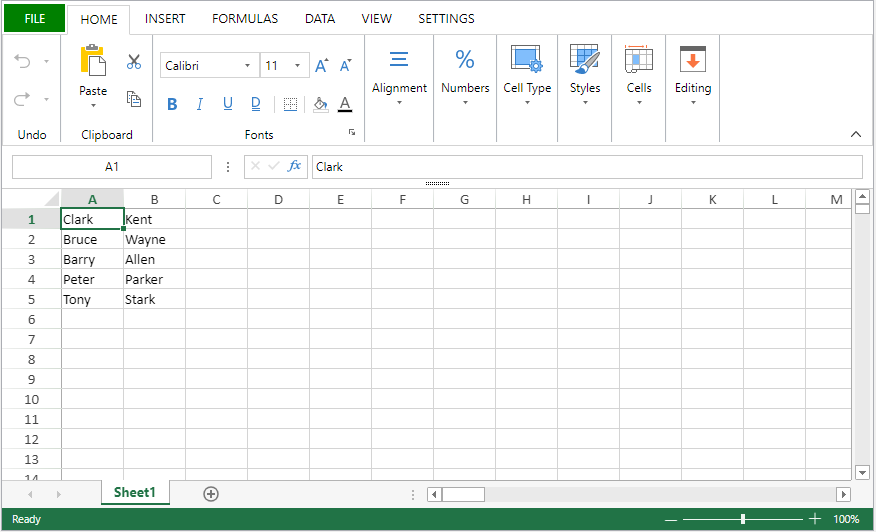
Veja também
VP EXPORT DOCUMENT
VP NEW DOCUMENT
4D View Pro: Excel import/export update (blog post)