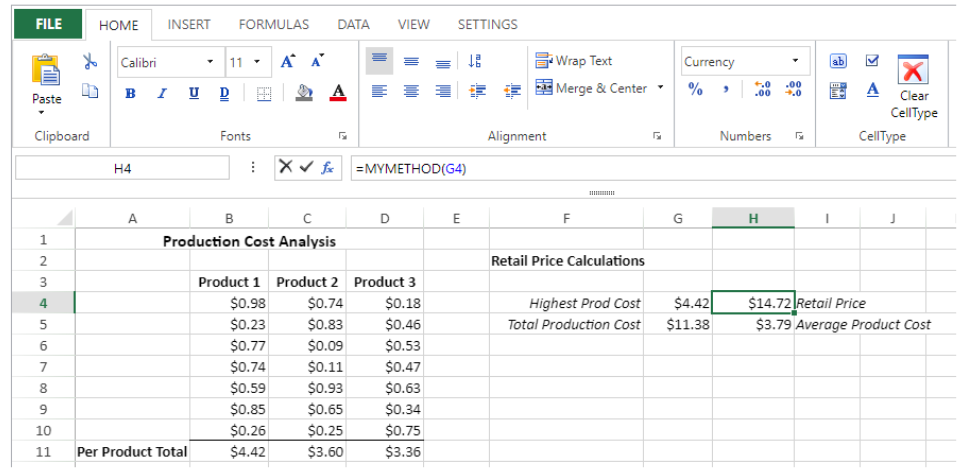VP SET FORMULAS
VP SET FORMULAS ( rangeObj : Object ; formulasCol : Collection )
| Parâmetro | Tipo | Descrição | |
|---|---|---|---|
| rangeObj | Object | -> | Objeto intervalo de células |
| formulasCol | Collection | -> | Colecção de fórmulas |
Descrição
The VP SET FORMULAS command assigns a collection of formulas starting at the specified cell range.
Em rangeObj, passe um intervalo da célula (criada com VP Cell) cuja fórmula você deseja especificar. Se rangeObj incluir vários intervalos, somente o primeiro será usado.
O parâmetro formulasCol é uma coleção bidimensional:
- A coleção de primeiro nível contém subcoleções de fórmulas. Cada subcolecção define uma linha.
- Cada subcoleção define os valores das células para a linha. Os valores devem ser elementos de texto que contêm as fórmulas a serem atribuídas às células.
If the formula is a string, use the period
.as numerical separator and the comma,as parameter separator. Se um método 4D for usado, ele deverá ser permitido com o comandoVP SET ALLOWED METHODS.
Você remove as fórmulas do intervalo rangeObj substituindo-as por uma string vazia ("").
Exemplo 1
$formulas:=New collection
$formulas.push(New collection("MAX(B11,C11,D11)";"myMethod(G4)")) // Primeira linha
$formulas.push(New collection("SUM(B11:D11)";"AVERAGE(B11:D11)")) // Segunda linha
VP SET FORMULAS(VP Cell("ViewProArea";6;3);$formulas) // Definir as células com as fórmulas
myMethod:
$0:=$1*3.33
Exemplo 2
Para remover fórmulas:
$formulas:=New collection
$formulas.push(New collection("";"")) // first collection
$formulas.push(New collection("";"")) // second collection
VP SET FORMULAS(VP Cell("ViewProArea";0;0);$formulas) // Assign to cells