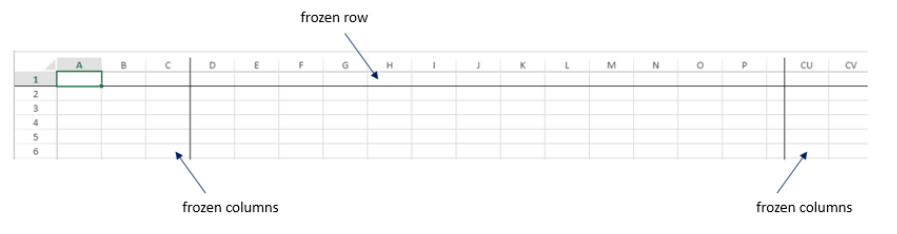VP SET FROZEN PANES
VP SET FROZEN PANES ( vpAreaName : Text ; paneObj : Object { ; sheet : Integer } )
| Parâmetro | Tipo | Descrição | |
|---|---|---|---|
| vpAreaName | Text | -> | Nome de objeto formulário área 4D View Pro |
| paneObj | Object | -> | Objeto que contém as informações sobre as colunas e linhas congeladas |
| sheet | Integer | -> | Índice da folha (folha atual se omitida) |
Descrição
The VP SET FROZEN PANES command sets the frozen status of the columns and rows in the paneObj so they are always displayed in the vpAreaName. Colunas congeladas e linhas são fixas no lugar e não se movem quando o resto do documento for rolado. Uma linha sólida é exibida para indicar que as colunas e linhas estão congeladas. O local da linha depende de onde a coluna congelada ou a linha está na folha:
- Columns on the left or right: For columns on the left of the sheet, the line is displayed on the right side of the last frozen column. Para colunas no lado direito da folha, a linha é exibida no lado esquerdo da primeira coluna congelada.
- Linhas na parte superior ou inferior: para linhas na parte superior da planilha, a linha é exibida abaixo da última linha congelada. Para linhas na parte inferior da folha, a linha é exibida acima da primeira linha congelada.
Em vpAreaName, passe o nome da área 4D View Pro. Se passar um nome que não existe, é devolvido um erro.
Você pode passar um objeto definindo as colunas e linhas para congelar no parâmetro paneObj. Definindo o valor de qualquer uma das colunas ou das propriedades da linha igual a zero resets (descongelados) a propriedade. Se uma propriedade for definida para menos de zero, o comando não fará nada. Pode passar:
| Propriedade | Tipo | Descrição |
|---|---|---|
| columnCount | Integer | O número de colunas congeladas à esquerda da folha |
| trailingColumnCount | Integer | O número de colunas congeladas à direita da folha |
| rowCount | Integer | O número de linhas congeladas na parte superior da folha |
| trailingRowCount | Integer | O número de linhas congeladas na parte inferior da folha |
No parâmetro opcional sheet, pode designar uma folha específica onde o intervalo será definido (a contagem começa em 0). Se omitido, a planilha atual será utilizada por padrão. Você pode selecionar explicitamente a planilha atual com a seguinte constante:
vk current sheet
Exemplo
Você deseja congelar as três primeiras colunas à esquerda, duas colunas à direita e a primeira linha:
C_OBJECT($panes)
$panes:=New object
$panes.columnCount:=3
$panes.trailingColumnCount:=2
$panes.rowCount:=1
VP SET FROZEN PANES("ViewProArea";$panes)