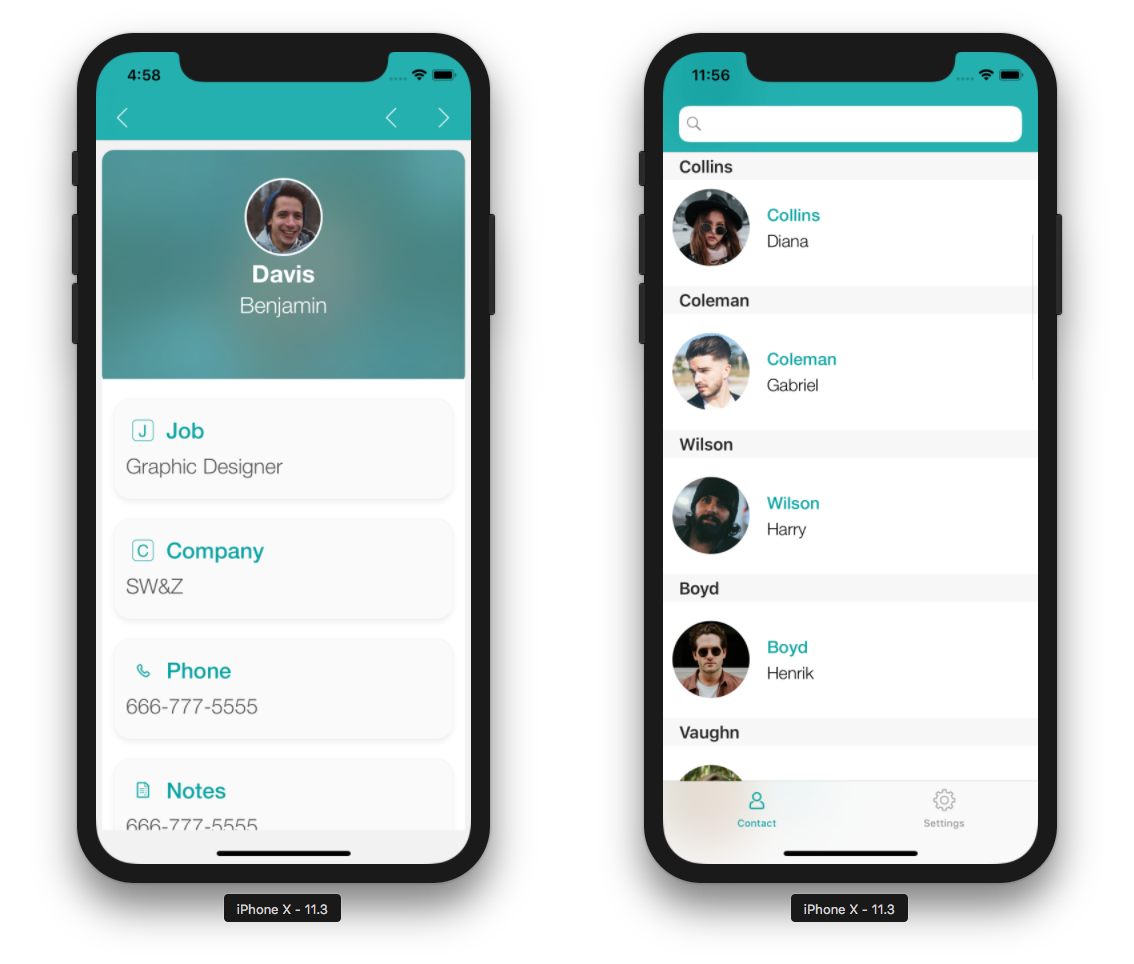Utilización del simulador
OBJETIVOS
Testing your app in the Simulator.
If you finished developing your app, you're now ready to test it.
PASO 1. Seleccione su dispositivo
Vaya a la pestaña CREAR desde el editor de proyectos y seleccione un dispositivo iOS (también conocido como simulador) para ejecutar su aplicación.
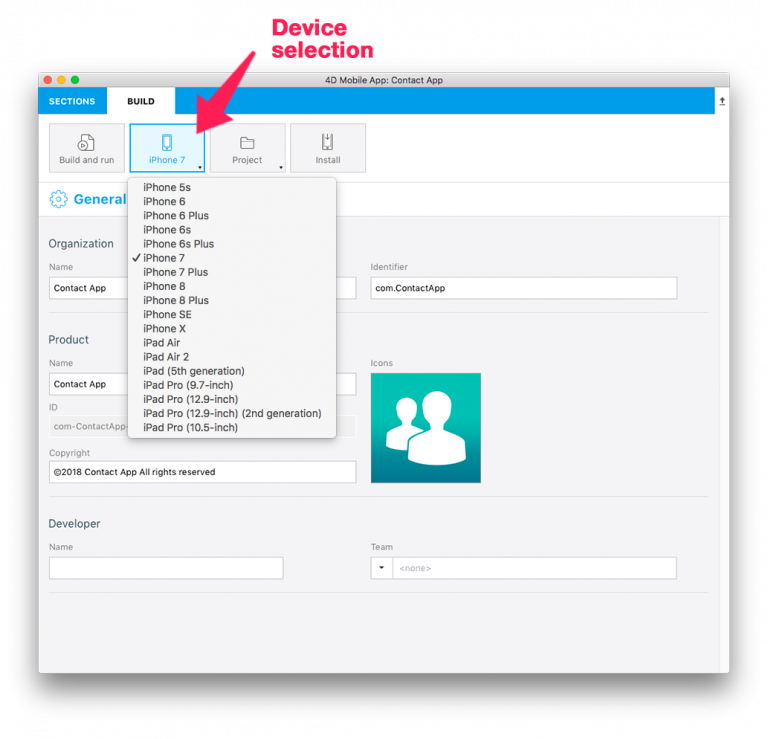
PASO 2. Build and Run
Haga clic en el botón Crear y ejecutar.
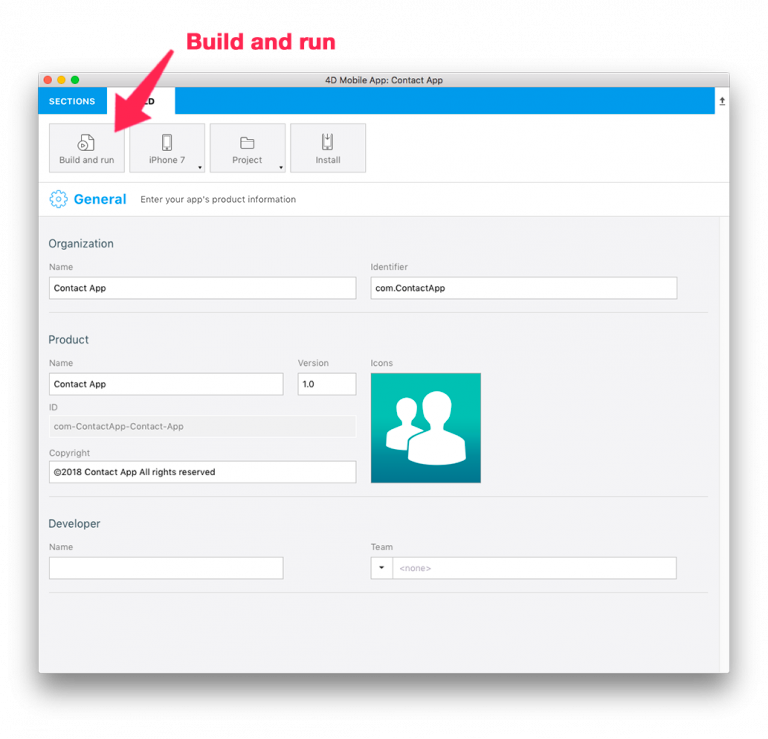
PASO 3. Pruebe su aplicación
Try to navigate between the list and detail forms in your app.