4D for iOS project organization
From the Navigation tab, go to Sources.
Here you'll find the Structure and Forms folders. They contain all of the files for your defined database structures and forms, including:
- Launch screen - Appears when the app is launched.
- Login screen - Appears when authentication is activated.
- Settings screen - Includes the reload and logout buttons.
- All published tables - Files for the authorized data.
Instead, you'll find a Swift file and a Storyboard file. These files are described below.
A Swift file - which can be used to add custom code.
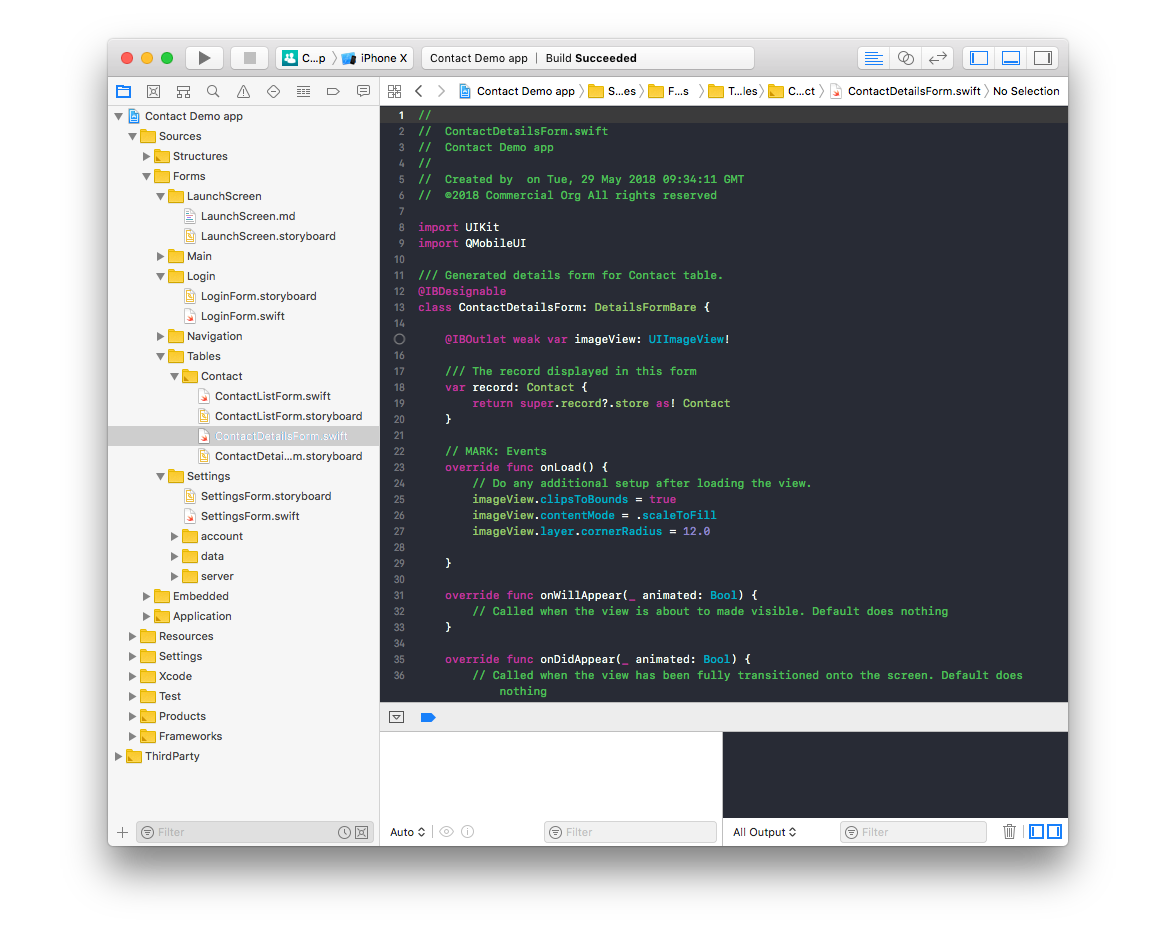
Storyboard file - Allows customizing your app design.
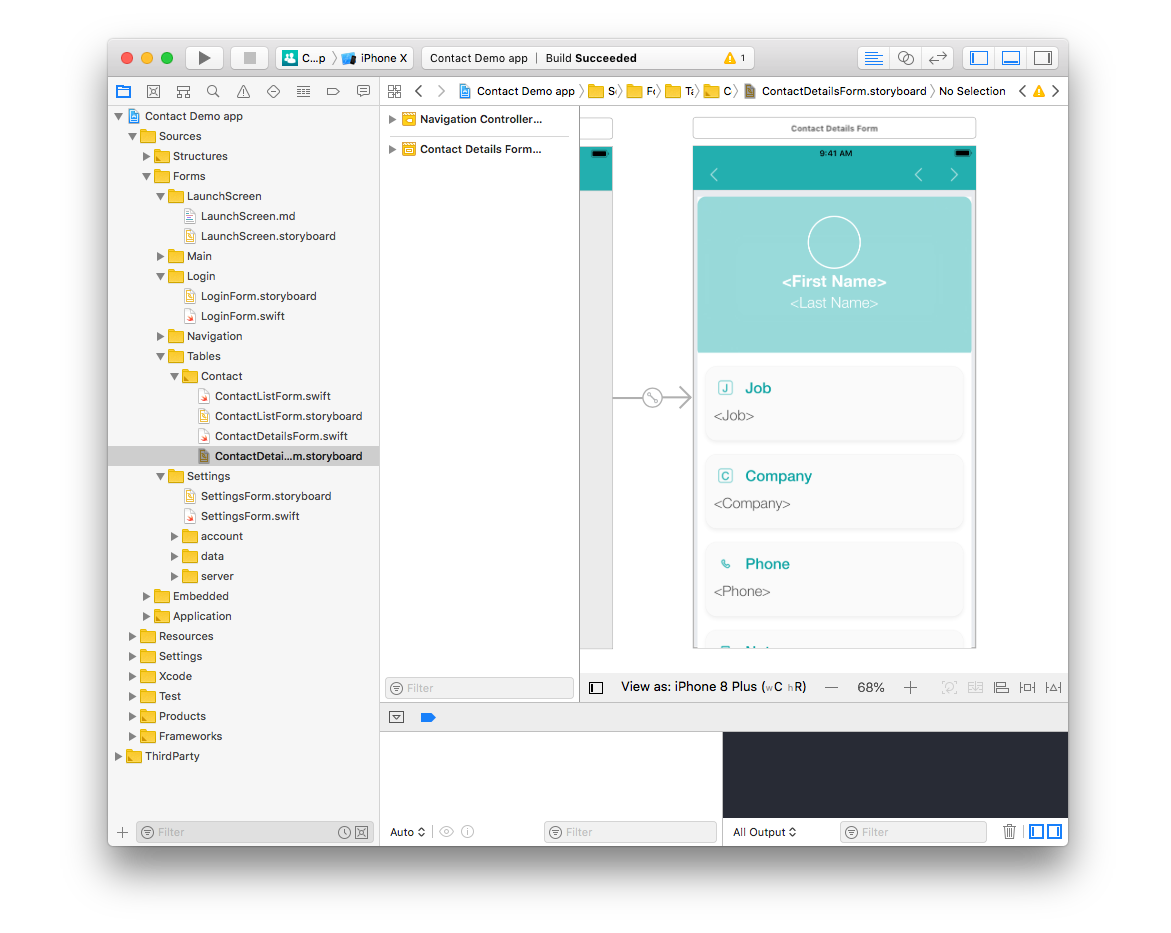
Next, let's look at how to customize the Contacts application detail view!