One to Many - Title definition
Defining a title for your destination views
To keep track of the view you come from in your app, 4D for iOS allows you to define custom Title.
In this tutorial, we will use the following project:
Now go straight to Open menu > Mobile project..., select Time Keeper and go to the Labels & Icons section.
From here, open the relation tab to define the tasks relation title and enter the following line in the Titles column: %Name% tasks
![]()
As you may have guessed, it will allow you to display Employee's Name value on the destination view depending on the Employee detail form you were on previously.
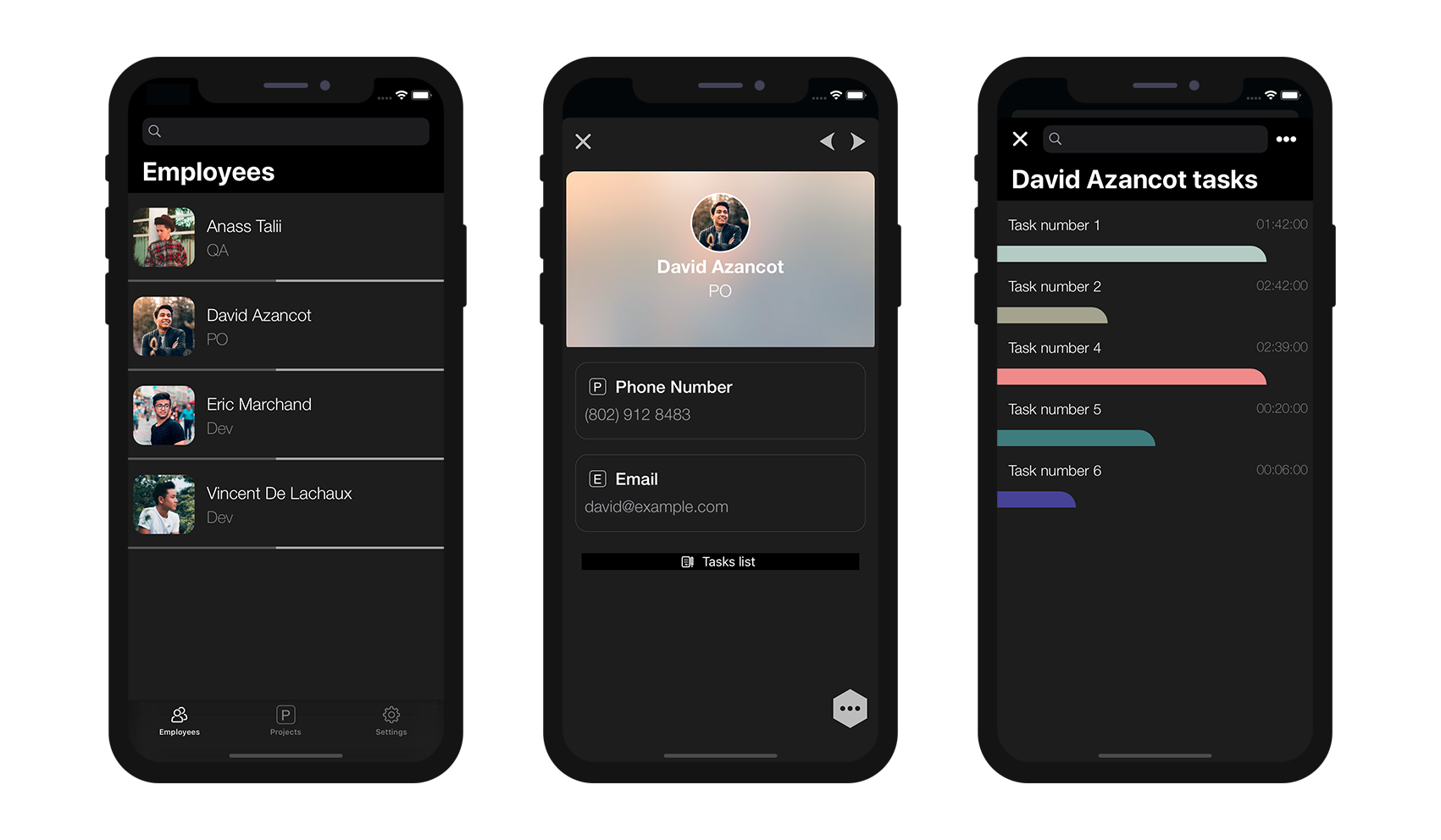
This is a great way to keep track of the view you come from!
Now let's see how you can create and add your own Relation button in the next tutorial!