Choisir un Apple Developer Program
OBJECTIFS
Choose the appropriate Apple Developer Program.
Pour distribuer une application iOS, votre compte Apple Developer doit être valide. Apple propose deux programmes de développement :
- Apple Developer Program for organization or for individual ($99/year) - Allows you to distribute app(s) on the App Store.
- Apple Developer Enterprise Program ($299/year) - Provides resources ONLY for developing and distributing proprietary, in-house apps to employees
For test purposes you can use a Free Apple Developer Program (Sign in with Apple ID, see below).
Voici un tableau comparatif des différentes catégories d’adhésion en tant que développeur :
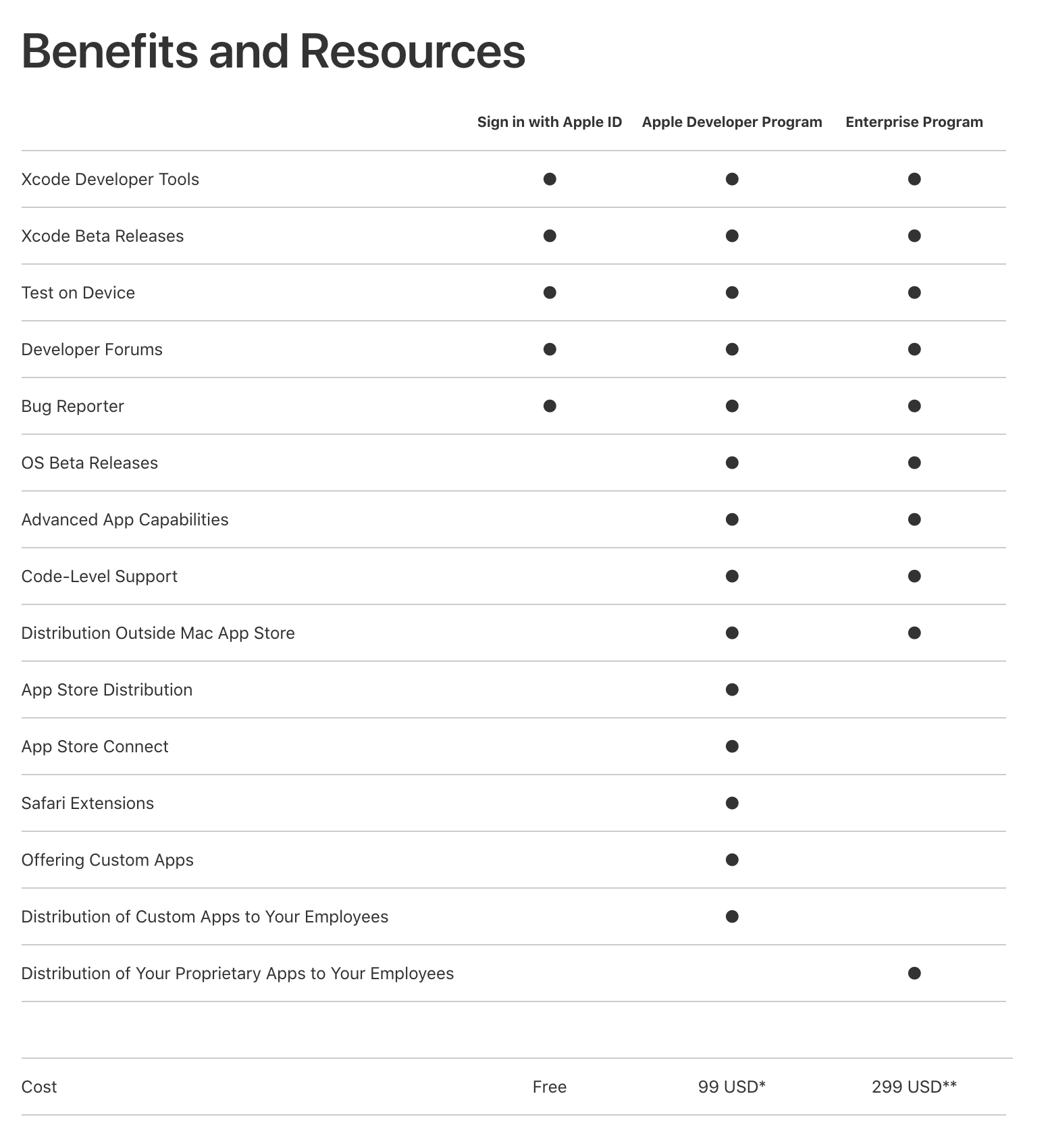
To enroll in any Apple Developer Program, your Apple ID must be associated with an email address using your organization’s domain name.
If you want to join the Apple Developer Program for free, you only need to create a free Apple ID and sign in with it. Therefore, follow only Steps 1 and 2, then launch Xcode > Preferences > Accounts, Add your Apple ID and sign in!
ÉTAPE 1. Créez votre identifiant Apple
If you already have an Apple ID, go to Step 2.
Cliquez sur la page de création de l'identifiant Apple.
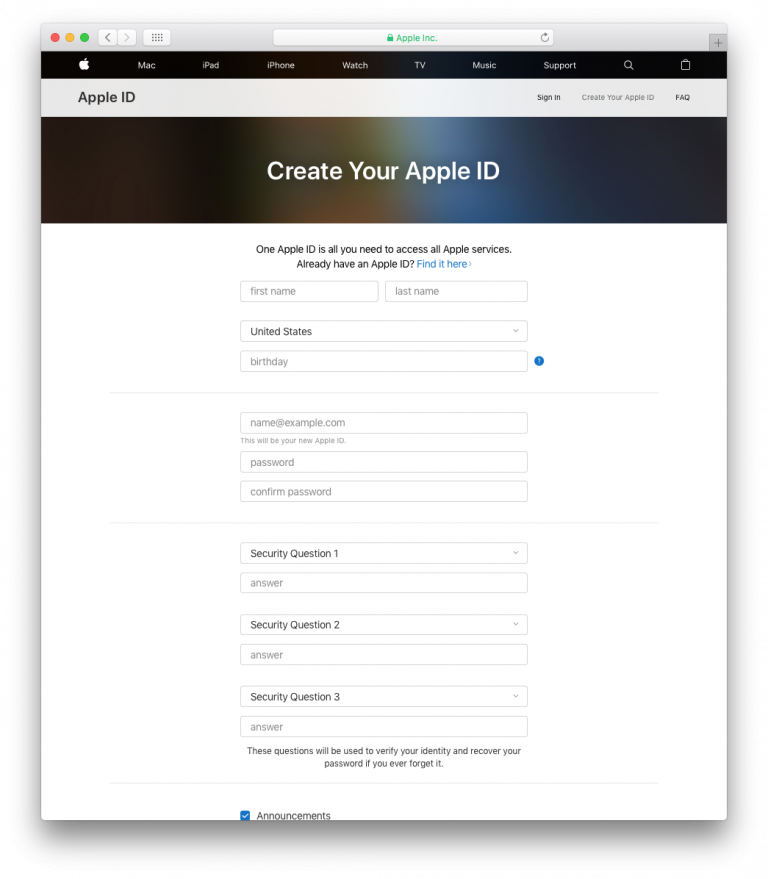
- Remplissez le formulaire et répondez aux questions de sécurité.
- Vous recevrez un code de vérification par e-mail.
- Entrez le code de vérification pour valider la création de votre compte.
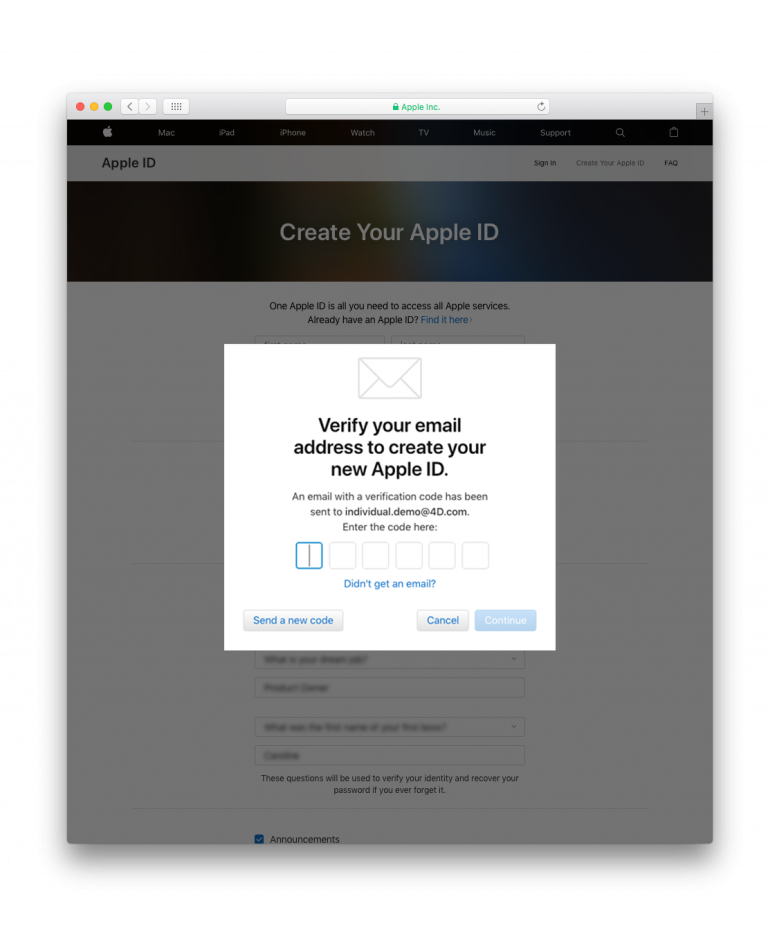
ÉTAPE 2. Demandez un numéro D-U-N-S
This step is not necessary for the Apple Developer Program as an individual.
- If you already have a D-U-N-S Number, go to Step 3.
Demandez ici un numéro D-U-N-S
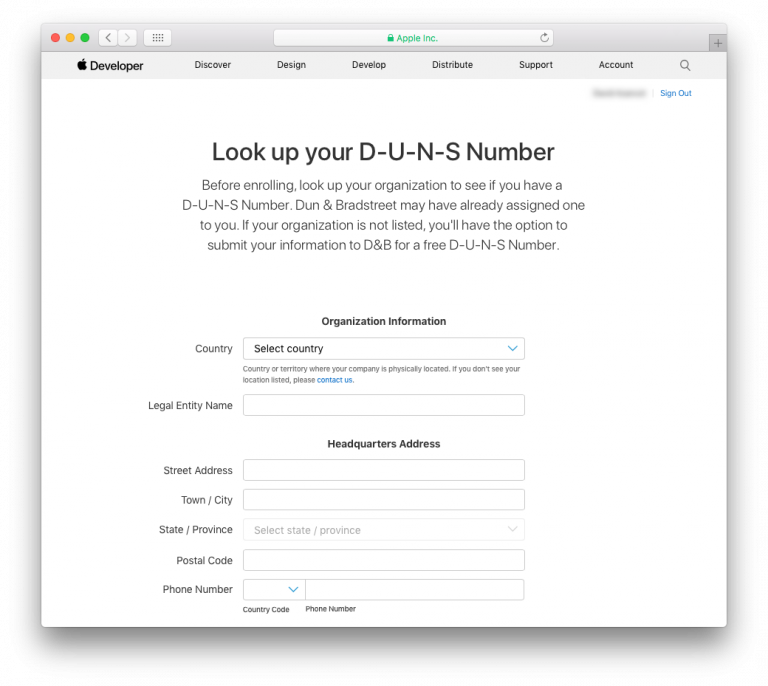
- Remplissez le formulaire.
- Cliquez sur Continue.
- Vérifiez votre e-mail pour obtenir le numéro D-U-N-S.
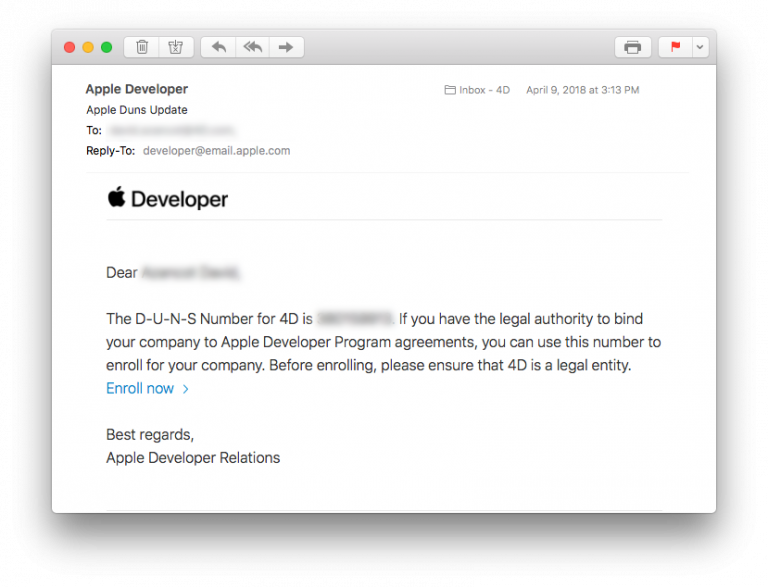
ÉTAPE 3. Register
For Apple Developer Enterprise Program and Apple Developer as an organisation, you can register as a developer here.
For Apple Developer as an individual, you can register as a developer here.
Then, read and accept the Apple Developer Agreement and Submit.
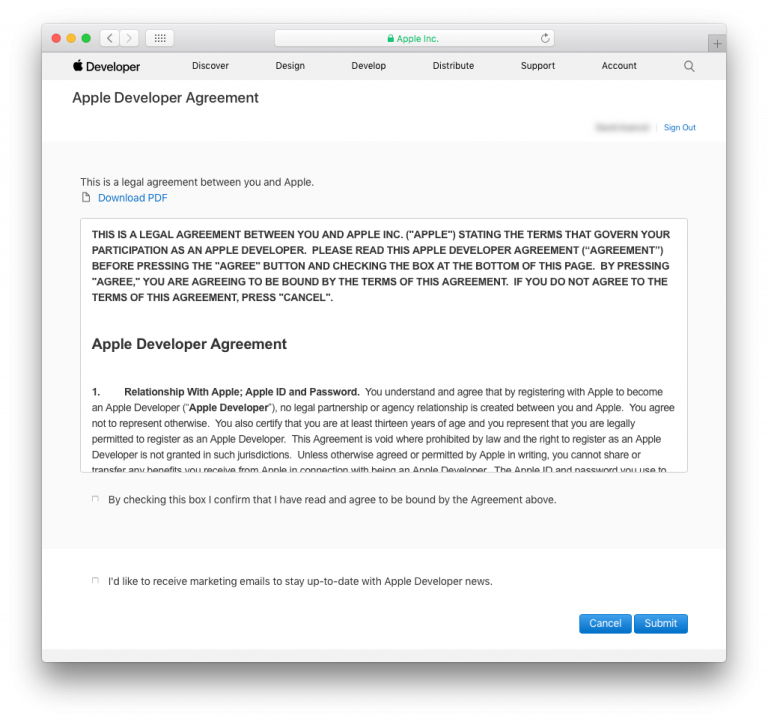
ÉTAPE 4. Join
This step is not necessary for the Apple Developer Enterprise Program.
For Apple Developer Program as an Organisation, you can sign up for the Apple Developer Program here.
For Apple Developer Program as an Individual, click on Join the Apple Developer Program at the bottom of the page.
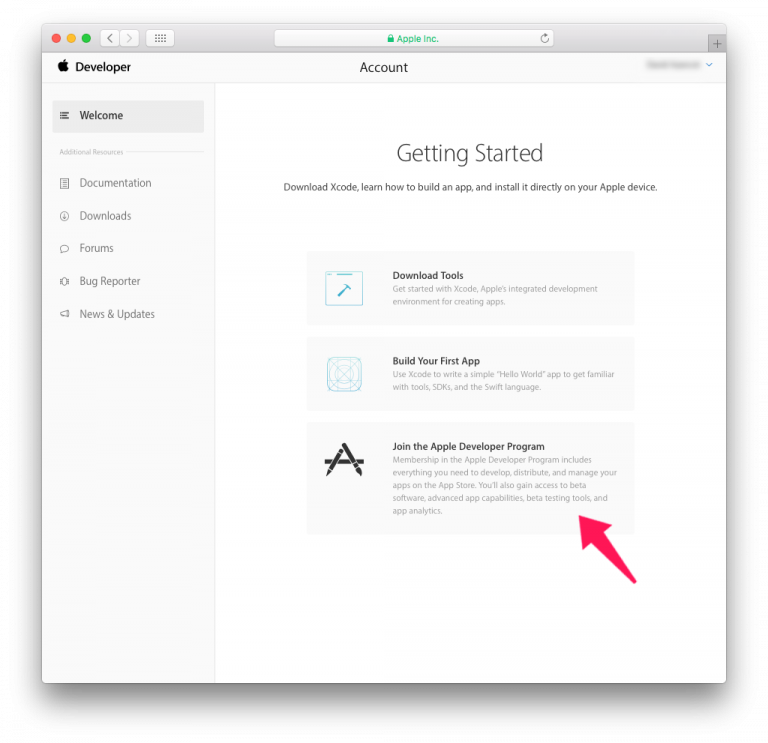
STEP 5. Enroll
- Cliquez sur le bouton Start your Enrollment.
- From the Entity Type dropdown list, select:
- Company / Organization (for Apple Developer Enterprise Program and Apple Developer Program as an Organisation).
- Individuals / Sole Proprietor / Single Person Business (for Apple Developer Program as an individual).
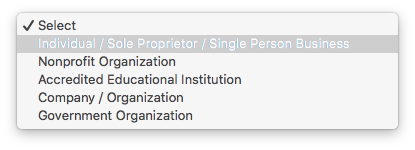
- Complete the form and Click on Continue.
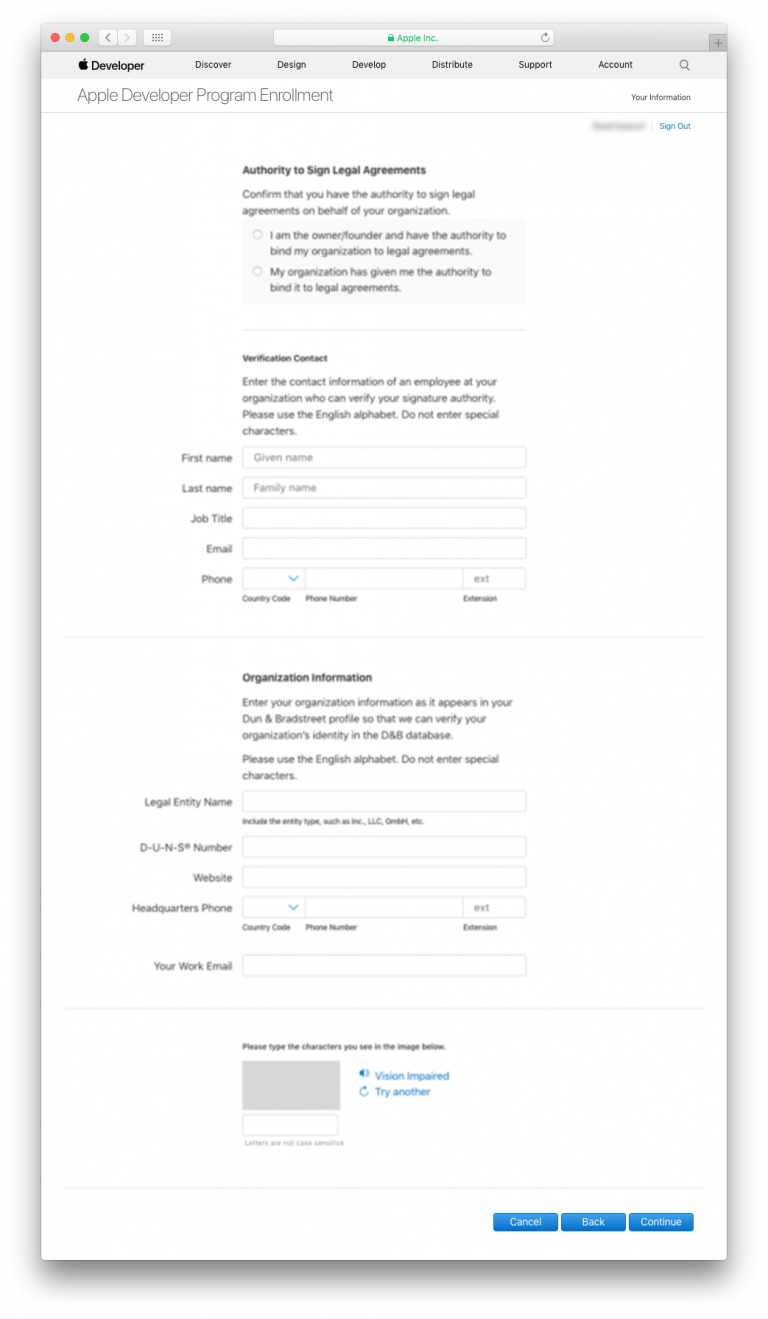
ÉTAPE 6. Vérification d’Apple
This step is only necessary for the Apple Developer Enterprise Program.
- Apple procède à une vérification interne qui peut prendre habituellement jusqu'à six jours ouvrables. Une fois la demande d’inscription reçue, Apple s'assure que vous êtes habilité à lier votre organisation aux accords juridiques de l'Apple Developer Program.
- Généralement, Apple vous appelle pour vérifier que le contact principal existe et que ce dernier a demandé à souscrire à l'Apple Developer Enterprise Program.
- Vous recevrez ensuite un autre e-mail vous invitant à finaliser la souscription.
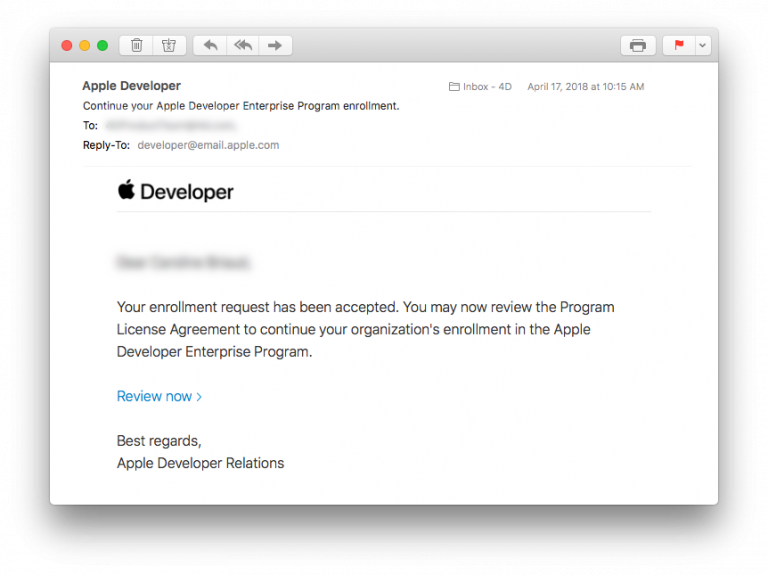
ÉTAPE 7. Finalisez votre souscription
Une fois que votre demande de souscription est acceptée, vous pouvez procéder au paiement.
Lorsque vous aurez finalisé votre achat, vous recevrez un e-mail de confirmation de votre adhésion au programme.
Félicitations ! You are now ready to deploy and publish your applications!