Datastore Classes
The datastore class is a type of structure that can contain attributes and relation attributes (links between datastore classes) in order to conceptually describe its data and how they all interact with each other as well as functions to interact with the data in your model.
** add a picture of a created datastore class**
Once you create a datastore class, you can add attributes and functions to it.
Datastore Classes area#
All the datastore classes in your datastore model are listed in this area:
You can select the datastore class in the workspace by clicking on it in the list.
From this area, you can execute any of the following actions for a specific datastore class:
fit to view : to show a fitted view of the selected datastore class in your workspace area.
import from CSV : Allows you to import data from a CSV file.
You can delete the datastore class completely by clicking on the
icon.
Datastore Class Properties#
In the Properties tab, you can modify the datastore class's properties:
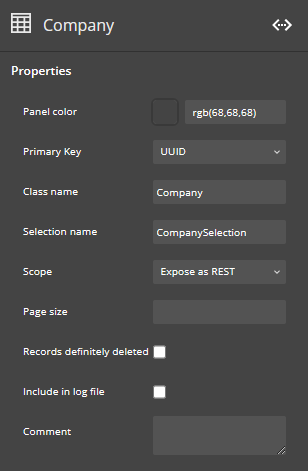
Panel color: Defines the color of the selected Datastore Class.
Primary key: Defines one of the attributes as the primary key for the datastore class. From the drop-down list, you can select another valid attribute in the datastore class.
Class name: Datastore class name. Allows you to modify the name of your datastore class.
Selection name: Selection of the datastore class. Allows you to modify the name of your datastore class selection.
Scope: Modifies the scope of the datastore class(Expose as REST or do not expose as REST). By default, this option is set to Expose as REST which means the datastore class can be accessed using a REST request.
Page size:
Records definitely deleted:
Include in log file:
Comment: Comments that you can store with your datastore class for private use.