New Project
OBJECTIVES
Get familiar with the Project Editor.
PREREQUISITES
Click here to see what you'll need to get started!
Let's take a look at how 4D for iOS works.
Start your 4D application, open your current database, and go to New > Mobile Project.
Give your project a name and click on Create.
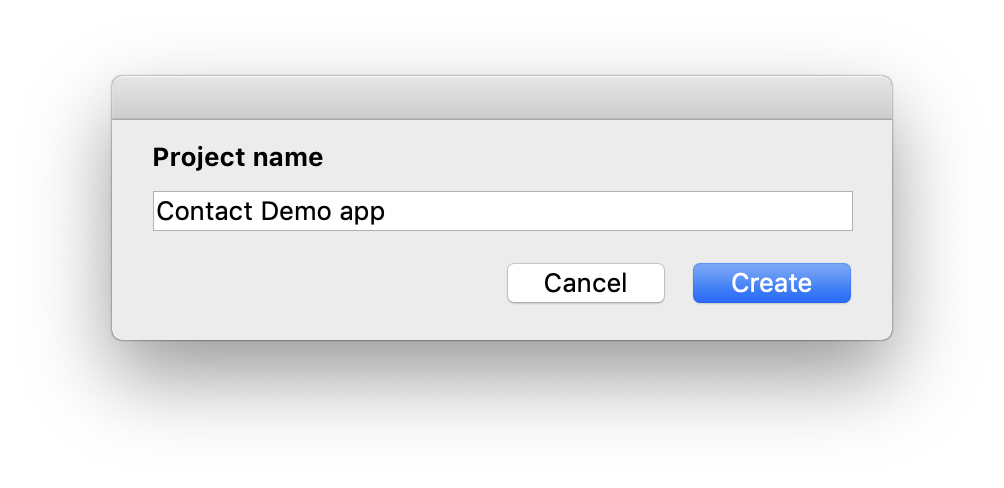
The Welcome screen automatically appears, to help you understand the basic concepts of 4D for iOS. You can check the Do not show again option and this dialog will no longer be displayed. Click on Continue.

Here we are! Now it's time to discover the 4D for iOS architecture and interface.
The main window consists of two tabs:
Sections
In the Sections tab, you'll find all the necessary steps to create your 4D for iOS application:
- General
- Structure
- Data
- Actions
- Labels & Icons
- Main Menu
- Forms
- Publishing
Build
The Build tab has four options:
- Build and Run
- Simulator selection
- Project and product browser
- Install