Free Apple Developer account
Even if you don’t wish to pay $99 a year to join the Apple Developer Program, you can still create a free Apple ID and use it to access a limited set of developer-oriented privileges.
STEP 1. Apple ID
If you don’t have any Apple ID go to Step 2
If you already have an Apple ID, go to Step 3
STEP 2. Create your Apple ID
Go the the Apple ID creation page.
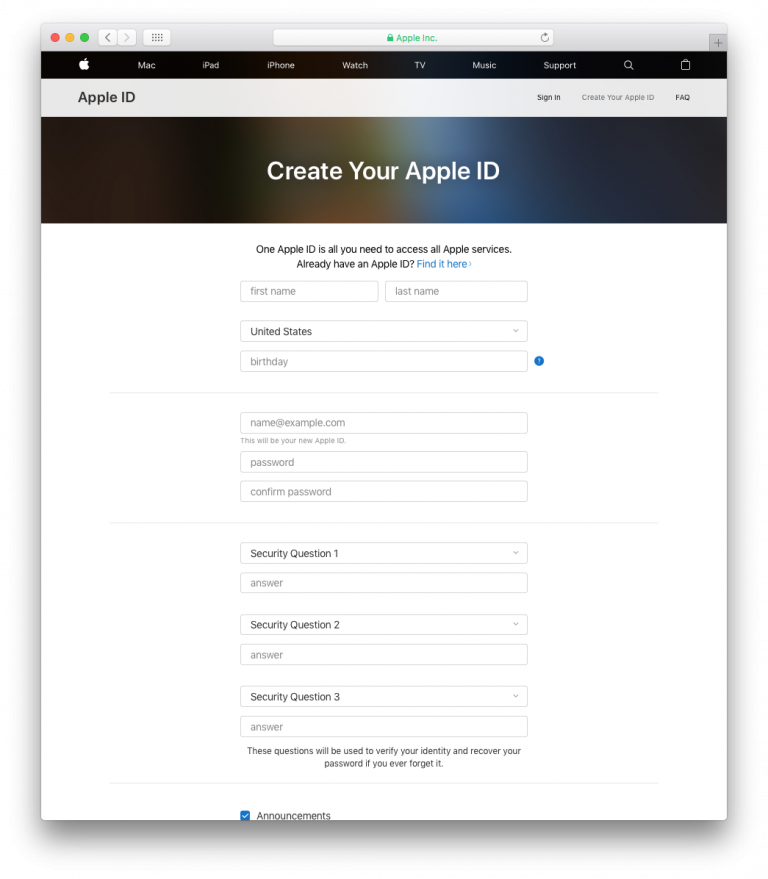
- Complete the form and security questions.
- You'll receive a verification code by email.
- Enter the verification code to validate your account creation.
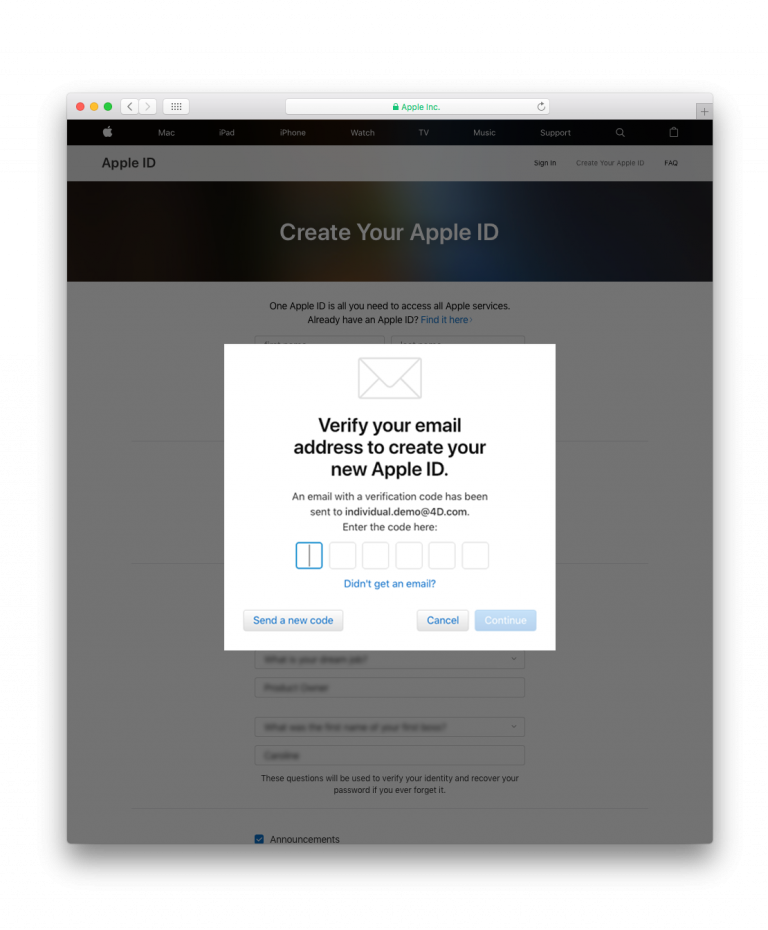
- Once you have your Apple ID, you can continue to Step 3.
STEP 3. Open Xcode
- Launch Xcode > Preferences > Accounts
- Add your Apple ID and sign in
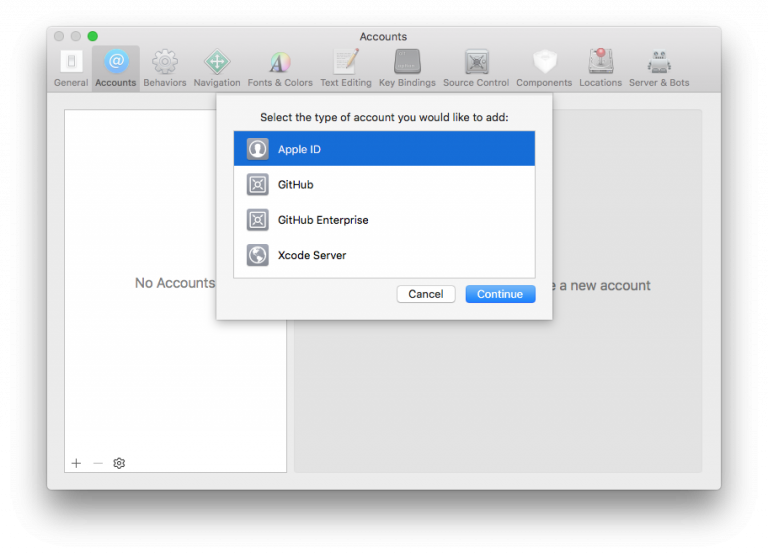
Congratulations! You're now ready to use your free Apple ID!