Deep Linking
OBJECTIVES
Share iOS app content using Deep Linking.
PREREQUISITES
An Apple Developer account.
4D v18 R5 includes a new feature! You're now able to share a content that you're currently viewing with all your collegues. But how does it work?

There are two ways to implement deep linking in iOS: URL scheme and Universal Links. While URL schemes are a well-known method for deep linking, Universal links are the new means for Apple to easily connect your webpage and your app under the same link.
Here's a comparision between the two options available in the project editor:
URL Scheme
| PROS | CONS |
|---|---|
| Easy to implement | Always requires permission |
| No extra backend required | Doesn't work if the app isn't installed |
| Doesn't work under Android |
Universal links
| PROS | CONS |
|---|---|
| Doesn't require permission | Static backend with SSL needed |
| Doesn't open the browser | More complex to implement |
| Compatible with Android | |
| Fallback URL if the app isn't installed |
CUSTOM URL SCHEME
AN OLD BUT EFFICIENT APPROACH
At the simplest level, URL schemes allow users to open an app from other apps.
But the true power of URL schemes is in the ability to perform specific actions when opening your app.
CUSTOM URL SCHEME IN THE PROJECT EDITOR
It's very simple to include an URL scheme to your 4D for iOS app:
- Select the Share predefined action from the Action section and select the scope:
- entity - to share content from a detail form
- table - to share a list form
- Activate the Deep Linking feature in the Publishing section of the project editor
- The URL Scheme information is automatically filled in with the app name that you previously defined in the General section. However, you can still edit it:
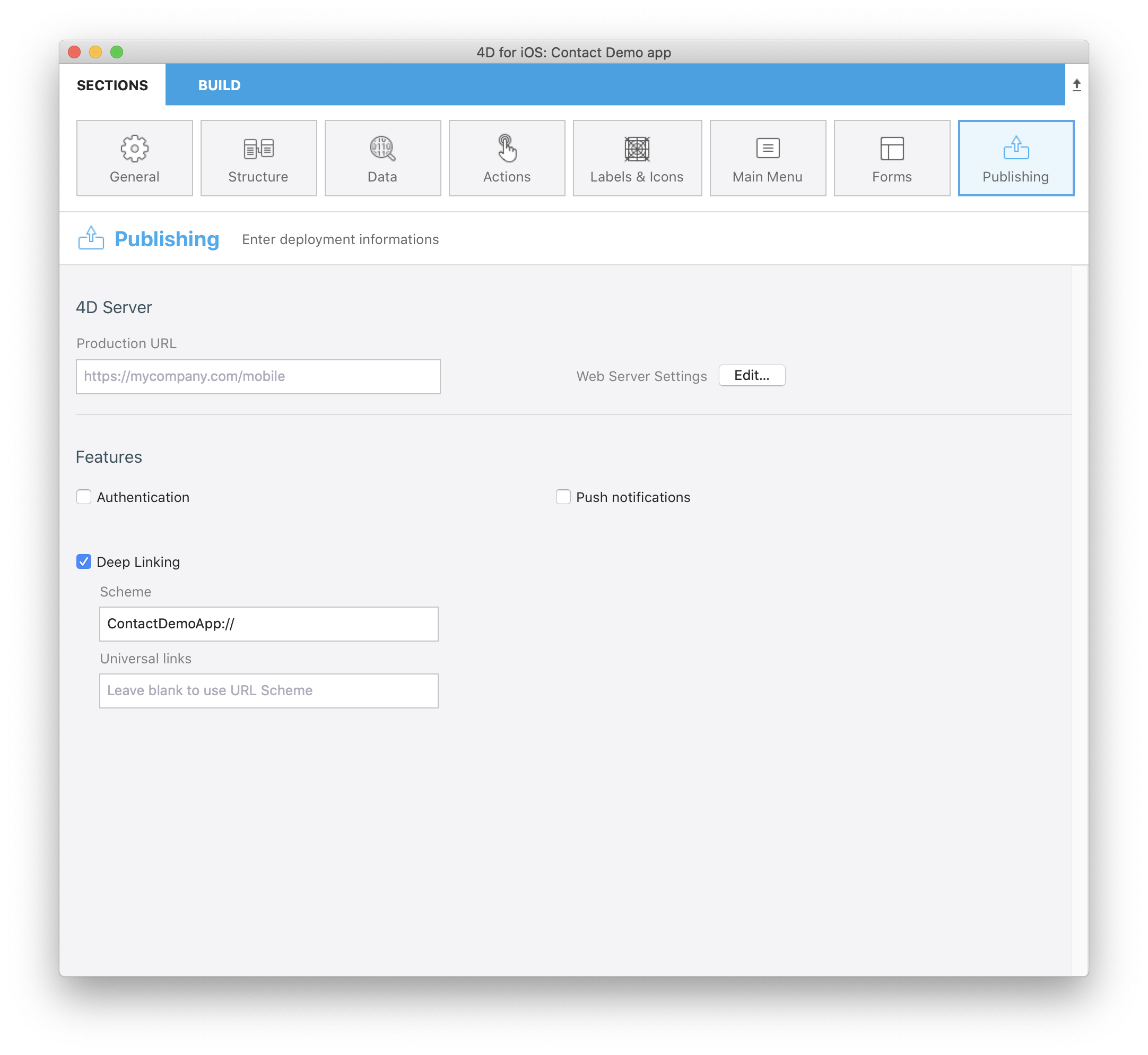
- Fill in your On Mobile App Action method
- アプリをビルドする
- おつかれさまでした!
You're now able to share the content that you're currently viewing (whether it's a list or detail form) with everyone else!
Here's an example of the On Mobile App Action method:
var $1 : Object // Informations provided by mobile application
var $0 : Object // Informations returned to mobile application
var $action : Object
$action:=MobileAppServer.Action.new($1)
Case of
: ($1.action="shareContact")
$0:=$action.shareContext()
Else
$0:=New object("success"; False;"statusText"; "Unknown action send to server")
End case
USING URL SCHEMES IN YOUR 4D FOR iOS APP
- Click on the Action button to display all your currently available actions
- Select the Share action that you previously defined in the project editor
- A new view appears, allowing you to share content
- Select the share method you want to use
- Send it!
UNIVERSAL LINKS
A MORE MODERN APPROACH
Universal links provide several key benefits that aren't available with custom URL schemes. More specifically, universal links are:
Unique: Unlike custom URL schemes, universal links can’t be claimed by other apps because they use standard HTTP or HTTPS links to your website.
Secure: When users install your app, iOS verifies that your website allows your app to open URLs on its behalf. Only you can create and upload the file granting this permission to your web server, to make sure the association of your website with your app is secure.
Flexible: Universal links work even when your app is not installed. In this case, tapping a link to your website opens the content in Safari.
Simple: A single URL works for both your website and your app.
Private: Other apps can communicate with your app with no need to know if your app is installed.
UNIVERSAL LINKS IN THE PROJECT EDITOR
To include Universal links into your app, the process is quite similiar to the URL Schemes process:
- Select the Share predefined action from the Action section and select the scope:
- entity - to share a content from a detail form
- table - to share a list form
- Activate the Deep Linking feature in the Publishing section in the project editor
- Enter your website URL in the Universal links field
- Fill in your On Mobile App Action method
- アプリをビルドする
- Trigger universal inks from the the On Web Connection method.
Here's an example of the On Web Connection method:
Var $1; $2; $3; $4; $5; $6 : Text
Var $handler : Object
$handler:=MobileAppServer.WebHandler.new()
Case of
: ($handler.handle($1; $2; $3; $4; $5; $6))
// Managed by default mobile code
Else
// Your web code
End case
PUSH NOTIFICATION
One of the great things about Deep Linking is that it is completely compatible with push notifications. This means that you can send Deep links to your users and lead them directly to the right page.
As you can see, this feature opens a large range of possibilities to use 4D for iOS with minimal effort.
Deep linking is an essential feature in today’s apps, especially since users consume content faster and faster. This feature brings them directly to the desired location. So we would strongly recommend you to use it in your 4D for iOS apps.
The documentation is here to help you manage your push notifications and Deep linking.
MobileApps folder
Whether you're working on Windows or on macOS, you need to copy the 4DBASE/MobileApps/ID.BundleID/manifest.json file from your Design database to your production database.