作業をXcodeに引き継ぐ
OBJECTIVES
- Open a 4D for iOS project from the Project Editor.
- Customize the generated 4D for iOS app.
4D for iOS generates a native iOS app for you which you can modify and customize with Xcode. Let's take a look at the process!
注記
If you customize your project on Xcode and rebuild it from the Project Editor All of your modifications will be lost!
We'll use the Contact application we created here. Download the Starter Project!
⒈ プロジェクトの作成
- まだプロジェクトをビルドしていないのであれば,⒉に進んでください。
- すでにプロジェクトをビルドしたのであれば,⒊に進んでください。
⒉ プロジェクトをビルドする
プロジェクトエディターは「ビルド」タブに切り替えておきます。
- シミュレーターで起動するiOSデバイスのモデルを選びます。
- Click the Build and Run button.
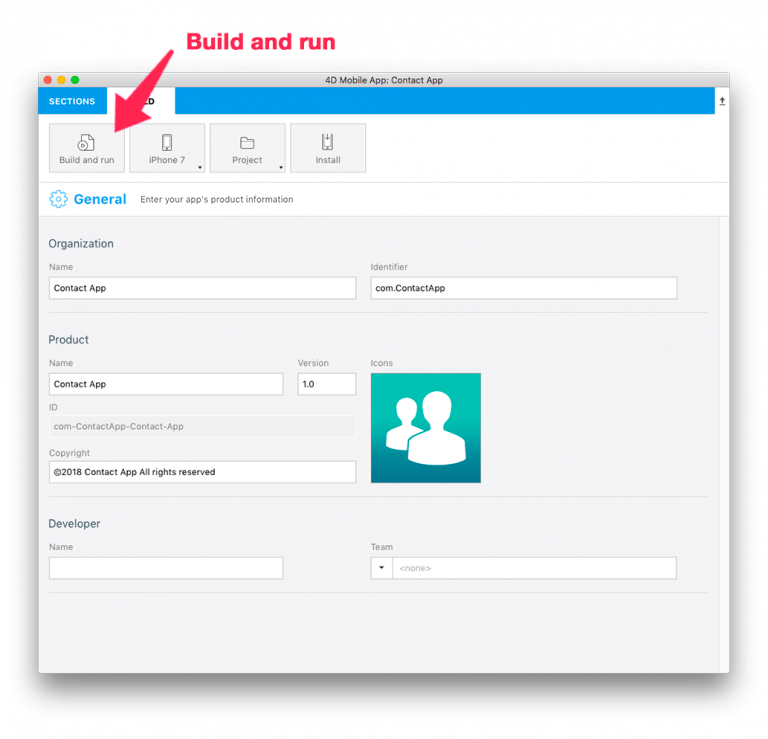
⒊ プロジェクトをXcodeで開く
プロジェクトエディターは「ビルド」タブに切り替えておきます。
- Click on Project > Open the project with Xcode
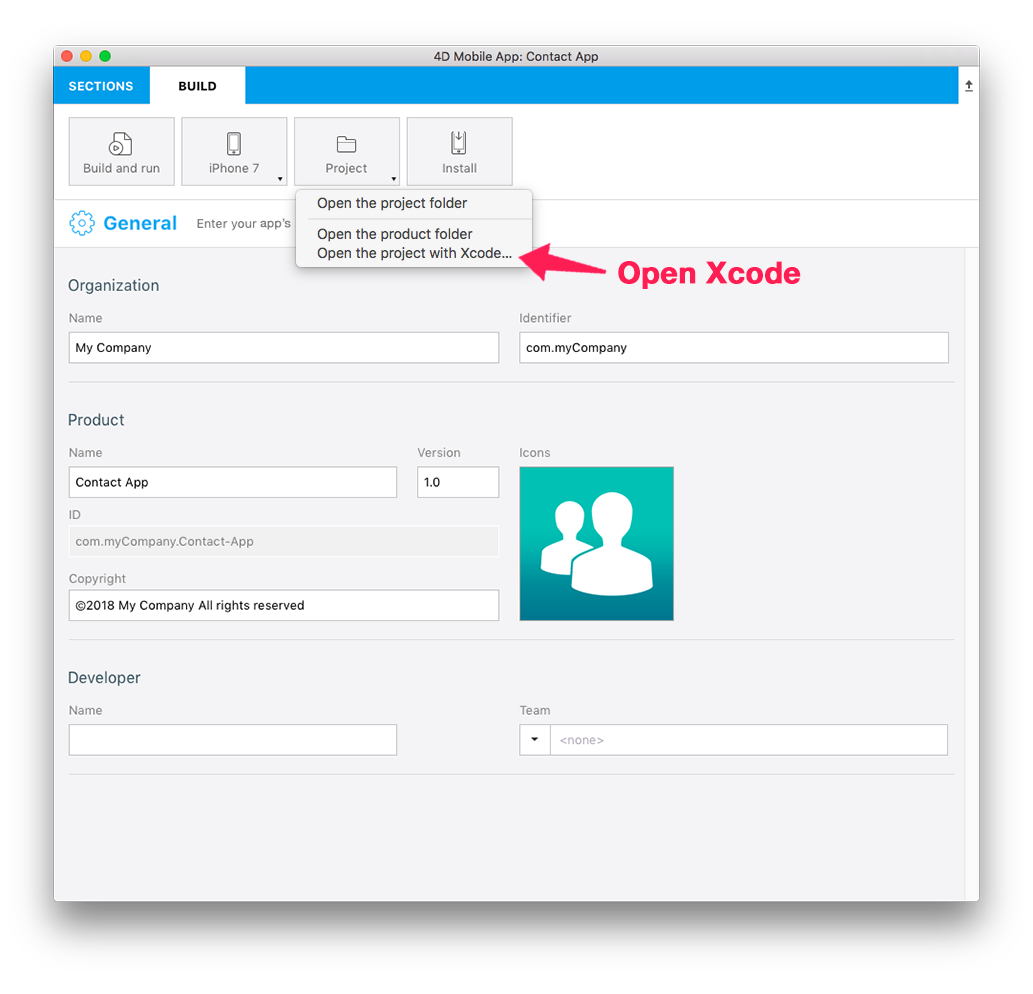
Now you're ready to start working on your 4D for iOS project in Xcode, keep reading to learn how!