Apple Developer Enterprise Program
OBJECTIVES
Register for the Apple Developer Enterprise Program to deploy your app in-house.
注記
To enroll in the Apple Developer Enterprise Program, your Apple ID must be associated with an email address using your organization’s domain name.
⒈ Apple ID
If you don’t have any Apple ID go to Step2.
If you already have an Apple ID, go to Step 3.
⒉ Apple IDを作成する
Apple ID作成ページにアクセスします。
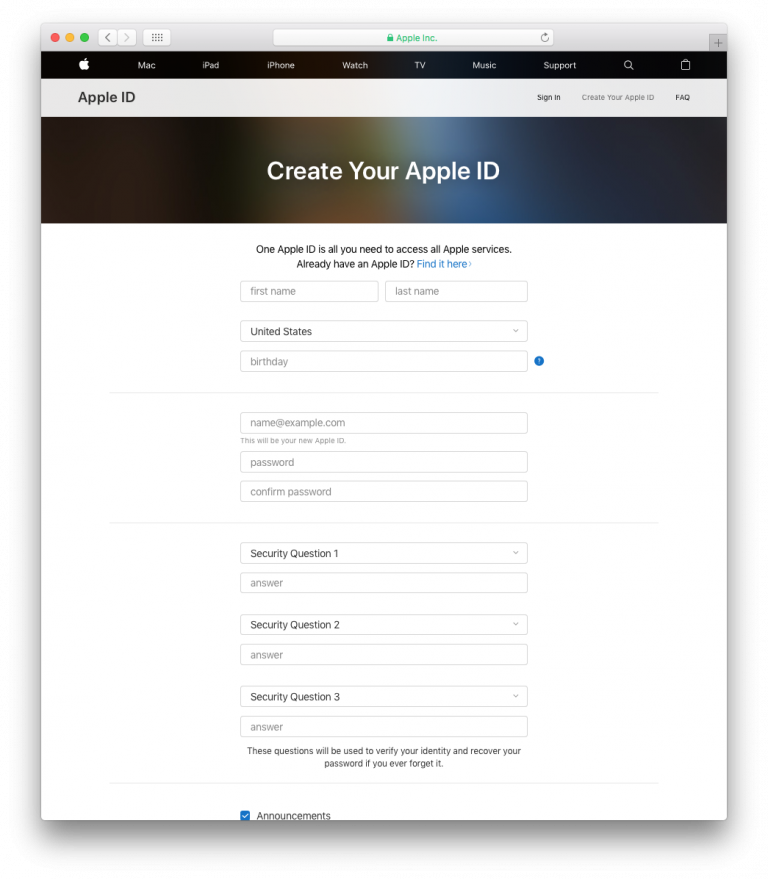
- 必要な情報をフォームに入力し,セキュリティの質問に答えます。
- Appleから確認メールが送られます。
- メールに記載されている確認コードを入力して,アカウントの作成を完了します。
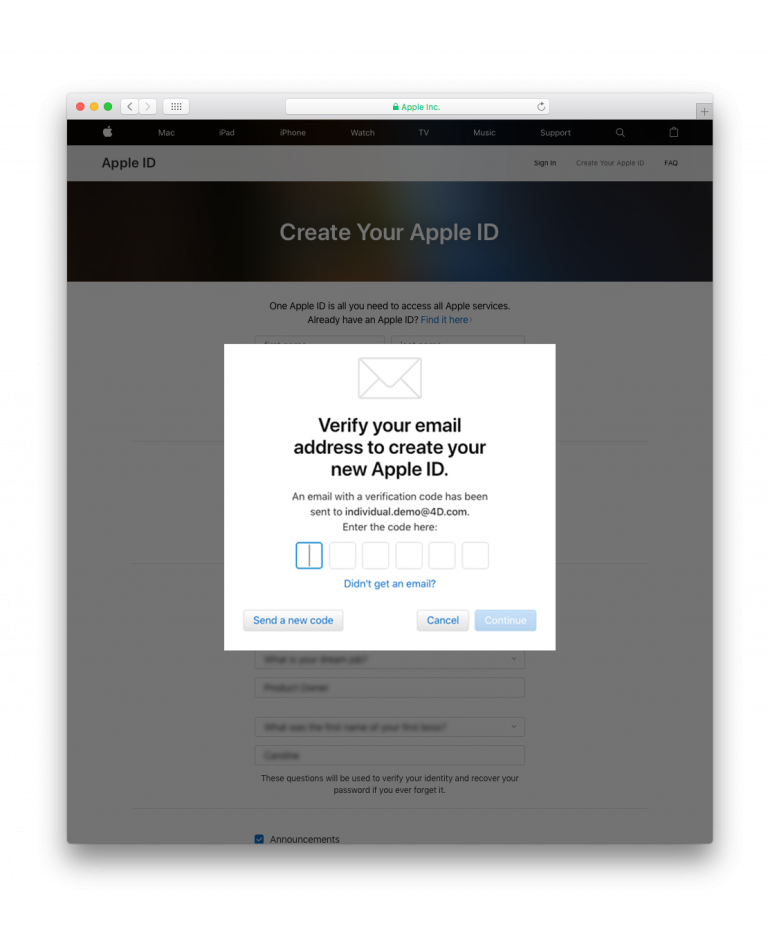
- Apple IDが作成できました。⒊に進むことができます。
⒊ D-U-N-S Number
- If you don’t have a D-U-N-S Number, go to Step 4.
- If you already have a D-U-N-S Number, go to Step 5.
⒋ Request a D-U-N-S Number
Request a D-U-N-S Number here.
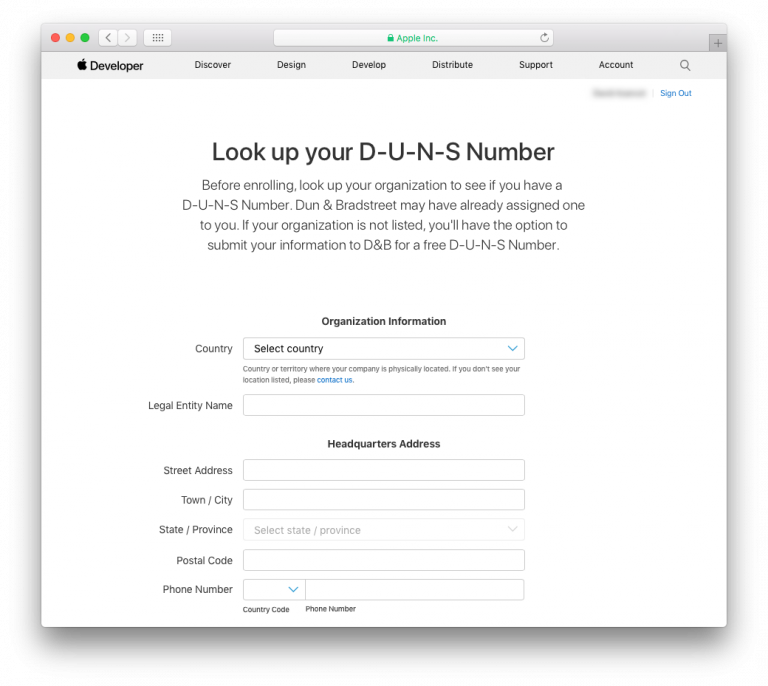
- Complete the form.
- Click Continue.
- Check your email for the D-U-N-S Number.
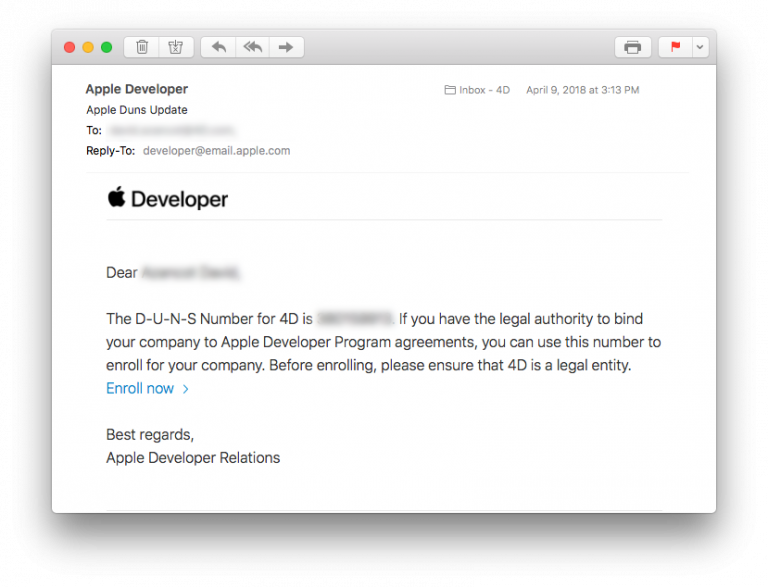
⒌ Register as a developer
You can register as a developer here.
- Click on the Start your Enrollment button.
- Read and accept the Apple Developer Agreement.
- Click Submit.
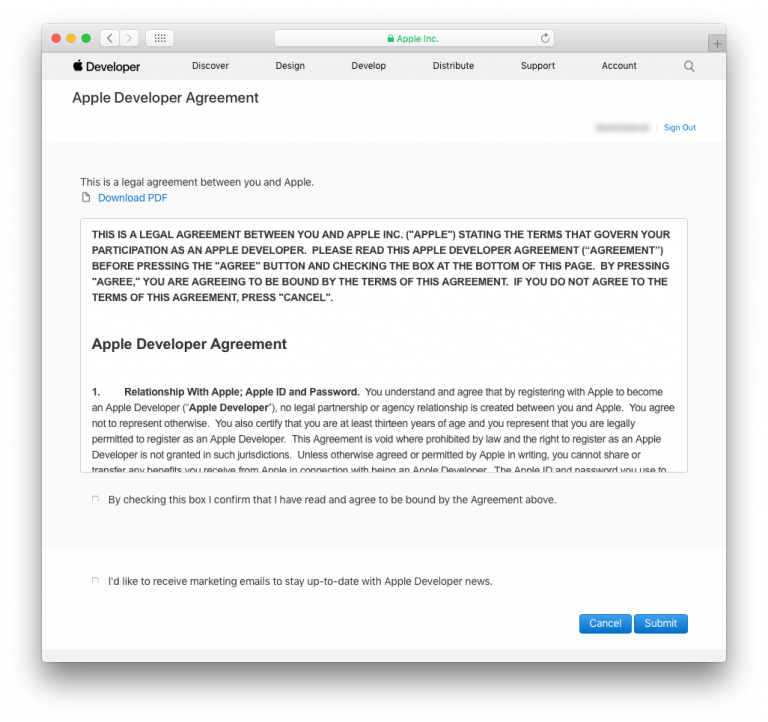
⒍ Enroll in the Apple Developer Enterprise Program
- You can sign up for the Apple Developer Enterprise Program here.
- Click on the Start your Enrollment button.
- Select Company / Organization from the Entity Type dropdown list.
- Click Continue.
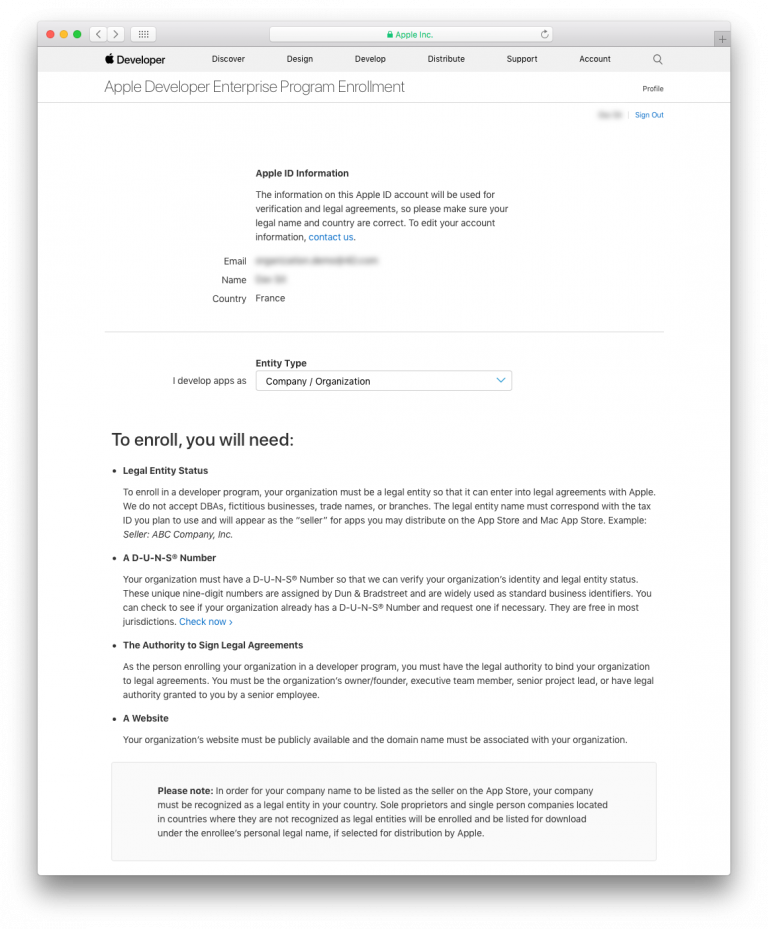
- Complete the form.
- Click Continue.
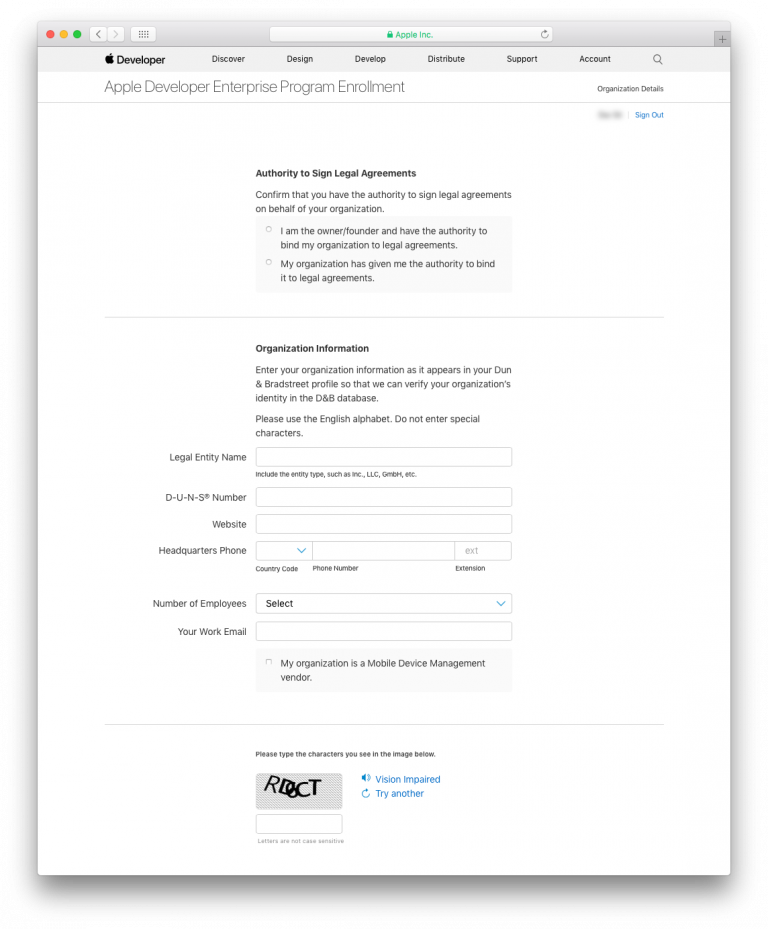
⒎ Apple verification
- Apple has an internal verification process that usually takes up to six working days. Once Apple receives the enrollment request, they verify that you have the authority to bind your organization to the Apple Developer Program's legal agreements.
- Apple generally calls to verify that the main contact exists and has requested the Apple Developer Enterprise Program registration.
- You'll then receive another email inviting you to complete the enrollment process.
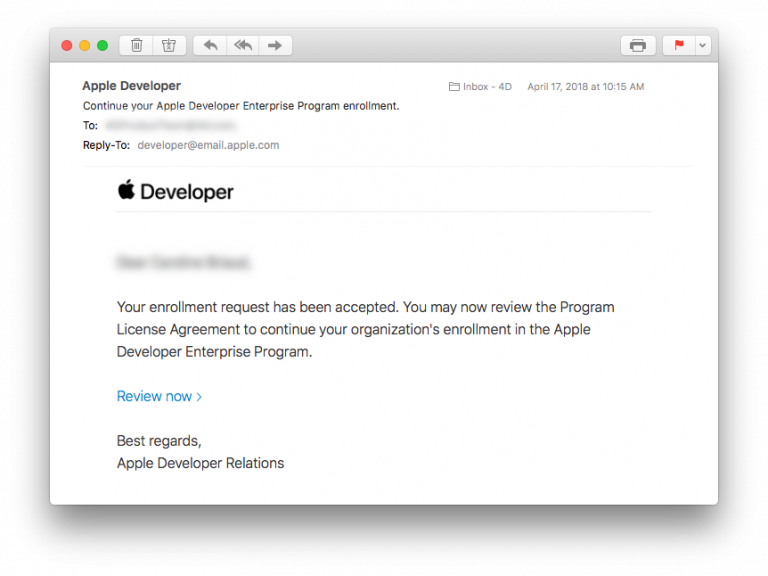
⒏ Complete your purchase
- Once your enrollment request has been accepted, you can then proceed to payment.
- When you have completed your purchase, you'll receive an email confirming your membership in the program.
Congratulations ... you're now ready to deploy your application in-house!