Apple Developer Program as an Individual
OBJECTIVES
Register for the Apple Developer Enterprise Program as an individual to deploy your app in-house.
⒈ Apple ID
まだApple IDを持っていないのであれば,⒉に進んでください。
If you already have an Apple ID, go to Step 3
⒉ Apple IDを作成する
Go the the Apple ID creation page
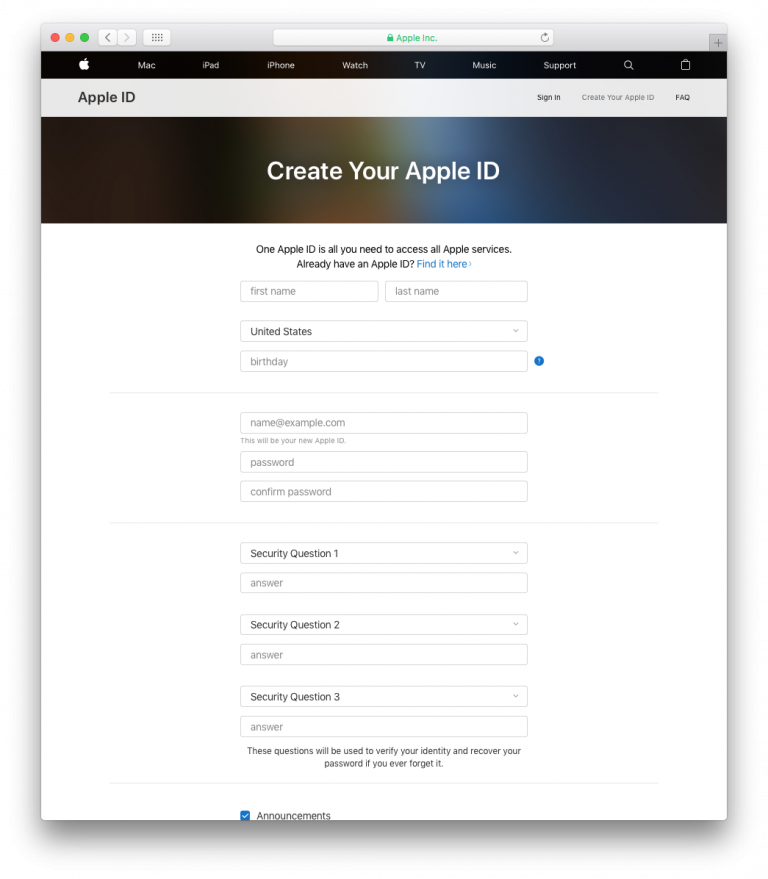
- 必要な情報をフォームに入力し,セキュリティの質問に答えます。
- Appleから確認メールが送られます。
- メールに記載されている確認コードを入力して,アカウントの作成を完了します。
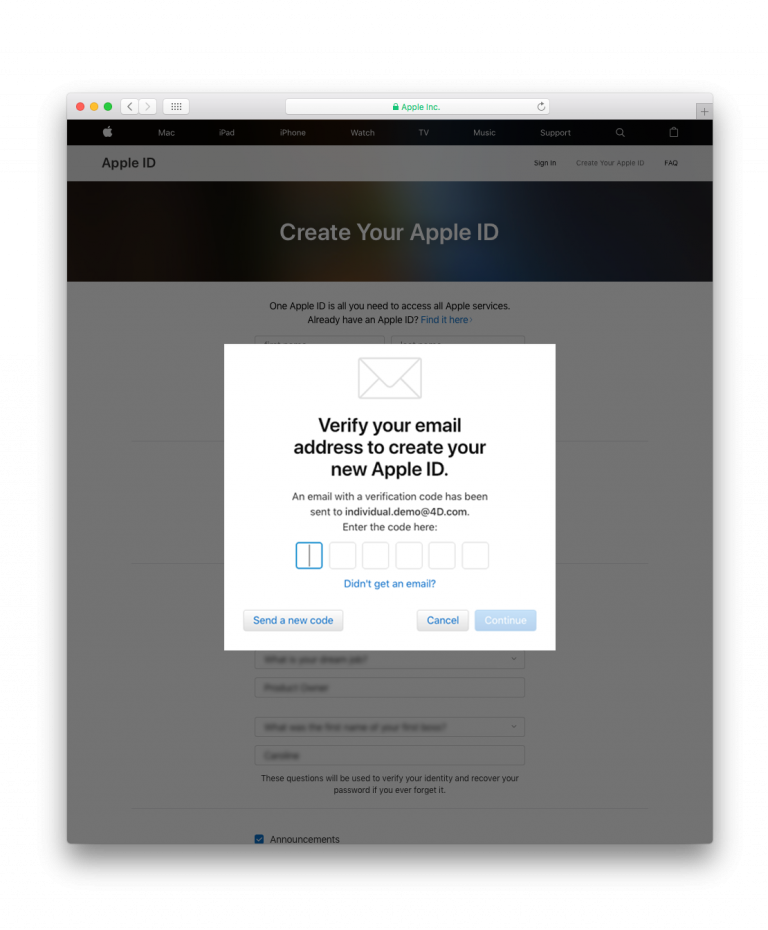
- Apple IDが作成できました。⒊に進むことができます。
⒊ Register as a developer
You can register as a developer here.
Read and accept the Apple Developer Agreement.
Click Submit.
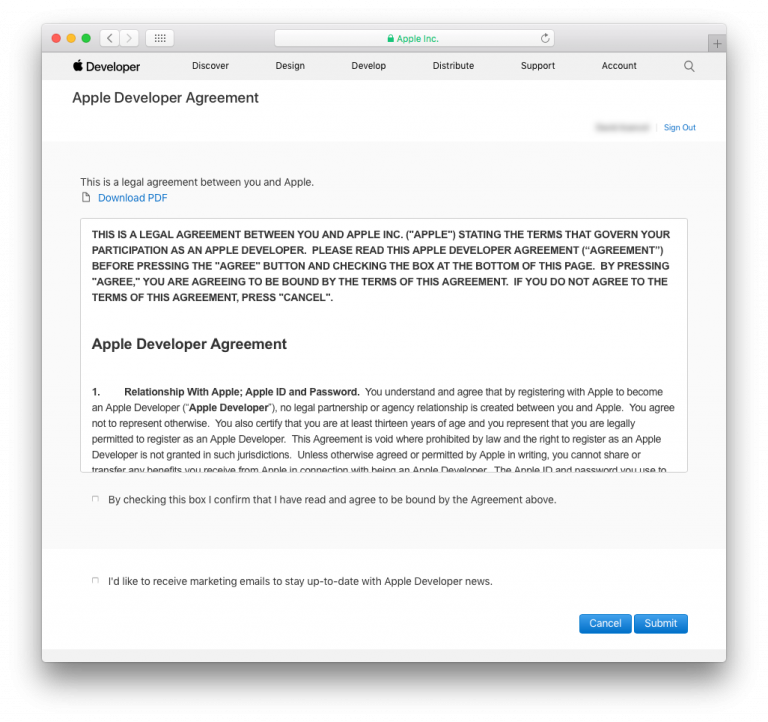
⒋ Join the Apple Developer Program
- Click on Join the Apple Developer Program at the bottom of the page.
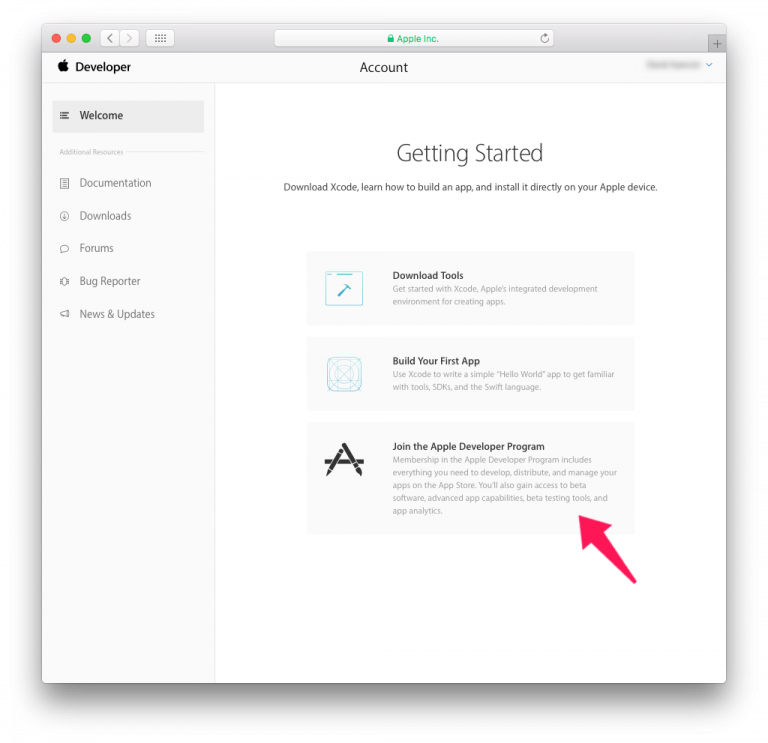
⒌ Enroll as an individual
- Click on the Start your Enrollment button.
- Select Individuals / Sole Proprietor / Single Person Business from the Entity Type dropdown list.
- Click Continue.
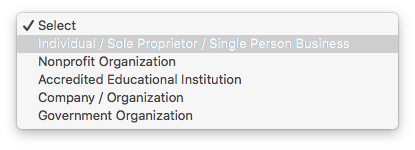
- Complete the form
- Read and accept the Apple Developer Program License Agreement.
- Click Continue.
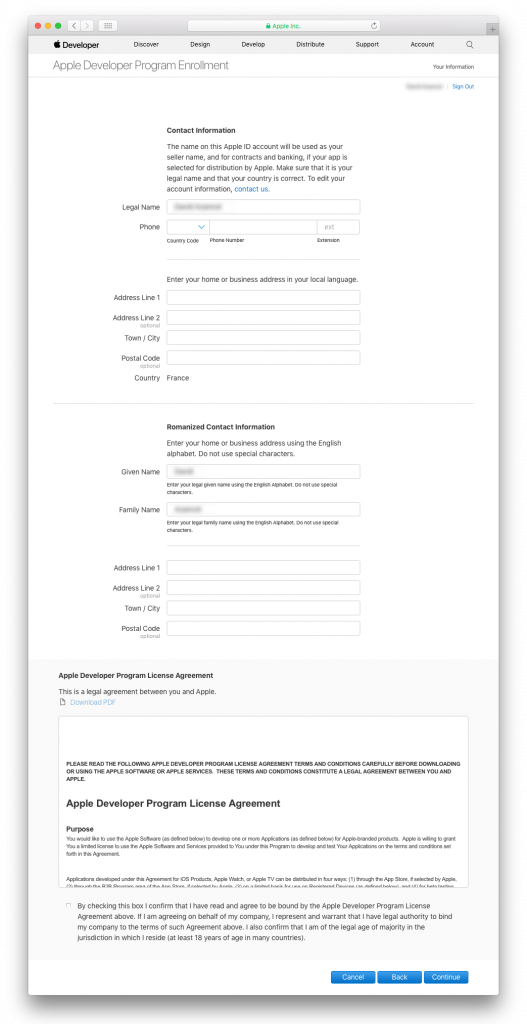
⒍ Complete your purchase
- Click Purchase and make payment to complete your enrollment.
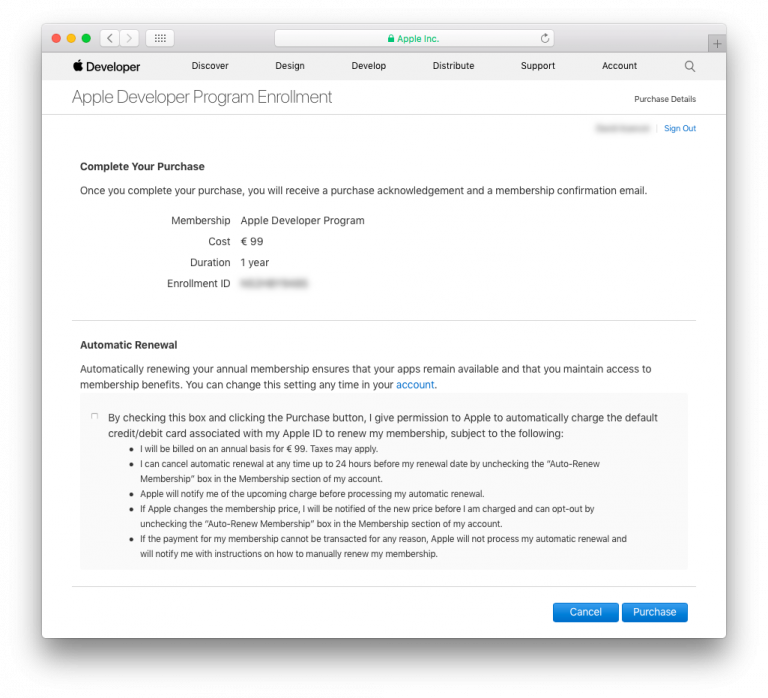
- When you have completed your purchase, you'll receive an email confirming your membership in the program.
おつかれさまでした! You are now ready to publish apps to the App Store!